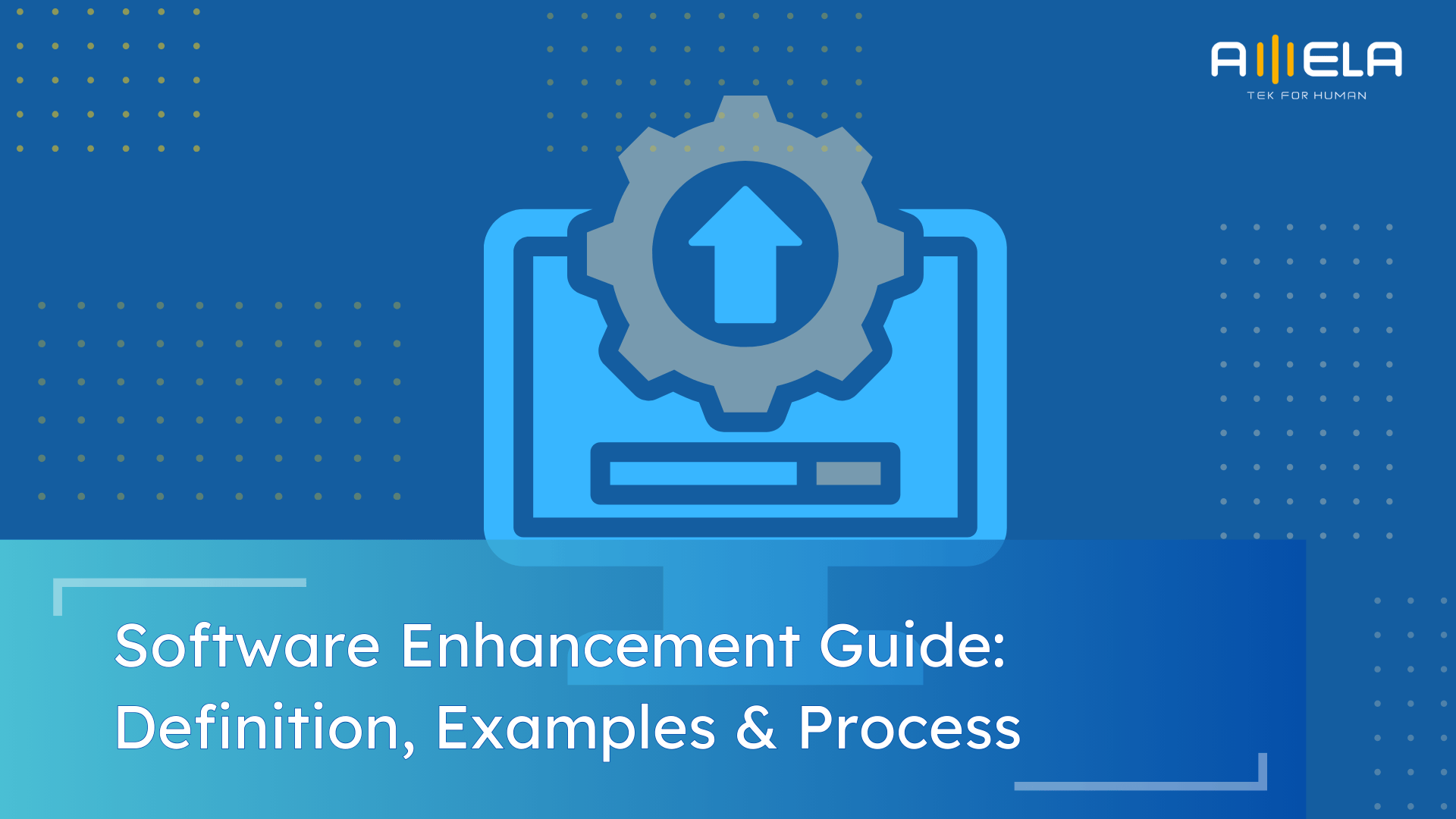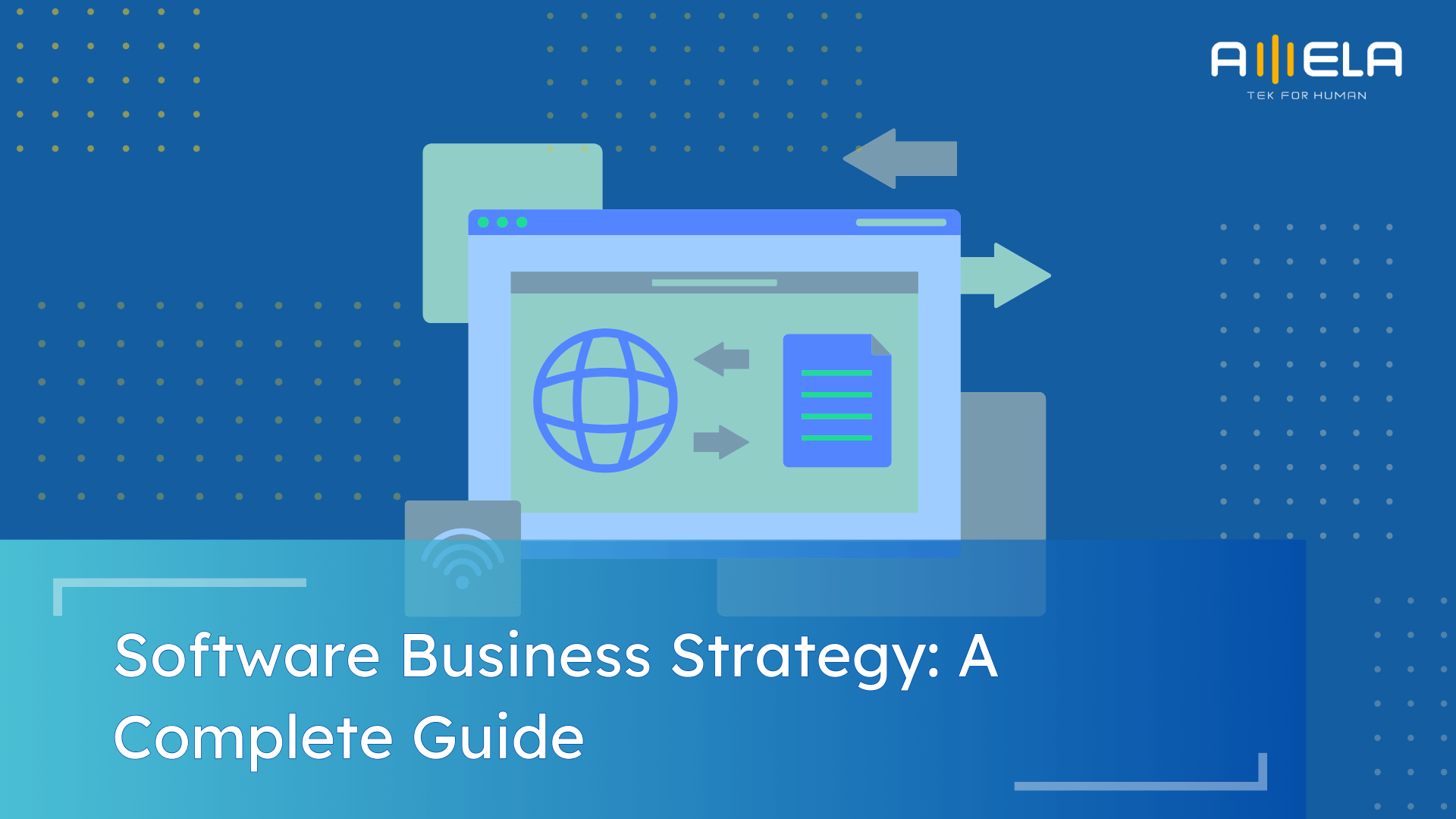Table of Contents
Wrong web development tools cost businesses months of lost time and thousands in fixing mistakes. The right platforms speed up your launch and prevent expensive problems later. This guide covers 20+ established web development platforms, including React, Vue.js, Node.js, and Django, with their strengths, shortcomings, and ideal usage to meet your project needs and team talents.
Key Takeaways
- Front-end, back-end, CMS, and cross-platform solutions handle diverse web stack problems.
- Scalability and performance are critical. The right platform ensures you don’t outgrow your tech too soon.
- Ecosystem matters. Communities like React and WordPress thrive because of strong support and resources.
- AI-driven development, JAMstack, and low-code technologies are influencing the future.
- The right web development platform is not one tool, but the right mix that matches your goals and resources.
Types of Web Development Tools
Different tools target different phases of web development, which is a multi-layered process. Here are the main types of web development tools:
- Front-End Frameworks: React, Vue, Angular, and Svelte shape the user interface and the content that users see and interact with in the browser.
- Back-End Frameworks: Node.js, Django, Spring Boot, and Laravel run behind the scenes, managing server logic, databases, and application workflows.
- Content Management Systems (CMS): CMS platforms provide systems for storing, editing, and publishing content efficiently. Examples of such systems include WordPress, Drupal, Joomla, and headless CMS platforms.
- Cross-Platform & Hybrid Tools: Flutter, Blazor, and Electron extend applications beyond the browser, enabling one codebase to support web, mobile, and desktop environments.
Consider your objectives, such as scalability, content requirements, or cross-platform reach, as you assess potential web development platforms.
20+ Best Web Development Platforms
With so many frameworks and platforms available, it’s easy to get lost in the noise. To make things clearer, we’ve organized this guide by categories: front-end, back-end, CMS, and cross-platform tools. At AMELA, we work across all of these stacks, so what follows isn’t just theory — it’s what we see delivering results in real projects.
Front-End Development Frameworks
Front-end frameworks are the storytellers of the web. They determine how your users see and experience your brand. In our projects, the choice often comes down to balancing developer efficiency with the type of interaction the business wants to deliver.
React
React is a JavaScript library created by Facebook that dominates frontend development with over 40% developer adoption worldwide in 2025, according to the Stack Overflow Developer Survey.
Key Features:
- Virtual DOM: Speeds up UI rendering with minimal browser reflows.
- Component-Based Architecture: Encourages reusable, modular code for scaling apps.
- React Server Components (RSC): Enables server-client integration with improved performance.
- Rich Ecosystem: Pairs seamlessly with Next.js for SSR, React Native for mobile, and countless UI libraries.
Pros:
- Backed by a massive community and constant innovation.
- Rich ecosystem for building full-featured apps.
- High demand in the job market means strong developer availability.
Cons:
- Bundle size bloat without proper code splitting and optimization
- Requires knowledge of state management (Redux, Zustand) for larger apps.
Best For: Businesses seeking scalable, high-performance single-page applications (SPAs) and enterprises looking for community support and longevity.

Vue.js
Vue.js is a progressive JavaScript framework known for its simplicity and flexibility, making it one of the fastest-growing web development tools for front-end projects.
Key Features:
- Two-Way Data Binding: Synchronizes model and view for rapid updates.
- Composition API: Cleaner and more modular approach for building modern apps.
- Small Core Size: Lightweight foundation that speeds up load times.
Pros:
- Easy to understand compared to React and Angular
- Greater early development and prototype speed
- Offers a balance of flexibility and structure, adaptable to different project sizes.
Cons:
- Limited enterprise adoption compared to the React ecosystem.
- Reduced plugin ecosystem for complicated apps
Best For: Startups and teams wanting fast time-to-market with lower learning curves and projects where simplicity and flexibility outweigh ecosystem depth.
>>> Related: A Detailed Comparison: Angular vs React vs Vue.js

Angular
What it is: A full-featured front-end framework developed by Google, used by enterprises like Microsoft Office Online. It’s often used by global enterprises such as Microsoft and IBM for mission-critical projects.
Key Features:
- Integrated Modules: Built-in routing, form handling, and HTTP client.
- RxJS Support: Reactive programming for handling asynchronous data streams.
- Ahead-of-Time (AOT) Compilation: Faster rendering and improved security.
Pros:
- Fully integrated framework with testing, routing, and state management
- Solid architectural designs for large-scale maintenance
Cons:
- High learning curve for TypeScript and RxJS understanding.
- Greater initial bundle sizes influence site load speed.
Best Use Cases: Enterprise web applications, complex business logic requirements, and organizations needing structured development patterns.

Svelte
Svelte, a compile-time JavaScript framework, is a popular alternative to front-end libraries, known for its simplicity and performance.
Key Features:
- Minimal Boilerplate: Cleaner code and reduced complexity.
- Compile-Time Optimizations: Smaller bundle sizes and faster runtime.
- Reactive Declarations: Automatically updates UI when variables change.
Pros:
- Small bundle sizes and rapid runtime performance.
- Simple syntax simplifies software development.
Cons:
- Smaller ecosystem and fewer corporate case studies compared to React/Angular.
- Limited third-party libraries for enterprise-level needs.
Best For: Developers or companies seeking lightweight, high-performance solutions for modern apps, especially in industries prioritizing speed, UX, and innovation.
Back-End Development Frameworks
If front-end is the face, back-end framework is the backbone. It’s what makes an app reliable, secure, and scalable. At AMELA, back-end web development platforms often depend on the client’s industry — finance and healthcare lean toward security-first frameworks, while startups look for speed and flexibility.
Node.js
Node.js brought JavaScript to the back end, creating a unified stack that has transformed web development. As of 2025, it powers over 30 million websites globally (W3Techs).
Key Features:
- Event-Driven, Non-Blocking I/O: Handles thousands of concurrent requests efficiently.
- Large Ecosystem: Supported by frameworks like Express.js, NestJS, and Fastify.
- Cross-Platform: Works across cloud, desktop, and IoT applications.
Pros:
- Excellent for real-time apps (chat, gaming, streaming).
- Unified JavaScript stack reduces context switching for developers.
- Massive community support and constant library growth (NPM).
Cons:
- Not ideal for CPU-intensive operations.
- Callback hell (though mitigated by async/await and frameworks).
Best For: Scalable applications, real-time systems, SaaS platforms, and teams adopting full-stack JavaScript.

Django
What it is: A Python-based framework that emphasizes security, scalability, and speed, often used in finance, healthcare, and education.
Key Features:
- Built-in Admin Interface: Simplifies content and user management.
- ORM (Object Relational Mapper): Reduces SQL boilerplate and speeds up development.
- Security by Default: Mitigates common risks (XSS, SQL injection, CSRF).
Pros:
- Complete “batteries included” framework with extensive built-in functionality
- Industry-leading security features for handling sensitive user data and financial transactions
- Strong Python ecosystem (NumPy, Pandas, AI/ML integration).
Cons:
- Monolithic design restricts microservices’ adaptability.
- Python-newbie developers’ learning curve
This back-end development is ideal for banking and healthcare online projects that need quick, secure prototyping.

Spring Boot
What it is: One of the Java-based web development platforms built for creating enterprise-level back-end systems, widely used in finance, telecom, and e-commerce.
Key Features:
- Auto-Configuration: Reduces boilerplate for faster setup.
- Microservices-Ready: Integrates seamlessly with Spring Cloud for distributed architectures.
- Robust Ecosystem: Built-in tools for security (Spring Security), data (Spring Data), and cloud integrations.
- Monitoring & Actuator Tools: Ready-to-use endpoints for performance insights.
Pros:
- Reliable and production-ready.
- Strong enterprise adoption and documentation.
- Easily scales for millions of users.
Cons:
- Slower application launch times compared to lighter frameworks..
- High memory utilization requires a strong server.
Ideal for: Large companies wanting safe, scalable apps (banking, fintech, telecom, and mission-critical systems)
Ruby on Rails
What it is: A convention-over-configuration framework that helped launch giants like Shopify.
Key Features:
- ActiveRecord ORM: Simplifies database management with minimal SQL.
- Convention Over Configuration: Sensible defaults speed up development.
- Integrated Testing: Encourages test-driven development (TDD).
Pros:
- High developer productivity through sensible defaults and conventions
- Mature package ecosystem with thousands of ready-made Ruby gems
- Strong community support for startups and e-commerce.
Cons:
- High concurrent user loads may cause performance difficulties.
- Hosting expenses skyrocket at a corporate size.
Ideal for startup MVPs, e-commerce sites, and companies that value speedy development above top performance.

Laravel
What it is: A PHP framework that powers millions of websites, small-to-mid-sized business websites, SaaS platforms, and e-commerce solutions.
Key Features:
- Eloquent ORM: Easy database mapping and query building.
- Blade Templating Engine: Simplifies UI creation.
- Artisan CLI: Automates repetitive tasks.
- Package Ecosystem: Thousands of extensions for payments, authentication, and more.
Pros:
- Beginner-friendly with readable syntax.
- Affordable and widely available hosting.
- Large community with extensive libraries & tutorials.
Cons:
- Not ideal for performance-heavy applications.
- Limited for highly concurrent systems.
Best For: SMEs and startups building cost-effective, content-driven, or e-commerce sites.
ASP.NET Core
ASP.NET Core is Microsoft’s modern, open-source .NET framework, designed for building fast, reliable, and secure applications.
Key Features:
- Cross-Platform Support: Runs on Windows, Linux, and macOS.
- High Performance: Benchmarked among the fastest web frameworks.
- Security & Authentication: Advanced identity management and encryption features.
- Azure Integration: Optimized for cloud-native deployment.
Pros:
- Enterprise-ready with advanced security features.
- Backed by Microsoft, ensuring long-term stability.
- Ideal for cloud-native and microservices architectures.
Cons:
- Requires C#/.NET expertise, raising the talent barrier.
- More resource-intensive than lighter frameworks.
Best Use Case: Building mission-critical apps with Microsoft ecosystem integration is best for enterprises.

Content Management Systems (CMS)
CMS web development platforms let businesses establish blogs, e-commerce sites, and corporate portals, and the following platforms are among the most reliable.
WordPress
WordPress dominates the CMS world, powering millions of sites globally. It’s the most popular CMS with 62.7% market share.
Key Features:
- Gutenberg Editor: Drag-and-drop block-based editing.
- REST API: Enables headless CMS setups.
- Plugin Marketplace: 59,000+ plugins for SEO, e-commerce, and customization.
Pros:
- Extremely versatile and suitable for almost any type of site.
- Massive plugin ecosystem for SEO, e-commerce, and custom functionality.
- Easy to install, manage, and scale with affordable hosting.
Cons:
- Vulnerable if themes and plugins are not regularly updated.
- It can become bloated with too many add-ons.
Best For: Blogs, SMBs, and e-commerce stores needing a quick setup.

Drupal
Drupal is the enterprise-grade CMS where security and content governance are top priorities. We’ve seen it thrive in projects for education, government, and global corporations where multiple teams need strict control over workflows.
Key Features:
- Advanced Permissions: Strict content governance for large teams.
- Multilingual & Scalable: Handles global audiences with ease.
- Extensive Taxonomy: Best-in-class content classification.
Pros:
- Highly secure and trusted for sensitive data management.
- Excellent for large-scale projects requiring advanced customization.
- Strong developer community and long-term reliability.
Cons:
- Higher learning curve compared to WordPress or Joomla.
- Requires more powerful hosting environments.
Best For: Enterprises and governments requiring strict security, workflow control, and multilingual support.
Joomla
Joomla sits comfortably between WordPress and Drupal, offering more flexibility than the former and less complexity than the latter. At AMELA, we recommend it to medium-sized organizations looking for multilingual support with moderate customization.
Key Features:
- Modular Architecture for flexible customization.
- Multilingual Support out of the box.
- Extensions for SEO, e-commerce, and community portals.
Pros:
- More flexible than WordPress.
- Easier to adopt than Drupal.
Cons:
- Smaller developer community.
- Fewer integrations compared to WordPress.
Best For: Medium-sized businesses seeking balanced control and flexibility.
Headless CMS (Strapi, Contentful, Sanity)
These are API-first CMS platforms designed for JAMstack and modern web development. Instead of tightly coupling content and presentation, they allow developers to deliver content anywhere, from websites to apps to IoT devices.
Key Features:
- API-Driven: Content delivered through REST/GraphQL APIs.
- Cross-Platform Consistency: Manage once, publish everywhere.
- Developer-Friendly: Hot reload, modular structure, modern workflows.
Pros:
- Consistent user interface across devices.
- Rapid development cycle.
- Flexible integrations with front-end frameworks (React, Vue, Next.js).
Cons:
- Costs can increase at scale.
- Requires API and DevOps expertise, not beginner-friendly as WordPress
These web development platforms are best for companies managing content across multiple touchpoints (web, mobile, IoT), digital publishers, and SaaS platforms that require headless scalability.
Cross-Platform & Hybrid Web Development Platforms
Maintaining applications across devices is a major difficulty in modern development. Below are leading cross-platform and hybrid web application development platforms
that help teams develop once and distribute everywhere.
GitHub Codespaces
GitHub is a cloud-powered development environment that allows teams to code from anywhere with just a browser.
Key Features:
- Pre-configured dev environments accessible via the browser or VS Code.
- Integration with GitHub Actions for CI/CD.
- Supports containerized environments for reproducibility.
Pros:
- Cuts onboarding time dramatically. GitHub reduced its own github.com repo setup time from 45 minutes to ~10 seconds with prebuilt Codespaces.
- Consistent developer experience across teams.
- Eliminates “works on my machine” issues.
Cons:
- Requires cloud connectivity and incurs usage costs at scale.
- Less flexible than fully customized local dev setups.
Best For: Large engineering teams looking to scale development efficiency and standardize environments across projects.
Flutter for Web
This is Google’s UI toolkit that allows one codebase to build apps across mobile and web. We’ve delivered MVPs with Flutter where design consistency was critical across platforms. In a 2024 CTO-report, ~56.4% of respondents said Flutter development is more than 50% faster compared to native technologies; over 80% cited at least a 20% speed improvement.
Key Features:
- Widget-based UI with a consistent design system.
- Hot reload for instant iteration during development.
- Strong cross-platform rendering engine (Skia).
Pros:
- Consistent design across platforms.
- Faster development cycle.
Cons:
- Larger bundle sizes (compared to lightweight JS frameworks)
- Limited SEO optimization for the web.
Best For: Teams aiming for unified experiences across mobile and web.

Blazor
Blazor brings C# into the browser, making it a natural choice for enterprises already invested in the Microsoft stack. With full .NET integration, it’s a natural fit for enterprises already invested in Microsoft technologies.
Key Features:
- Shared code between front-end and back-end.
- Works seamlessly with Azure, Visual Studio, and other .NET tools.
- WebAssembly support for near-native performance.
Pros:
- Enables C# developers to build rich, modern UIs without switching stacks.
- Built-in security and enterprise-grade integrations.
Cons:
- Smaller ecosystem than JavaScript frameworks.
- Fewer ready-made libraries.
Best For: Enterprises need structured, secure development patterns and already invested in Microsoft technologies.
Electron
Electron allows teams to extend web applications into desktop environments. If you’ve used Slack, VS Code, or Discord, you’ve already seen Electron in action.
Key Features:
- Chromium + Node.js runtime.
- Supports HTML/CSS/JS for cross-platform UI.
- Access to native OS APIs via Node.js.
Pros:
- Reuse web code for desktop apps.
- Proven by major apps like Slack and VS Code.
- Strong plugin ecosystem for extending desktop features.
Cons:
- Higher memory usage.
- Larger app size compared to native solutions.
Best For: Companies that want to extend web apps into cross-platform desktop solutions quickly
How to Choose the Right Web Development Platform
Choosing the right web development platform determines whether your project will scale smoothly or struggle with limitations. Focus on these essential factors to avoid costly rewrites and technical debt.
>>> Related: Custom Software Development: A Comprehensive Guide
- Scalability Planning
Your platform must handle growing user traffic and feature additions. Some frameworks handle early growth well, but stumble under heavy loads. If you’re planning to grow rapidly or expect high user traffic, look at platforms like Node.js or Spring Boot. Making the right call here saves you from costly rebuilds down the road.
- Performance Requirements
Website speed directly affects user retention and search rankings. Research shows that 53% of mobile users abandon sites that take longer than 3 seconds to load, according to Google’s mobile speed study.
Front-end frameworks like Svelte or Vue keep interfaces fast and responsive, while back-end solutions like Django ensure secure, efficient handling of data. Faster platforms don’t just please users — they also boost SEO and brand credibility.
- Developer Community & Ecosystem
A strong ecosystem means more plugins, libraries, and developers who can jump in quickly. React and WordPress thrive because their communities are massive. With AMELA’s support, we also make sure your stack integrates smoothly with project management and DevOps tools.
- Learning Curve & Team Expertise
The best platform is often the one your team can use most effectively. A PHP-based team thrives with Laravel; a .NET team can build faster with Blazor. At AMELA, we align tech stacks with available talent to shorten delivery timelines and reduce training overhead.
In short: don’t pick a tool in isolation. Match platforms to your goals, team, and growth plans — and you’ll set your project up for long-term success.
Future Trends in Web Development Platforms
Web development is moving fast, and at AMELA, we’re already applying these shifts in live projects. Here’s what’s shaping the next generation of platforms:
- JAMstack & Headless CMS
JAMstack decouples the front-end and back-end for quicker, more secure, more scalable websites. APIs from Strapi, Contentful, and Sanity enable multi-platform publishing. This design streamlines applications and prepares firms for omnichannel development.
- AI-Powered Web Development
AI is changing web app development, testing, and maintenance. AI helpers like GitHub Copilot and automated testing tools decrease mistakes and expedite development. Web app platforms using AI are more efficient and future-ready.
- Low-Code/No-Code Platforms (Webflow, Bubble)
Low-code and no-code solutions let non-technical individuals build websites and apps. While they don’t replace enterprise frameworks, they give startups a way to validate ideas quickly. At AMELA, we often recommend this path before scaling into full custom builds.
Now, businesses can adopt web app development platforms that are not only effective today but also resilient for tomorrow’s challenges.
FAQs About Web Application Development Platforms
What is Web Development?
Web development is the process of creating websites and web applications, from the visual layer users see to the back-end systems that keep everything running. It spans design, coding, server logic, databases, deployment, and long-term maintenance. In short, it’s the full journey of turning an idea into a working digital experience.
What are Web Development Platforms?
Web development tools/platforms are the frameworks, libraries, IDEs, and utilities developers rely on to code, test, debug, and manage projects. They act like a digital toolbox — helping teams move faster, write cleaner code, and build more reliable solutions.
What are the Must-have Web Development Tools for Web Developers?
There’s no single “must-have,” but certain tools have become essentials across most projects. Developers typically need an IDE like VS Code or WebStorm, version control systems such as GitHub or GitLab, and modern frameworks like React, Vue, Angular, or Node.js. CMS platforms such as WordPress or headless CMS solutions handle content, while testing frameworks like Cypress and Selenium ensure quality. And for teamwork, project management tools like Jira or Trello keep everything on track.
AMELA Technology – Your Trustworthy Web Development Partner
The landscape of web development platforms and frameworks is broad, but the key is balance. Front-end tools shape what users see, back-end frameworks keep systems running, and CMS or cross-platform solutions tie everything together. No single tool is “the best” — it’s the right combination that makes projects succeed.
At AMELA Technology, we’ve seen how the right stack can turn an idea into a scalable product. If you’re weighing options or mapping out your next build, check out our web development services let’s talk through what fits your vision.
Contact Us
- Hotline: (+84)904026070
- Email: hello@amela.tech
- Address: 5th Floor, Tower A, Keangnam Building, New Urban Area E6 Cau Giay, Pham Hung, Me Tri, Nam Tu Liem, Hanoi
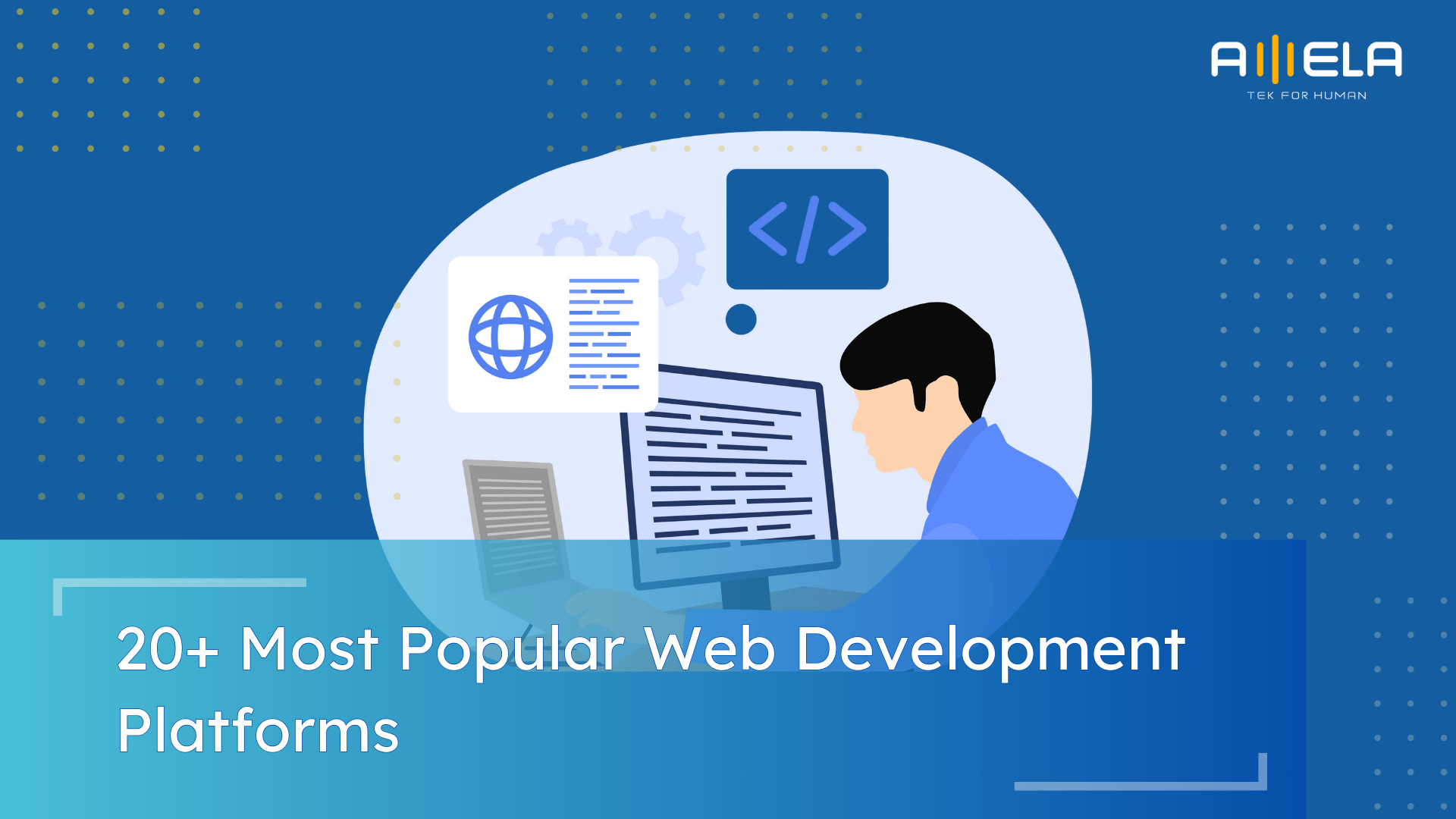
 Sep 13, 2025
Sep 13, 2025