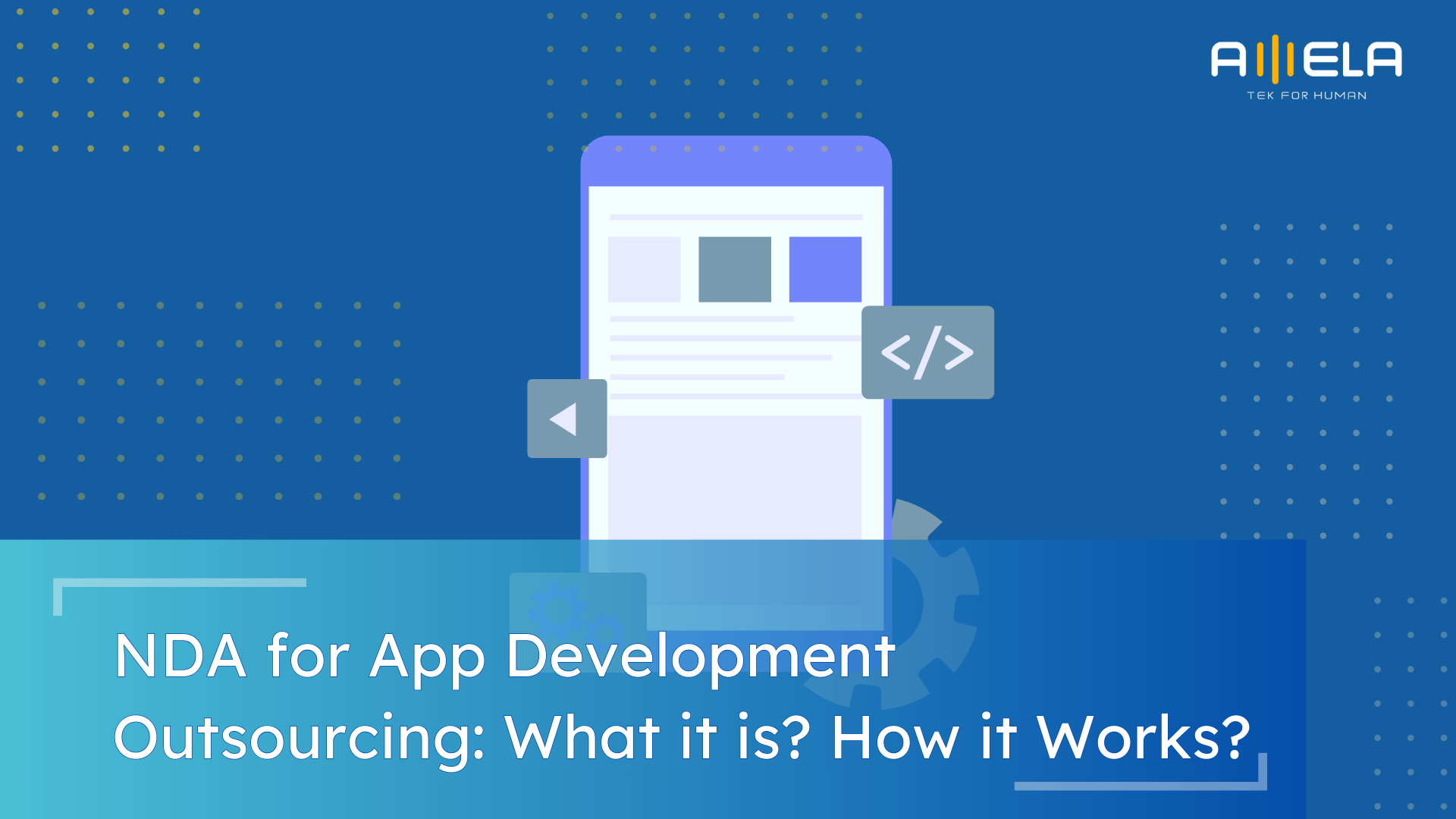Table of Contents
Every developer knows that the secret to building great Android apps isn’t just skill — it’s having the right Android app development tools. These are the engines behind faster coding, smoother design, and cleaner deployments.
From powerful IDEs like Android Studio to smart helpers like Firebase and Figma, these tools simplify the grind so you can focus on what really matters: creating apps people love to use.
At AMELA, we’ve tested, broken, and mastered dozens of these tools over the years — and trust us, the right setup can turn a good team into a world-class one.
What is an Android App Development Tool?
An Android app development tool is any software that helps developers design, code, test, and deploy Android applications efficiently — without losing their sanity along the way.
In simpler terms, it’s your digital toolbox for building everything from a simple calculator to a billion-user social app. These tools handle tasks like writing code, compiling builds, managing APIs, designing interfaces, debugging, and automating deployments — basically, everything that happens between an idea and the Google Play Store.
>>> Related: Android App Development Guide
10 Best Android App Development Tools: Expert Picks
Picking the right tools is like choosing your dev crew — the good ones make every sprint smoother, every build faster, and every bug a little less painful. After years of building Android apps at AMELA, here are 10 tools we actually use, stress-tested, and trust — complete with their real-world performance notes.
1. Android Studio – The All-Rounder You Can’t Skip
You can’t talk Android development without mentioning Android Studio, the official IDE from Google. It’s packed with features that make both prototyping and production a breeze.
Key Features:
- Intelligent code editor with smart autocompletion and refactoring.
- Jetpack Compose Preview and layout inspector for real-time UI visualization.
- Performance Profiler to monitor CPU, memory, and network use in live sessions.
- Built-in emulator and Gradle support for multi-device testing.
Performance Review:
Android Studio has come a long way. The newer builds (Arctic Fox and beyond) run significantly smoother, especially on SSD-equipped machines. Yes, it’s still RAM-hungry (8GB minimum feels like the baseline), but the new emulator boots almost instantly.
Once you’ve customized the environment and mastered shortcuts, you’ll fly. It’s not just an IDE — it’s your Android command center.
2. Firebase – The Backend Workhorse
Firebase is the secret weapon behind countless fast-moving apps. It gives you a ready-to-use backend infrastructure, ideal for MVPs and scalable products alike.
Key Features:
- Authentication, Cloud Firestore, and Realtime Database for dynamic data sync.
- Firebase Cloud Messaging for push notifications.
- Crashlytics for real-time crash analytics and debugging.
- Performance Monitoring to track app startup time, slow frames, and network latency.
Performance Review:
Firebase’s response times are lightning fast — data syncs within milliseconds, even across multiple users. The performance dashboard is clean and incredibly detailed. However, once your app hits tens of thousands of active users, costs can creep up, so plan ahead for scaling.
For startups, Firebase is a game-changer — spin up a full backend in days, not months. For enterprises, use it smartly as part of a hybrid architecture.
3. GitHub Copilot – Your AI Pair Programmer
We’ve been testing GitHub Copilot extensively, and honestly? It’s like having an intern who occasionally writes genius-level code. Powered by OpenAI, it predicts and completes code snippets as you type.
Key Features:
- Real-time AI code suggestions for Kotlin, Java, and XML.
- Context-aware completions that understand your variable names and logic flow.
- Explains code snippets or functions right inside your IDE.
- Compatible with Android Studio via plugin.
Performance Review:
Copilot’s suggestions are 70–80% accurate on average, especially for repetitive tasks or common patterns (like RecyclerViews or Retrofit calls). It occasionally gets syntax wrong, but it learns from your edits — the longer you use it, the better it fits your style.
When deadlines are tight, Copilot is a lifesaver. It won’t replace your senior devs, but it definitely takes care of the boring stuff so they can focus on architecture and optimization.
4. Postman – The API Debugging Lifesaver
Every Android dev knows the pain of “why won’t this API call work?” Enter Postman, the tool that makes backend communication transparent and painless.
Key Features:
- Build, test, and automate REST and GraphQL API requests.
- Environment management for dev, staging, and production.
- Mock servers for testing even before the backend is live.
- Integration with CI/CD for automated API testing.
Performance Review:
Postman’s interface is buttery smooth — sending a request takes milliseconds, and you can view headers, response times, and payloads instantly. The collaborative features (Collections and Workspaces) are fantastic for cross-team debugging.
We literally can’t imagine developing a networked app without Postman. Among other Android app development tools, it’s like your friendly API translator — turning backend chaos into predictable, testable data.
5. Gradle – The Automation Powerhouse
Gradle often works silently in the background, but it’s the backbone of every Android build. Once optimized, it can save hours of manual setup and release pain.
Key Features:
- Dependency management for multiple modules and environments.
- Parallel builds and caching to speed up compile times.
- Seamless integration with CI/CD tools like Jenkins and GitHub Actions.
- Kotlin DSL support for cleaner and more readable build scripts.
Performance Review:
A well-tuned Gradle build on a modern workstation can cut build times by 30–40%. The Gradle daemon, build cache, and incremental compilation make a huge difference. The only downside? Misconfigured scripts can make builds crawl — but once you nail the setup, it’s rock solid.
Think of Gradle as the unsung hero — invisible when it works right, unforgettable when it doesn’t. Learn it early, optimize it always.
6. Figma – Design Collaboration Made Effortless
If you’ve ever worked with designers who hand off a static PDF and disappear — Figma will feel like heaven. It’s the go-to UI/UX design tool that makes real-time collaboration between designers and developers painless.
Key Features:
- Cloud-based, so no “version_final_v12” nonsense.
- Inspect mode lets devs copy CSS, dimensions, and color codes directly.
- Component-based design system — ideal for maintaining UI consistency.
- Plugins for Android export (XML, VectorDrawable).
Performance Review:
Figma is a surprisingly lightweight Android app development tool, even for big projects. On a solid connection, real-time collaboration is buttery smooth. It’s not just faster design — it’s faster alignment.
Figma bridges the gap between design and development better than anything else we’ve tried. It’s where visual creativity meets technical precision — and fewer Slack arguments.
7. Flutter – The Cross-Platform Ace
Technically, Flutter isn’t an Android-only tool, but we’d be lying if we didn’t include it. Flutter lets you build beautiful Android and iOS apps from a single codebase, powered by Google’s Dart language.
Key Features:
- Hot Reload — see code changes instantly, no rebuild required.
- Rich set of customizable widgets with pixel-perfect control.
- Strong performance close to native (60–120 FPS).
- Integrates easily with Firebase, REST APIs, and native modules.
Performance Review:
We’ve tested Flutter apps on mid-range Android devices — they run like native apps. The startup time is snappy, and the animations are smooth even under heavy UI load. The only downside? Large app size and a steeper learning curve for Dart newbies.
Flutter is a game-changer for startups wanting to launch fast across platforms without doubling costs. Once you taste Hot Reload, going back feels like coding in slow motion.
8. LeakCanary – Your Memory Leak Detective
Memory leaks can quietly kill performance — or worse, your Play Store ratings. LeakCanary by Square helps detect and fix leaks automatically before they hit production.
Key Features:
- Automatic leak detection during runtime.
- In-app reports showing the exact leak path.
- Integrates seamlessly into Android Studio and CI.
- Minimal performance impact during use.
Performance Review:
LeakCanary runs silently in the background and only pops up when it finds a problem — which makes it perfect for real-world testing. It’s incredibly accurate and lightweight compared to other profilers.
Every serious dev team should have LeakCanary as one of their Android app development tools. It’s like having a watchdog sniffing out memory issues before users ever notice a slowdown.
9. Bitrise – The CI/CD Magician
Manual builds are fine… until you’ve done your 200th one. Bitrise automates your entire build, test, and deployment pipeline in the cloud, optimized specifically for mobile projects.
Key Features:
- Drag-and-drop workflow builder (no YAML headaches).
- Native integration with GitHub, Slack, and Firebase App Distribution.
- Supports parallel builds, test automation, and versioning.
- Great visibility with logs and artifact management.
Performance Review:
Bitrise is fast — builds that take 15 minutes locally often finish in under 7 minutes in the cloud. The incremental caching and parallel testing shave hours off release cycles. Plus, setup is refreshingly intuitive even for non-DevOps folks.
Bitrise turned our release process from chaos into clockwork. It’s like cruise control for app delivery — once you set it up, everything just runs.
10. Visual Studio Code – The Lightweight Multitasker
While Android Studio is the powerhouse IDE, VS Code remains our go-to for quick edits, script automation, and cross-platform app development projects. It’s light, fast, and insanely customizable.
Key Features:
- Rich plugin ecosystem — Flutter, Kotlin, GitLens, Prettier, you name it.
- Built-in terminal and Git integration.
- IntelliSense for smart autocompletion.
- Multi-language support (great for hybrid projects).
Performance Review:
VS Code launches in seconds, even with heavy extensions. It’s snappy, minimal, and stable — perfect for developers juggling backend scripts, mobile code, and documentation in one place.
VS Code is like your dev Swiss Army knife — compact, reliable, and always ready for quick action. It’s not here to replace Android Studio, but to complement it beautifully.
The Android ecosystem is massive — but with the right toolkit, it doesn’t have to feel overwhelming. From Android Studio for core dev to Bitrise for deployment and Figma for design, each of these Android app development tools plays a unique role in delivering fast, stable, and stunning apps.
FAQs
What Are the Must-Have Tools for Android Development?
At minimum, every professional Android project should include:
- Android Studio – the official IDE.
- Firebase – for analytics, authentication, and crash tracking.
- Gradle – for automated builds.
- Postman – to test APIs.
- Bitrise or Jenkins – for automated testing and deployment.
Think of these as the “core five” that keep your development workflow reliable and repeatable.
Do I Need Paid Android Development Tools or Are Free Ones Enough?
You can go far with free tools — Android Studio, Firebase (basic tier), and Postman all offer robust free versions. Paid upgrades come into play when:
- You need advanced analytics, team collaboration, or higher API quotas.
- You’re scaling to enterprise-level builds with hundreds of releases per month.
Most AMELA clients start with free tiers and scale up gradually once ROI is proven.
How to Choose the Right Android App Development Tools?
Start with your goals — not the hype. The right tools depend on your app’s size, complexity, and team setup.
- For startups or MVPs: go for all-in-one tools like Firebase (backend + analytics) and Flutter (cross-platform speed).
- For large teams: use Android Studio, Bitrise, and GitHub for robust CI/CD, version control, and code review.
- For design-heavy apps: pair Figma with Jetpack Compose for seamless design-to-code workflows.
Always test before you commit. Set up a mini proof-of-concept using your shortlisted tools — real project pressure reveals what works and what breaks.
How Often Should I Update My Development Tools?
Always keep them up to date — outdated SDKs or dependencies can break your build, hurt security, or block Play Store submissions.
We recommend:
- Monthly updates for IDEs (Android Studio, VS Code).
- Quarterly audits for libraries, SDKs, and build tools.
- Before major Android releases, test compatibility early to avoid post-launch chaos.
How AMELA Supports Your Android App Development Project?
At AMELA Technology, we do more than just pick tools — we help you build entire Android solutions that work from day one. Whether you’re starting from scratch or scaling an existing product, we can support you in two key ways:
- Full App Development: Our in-house team handles the complete process — from design and coding to testing and release. We tailor your toolchain (Android Studio, Firebase, Bitrise, etc.) for efficiency, maintainability, and scalability.
- Staff Augmentation & Dedicated Teams: Already have a project running? We can embed experienced Android developers, QA engineers, or DevOps specialists into your team. You get hands-on support without long hiring cycles — perfect for short-term spikes or long-term partnerships.
In short: we help you build better, faster, and smarter — using the right tools, the right people, and the right process.
Conclusion
In short, Android app development tools are the gears that keep your entire development engine running smoothly. They simplify complex processes, help teams collaborate seamlessly, and ensure that every build is faster, cleaner, and more reliable.
Choosing the right tools isn’t just about comfort — it’s about strategy. The right stack accelerates development, reduces bugs, and sets the stage for scalable growth once your app hits the Play Store.
At AMELA Technology, our teams rely on a carefully curated toolkit for every Android project — blending performance, collaboration, and automation. If you’re looking to build a next-generation app or optimize your existing workflow, we can help you pick the right Android development tools to get there faster and smarter.
Ready to turn your idea into a high-performing Android app?
Let’s build something extraordinary together.

 Feb 25, 2025
Feb 25, 2025