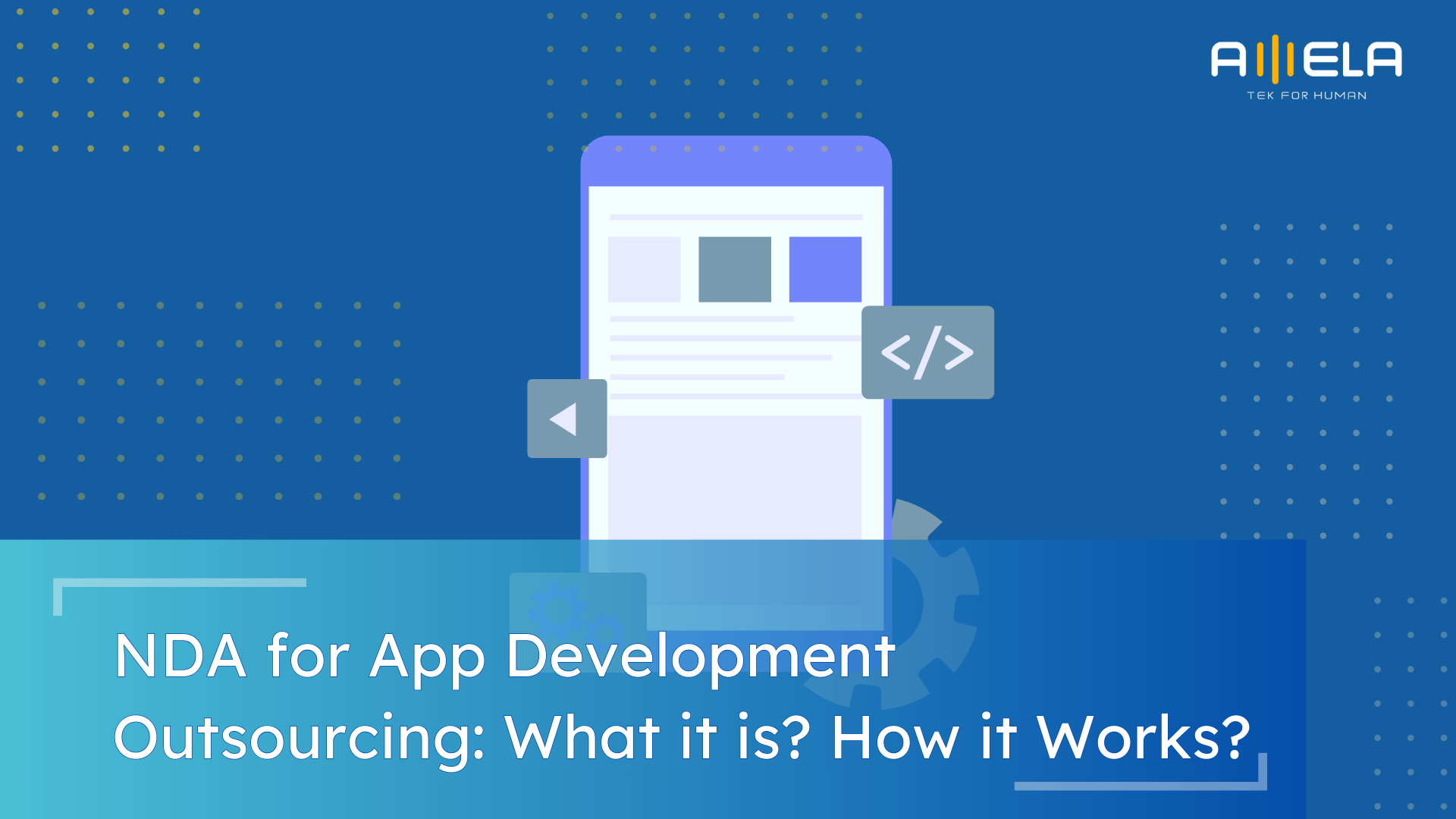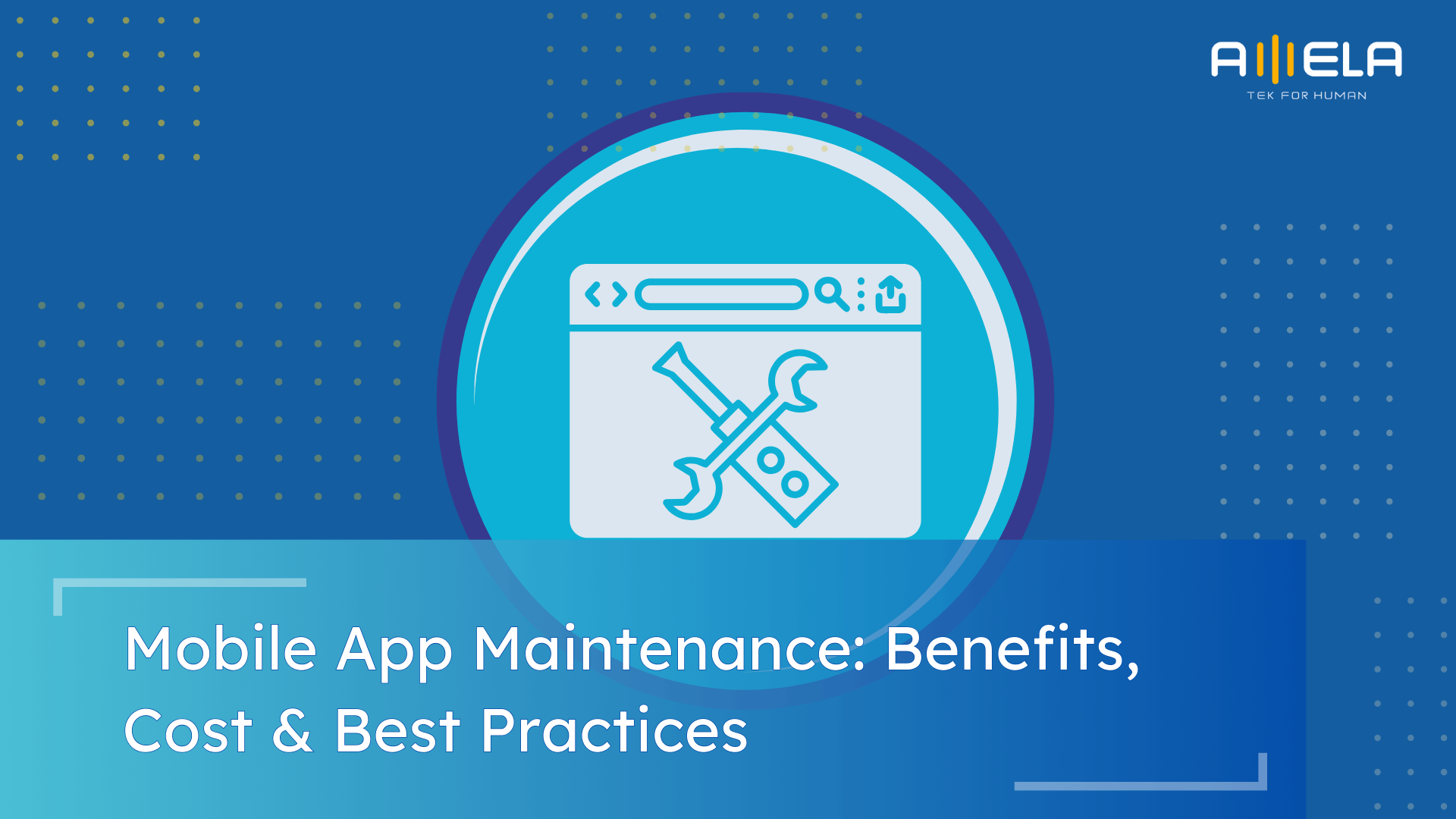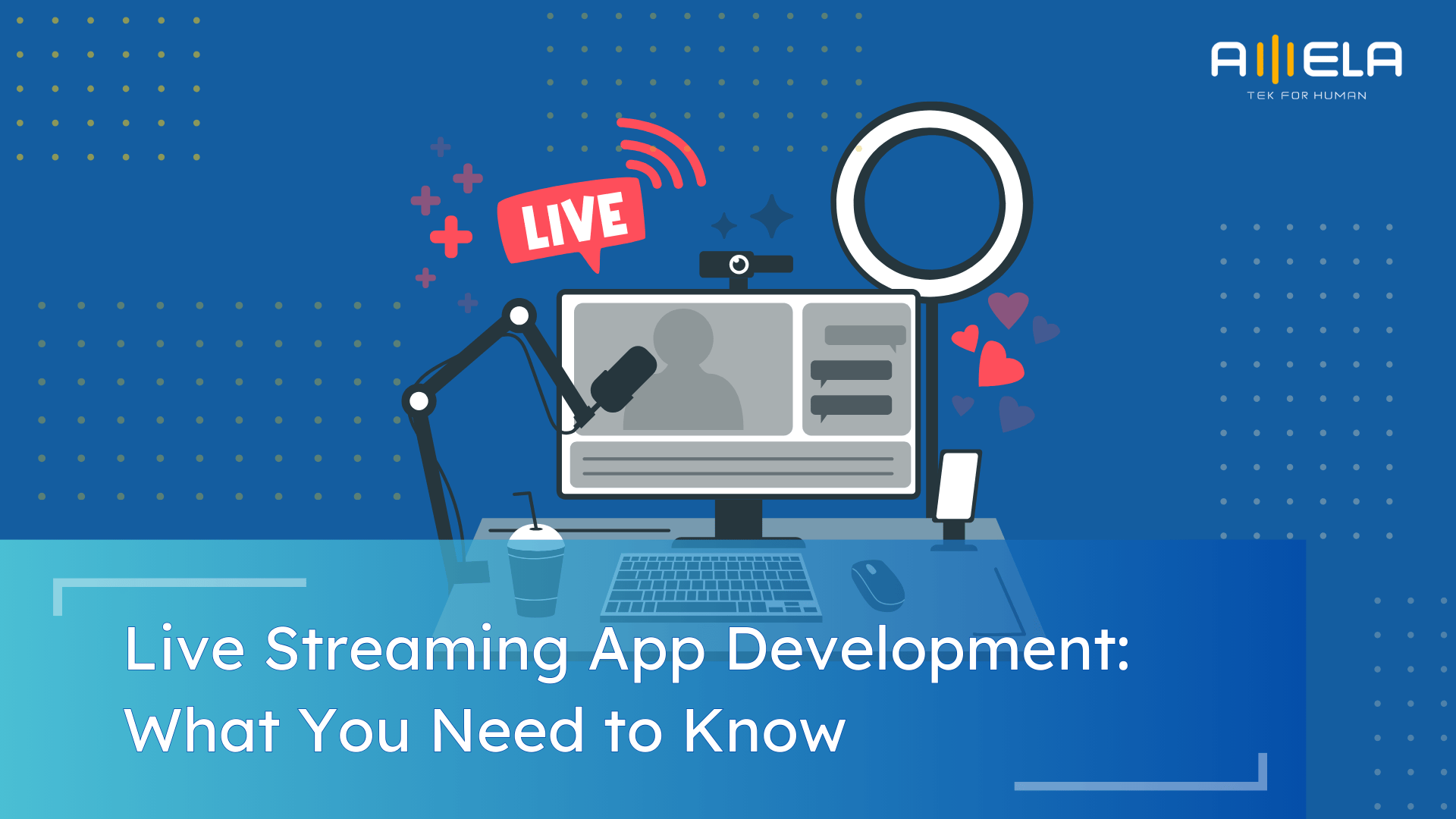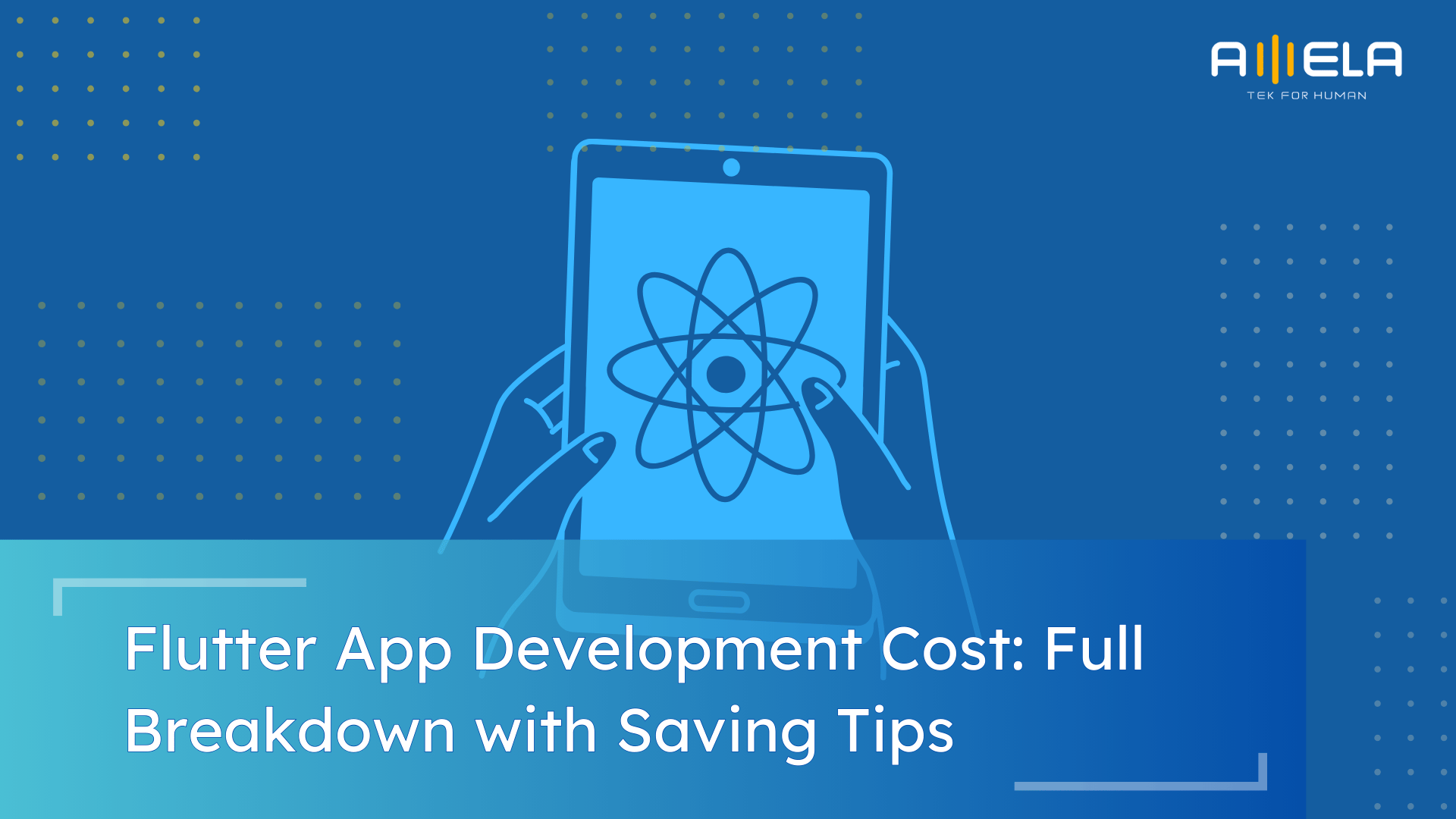The best enterprise software solutions for custom app development enable organizations to scale securely, integrate complex systems, and turn technology into a long-term competitive advantage. AStatista projects global enterprise software revenue to surpass $370 billion in 2024, reflecting the increasing reliance on tailored digital solutions From our experience working with enterprises across finance, logistics, retail, […]
An NDA for app development is a legal agreement that protects your product idea, source code, and business data when working with an external development partner. In IT outsourcing, sharing technical documents, system architecture, and strategic plans is unavoidable. From our experience at AMELA, signing an NDA for app development before detailed discussions begin ensures […]
iOS app development is more than building for Apple devices—it is about creating secure, high-performance digital products for one of the world’s most valuable user ecosystems. With strong revenue potential, fast OS adoption, and premium user demographics, iOS remains a strategic platform for businesses targeting scalable growth. Whether you are launching a startup MVP or […]
Mobile app maintenance is no longer optional—it’s a core part of owning a mobile product. According to Statista, there are over 5 million mobile apps available across major app stores today, and competition continues to intensify as user expectations rise. At the same time, both Apple and Google release major OS updates every year, forcing […]
This Live Streaming App Development guide starts with one clear reality: live video is no longer a niche feature—it’s a core digital behavior. Businesses, creators, and platforms are investing heavily in live streaming because it drives engagement, monetization, and real-time connection in ways on-demand content cannot. According to recent market projections, the global live entertainment […]
This guide on Flutter app development cost starts with a simple reality: Flutter has become one of the most cost-efficient ways to build high-quality mobile apps for both iOS and Android. Its single codebase approach significantly reduces duplicated development and maintenance effort, which is why many startups and enterprises now consider Flutter a default option […]
If you’re planning a new product, one of the first questions you’ll ask is: how much does it cost to make a dating app? With dating platforms continuing to dominate the mobile market, the opportunity is bigger than ever. Recent industry research shows the online dating application market is projected to reach USD 15.56 billion […]
Vietnam’s mobile app development market has experienced rapid growth over the past decade, establishing itself as one of the top outsourcing hubs in Asia. With a population of over 100 million people, Vietnam’s tech ecosystem is thriving, particularly in the mobile app development sector, which continues to expand at an impressive rate. As of 2025, […]
React Native app development has become one of the most practical and efficient ways for companies to build high-quality mobile apps across iOS and Android without doubling time or cost. As businesses push for faster release cycles, consistent multi-platform experiences, and leaner engineering teams, React Native continues to stand out as a proven framework trusted […]