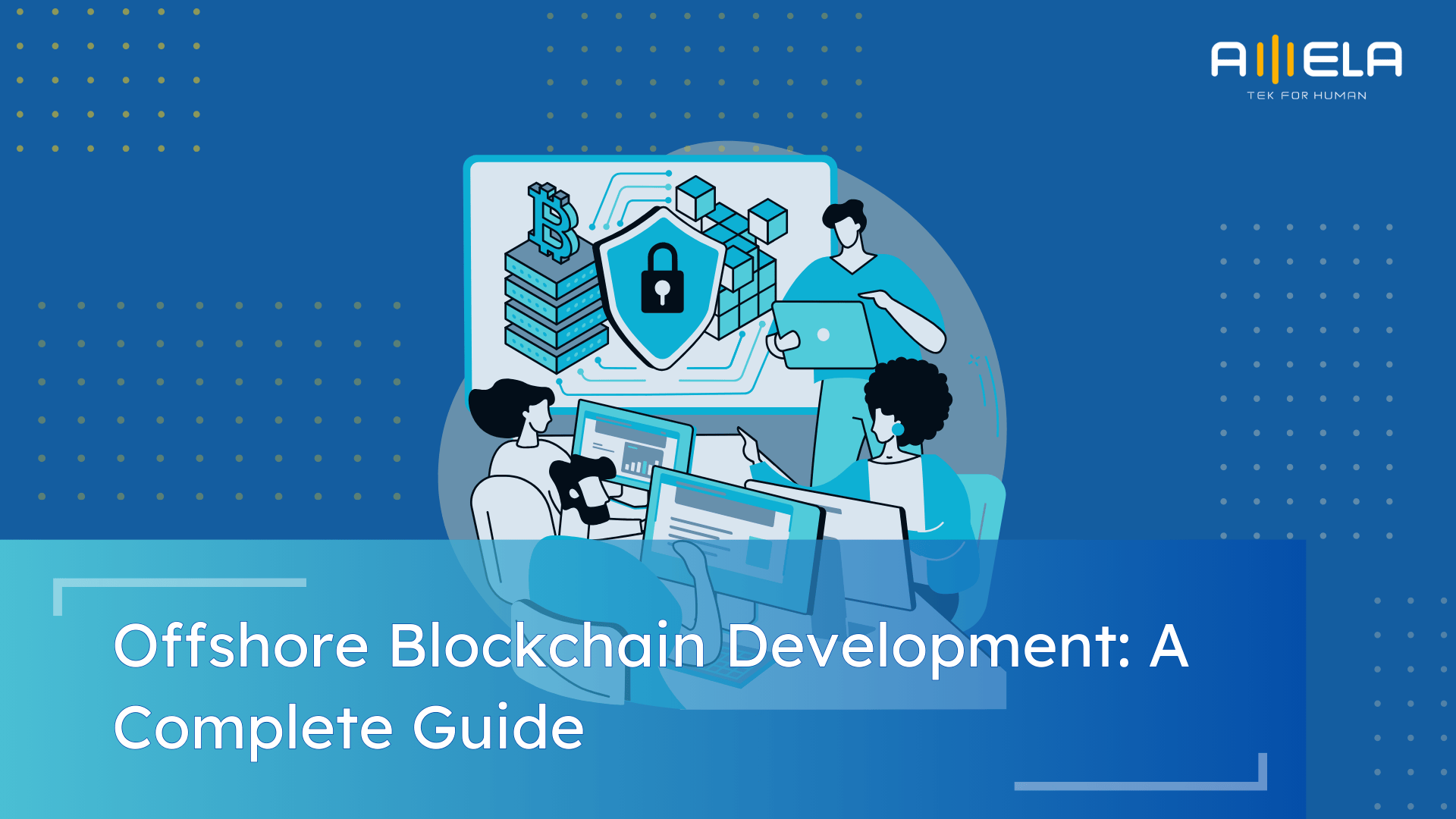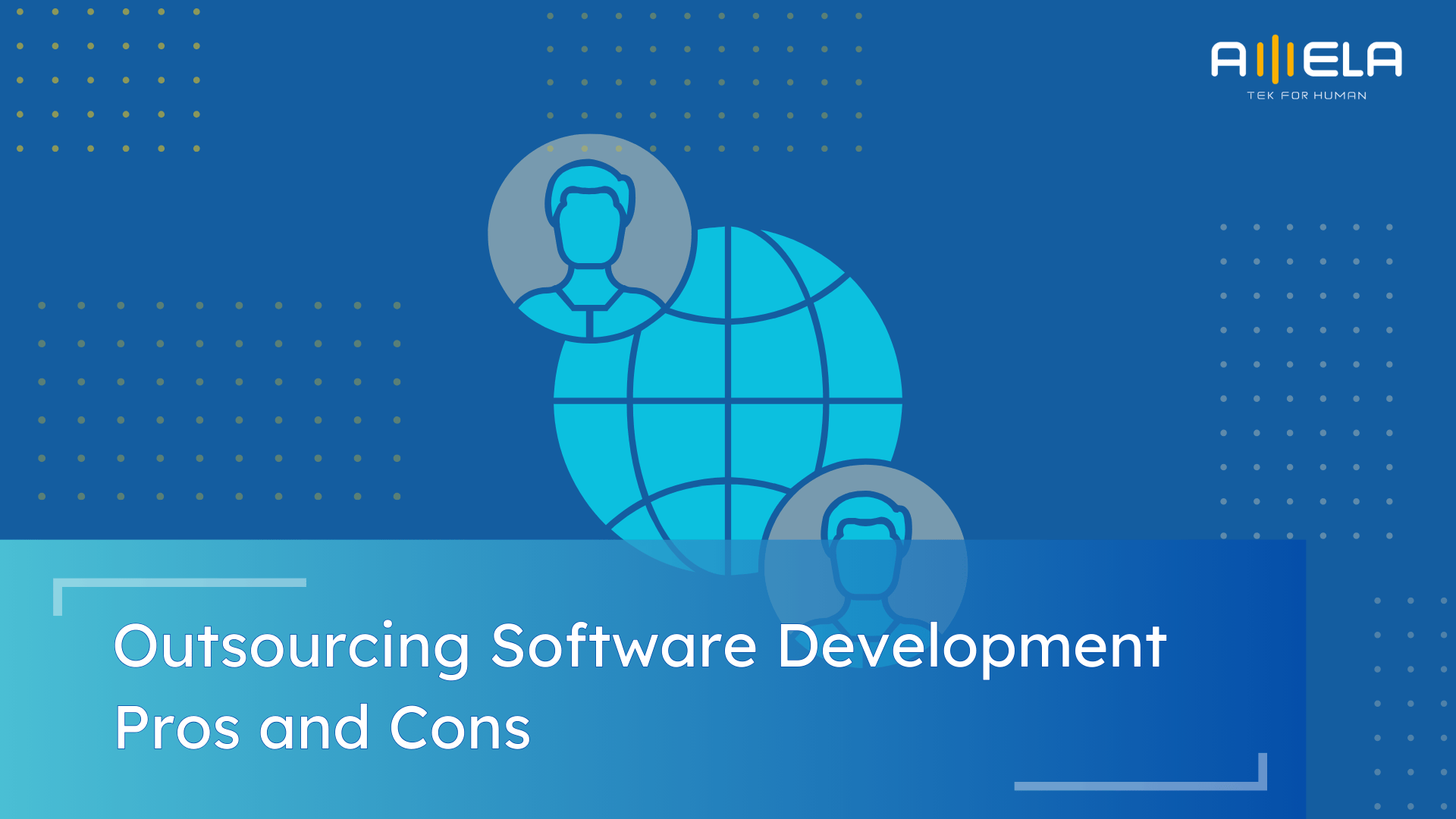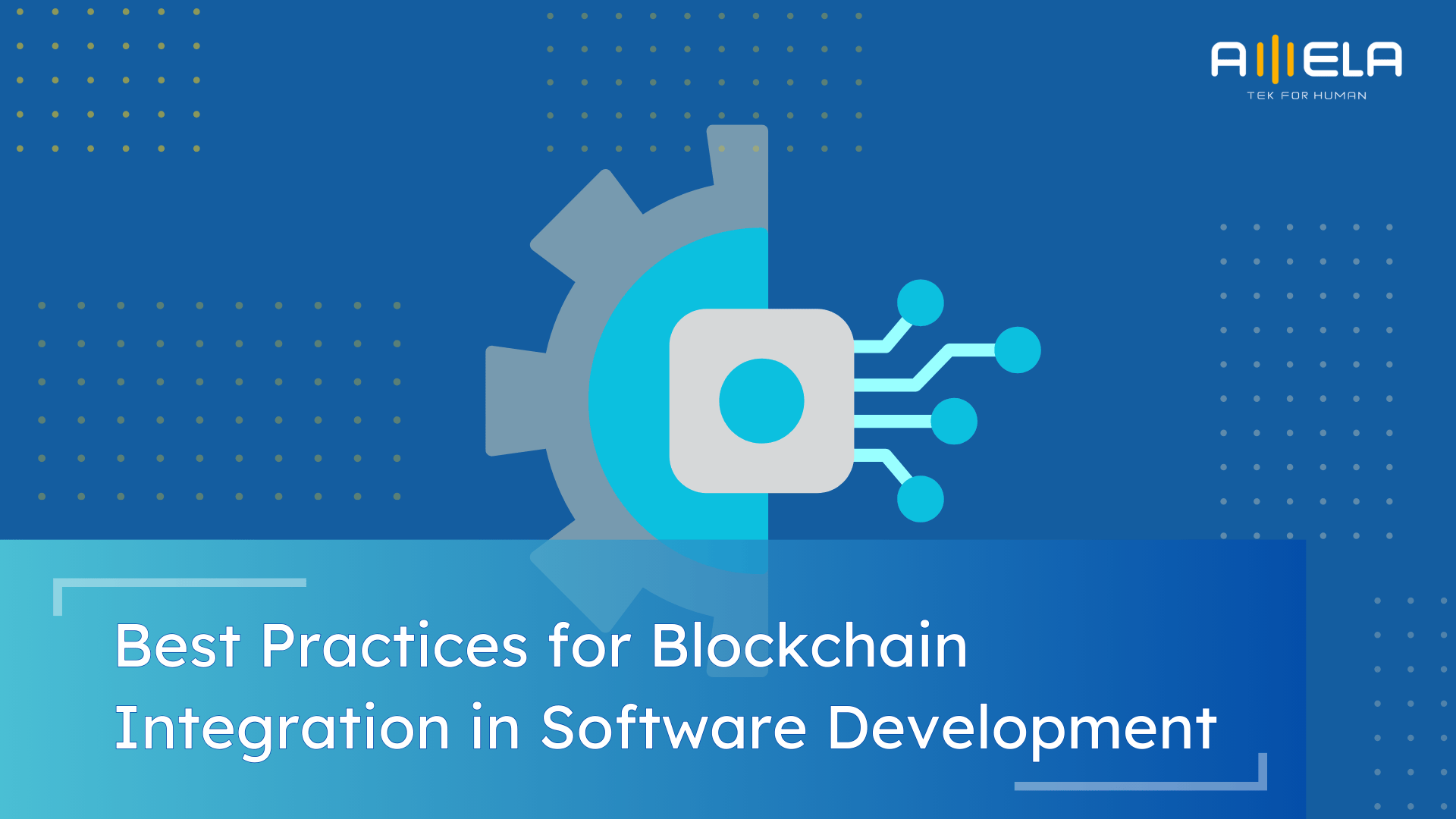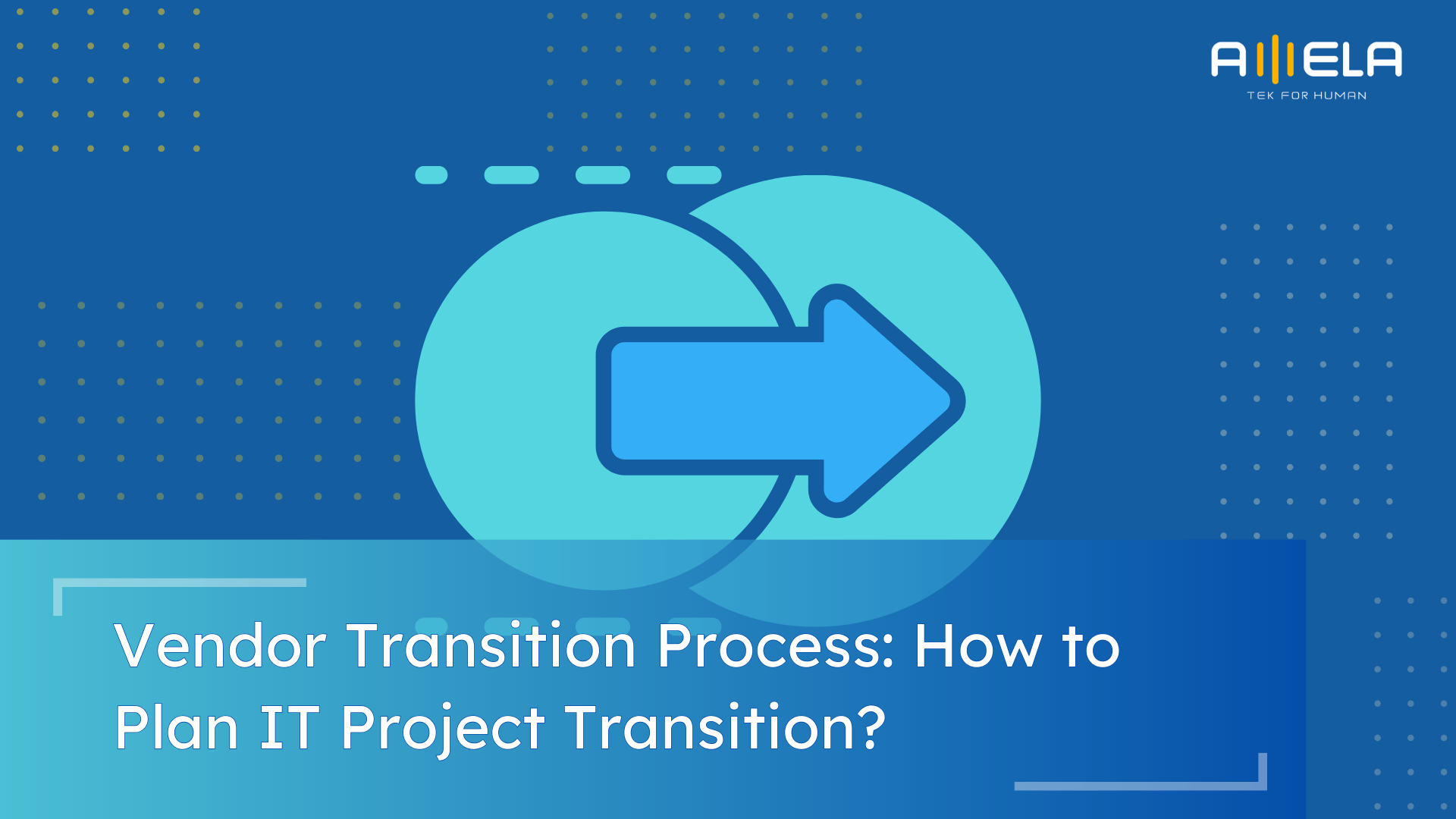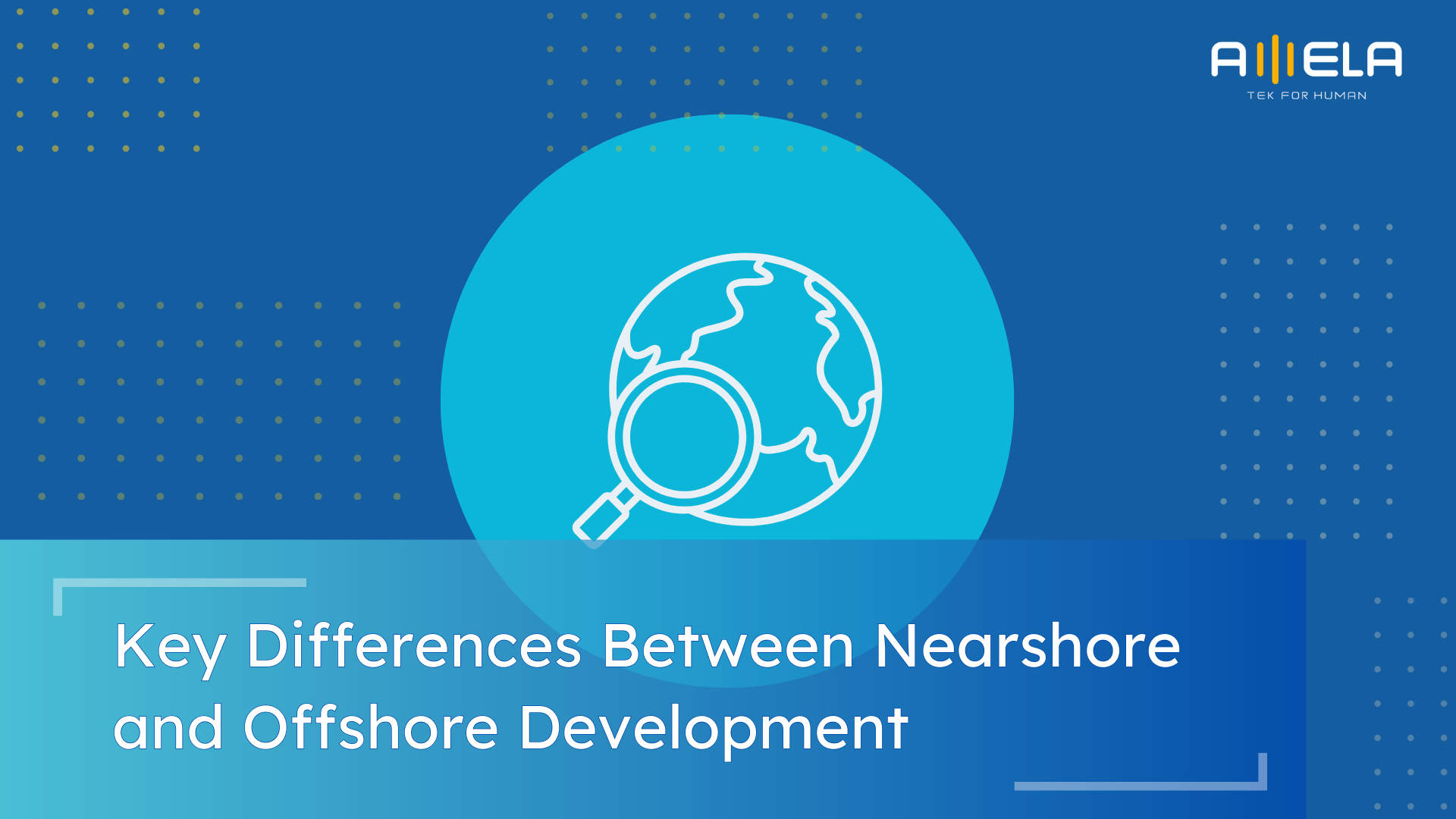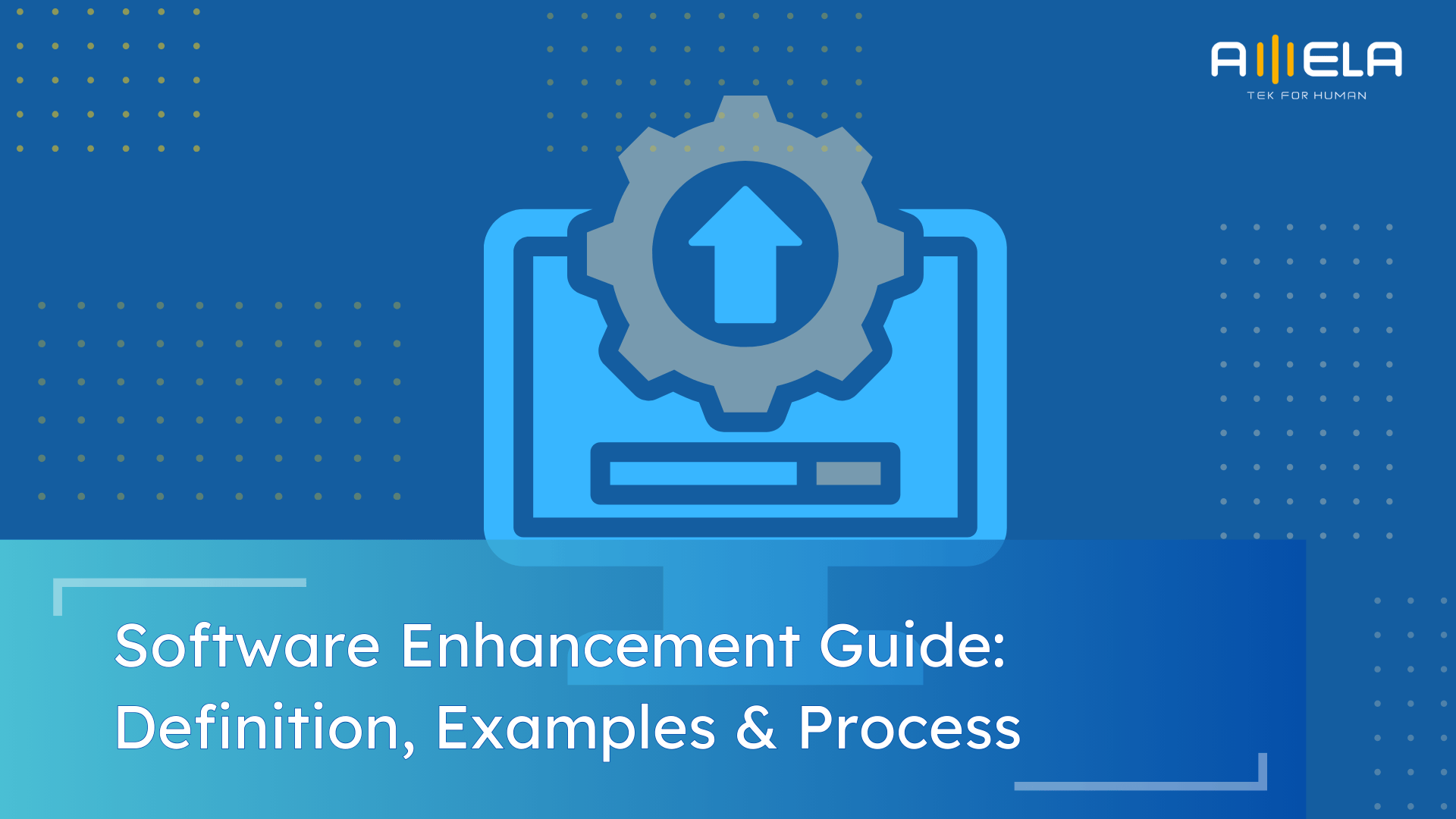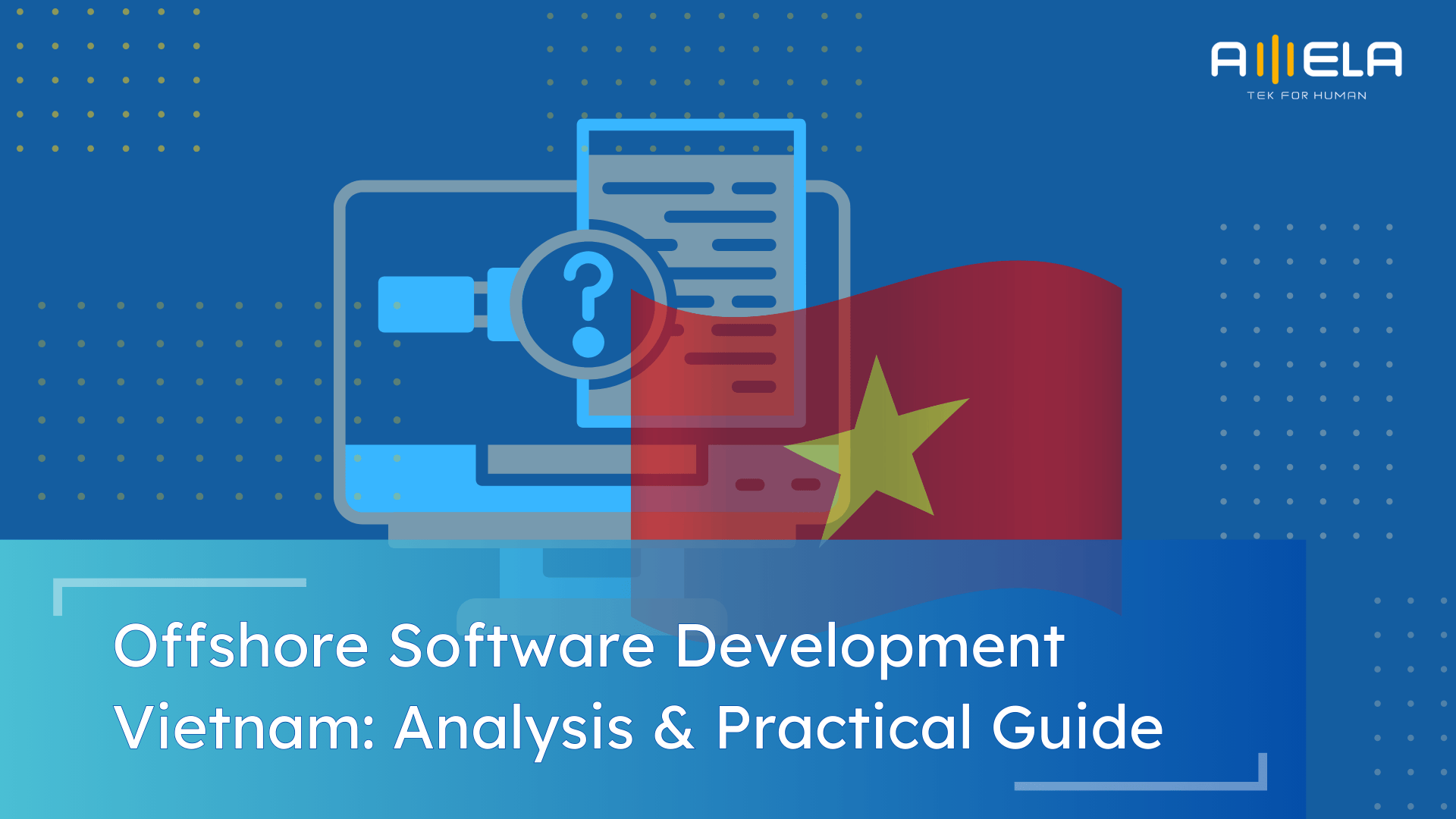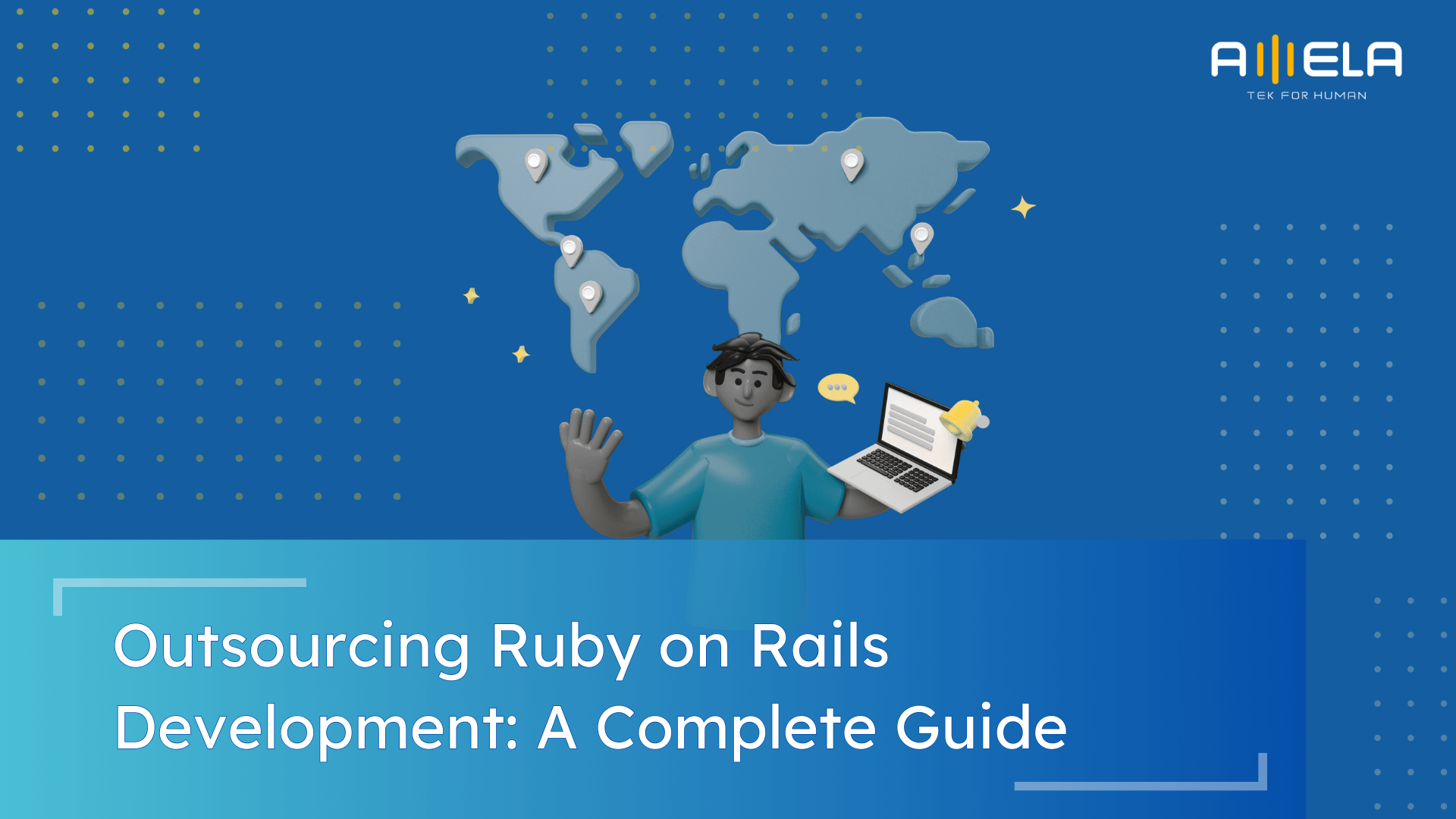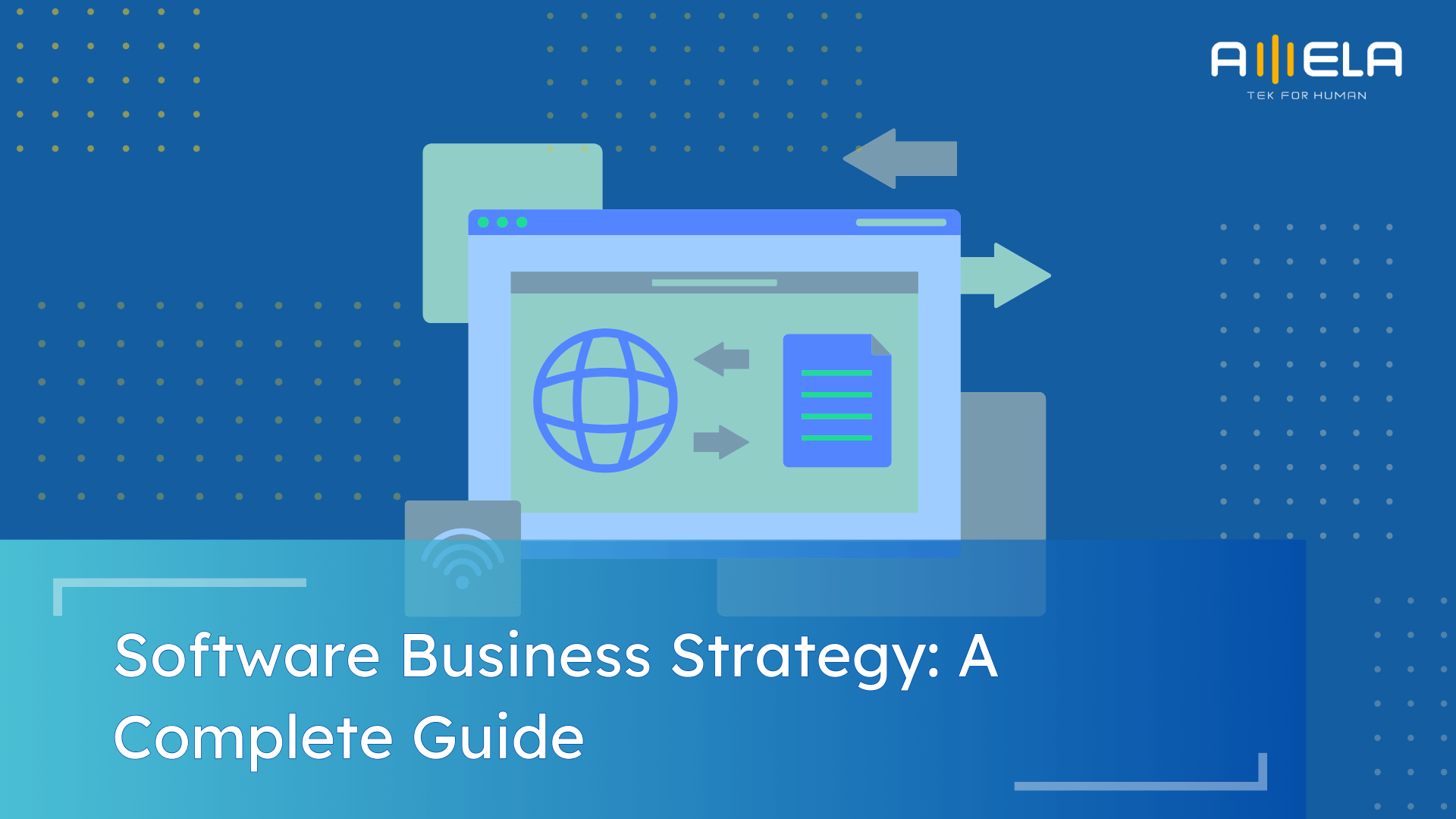Best practices for blockchain integration in software development mean designing blockchain as a shared trust layer—while keeping data, governance, and integrations production-ready from day one. Across modern B2B systems, blockchain is most useful when multiple parties must agree on the same state changes without constant reconciliation. In our blockchain development services work at AMELA, the […]
A vendor transition solution is not just about switching suppliers — it is about protecting business continuity while restoring delivery confidence. Vendor transitions often happen at critical moments: slowing development velocity, rising technical debt, or strategic shifts in product direction. The risk is not the change itself. The risk is unmanaged change. A structured vendor […]
When companies compare nearshore and offshore development, the first question is usually about hourly rates. That’s understandable. Labor cost differences are visible and easy to calculate. But from experience, the real decision runs deeper. Choosing between nearshore and offshore software development shapes how your teams collaborate, how quickly decisions are made, how scalable your engineering […]
Software enhancement is the strategic evolution of an existing system to improve performance, add functionality, or modernize architecture without rebuilding from scratch. In our experience, most growing companies reach a point where their software still works — but no longer works efficiently. Performance slows under higher traffic. New features become harder to add. Security requirements […]
When people look at offshore software development in Vietnam, the first instinct is usually to compare hourly rates. But from what we’ve seen working across multiple international engagements, the more important story is structural growth. Vietnam’s offshore ecosystem has expanded through sustained export demand, a concentrated software workforce, consistent ICT investment, and government-backed digital transformation […]
The best enterprise software solutions for custom app development enable organizations to scale securely, integrate complex systems, and turn technology into a long-term competitive advantage. AStatista projects global enterprise software revenue to surpass $370 billion in 2024, reflecting the increasing reliance on tailored digital solutions From our experience working with enterprises across finance, logistics, retail, […]
Outsourcing Ruby on Rails development enables companies to accelerate product delivery, control engineering costs, and access specialized Rails expertise while maintaining long-term scalability. Ruby on Rails remains a widely adopted framework for SaaS platforms and data-driven web applications. At the same time, Grand View Research projects the global IT services outsourcing market to expand at […]
A software business strategy defines how your company builds, positions, monetizes, and scales software to achieve measurable business growth. Without it, development efforts risk becoming disconnected from revenue and market impact. In today’s digital economy, software is no longer just a support function. It is often the core driver of competitive advantage, operational efficiency, and […]