Blockchain technology has revolutionized the digital world with its promise of enhanced security, transparency, and efficiency. As more businesses seek to harness its potential, understanding the advantages of blockchain becomes crucial. This article aims to shed light on these benefits, targeting business owners and firms looking to find blockchain development vendors or use blockchain services. […]
You’re probably here because you’ve seen how fast the language learning industry is growing — and you’re wondering how to build how to build a language learning app that can stand out in that crowd. Maybe you’ve tried language apps yourself and thought, “I could make something better.” Or maybe your company wants to create […]
In the bustling world of online dating, finding the perfect match can sometimes feel like searching for a needle in a haystack. However, if you’re in Malaysia, the right Malaysia dating app can make all the difference. Whether you’re looking for a serious relationship, a casual date, or just to expand your social circle, there’s […]
Robotic process automation is rapidly changing the financial landscape, and for good reason. This transformative technology offers a powerful solution for streamlining back-office tasks, boosting efficiency, and enhancing the customer experience in the dynamic world of fintech. This guide will equip you with everything you need to understand the potential of robotic process automation in […]
In 2024, the world of IT staff augmentation is becoming more and more booming. According to Value Coders, the US IT staffing market is predicted to reach around $39 billion by 2024; while the global tech staffing segment is projected to reach a whopping $470 billion by 2023. Moreover, their 2023 survey found that 77% […]
In the dynamic world of project management, the methodologies employed can significantly influence the outcome and efficiency of projects. Two popular approaches that often find themselves at the center of discussions are Agile vs Scrum. Despite common misconceptions, these are not interchangeable terms. In this detailed blog, we will explore the nuances between Agile vs […]
According to the Stack Overflow Developer Survey 2022, about 43,51% of professional developers use Python for web development. It can be said that Python has emerged as a powerful language to bring your web visions to life. In this blog, we’ll delve deep into the Python web framework definition. Also, we’ll give you a list […]
Singapore’s gaming industry has rapidly evolved into one of Asia’s most advanced development ecosystems. With the government’s strong digital innovation support and a tech-savvy workforce, the market is now home to both AAA powerhouses and rising indie studios. According to Statista, the Singapore games market is expected to surpass US $450 million by 2026, while […]
In today’s competitive retail landscape, staying ahead of the curve is crucial. Consumers are demanding greater transparency, security, and efficiency – areas where traditional methods often fall short. Enter blockchain in retail, a revolutionary technology poised to transform the industry. This blog will delve into the exciting possibilities of blockchain in retail. We’ll explore how […]
In today’s hyper-connected world, businesses are constantly seeking ways to improve security, streamline processes, and gain a competitive edge. Enter consortium blockchain, a revolutionary technology poised to transform how businesses collaborate and operate. But what exactly is consortium blockchain, and how can it benefit your business? This blog will delve into the world of consortium […]

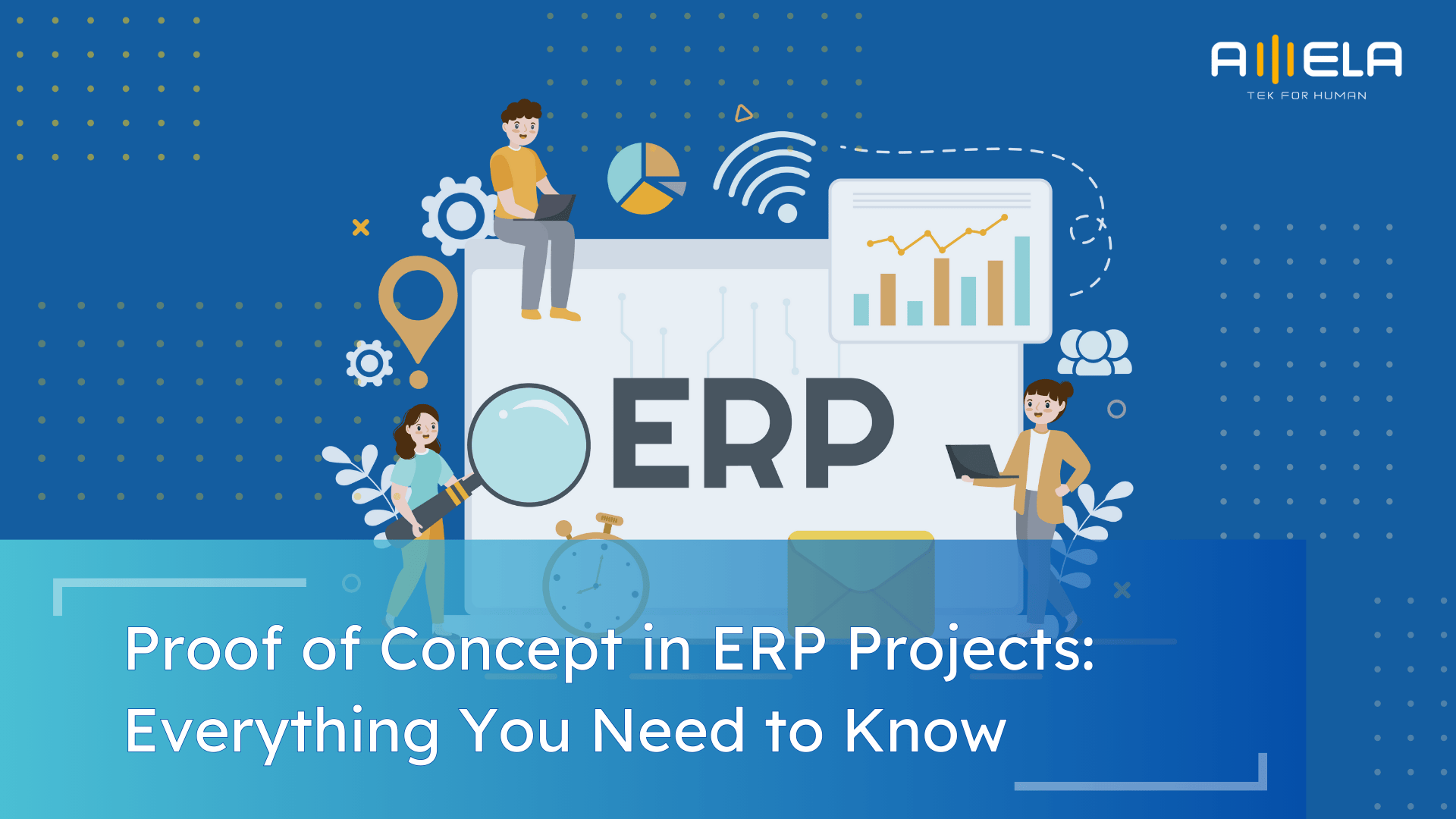

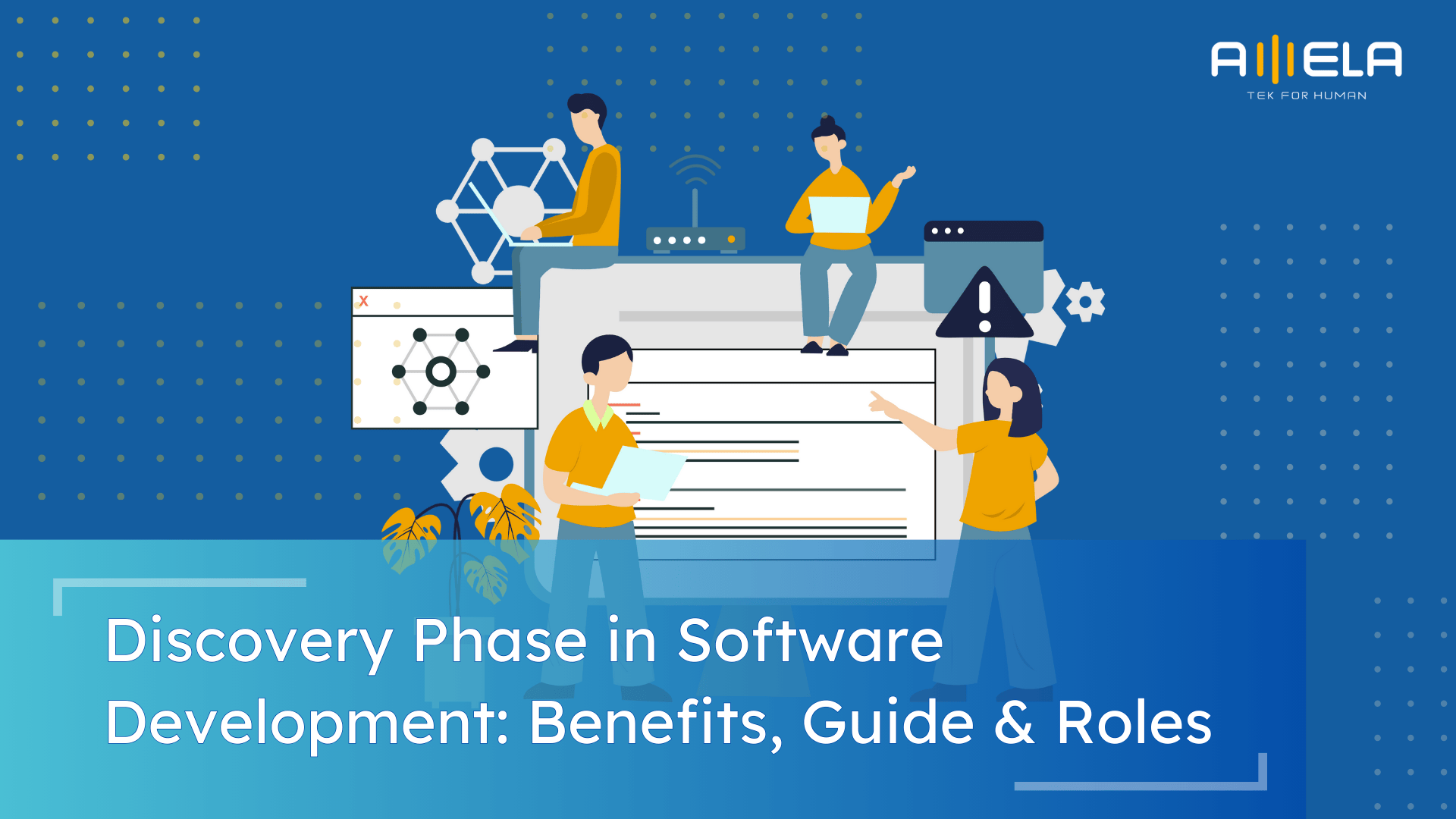




![IT Staff Augmentation: A Comprehensive Guide [2024 Edition]](https://amela.tech/wp-content/uploads/2024/05/Staff-Augmentation-A-Comprehensive-Guide-2024-Edition-04.png)




