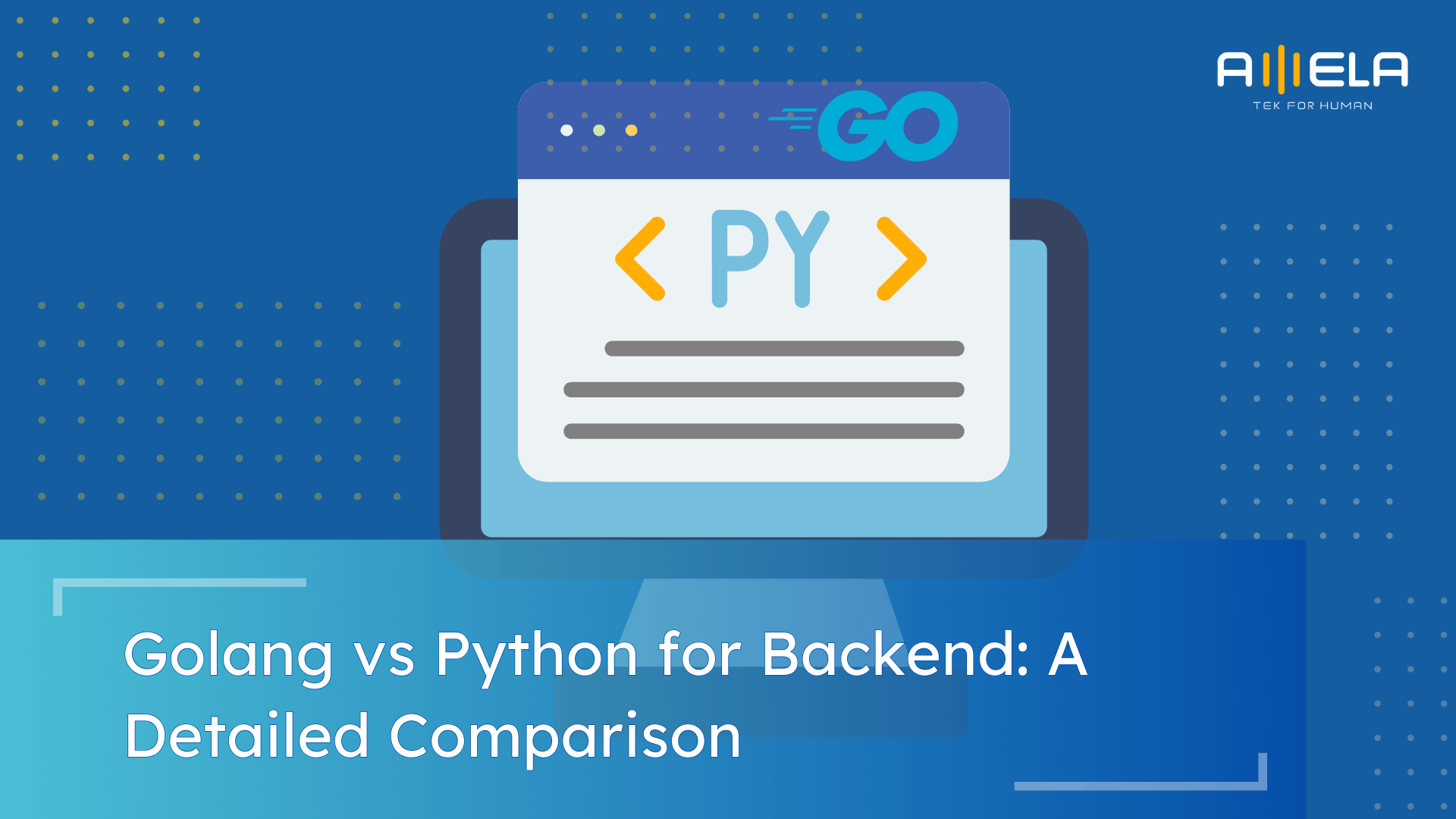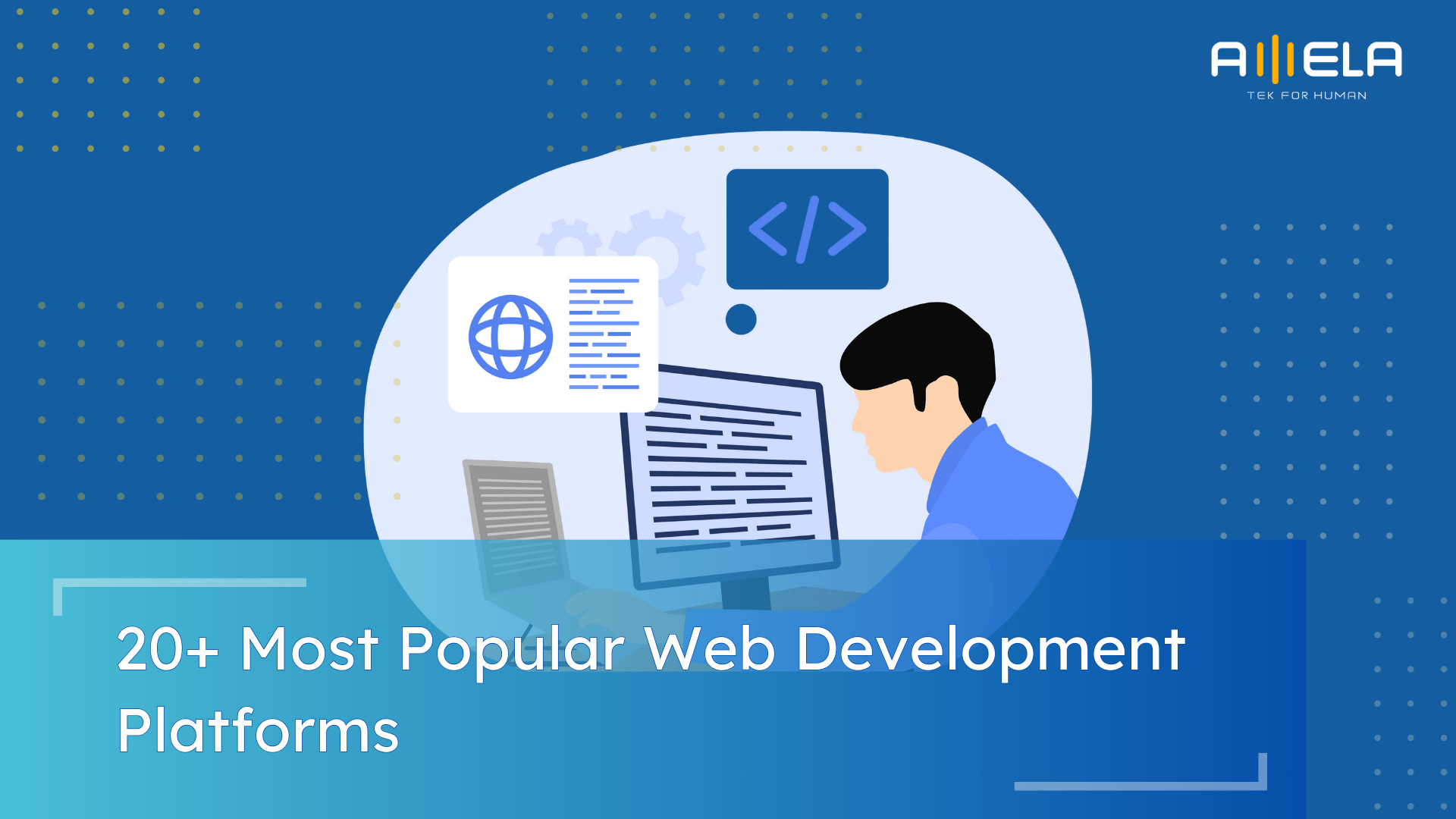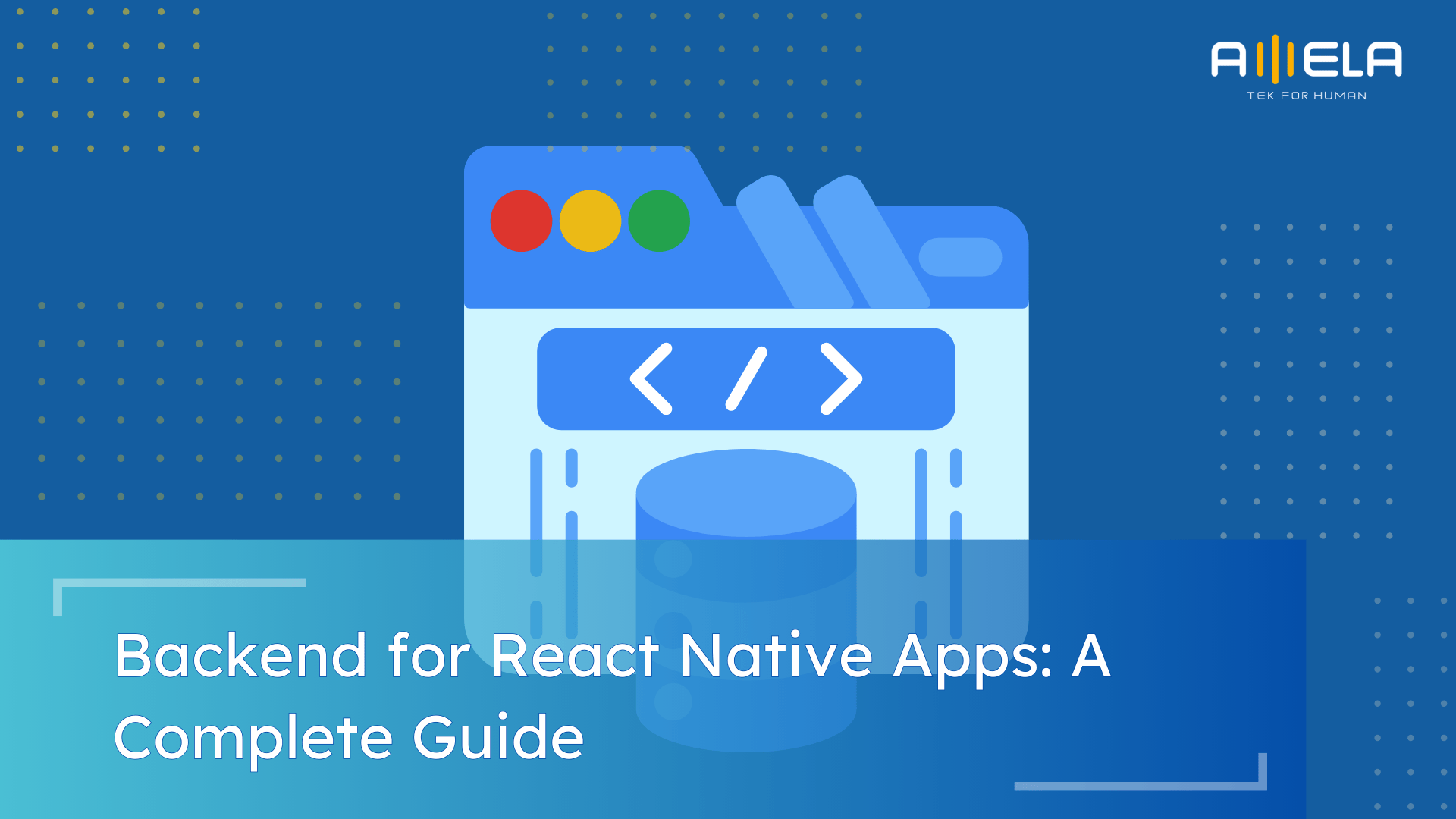At AMELA, we’ve seen firsthand how RPA (Robotic Process Automation) reshapes businesses. From finance teams buried in invoices to logistics firms juggling endless paperwork, the right RPA tool can turn hours of grunt work into minutes of automation. But here’s the catch—not all tools are created equal. Some shine for beginners, others only make sense […]
Singapore has become one of Asia’s hottest cloud markets, with businesses of all sizes moving workloads online to cut costs, scale faster, and stay competitive. The challenge isn’t deciding whether to adopt the cloud—it’s finding the right partner to make it work. From global consultancies to agile local players, here are the 10 most reputable […]
Choosing the right backend framework can make or break your software project. With dozens of options out there — from the tried-and-true like Java and PHP to rising stars like Go and Rust — it’s easy to feel overwhelmed. Each framework brings different strengths: some help you launch an MVP in record time, while others […]
Choosing the right backend language can feel overwhelming. Businesses often face slow systems, rising infrastructure costs, or hiring challenges. From AMELA Technology’s experience delivering solutions for clients worldwide, the choice often narrows to two strong options: Go and Python. This comparison of Go vs Python for backend/web development highlights what we’ve learned in practice—so you […]
Choosing the right frontend framework isn’t just a tech decision — it shapes how fast you build, how your team works, and how easily your product can grow. At AMELA, we’ve built products with all three – Angular vs React vs Vue.js — for clients ranging from lean startups to large enterprises. Each has its […]
Wrong web development tools cost businesses months of lost time and thousands in fixing mistakes. The right platforms speed up your launch and prevent expensive problems later. This guide covers 20+ established web development platforms, including React, Vue.js, Node.js, and Django, with their strengths, shortcomings, and ideal usage to meet your project needs and team […]
Artificial Intelligence (AI) is transforming industries across the globe. Among the sectors witnessing the most significant shift is software development. The impact of AI on software development is profound, offering both advantages and challenges to businesses looking to innovate. As companies aim to automate processes, reduce costs, and improve efficiency, AI becomes an essential tool. […]
React Native has transformed mobile app development with its efficiency and cross-platform flexibility. But building a successful app isn’t just about the frontend — choosing the right backend for React Native apps is equally critical. In this guide, we break down the top backend options for React Native with clear pros and cons for each, […]
Frontend frameworks keep evolving — fast. What worked five years ago might already feel outdated today. As more businesses demand interactive, scalable, and visually polished apps, choosing the right frontend framework has become one of the most strategic decisions for developers and tech teams alike. According to the Stack Overflow Developer Survey, over 80% of […]