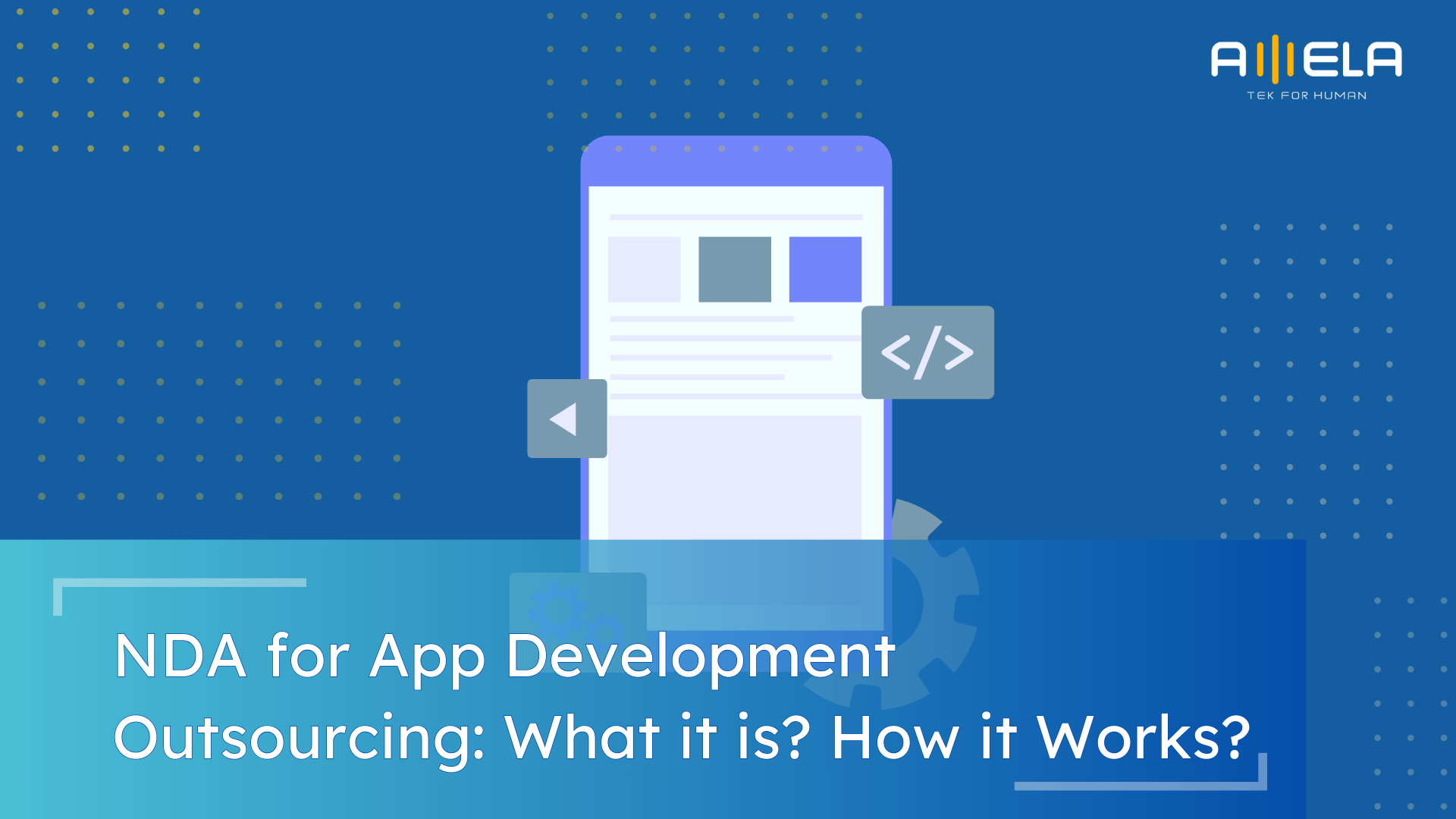Table of Contents
Choosing the right React Native framework can feel like standing in front of a buffet — everything looks good, but the wrong pick might leave you with technical indigestion later. At AMELA Technology, our team has worked with most of the top frameworks across dozens of real-world mobile app development projects — from enterprise SaaS platforms to startup MVPs. And one thing we’ve learned: not all frameworks are built equal. To help you cut through the noise, we’ve reviewed and compared the 10 most reliable React Native frameworks — based on actual developer experience, not just documentation promises.
What Is React Native?
React Native is one of those frameworks that quietly changed how mobile apps are built. It was created by Meta (Facebook) to solve a very real problem — developers having to write two separate codebases for iOS and Android. With React Native, you write your app once in JavaScript and React, and it runs on both platforms with native performance.
The key idea is simple: it doesn’t render your app in a webview; it uses native UI components. That’s why apps built with React Native feel just as smooth as fully native ones — but take a fraction of the time to build.
In practice, it’s a framework that hits the sweet spot between speed and quality. You don’t have to maintain two dev teams or duplicate logic, and yet your app can still look and perform like a native build.
And it’s not just hype — On GitHub, it remains one of the most-starred repositories (115k+ stars) according to the GitHub Octoverse report — a clear sign of its massive, active community.
At AMELA Technology, we’ve used it for everything from internal tools to large-scale mobile platforms. It’s not perfect, but it’s incredibly efficient, especially when your goal is to ship faster without cutting corners.
What Is a React Native Framework?
A React Native framework is basically the toolkit that sits on top of React Native — it gives you structure, built-in components, and utilities so you can start building right away.
If React Native is the core engine, these frameworks are the tuned-up versions — preconfigured, optimized, and ready for specific kinds of projects. For example, some focus on UI design systems, others on performance, and some handle full app architecture out of the box.
Why does that matter? Because React Native by itself gives you flexibility, but also a lot of decisions to make — navigation, theming, API setup, testing, CI/CD, the list goes on. Frameworks help you skip that heavy setup and jump straight into actual product work.
In short, a React Native framework isn’t reinventing the wheel — it’s giving you a better wheel that’s already balanced and tested. If you’ve ever had to build multiple cross-platform apps on a tight deadline (as we often do at AMELA), the right framework can easily save days, if not weeks, of setup and debugging time.

Top 10 React Native Frameworks for Cross-Platform App Development
At AMELA Technology, we’ve been using React Native since the early 0.5x days — back when debugging a build felt like an initiation ritual. Over the years, the ecosystem has matured fast, and so have the tools around it.
If you’re choosing a React Native framework today, you’re not just picking a library — you’re choosing how your team will work for the next 6–12 months. So here’s our honest, experience-based take on the 10 best React Native app frameworks we rely on most.
1. Expo
If you’re starting a React Native project in 2025 and don’t want to touch native code, start with Expo. It’s hands-down the easiest way to get a working app running — no Xcode configs, no Android SDK wrestling, just a single CLI command and you’re live.
Expo wraps React Native inside a managed workflow that handles device permissions, build scripts, and updates for you. For teams that want to focus purely on front-end logic and user experience, it’s a lifesaver.
Why we like it: Expo’s build service (EAS) lets you create iOS and Android binaries from the cloud — even on Windows. That alone saves hours of local setup. It also includes handy APIs for camera, sensors, and push notifications that would normally take native integration work.
Best use cases:
-
MVPs and early-stage startups
-
Internal business tools
-
Demo or proof-of-concept apps
Pros:
-
Ridiculously fast setup — start coding in minutes
-
Great integration with TypeScript
-
Reliable live reload and debugging tools
Cons:
-
Limited for apps that need deep native integrations (you’ll need to “eject”)
-
Heavier runtime bundle for production apps
From AMELA’s experience: We use Expo in our early client workshops and prototyping phases. It’s perfect for validating UI flows or getting stakeholder feedback before full-scale development. Once the product direction stabilizes, we often migrate to bare React Native for more control.
2. NativeBase
NativeBase is one of the best React Native frameworks we reach for when design time is tight and the client expects something that looks ready on day one. It provides a clean, modern UI component library that works across iOS, Android, and web (via React Native Web).
Under the hood, NativeBase is powered by Styled System — so everything is theme-based, consistent, and easily tweakable. It also supports accessibility and dark mode out of the box.
Why we like it: It strikes that sweet spot between flexibility and convention. You can brand it to match your style guide, but you don’t need to spend a week building buttons and modals.
Best use cases:
-
Corporate or admin dashboards
-
E-commerce and healthcare apps
-
Multi-platform internal tools
Pros:
-
40+ high-quality, ready-to-use components
-
Easy theming and responsive design
-
Saves at least 30–40% of front-end effort on mid-size apps
Cons:
-
Advanced custom styling can feel rigid
-
Requires occasional tweaking to match complex brand guidelines
From AMELA’s experience: We used NativeBase in a healthcare scheduling app where consistency was critical. The team shipped a functional, polished front end in two weeks instead of a month — all thanks to its pre-styled components. It’s not a silver bullet, but for most cross-platform UI work, it’s an instant productivity booster.
3. Ignite CLI
When you’re building something meant to last, Ignite CLI is what separates “a working app” from “a maintainable codebase.” Developed by Infinite Red, Ignite gives you a production-ready architecture — navigation, state management, TypeScript, and testing all prewired.
Ignite isn’t just a boilerplate — it’s an opinionated foundation built by people who actually ship large-scale React Native apps. That’s why we love it.
Why we like it: Ignite enforces structure and discipline. Everything has a place: screens, models, stores, services. This makes it ideal for teams scaling beyond two or three devs.
Best use cases:
-
Enterprise-grade or long-term projects
-
Products expected to evolve post-MVP
-
Teams with multiple developers and shared ownership
Pros:
-
Preconfigured Redux Toolkit, navigation, and testing setup
-
Great CLI for scaffolding screens, models, and components
-
Excellent for onboarding new devs quickly
Cons:
-
Opinionated architecture (some devs find it too rigid)
-
Slight learning curve for juniors
In one of our React Native App Development projects, we adopted Ignite for a logistics tracking platform that scaled from a two-person prototype to a 15-developer team. Two years later, the architecture is still clean, and onboarding a new developer takes less than a day. That says it all.

4. React Native Paper
If you’re after an app that looks like it was designed by a professional UX team — without hiring one — React Native Paper is your best friend. It’s a Material Design–based UI library built by Callstack, known for its consistent, high-quality components and strong accessibility support.
Why we like it: It’s simple, beautiful, and just works. You can build a complete UI using Paper and still keep your app lightweight. It integrates naturally with React Navigation and theming systems, which means less friction during development.
Best use cases:
-
Business or educational apps
-
SaaS dashboards
-
Apps requiring clean, consistent UI patterns
Pros:
-
Follows official Material Design guidelines
-
Lightweight, accessible, and easy to theme
-
Excellent documentation and active maintenance
Cons:
-
Limited if your brand doesn’t align with Material Design
-
Doesn’t cover more advanced animation or custom layouts
We use Paper when clients want fast, professional UI results. For a recent HR management app, it gave us ready-to-go screens that looked “enterprise-grade” out of the box — without overengineering the visuals. It’s predictable, stable, and production-ready.
5. React Native Elements
React Native Elements is like Paper’s more adaptable cousin. It’s a mature UI library with a wide range of components that blend easily with any design language — whether you’re going minimal, material, or something entirely custom.
Why we like it: It gives teams design freedom without losing consistency. The component set is broad enough for full apps (cards, sliders, lists, modals, etc.), but it stays lightweight. It’s the go-to when your designers have a vision — and you just need a solid foundation to implement it.
Best use cases:
-
Custom-brand apps or creative products
-
Marketing-heavy apps needing flexible UI
-
Teams with in-house designers
Pros:
-
Highly customizable and themable
-
Active open-source community and plugins
-
Works well with React Native Web
Cons:
-
More design decisions fall on your team
-
Minor rendering differences across platforms
One time, we used Elements in an e-commerce client project where the brand guidelines were strict. It handled unique typography and color systems gracefully — without bloating the codebase. If you’ve got design direction, Elements lets you execute it fast and clean.
6. React Navigation
You can’t build a serious React Native app without React Navigation. Period. It’s not just a router — it’s one of the top React Native frameworks that organizes your entire app flow.
When we first adopted React Navigation years ago, it was a bit rough. But as of 2025, it’s rock solid: fast, customizable, and packed with advanced features like deep linking, stack history, and gesture transitions.
Why we like it: It gives total control over navigation logic — stack, tabs, modals, nested navigators — you name it. Plus, it integrates smoothly with TypeScript, Redux, and animation libraries like Reanimated 3.
Best use cases:
-
Multi-page mobile apps
-
Products with dynamic user flows (onboarding, auth, profile, etc.)
-
Apps needing deep linking or route-based analytics
Pros:
-
Standard in 90%+ of React Native apps
-
Flexible navigation patterns and strong community support
-
Clean API, constant updates
Cons:
-
Verbose setup for complex navigation trees
-
Custom transitions require extra code effort
Every React Native development project we’ve ever deployed — from fintech apps to internal employee tools — uses React Navigation. Once configured, it’s invisible (in a good way). It’s one of those React Native frameworks you only notice when it’s missing.
7. Reanimated
There’s “smooth animation,” and then there’s Reanimated. If you’ve ever scrolled an app and thought “wow, this feels native,” chances are it’s powered by this library.
Unlike traditional JS-based animations that block the main thread, Reanimated runs everything on the UI thread — meaning zero lag, even under load. The new Reanimated 3 version takes this further with direct support for gestures, physics, and shared values.
Why we like it: Because it makes the impossible feel easy — like implementing parallax scroll effects, card swipes, and dynamic transitions that don’t drop frames.
Best use cases:
-
Interactive UI/UX (onboarding, swiping, carousels)
-
Fitness, gaming, or content apps with visual feedback
-
High-performance, animation-heavy apps
Pros:
-
GPU-accelerated performance, zero frame drops
-
Works seamlessly with Gesture Handler
-
Declarative syntax and native-thread execution
Cons:
-
Tough for beginners to grasp at first
-
Complex chains can get messy fast
We’ve used Reanimated in a logistics app to visualize real-time shipment movement — smooth map animations without lag. Once your team masters it, there’s no going back to standard Animated API.
8. React Native Firebase
If React Native handles the front, React Native Firebase covers the back. It bridges Firebase services — Auth, Firestore, Analytics, Cloud Messaging — directly into your app with first-class support and stable SDKs.
When a project doesn’t need a full backend team, Firebase gives you everything out of the box — user management, notifications, storage, even crash reporting.
Why we like it: It’s modular, fast, and maintained by Invertase, not just Google. That means updates actually ship on time.
Best use cases:
-
MVPs or small-scale SaaS apps
-
Real-time chat, notifications, or analytics-heavy products
-
Startups validating an idea fast
Pros:
-
Handles backend complexity instantly
-
Great developer experience and docs
-
Integrates authentication, push, and analytics smoothly
Cons:
-
Cost can scale quickly with user growth
-
Locked into Google’s ecosystem
For a Japanese startup we worked with, Firebase let us launch an MVP in under six weeks — with login, push, and analytics already working. It’s unbeatable when speed trumps custom infrastructure.
9. UI Kitten
We don’t hear enough people talking about UI Kitten — and that’s a shame. It’s built on the Eva Design System, offering an elegant UI framework that’s both flexible and consistent.
Theming is its superpower. You can define light/dark modes or even full color palettes, and they propagate through the entire app automatically. That’s a dream for white-label projects or apps serving multiple brands.
Why we like it: UI Kitten blends form and function perfectly — stylish components, predictable design rules, and TypeScript-first integration.
Best use cases:
-
White-label or multi-brand apps
-
Corporate or education products needing polished visuals
-
Teams that prioritize design consistency
Pros:
-
480+ customizable components and icons
-
Dynamic theming (light/dark/custom)
-
Strong TypeScript support
Cons:
-
Slightly bigger bundle size
-
Update cycles slower than major UI kits
From AMELA’s experience: We used UI Kitten for an e-learning platform with three branded themes — it handled the theming logic beautifully. The only “problem”? Clients kept asking who our designer was (spoiler: mostly UI Kitten).
10. Shoutem UI
Shoutem UI is a framework designed for developers who just want to get something working fast. Think of it as the “startup accelerator” of UI kits. It comes with prebuilt layout templates, typography, and themes, perfect for quick MVPs or internal apps.
Why we like it: It keeps things simple. No overengineering, no endless setup. You can have a usable interface running in a few hours.
Best use cases:
-
Hackathons or PoC projects
-
Internal admin or reporting apps
-
Teams validating a new idea
Pros:
-
Fast setup, clean defaults
-
Great for non-designers
-
Minimal learning curve
Cons:
-
Limited customization and scalability
-
Less active community than alternatives
From AMELA’s experience: We used Shoutem UI for an internal time-tracking tool. Two developers built a full React Native app in two days — it looked great and worked fine. For long-term projects, we eventually refactored; however, for a quick start,? Absolutely worth it.
>>> Related: React Native App Development Backend Frameworks
Best Frameworks for React Native: Quick Comparison Table
| Framework | Best Use Case | Learning Curve (1–5) | Customization (1–5) | Performance (1–5) | Community Support (1–5) |
|---|---|---|---|---|---|
| Expo | Rapid MVPs, internal tools | 1 | 2 | 3 | 5 |
| NativeBase | Business, healthcare, admin dashboards | 2 | 3 | 4 | 4 |
| Ignite CLI | Enterprise-scale or long-term projects | 4 | 4 | 5 | 4 |
| React Native Paper | SaaS, education, internal platforms | 2 | 2 | 4 | 4 |
| React Native Elements | Custom-brand, marketing, creative apps | 2 | 5 | 4 | 4 |
| React Navigation | Complex, multi-screen apps | 3 | 4 | 5 | 5 |
| Reanimated | Animation-heavy, interactive UX | 4 | 4 | 5 | 4 |
| React Native Firebase | MVPs, SaaS, startups | 2 | 3 | 5 | 5 |
| UI Kitten | White-label, design-driven apps | 3 | 4 | 4 | 3 |
| Shoutem UI | Hackathons, PoC, internal utilities | 1 | 2 | 2 | 3 |
Conclusion
In the end, the best React Native frameworks aren’t those with the most GitHub stars — it’s the one that fits your team’s skills, project size, and long-term goals.
-
If speed is your top priority → Expo or Shoutem UI will get you running fast.
-
If design and scalability matter → NativeBase, UI Kitten, or Ignite are hard to beat.
-
If performance is non-negotiable → Reanimated, React Navigation, and Firebase make the backbone of serious apps.
At AMELA, we’ve combined these tools into stacks that balance velocity with reliability — helping startups launch quickly and enterprises scale confidently. Contact us today for a free consultation!

 Jun 14, 2025
Jun 14, 2025