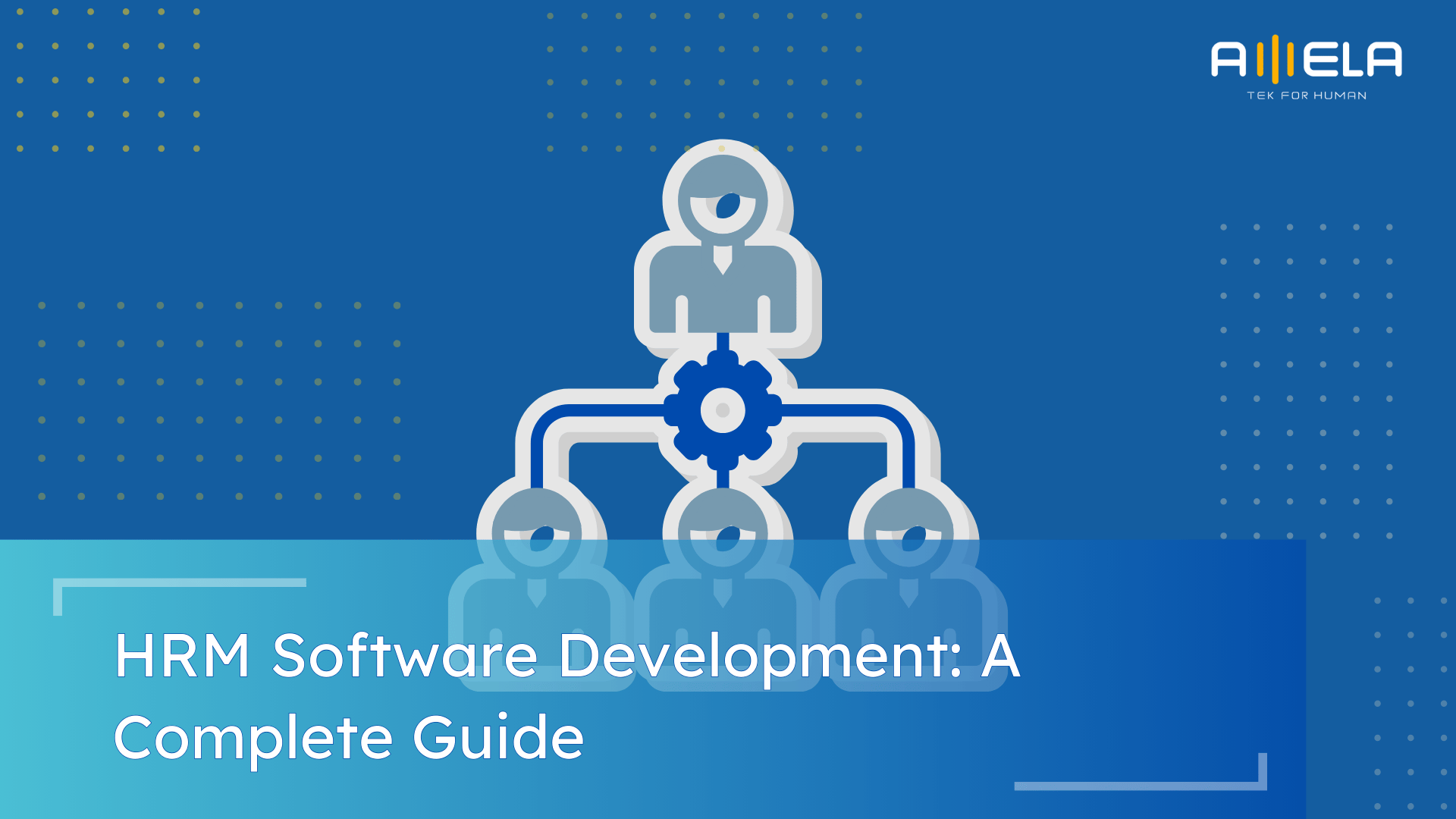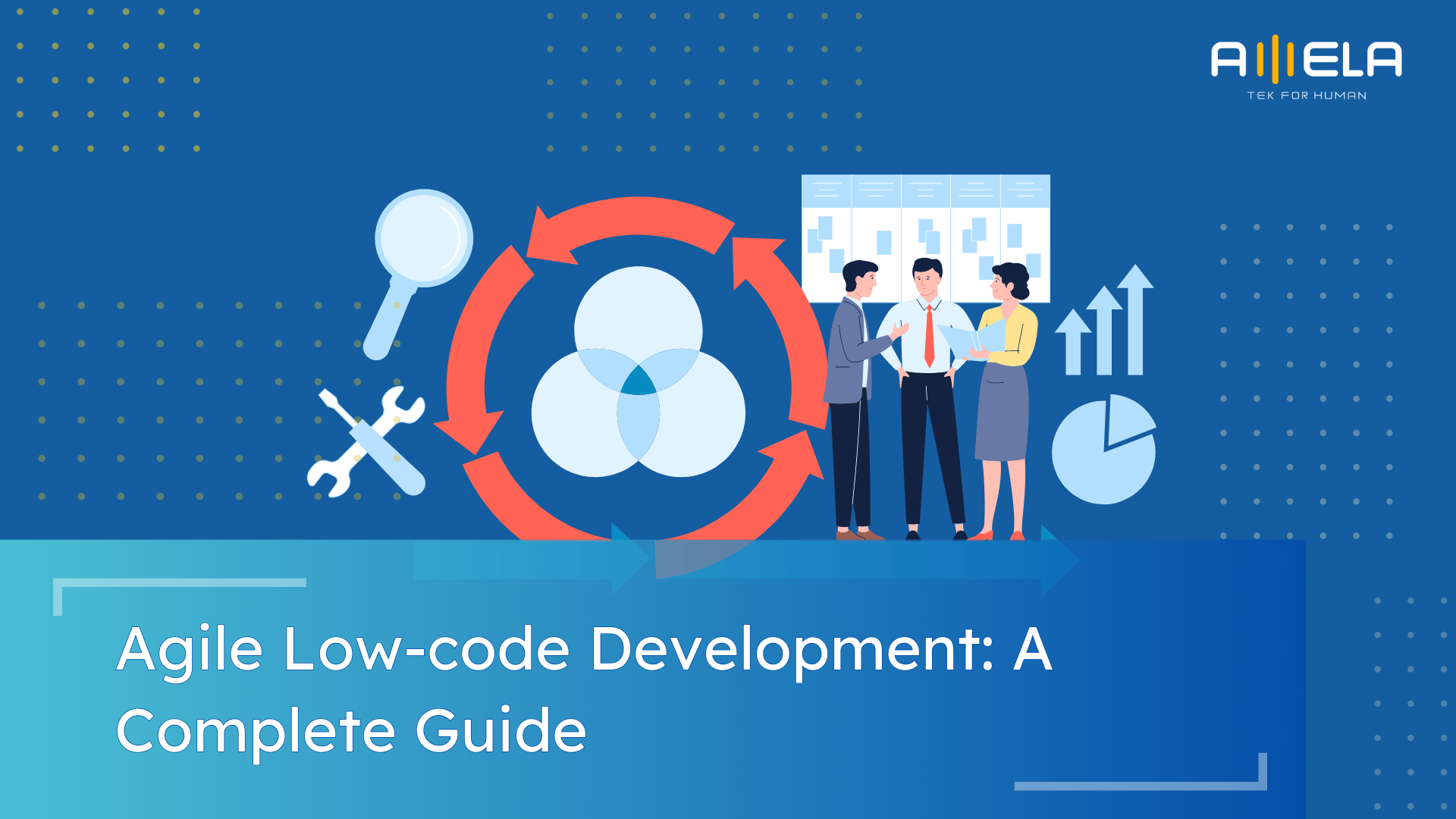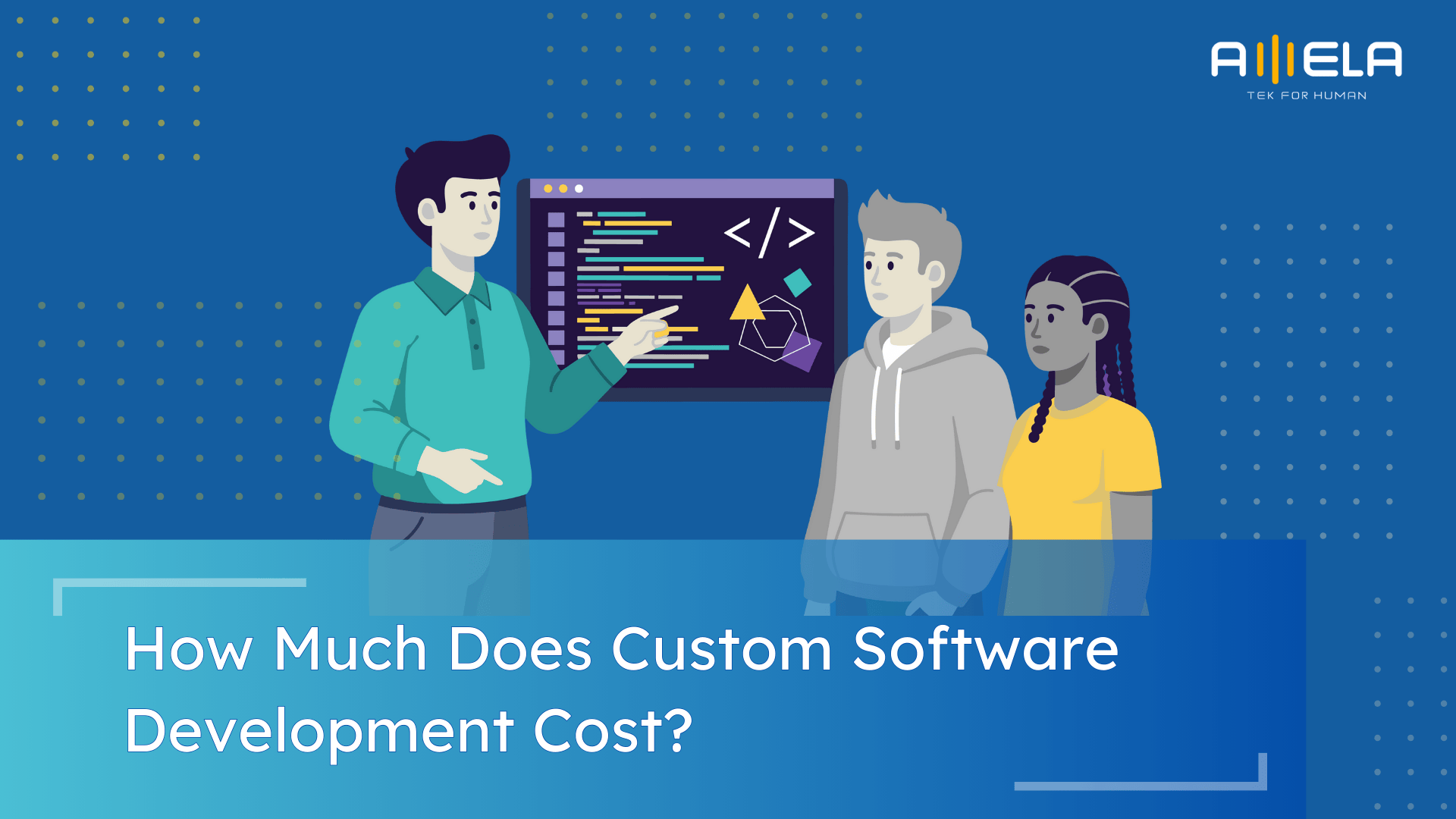Table of Contents
In the world of data engineering, building efficient, scalable, and reliable data pipelines is essential for processing large volumes of data and generating actionable insights. While Python is widely known for its simplicity and versatility in creating data pipelines, it’s not the only option available. Depending on the size of the data, real-time requirements, and infrastructure preferences, there are several alternatives to Python-based data pipelines, each offering unique advantages and challenges.
In this article, we explore Python data pipelines in depth, compare them with various alternative technologies, and help you understand the strengths and trade-offs of each approach. By the end, you’ll have a clear understanding of which data pipeline solution suits your project needs best.
What is a Python Data Pipeline?
A Python data pipeline is an automated workflow that moves and processes data from one system to another, ensuring it’s in the correct format and ready for analysis, reporting, or machine learning. In simple terms, a data pipeline is a series of tasks that handle data extraction, transformation, and loading (ETL) to turn raw data into useful information.
Key Stages of a Python Pipeline
A typical Python pipeline is made up of three core stages:
-
Data Extraction: The first step is to extract data from various sources such as databases, APIs, or flat files like CSVs or Excel sheets. Python offers a variety of tools to help with this, such as:
-
Pandas for reading and writing data.
-
SQLAlchemy for connecting to relational databases.
-
Requests and BeautifulSoup for scraping data from websites.
-
-
Data Transformation: After data is extracted, it often needs to be cleaned and transformed to make it suitable for analysis or machine learning. This can involve tasks like:
-
Cleaning: Removing missing values, duplicates, or errors.
-
Aggregating: Summarizing data or combining datasets.
-
Feature engineering: Creating new features or columns for further analysis.
Pandas and NumPy are commonly used in Python to manipulate and clean data.
-
-
Data Loading: The final step is to load the transformed data into a destination system for storage or analysis. This could be a database, a data warehouse, or cloud storage. For loading data into databases, Python libraries like SQLAlchemy, Pandas (with
.to_sql()), and PyArrow are commonly used.
How Does a Python Pipeline Work?
A Python data pipeline works by automating the process of moving data from one place to another, transforming it into a useful format along the way. It involves a structured workflow that can be easily built, modified, and scaled according to project needs. Let’s break down the structure, workflow, and provide a real-world example to illustrate how it all works.
>>> Related: Best Web Development Platforms
Structure of a Python Data Pipeline
A well-structured Python pipeline typically includes the following components:
-
Data Sources: These are the origin points of your data, such as databases, APIs, flat files (e.g., CSV, JSON), or web scraping. Your pipeline will begin by extracting data from these sources.
-
Extract, Transform, Load (ETL) Phases:
-
Extract: The first phase involves pulling data from various sources.
-
Transform: Next, the data undergoes transformations to fit your analysis needs. This may involve cleaning, reshaping, or aggregating the data.
-
Load: Finally, the transformed data is loaded into a target system, such as a database, data warehouse, or cloud storage, where it can be accessed for analysis.
-
-
Pipeline Orchestration: This is the management layer that schedules, coordinates, and monitors the execution of different tasks in the pipeline. Popular tools like Apache Airflow or Luigi handle orchestration, ensuring that tasks run in the correct order and manage dependencies.
-
Logging and Error Handling: Every pipeline should have robust logging and error-handling mechanisms to catch failures, retries, and alert the team about issues that need attention.

Python Pipeline Function
A typical pipeline in Python workflow involves the following steps:
-
Data Extraction: The pipeline first collects raw data from various sources. This could be from CSV files, an API call, or data dumps from an SQL database.
-
Example: Using
requeststo fetch data from an API endpoint or usingPandasto read data from CSV.
-
-
Data Transformation: After extraction, the data may not be in the right format or contain unwanted elements. Transformation is done to clean and reshape the data so it’s ready for analysis.
-
Example: Removing rows with missing values using
Pandas‘dropna()method, or normalizing numeric values.
-
-
Data Loading: After transforming the data, the pipeline loads the cleaned data into a database or a data warehouse. This ensures that the data is available for querying or further analysis.
-
Example: Using
Pandas‘to_sql()method to load the data into an SQL database.
-
-
Monitoring and Reporting: The pipeline includes monitoring to track the progress of tasks and ensure everything is running smoothly. If errors occur, the system should handle them automatically or notify the team.
-
Example: Using Airflow’s monitoring tools to track job execution and alert users on task failures.
-
>>> Related: Golang vs Python: How to Choose One?
Example of a Simple Python Data Pipeline
Let’s walk through a simple Python pipeline example that extracts data from a CSV file, cleans it, and loads it into a database.
1. Data Extraction
First, we extract data from a CSV file using the Pandas library:
2. Data Transformation
Next, we perform some basic transformations to clean the data, such as removing rows with missing values:
Finally, we load the cleaned data into an SQL database:
4. Pipeline Monitoring and Error Handling
You can add basic error handling and logging to ensure your pipeline runs smoothly:
Benefits of Using Python for Data Pipelines
Python has become one of the most popular backend frameworks for building data pipelines, and for good reason. Its versatility, ease of use, and extensive ecosystem of libraries make it the go-to choice for data engineers. Let’s explore some key benefits of using Python for your data pipelines.
Simplicity and Readability
Python’s simple and readable syntax makes it easy to write, understand, and maintain data pipelines. Whether you’re a beginner or an experienced developer, Python allows you to quickly put together a pipeline without dealing with unnecessary complexity. The code is easy to follow, which reduces the chances of errors and makes collaboration with teams much smoother.
Example:
A simple Pandas operation for transforming data can be done in just a few lines of code:
This simplicity helps teams rapidly build and iterate on pipelines, ensuring faster development cycles and higher productivity.
Extensive Libraries and Frameworks
Python offers a wide range of libraries and frameworks that are specifically designed for building and managing data pipelines. Some of the most commonly used libraries include:
-
Pandas: For data manipulation and analysis.
-
SQLAlchemy: For interacting with SQL databases.
-
Apache Airflow: For workflow orchestration and scheduling.
-
Luigi: Another orchestration tool that helps with building complex pipelines.
-
Dask: For parallel computing with large datasets.
-
PySpark: For distributed data processing, especially with big data.
These libraries allow you to handle various stages of the pipeline seamlessly and efficiently. For instance, Apache Airflow can schedule your tasks and monitor pipeline execution, while Pandas simplifies data cleaning and transformation tasks.
Scalability
Python is capable of handling both small and large datasets. With libraries like Dask and PySpark, you can scale your pipelines to handle huge datasets, taking full advantage of distributed computing. These tools allow you to process data in parallel, making Python suitable for big data processing when required.
Example:
Dask can parallelize operations that would otherwise be time-consuming for large datasets:
Integration with Big Data Tools
Python integrates easily with other big data technologies. If your project involves tools like Hadoop or Spark, Python’s ecosystem has libraries such as PySpark and PyArrow that help bridge the gap between Python and these big data platforms.
For instance, PySpark allows you to write Python scripts that run on Apache Spark clusters for large-scale data processing, making Python a powerful tool for big data workflows.
Flexibility
Python is highly flexible. Whether you’re building a simple data pipeline or a complex, multi-stage ETL process, Python offers the tools to handle both. You can also customize your pipeline at any stage to meet specific business needs. Additionally, Python pipelines are adaptable to changing project requirements, whether it’s modifying data sources, changing transformation logic, or implementing new tools.
Example:
You can build a flexible pipeline by chaining multiple transformation functions:
Strong Community Support
Python has a large and active community of developers and data scientists. This means you can easily find resources, tutorials, and documentation for building data pipelines. Moreover, the open-source nature of Python ensures that there are many free tools available for every step of the pipeline, from data extraction to orchestration and loading.
Cost-Effective
Since Python is open-source, there are no licensing fees, making it a cost-effective option for building and maintaining data pipelines. This is especially beneficial for small to medium-sized businesses that want to leverage powerful data tools without breaking the bank.
Types of Python Data Pipelines
When building data pipelines in Python, there are various ways to structure and design them based on specific project needs. These pipelines can range from simple, linear workflows to more complex, distributed systems. Let’s break down the different types of data pipelines and their characteristics.
Batch Data Pipelines
Batch processing involves collecting data over a fixed period (e.g., hourly, daily, or weekly), processing it in bulk, and storing the results for future use. This type of pipeline is most appropriate when real-time processing is not required.
-
Use Case: Ideal for processing large datasets or historical data that does not need to be acted upon immediately.
-
Advantages: Easy to implement, well-suited for processing large volumes of data.
-
Disadvantages: Processing is delayed; the pipeline cannot handle real-time needs.
Real-Time Data Pipelines
A real-time data pipeline processes data as soon as it’s generated, allowing businesses to react to the data instantly. This type of pipeline is often used for scenarios requiring immediate insights, such as fraud detection or real-time recommendations.
-
Use Case: Ideal for applications that need to process and act on data immediately.
-
Advantages: Enables immediate decision-making based on the latest data.
-
Disadvantages: Requires more complex infrastructure and monitoring.
Streaming Data Pipelines
Streaming data pipelines are similar to real-time pipelines but focus on continuously processing data as it arrives, often in the form of unbounded streams. They are commonly used for applications that need to process live data feeds, such as IoT devices or social media feeds.
-
Use Case: Perfect for processing continuous data streams, like sensor data or live social media updates.
-
Advantages: Provides real-time updates and immediate insights on live data.
-
Disadvantages: Handling large, continuous streams of data can be resource-intensive and complex.
Hybrid Data Pipelines
A hybrid data pipeline combines both batch and real-time processing. It allows businesses to handle both large-scale data processing and time-sensitive data in a single pipeline, providing the flexibility to work with different types of data.
-
Use Case: Useful for businesses that need to process data at different speeds, such as combining daily reports with real-time analytics.
-
Advantages: Flexibility to handle diverse data processing needs within one pipeline.
-
Disadvantages: More complex to design and maintain.
ETL vs ELT Pipelines
While ETL (Extract, Transform, Load) and ELT (Extract, Load, Transform) pipelines have similar goals, they differ in the order in which data is processed:
-
ETL: Data is first extracted, then transformed, and finally loaded into the data warehouse.
-
ELT: Data is first extracted and loaded into the data warehouse, then transformed inside the warehouse.
-
Use Case: ETL is typically used when data needs to be cleaned and processed before being loaded, while ELT is used when raw data can be loaded first and transformations can be performed within the data warehouse.
-
Advantages: ETL ensures data is processed and clean before loading, while ELT allows more flexibility and quicker loading.
-
Disadvantages: ETL may require additional resources for transformation, while ELT relies on the capabilities of the data warehouse.
Next, we will explore the tools and libraries that can help you build pipelines in Python more efficiently.
Tools and Libraries for Python Pipelines
Building an effective Python data pipeline requires the right set of tools and libraries. Fortunately, Python offers a vast ecosystem of libraries and frameworks that can simplify the process of creating robust, scalable, and maintainable data pipelines. Below are some of the most widely used tools and libraries for building pipelines in Python, broken down by functionality.
Data Extraction Libraries
Data extraction is the first step in any data pipeline, and Python provides several tools to connect with various data sources, from databases to APIs and flat files.
-
Pandas: While primarily a data manipulation tool, Pandas is widely used for extracting data from CSV, Excel, and SQL databases. Its simple syntax makes it easy to import and handle large datasets.
-
SQLAlchemy: SQLAlchemy is a powerful toolkit for working with databases. It allows you to connect to relational databases, execute SQL queries, and extract data programmatically.
-
Requests: The requests library is essential when extracting data from APIs. It simplifies HTTP requests, making it easier to fetch JSON or XML data from web services.
-
BeautifulSoup: When scraping data from websites, BeautifulSoup is a go-to library for parsing HTML and XML documents. It helps extract information from web pages with minimal effort.
Data Transformation Libraries
Once data is extracted, transformation is the next crucial step. Python offers several libraries for data cleaning, transformation, and manipulation.
-
Pandas: Pandas is widely used for transforming data. It allows users to clean data, fill missing values, merge datasets, perform aggregations, and much more with simple commands. Its powerful DataFrame structure is perfect for handling tabular data.
-
NumPy: NumPy is a library for numerical computing. It is often used in data pipelines for performing mathematical transformations, working with large arrays, and speeding up operations that involve numerical data.
-
Dask: For large-scale data transformation, Dask extends Pandas and NumPy to allow for parallel computing and out-of-core processing, making it ideal for big data workloads.
-
PySpark: PySpark provides an interface for using Apache Spark with Python. It is designed to handle big data and perform distributed data transformations. It works particularly well for massive datasets that need to be processed in parallel across a cluster.
Data Orchestration and Workflow Management Tools
Data pipelines often require complex workflows, where tasks depend on each other and need to be executed in a specific order. Workflow orchestration tools help manage these tasks, schedule jobs, and monitor the execution of pipelines.
-
Apache Airflow: One of the most popular open-source workflow management tools, Apache Airflow allows you to define, schedule, and monitor workflows using Directed Acyclic Graphs (DAGs). It provides excellent support for task scheduling, retries, and failure handling.
-
Luigi: Developed by Spotify, Luigi is another tool for building complex data pipelines. It’s more lightweight compared to Airflow and is useful for batch processing and handling dependency management.
-
Prefect: Prefect is a modern data pipeline orchestration tool that allows you to write workflows as Python code. It provides features like real-time monitoring, dynamic task generation, and automatic retries.
Data Loading Libraries
After transforming the data, the next step is to load it into a database, data warehouse, or cloud storage. Python offers a variety of libraries to handle this task.
-
SQLAlchemy: As mentioned earlier, SQLAlchemy is excellent for interacting with databases, making it an ideal tool for loading data into relational databases like MySQL, PostgreSQL, or SQLite.
-
PyArrow: PyArrow is used to read and write data in the Apache Arrow format, which is particularly useful for working with large datasets in big data environments. It is commonly used in conjunction with cloud services like Amazon S3 or Google Cloud Storage.
-
Pandas: With its
to_sql()method, Pandas can easily load DataFrames into SQL databases. It is a simple and effective solution for small to medium-sized datasets. -
Boto3: For loading data to Amazon Web Services (AWS), Boto3 is the official Python SDK. It allows you to upload data to S3, interact with DynamoDB, and work with other AWS services.
Monitoring and Logging Tools
Monitoring and logging are critical for tracking the performance and health of your data pipelines. These tools help you keep an eye on the execution of tasks and troubleshoot issues when they arise.
-
Loguru: Loguru is a Python library designed to simplify logging. It offers powerful features like automatic log rotation, colored output, and flexible logging formats. It’s a great tool for adding logging to data pipelines.
-
Prometheus & Grafana: These tools are widely used for monitoring systems. Prometheus collects metrics from various sources, while Grafana visualizes them. You can integrate them with Python-based pipelines to track execution times, success rates, and failures.
Cloud-Based Tools and Libraries
Many organizations are moving their data pipelines to the cloud for scalability, performance, and flexibility. Python provides several libraries to interact with cloud services and integrate them into data pipelines.
-
Google Cloud Storage (gcsfs): gcsfs is a Python library that allows you to interact with Google Cloud Storage. You can use it to read and write data from Google Cloud buckets, which is helpful for cloud-based pipelines.
-
Boto3: Boto3 is the AWS SDK for Python, used to interact with various AWS services such as S3, DynamoDB, Redshift, and Lambda. It’s a great option for building pipelines in AWS environments.
-
Azure SDK for Python: The Azure SDK for Python provides access to services like Azure Blob Storage, Azure SQL Database, and Azure Data Lake Storage, making it easier to build pipelines on Microsoft’s cloud platform.
These tools and libraries make it easier to build, manage, and scale Python-based data pipelines. Whether you’re working with small datasets or big data systems, Python provides everything you need to automate data workflows effectively
Alternatives to Python Data Pipelines
While Python is an excellent choice for building data pipelines, it’s not the only option available. Depending on your specific use case, you may find other tools better suited to your needs, particularly when working with large-scale data or real-time processing. In this section, we’ll explore some popular alternatives to Python data pipelines and discuss their strengths and weaknesses.
Apache Spark
Apache Spark is an open-source, distributed computing system designed for large-scale data processing. It provides both batch and real-time processing capabilities, making it a powerful alternative to Python-based pipelines, especially for big data workloads.
Pros:
- Scalability: Can process huge datasets by distributing tasks across a cluster of machines.
- Speed: Offers in-memory computing, significantly speeding up data processing compared to traditional disk-based methods.
Flexibility: Can be used for batch processing, real-time streaming (via Spark Streaming), machine learning (via MLlib), and graph processing.
Cons:
-
Complexity: Setting up and managing a Spark cluster requires expertise.
-
Resource-Intensive: Spark can be resource-heavy, and optimizing its performance can be complex.
Best for: Large-scale data processing, real-time analytics, and distributed systems.
SQL-Based Pipelines
For teams that are already heavily invested in SQL databases, building data pipelines using SQL can be a practical and efficient solution. Tools like Apache Nifi, dbt (data build tool), and AWS Glue allow you to define data flows and transformations using SQL-like syntax.
Pros:
- Familiarity: Teams with a strong SQL background can quickly adapt to SQL-based pipelines.
- Seamless Integration: Directly integrates with existing databases, making data extraction and loading easy.
Cons:
-
Limited Flexibility: SQL-based pipelines are better suited for structured data. For complex transformations or unstructured data, they are not as powerful as Python.
-
Scalability: While tools like AWS Glue can scale, they may not handle extremely large datasets as efficiently as Spark or Python-based pipelines.
Best for: Projects with a focus on relational databases or teams already proficient in SQL.
Node.js for Real-Time Pipelines
Node.js is a runtime for building fast, scalable network applications, particularly useful for real-time data processing. Node.js is often paired with tools like Kafka, Redis Streams, and NATS to build real-time data pipelines.
Pros:
- Speed: Node.js is non-blocking and event-driven, making it great for handling concurrent connections.
- Real-Time: Well-suited for real-time data streams and applications where low latency is critical.
Cons:
-
Limited Ecosystem for Data Engineering: While Node.js excels in web applications, it doesn’t have as robust a set of data engineering libraries as Python.
-
Scaling Issues: Handling large-scale data transformations and aggregations may require more custom solutions than Python or Spark.
Best for: Real-time data processing and web-based applications with low-latency requirements.
Managed Services (AWS, Google Cloud, Azure)
Cloud providers such as AWS, Google Cloud, and Azure offer fully managed services that can build, manage, and scale data pipelines with minimal setup. Services like AWS Glue, Google Dataflow, and Azure Data Factory automate many of the data pipeline tasks, making them a good alternative for teams that prefer a no-code or low-code approach.
Pros:
- Fully Managed: Cloud services handle the infrastructure, scaling, and maintenance, freeing up your team to focus on building the pipeline.
- Integration with Cloud Ecosystem: These services integrate well with other cloud-based storage and compute services (e.g., AWS S3, Google BigQuery).
Cons:
- Cost: Managed services can become expensive as data volumes grow.
- Less Control: You may have less flexibility and control over the pipeline compared to a custom-built solution in Python.
Best for: Organizations that are already using a cloud provider and want a fully managed solution without dealing with infrastructure.
FAQs
What is the best tool for building Python data pipelines?
For most use cases, Apache Airflow is an excellent choice for managing complex workflows, while Pandas and Dask handle data transformation efficiently.
Can Python handle large-scale data pipelines?
Yes, Python can handle large-scale pipelines, but for extremely large datasets, tools like Dask or Apache Spark might be more appropriate.
How do I choose between Python and other tools for data pipelines?
Choose Python if you need flexibility and have a diverse data set. Opt for Apache Spark if you’re dealing with large data sets and need high performance. Consider SQL or cloud services if you’re working with structured data or require a no-code solution.
Conclusion
Choosing the right tool for building a data pipeline depends on the specific requirements of your project. While Python offers an excellent balance of flexibility, simplicity, and scalability, alternatives like Apache Spark, Node.js, and cloud-managed services each have their own strengths, particularly for large-scale data processing or real-time analytics.
Python data pipelines are perfect for teams that value ease of use and a vast ecosystem of libraries, while alternatives like Apache Flink or Spark shine in big data and real-time processing scenarios. Managed services like AWS Glue and Google Dataflow are ideal for those seeking a no-code or low-code solution with seamless cloud integration.
Ultimately, the choice comes down to factors like data volume, processing speed, infrastructure, and team expertise. Whether you choose Python or an alternative, the key is to find a solution that integrates well with your existing tech stack and meets your scalability and performance needs.

 Jan 26, 2025
Jan 26, 2025