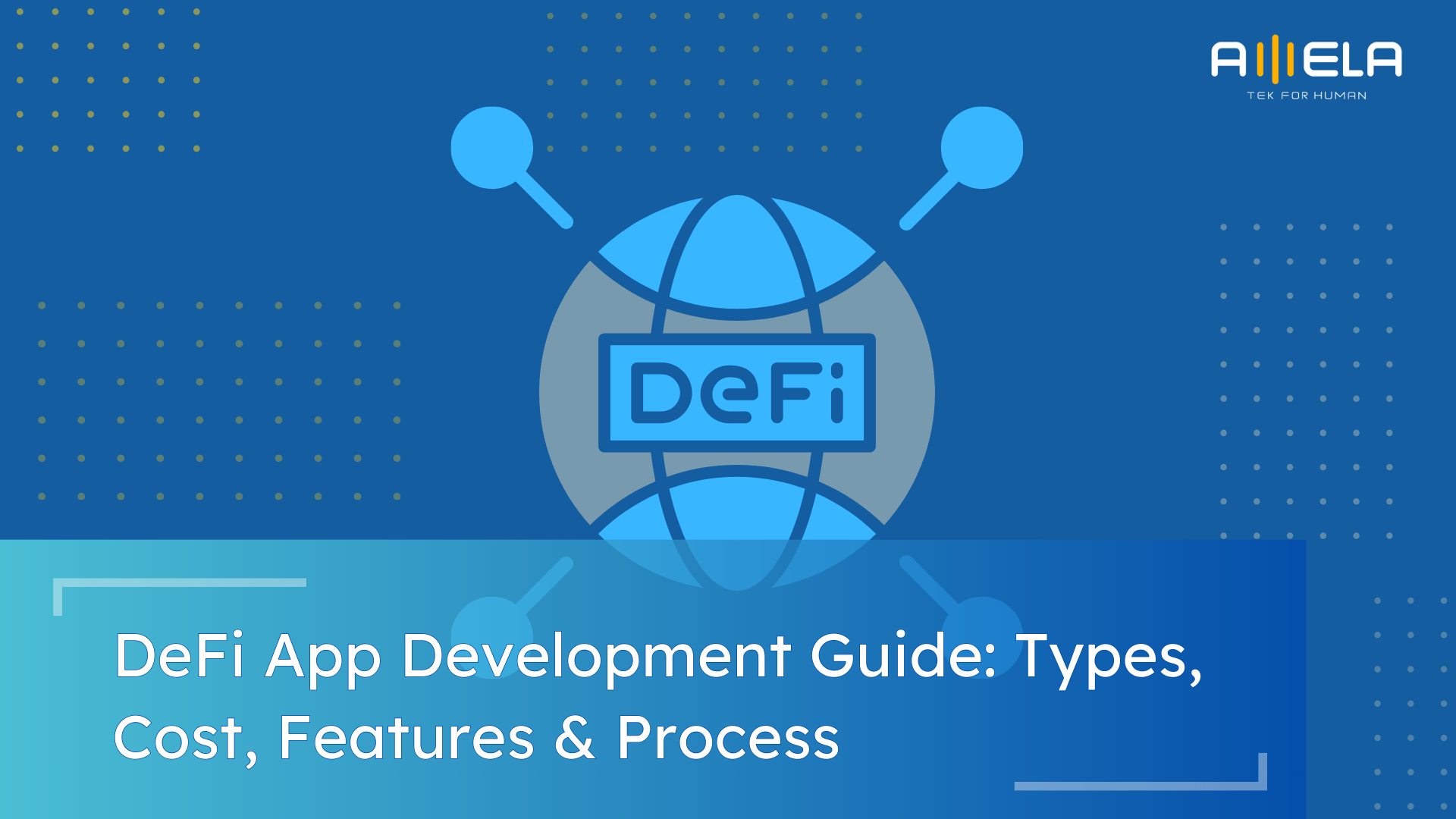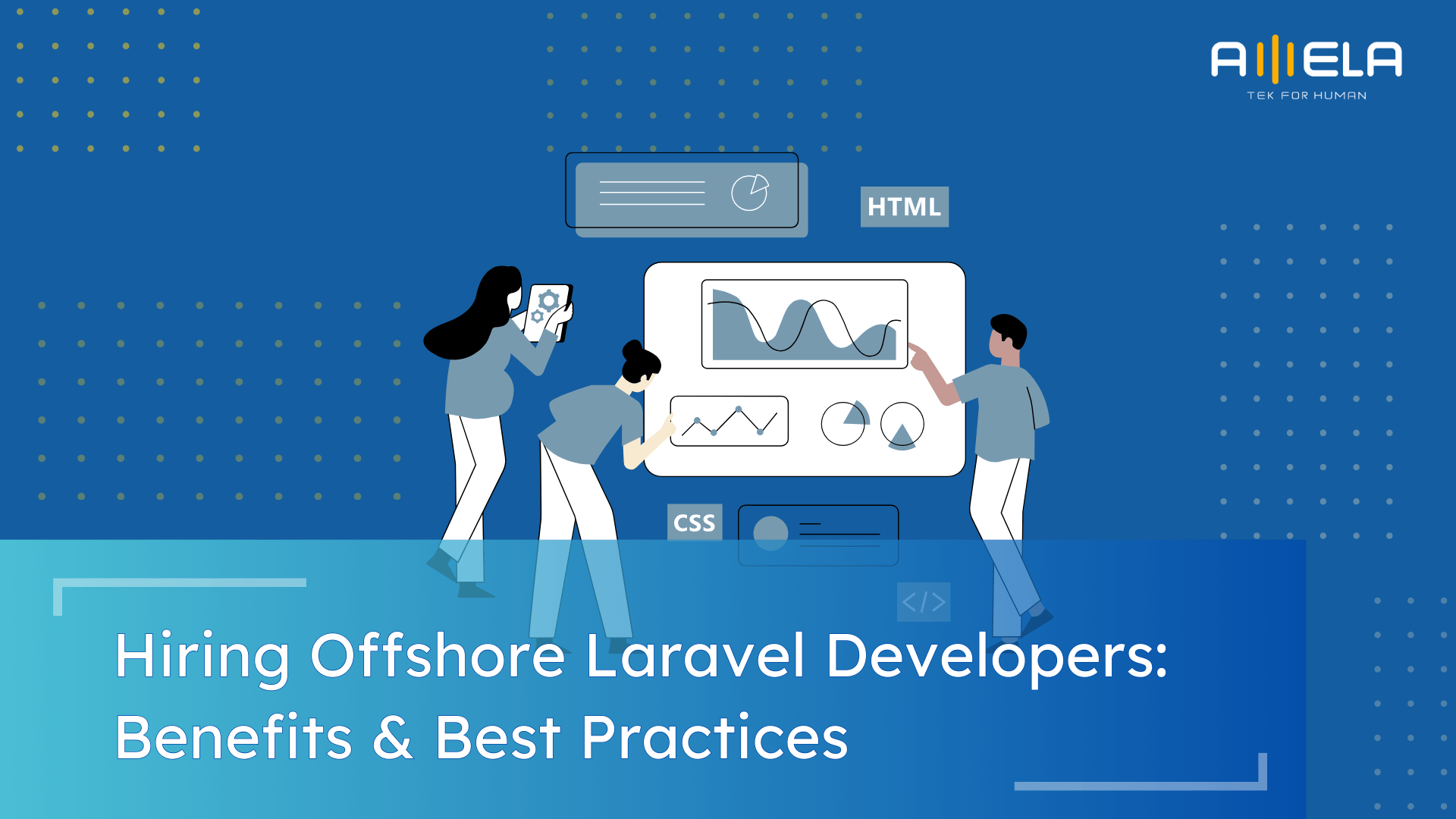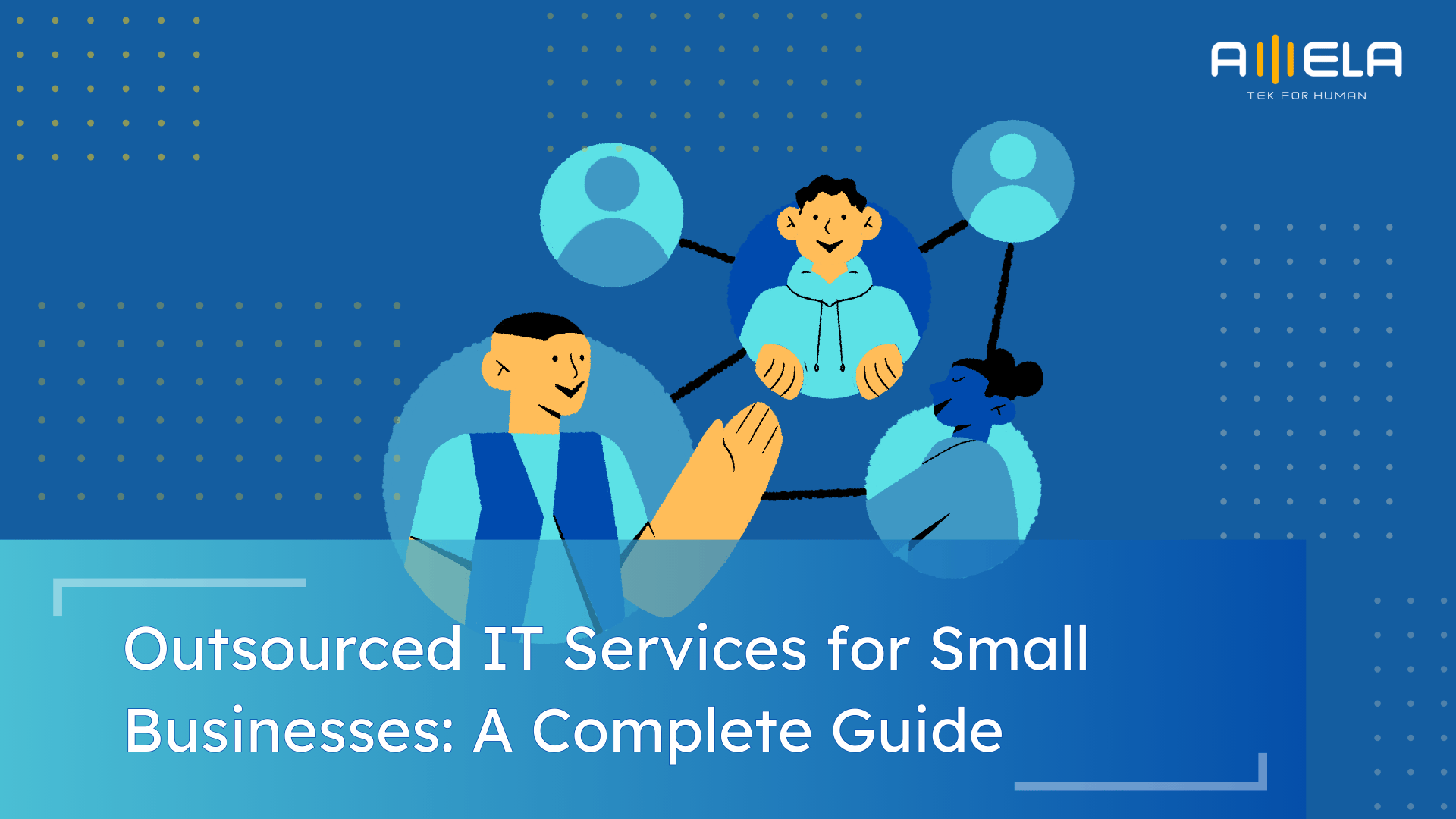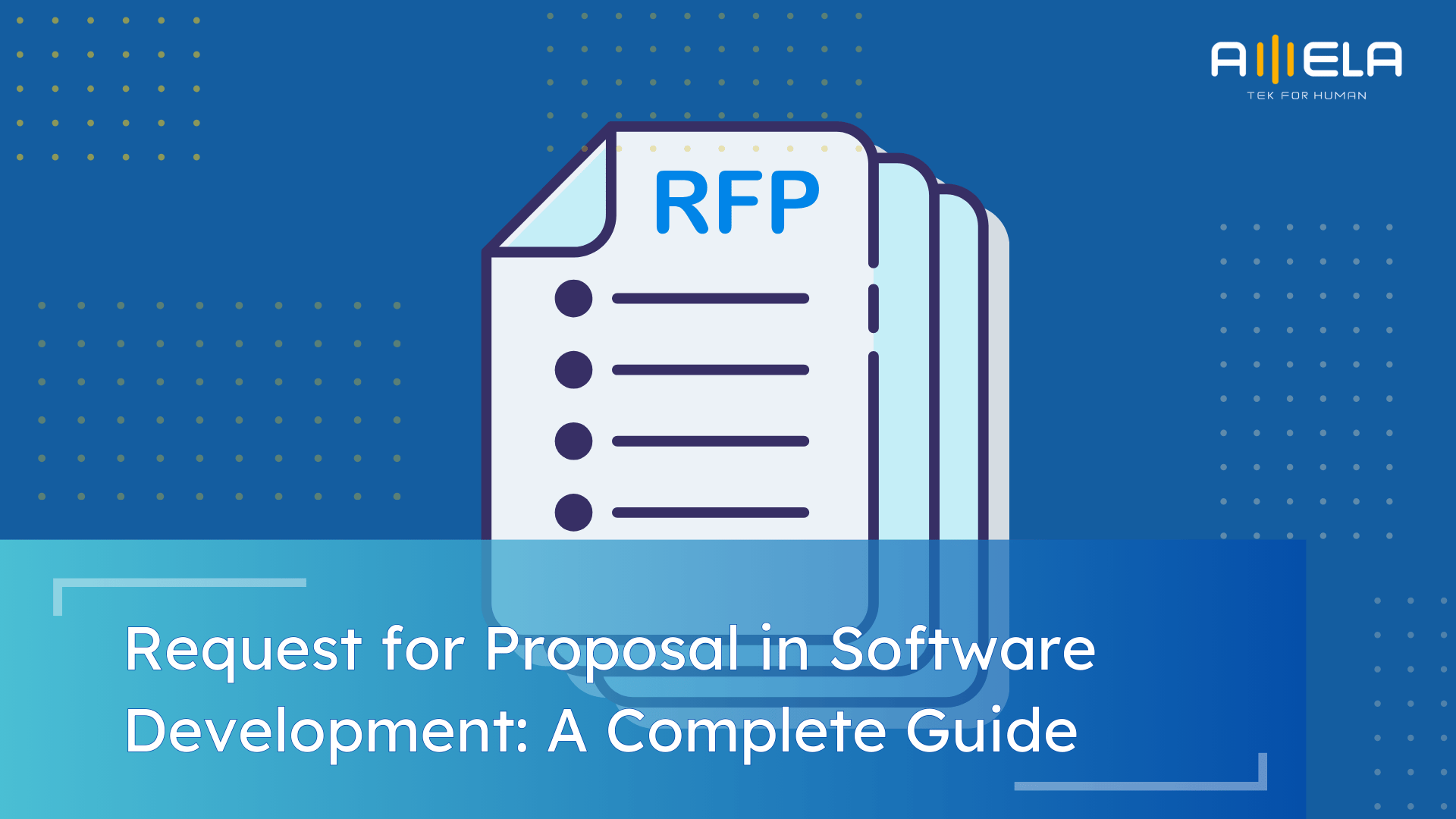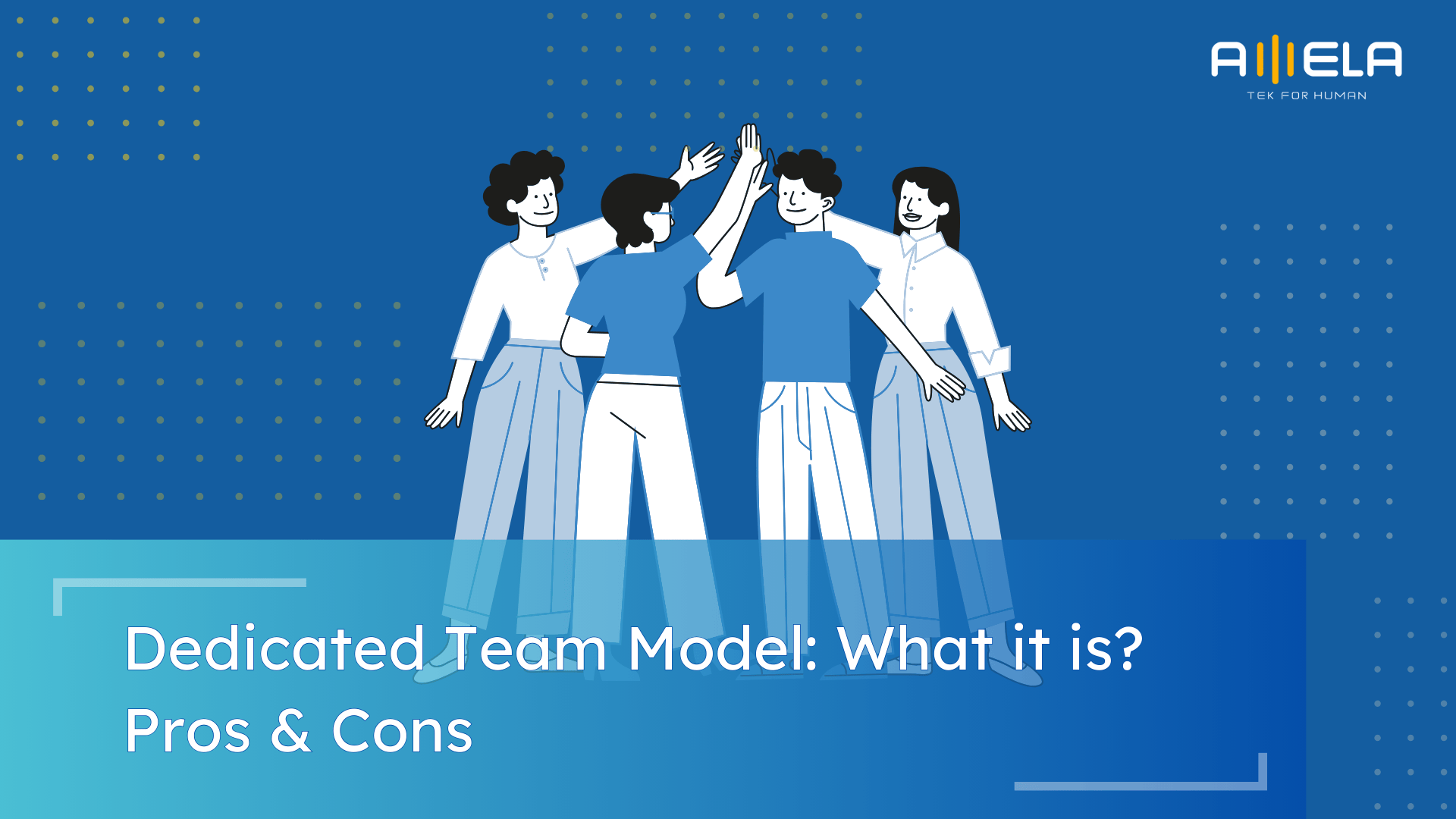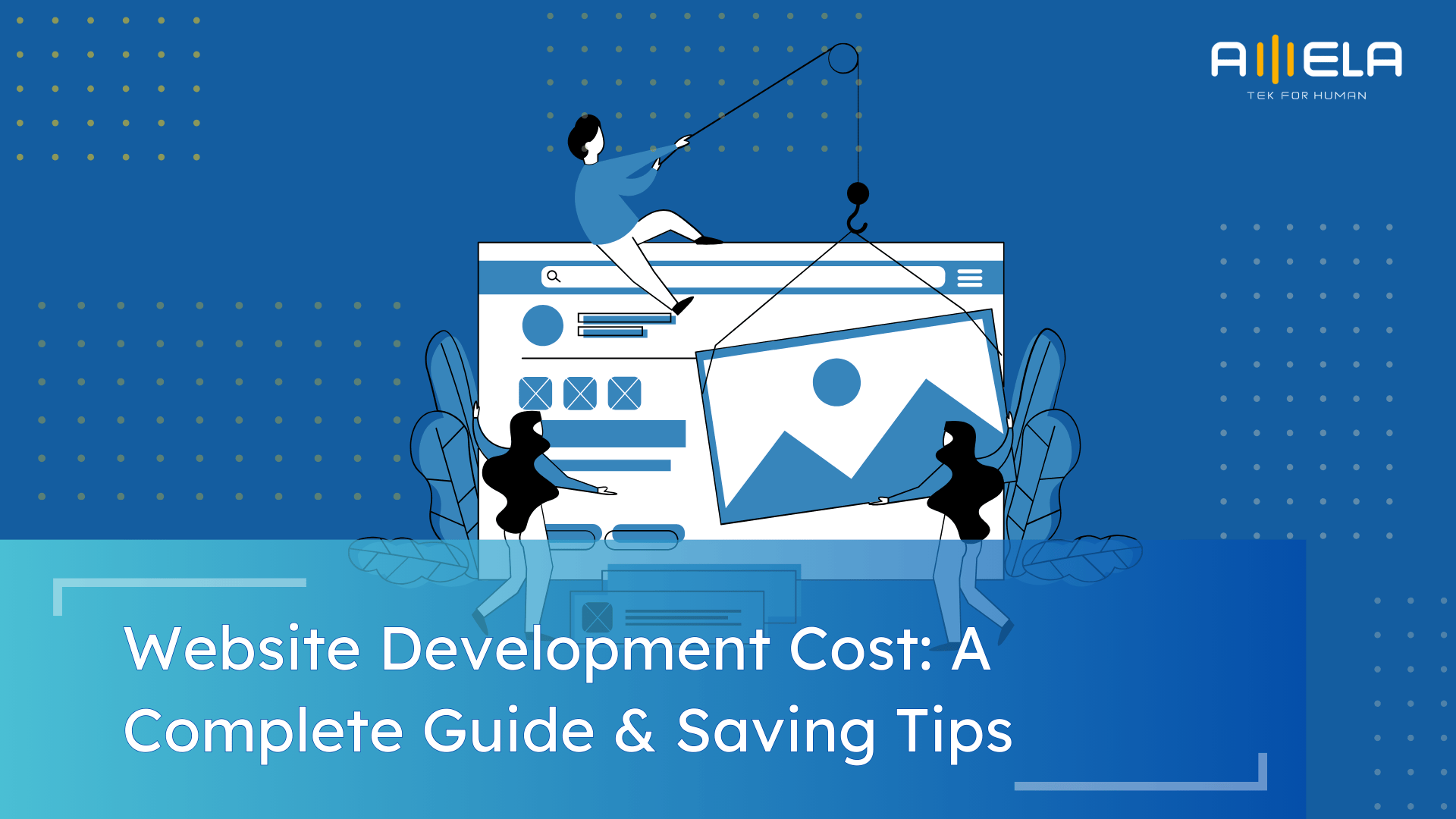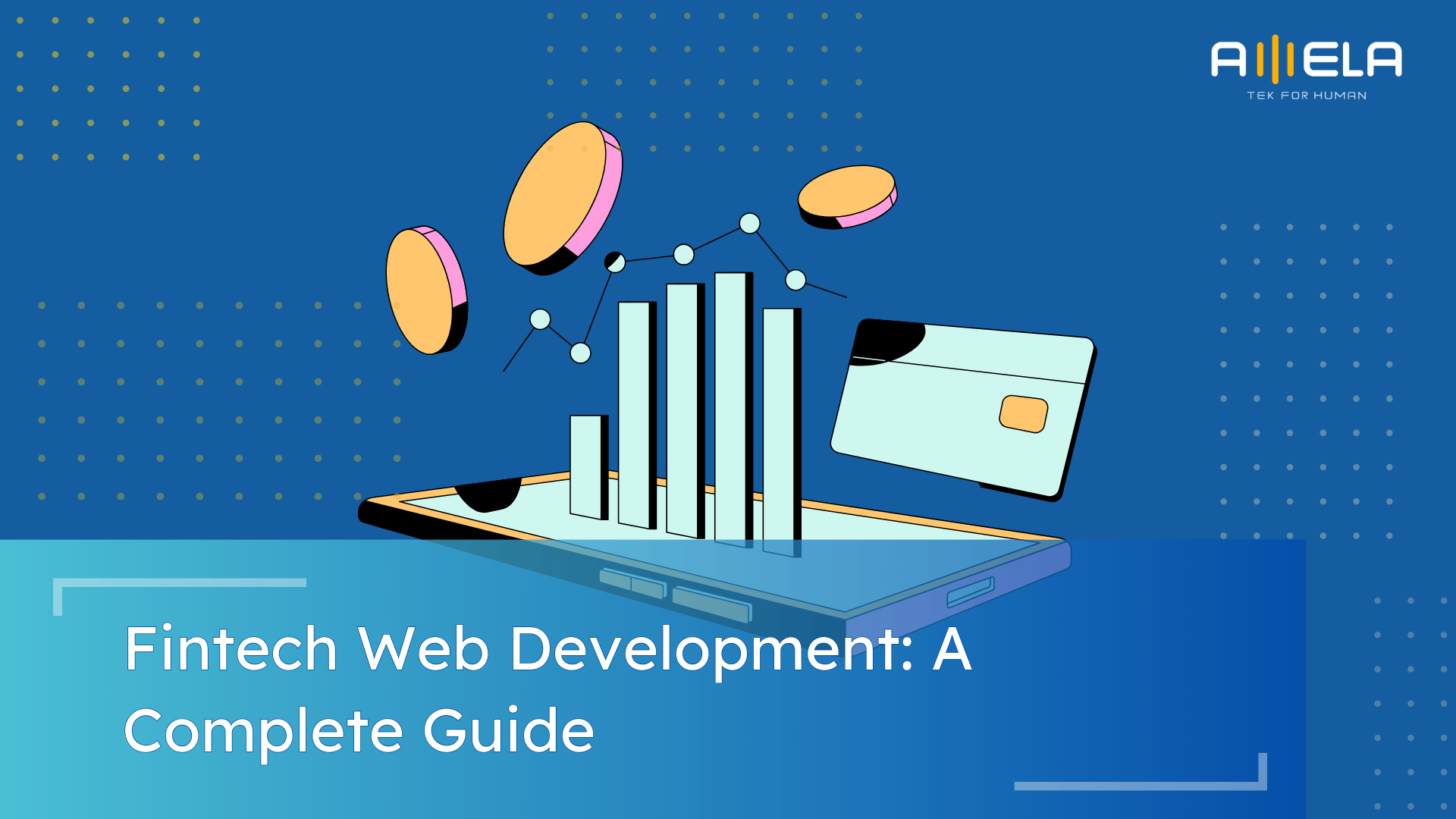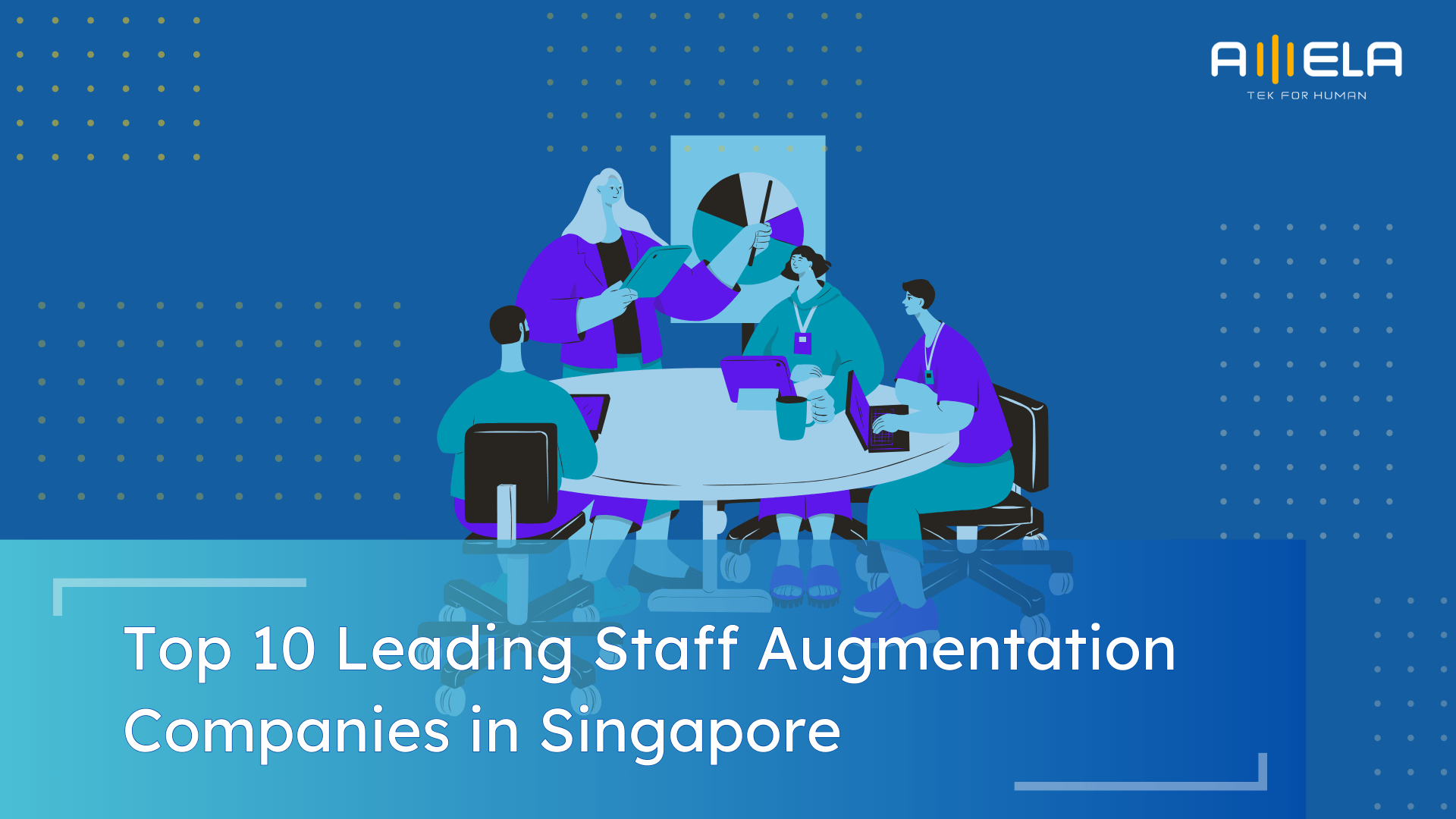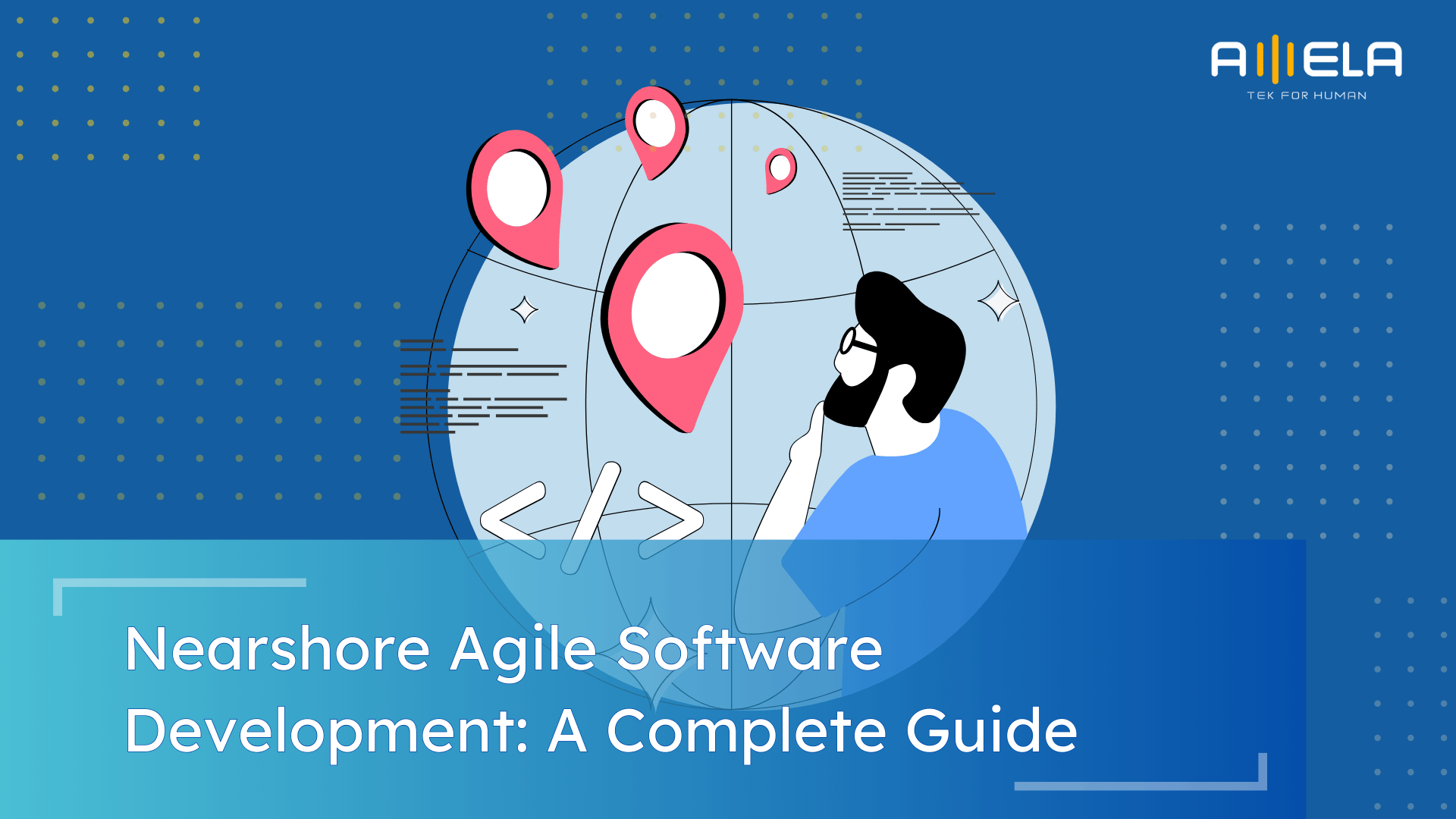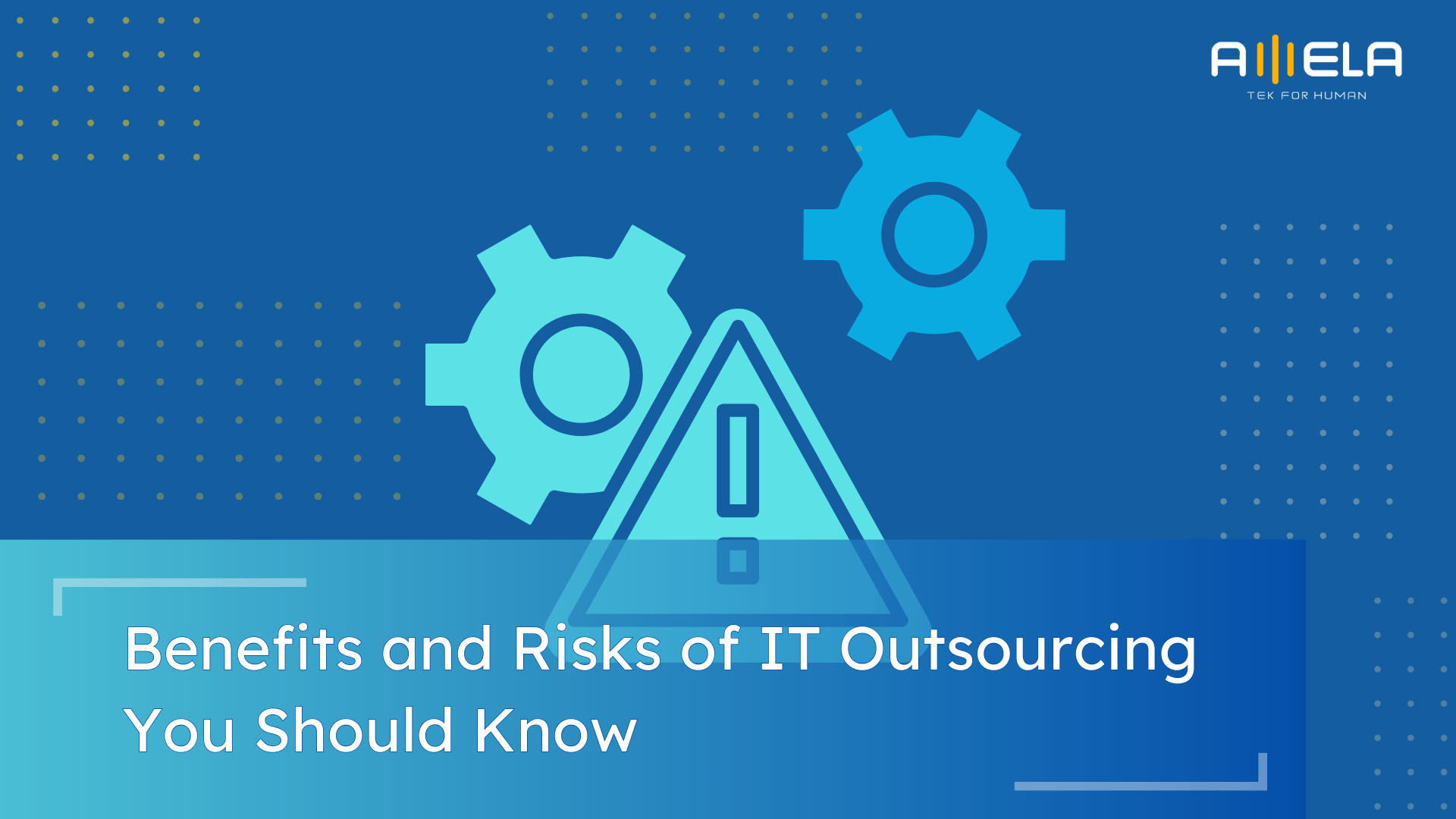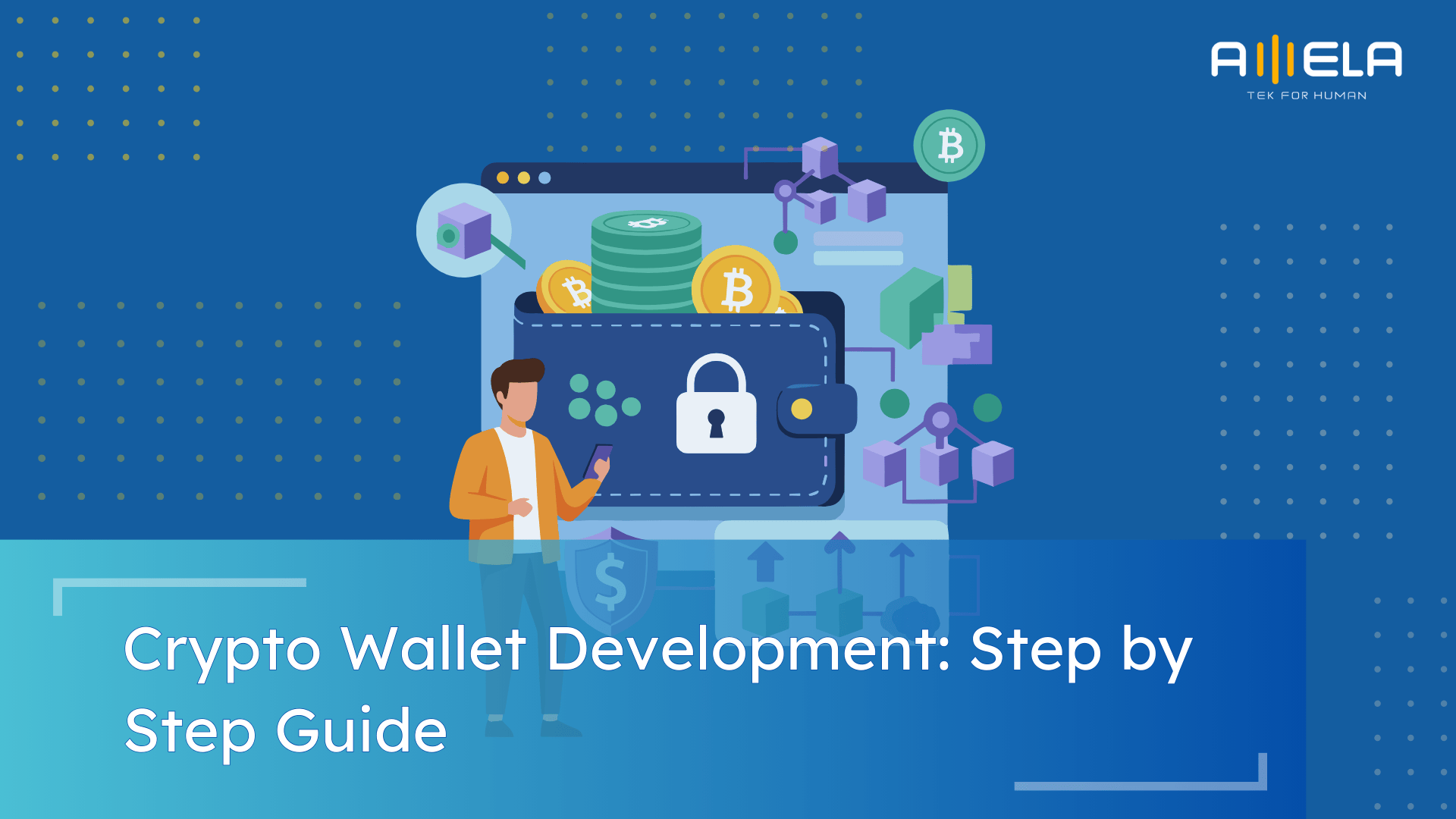Outsourced IT for small businesses has become less of a cost-cutting tactic and more of a growth strategy. From what we’ve seen working with small teams across different industries, technology quickly becomes a bottleneck once the business starts moving faster than its internal IT capacity. Hiring is slow, expertise is fragmented, and founders often end […]
Request for proposal software development has become a critical step for organizations aiming to reduce delivery risk and select the right technology partner. According to PMI’s Pulse of the Profession report, poor requirements management is a leading cause of project failure, contributing to wasted budget and missed timelines across IT initiatives. At the same time, […]
Dedicated teams project management is about building and leading long-term teams that deliver real product value, not just completing tasks. As digital products grow more complex and requirements change faster than ever, many companies find that traditional project-based outsourcing simply cannot keep up. In this blog, we share our hands-on perspective on dedicated teams project […]
Web development cost is one of the most misunderstood parts of building a website. Budgets often swing widely because cost is influenced by scope, technology, delivery model, and long-term maintenance—not just design or coding. Industry research consistently shows that professional website projects can range from a few thousand dollars to six figures, and maintenance alone […]
Fintech web development sits at the core of how modern financial services are built, scaled, and trusted online. As users increasingly manage money through digital platforms, the stakes for reliability, security, and clarity continue to rise. According to Statista, digital banking is expected to generate over USD 2 trillion in net interest income by 2029, […]
Staff augmentation companies in Singapore play a critical role in how regional and global businesses scale engineering capacity. As companies face tighter hiring markets, faster delivery expectations, and rising development costs, staff augmentation has become a preferred model to access skilled talent without long-term overhead. Singapore-based buyers increasingly look beyond location alone and evaluate partners […]
An nft marketplace development guide is increasingly relevant as NFTs move beyond hype-driven collectibles into real digital ownership and business use cases. According to Fortune Business Insights, the global NFT market reached USD 26.9 billion in 2023 and is projected to grow at a CAGR of over 34%, driven by gaming, media, brand engagement, and […]
Nearshore agile software development combines the flexibility of Agile methods with the collaboration benefits of working with teams in nearby regions. By reducing time-zone gaps and improving real-time communication, this model helps companies deliver software faster while staying adaptable as requirements evolve. For organizations balancing speed, quality, and cost, nearshore agile software development has become […]
Understanding the benefits and risks of IT outsourcing has become essential as more companies rely on external teams to build, operate, and scale their technology. In practice, outsourcing is no longer just a cost-saving tactic—it’s a strategic delivery model used by startups and enterprises alike to access talent, accelerate time-to-market, and stay flexible in uncertain […]
Key Takeaways To build a crypto wallet successfully, security decisions matter more than feature count. Weak key management or unclear signing flows can break user trust instantly. Crypto wallets do not store assets—they control private keys. Ownership in crypto is defined by cryptography, not institutions or platforms. Wallet UX directly impacts adoption. Clear transaction previews, […]