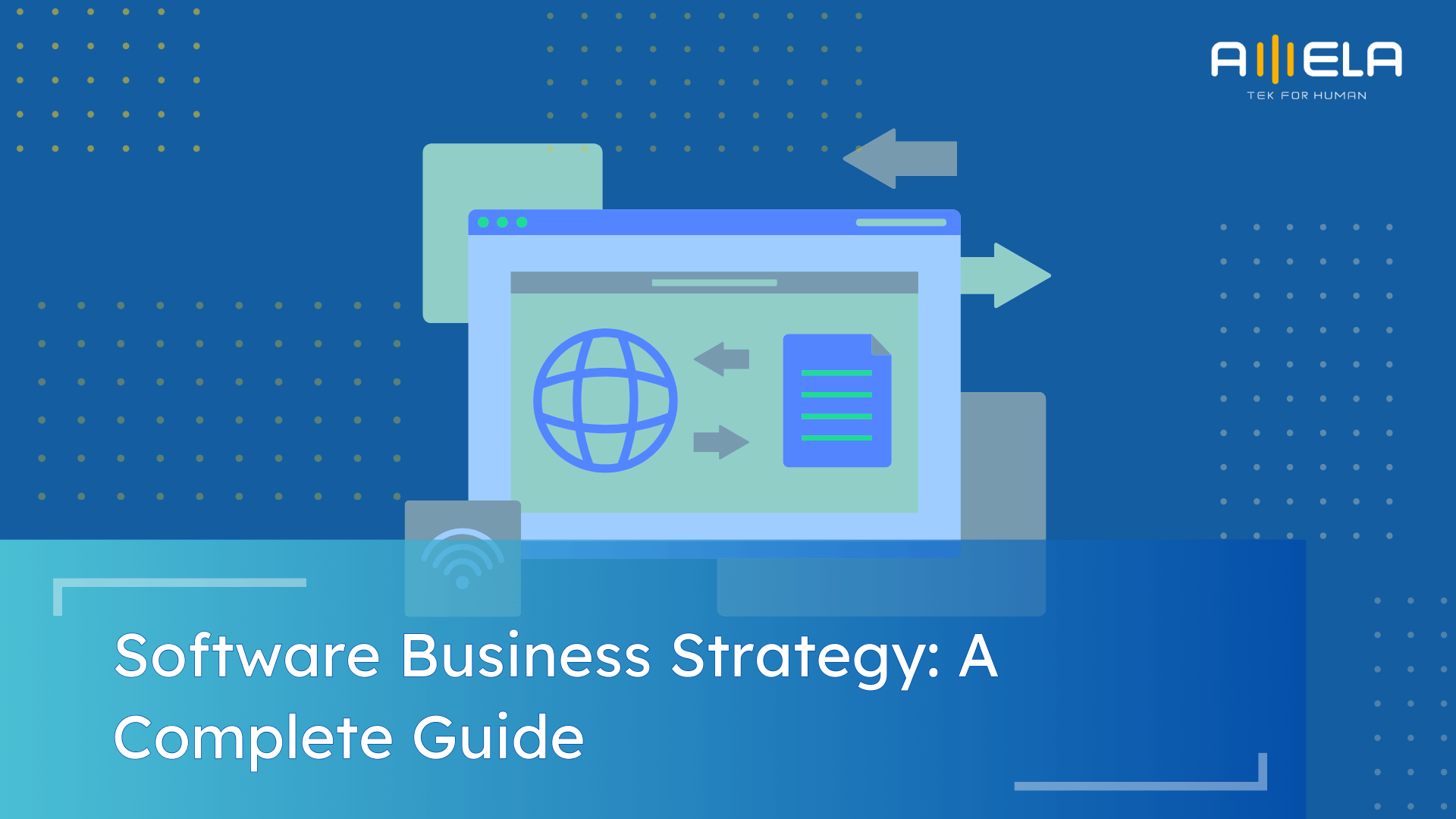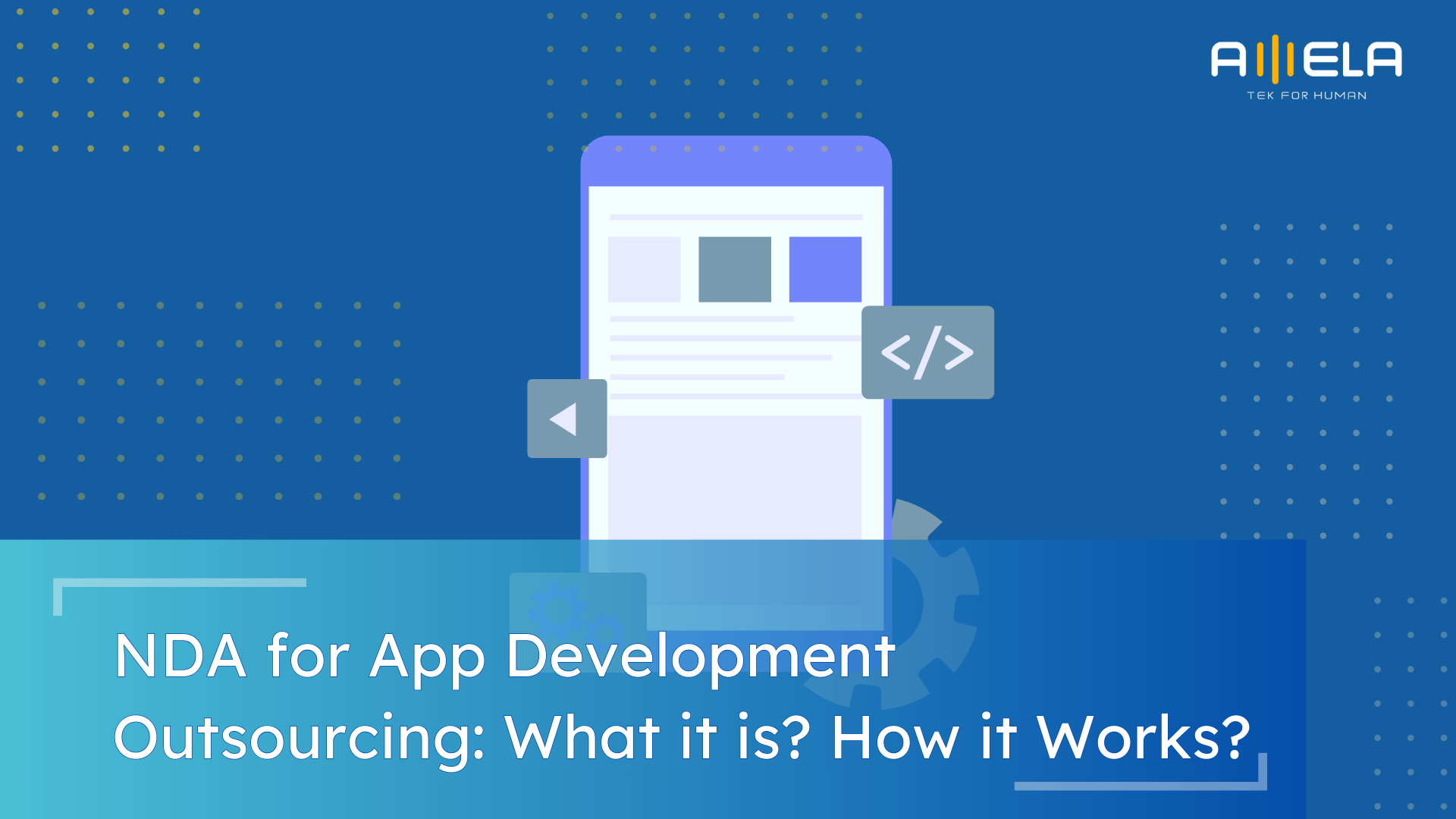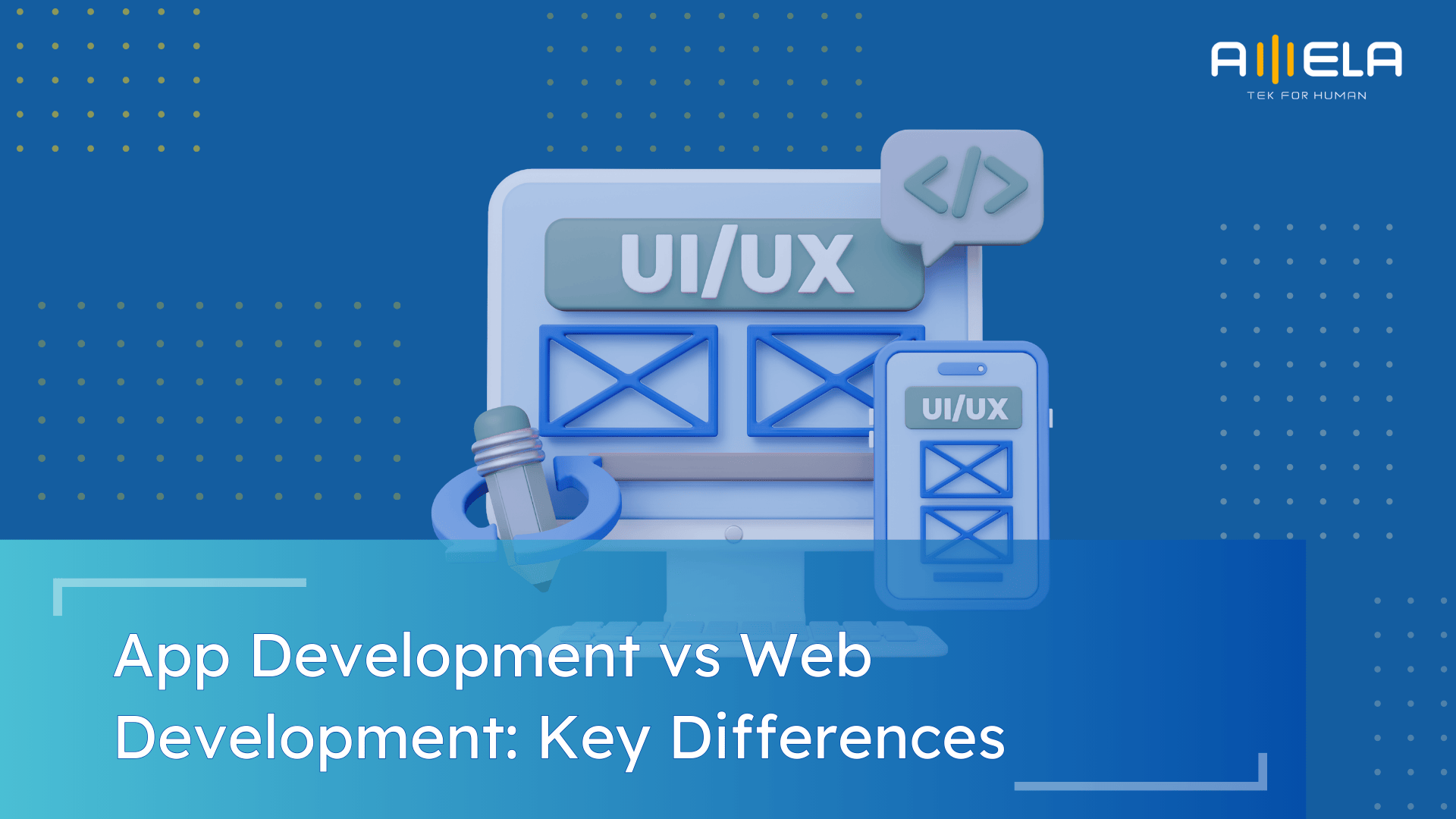Instead of relying on cookie-cutter apps built for “everyone,” custom software is designed around your specific workflows, customers, and goals. From ERPs and CRMs to industry-specific platforms, bespoke software is what powers companies like Amazon, Netflix, and even hospitals and banks behind the scenes. At AMELA, we’ve seen first-hand how the right custom solution can […]
Users don’t care how your app is built — they just expect it to work flawlessly everywhere. For developers and product teams, that’s where cross-platform app development changes the game. At AMELA, we’ve seen firsthand how cross-platform development helps teams ship faster, reach wider audiences, and keep user experience consistent across devices. In this guide […]
Over the last few years, Singapore has quietly become one of Asia’s most advanced AI hubs. Backed by strong government initiatives like AI Singapore (AISG) and the National AI Strategy 2.0, the country has turned its commitment to innovation into a real ecosystem — where startups, research institutions, and global players work side by side. […]
In the ever-evolving landscape of AI, one standout assistant has emerged to streamline your work and enhance productivity – Poe AI. Over the past year, the surge in the popularity of AI chatbots has been undeniable, but Poe AI distinguishes itself as a comprehensive solution that goes beyond expectations. In this blog, we will delve […]
Choosing between app development vs web development is one of the biggest decisions a developer can make early in their career — and it’s not always obvious which path leads to better opportunities, higher pay, or long-term growth. Both fields are evolving fast, both offer strong job markets, and both require different mindsets and technical […]
The right web framework can make your project run smoother and scale faster. Over the past few years at AMELA, we’ve helped startups and enterprises alike build everything from fast-loading eCommerce apps to complex enterprise dashboards — and one thing has stayed consistent: the framework matters. In this guide, our engineering team breaks down the […]
Tired of drowning in spreadsheets? Power BI dashboards turn raw data into visual stories that guide smarter decisions. With interactive charts, real-time updates, and customizable metrics, Power BI helps leaders move from data overload to data confidence. This guide explores 10 outstanding Power BI dashboard examples—each designed for a specific business function. You’ll see what […]
Custom software development is no longer a niche — it’s often a necessity. As businesses evolve faster and customer expectations rise, off-the-shelf tools frequently fall short. This custom software development guide aims to be your go-to resource for understanding, planning, and executing custom software projects — complete with real examples, trade-offs, and best practices. Custom […]
At AMELA, we’ve seen firsthand how RPA (Robotic Process Automation) reshapes businesses. From finance teams buried in invoices to logistics firms juggling endless paperwork, the right RPA tool can turn hours of grunt work into minutes of automation. But here’s the catch—not all tools are created equal. Some shine for beginners, others only make sense […]
Drupal powers some of the world’s most complex websites—but it’s not a platform you can wing with generic developers. It needs specialists who know its modules, integrations, and quirks inside out. That’s why many businesses turn to dedicated Drupal development companies. In this guide, we’ve handpicked 15 top Drupal partners worldwide—from cost-effective offshore teams to […]