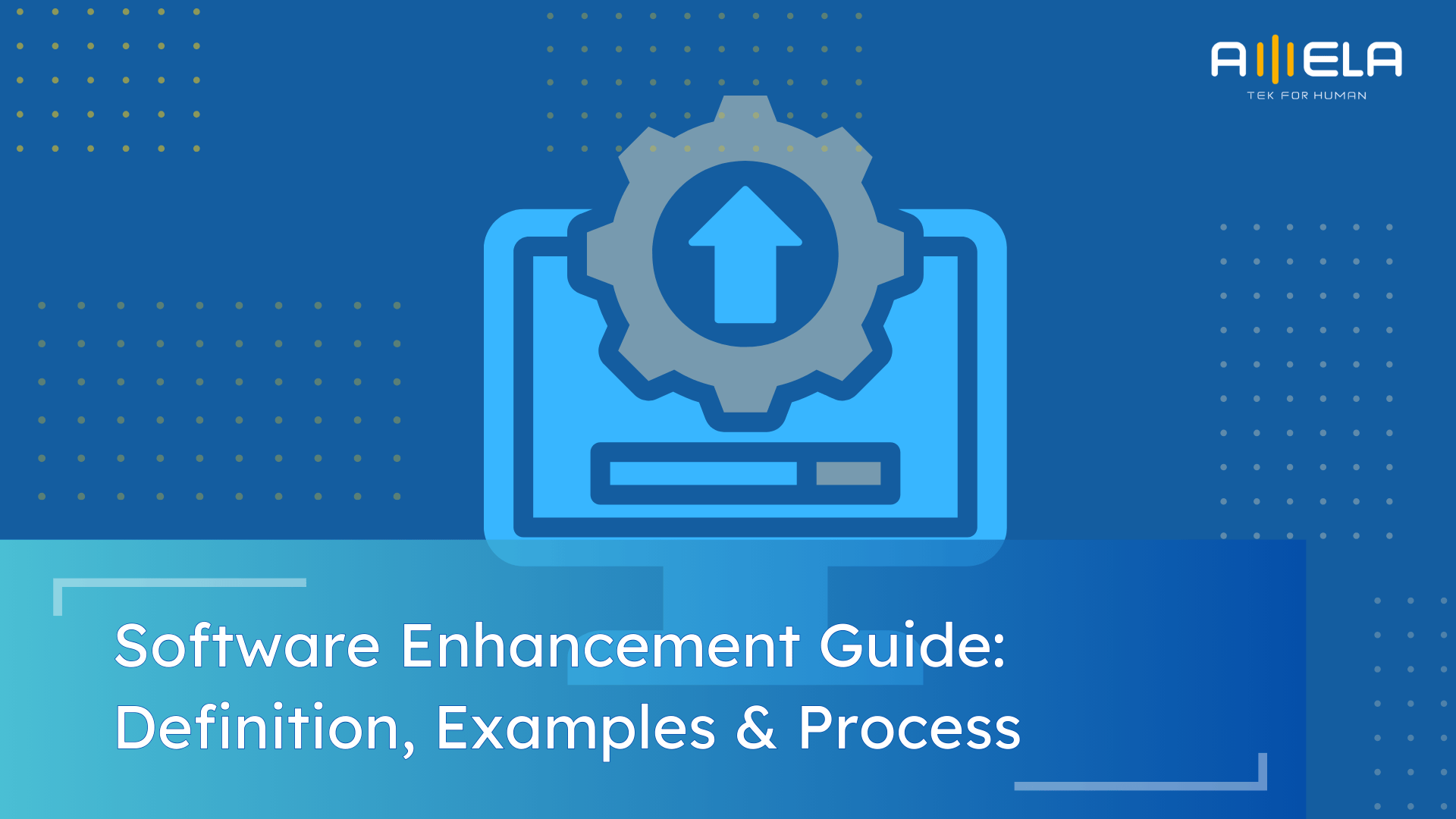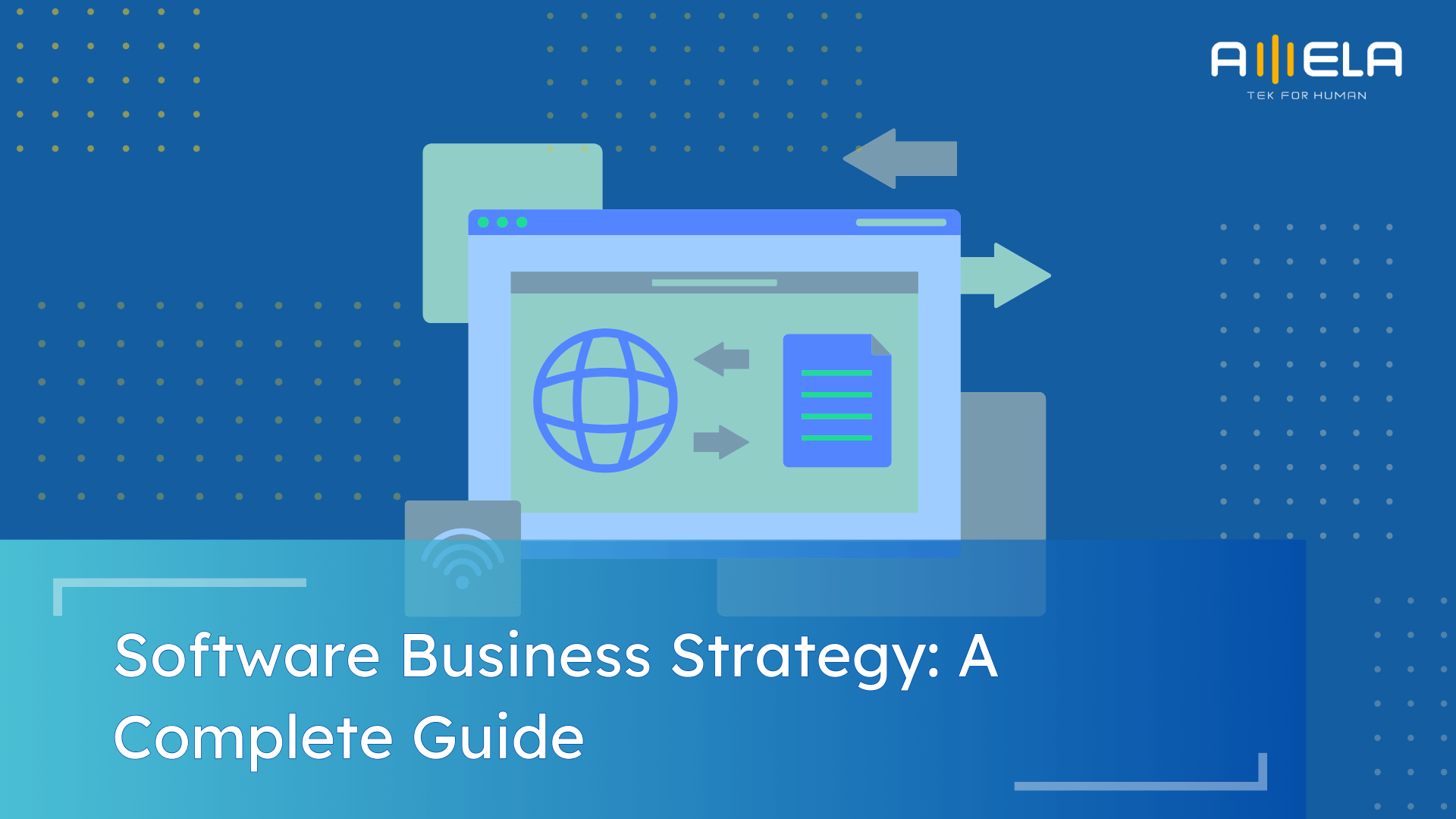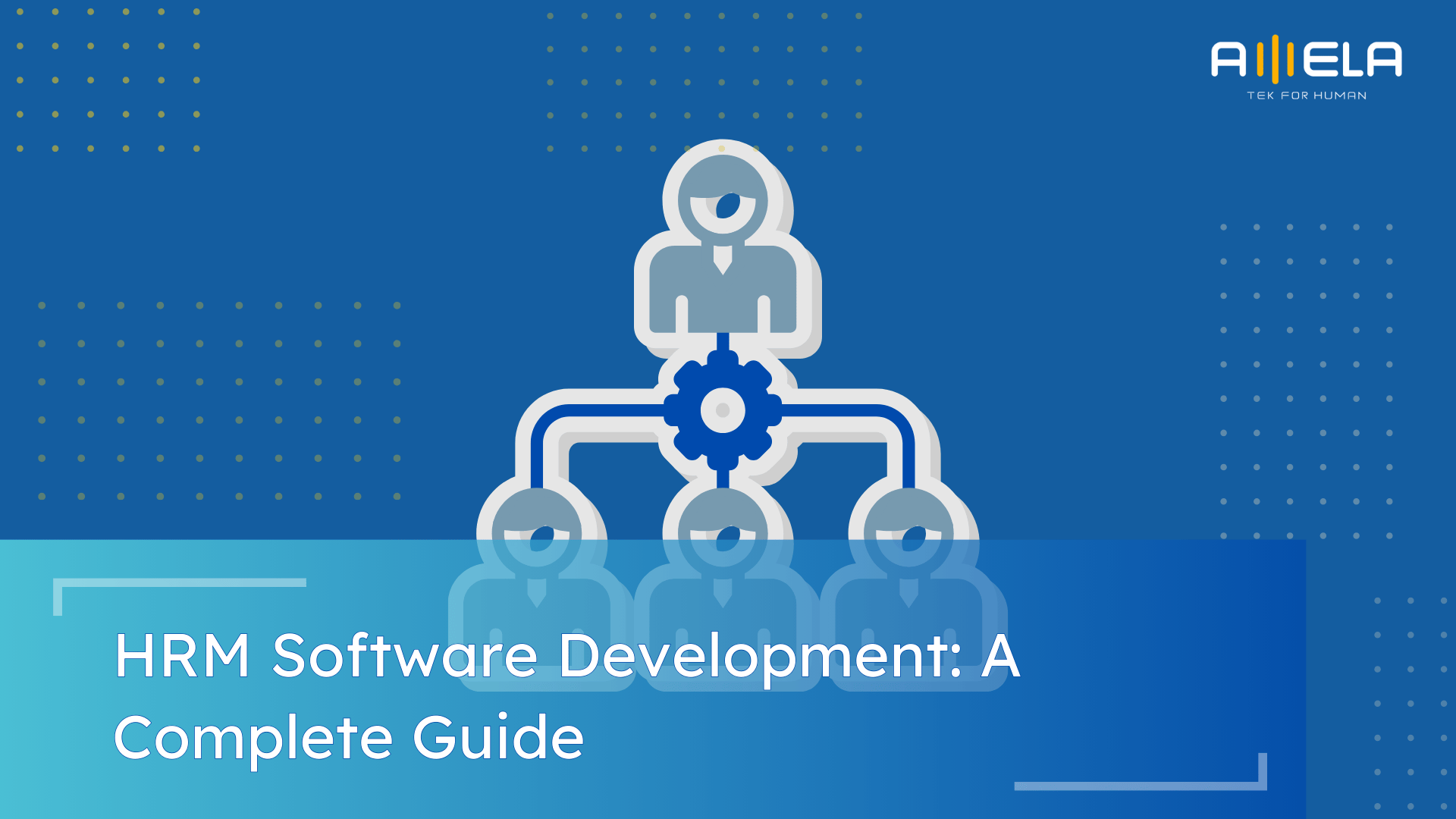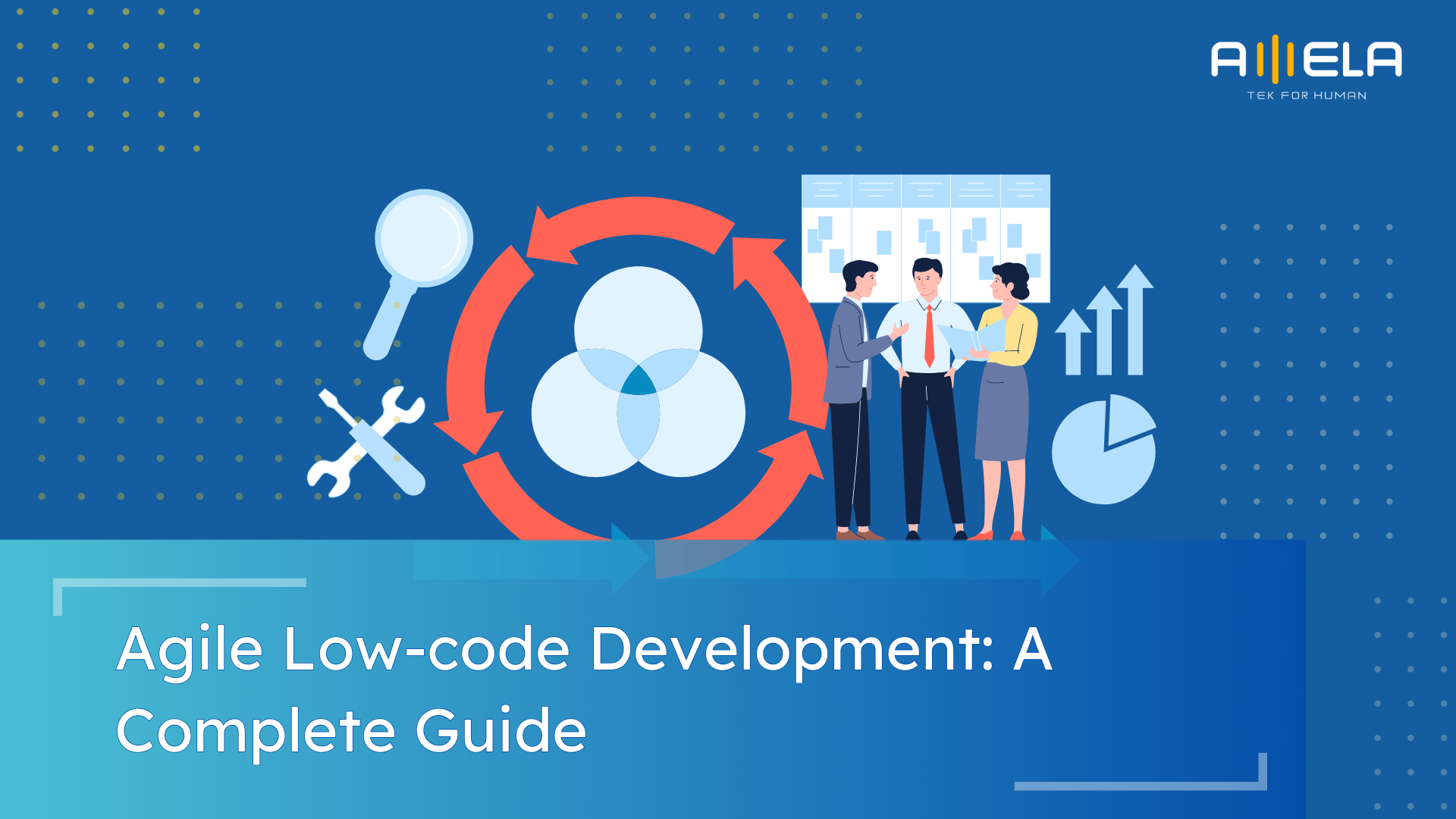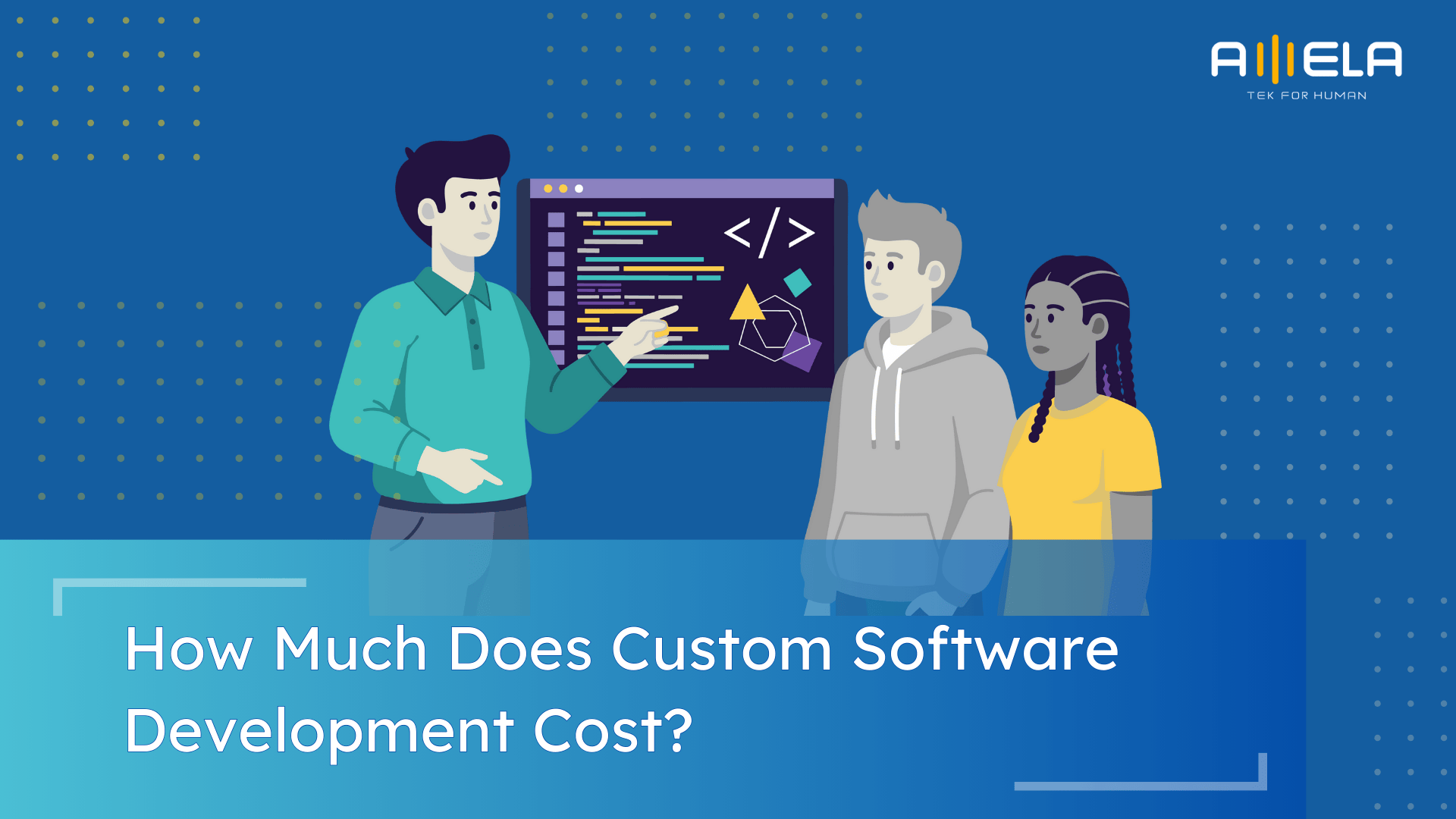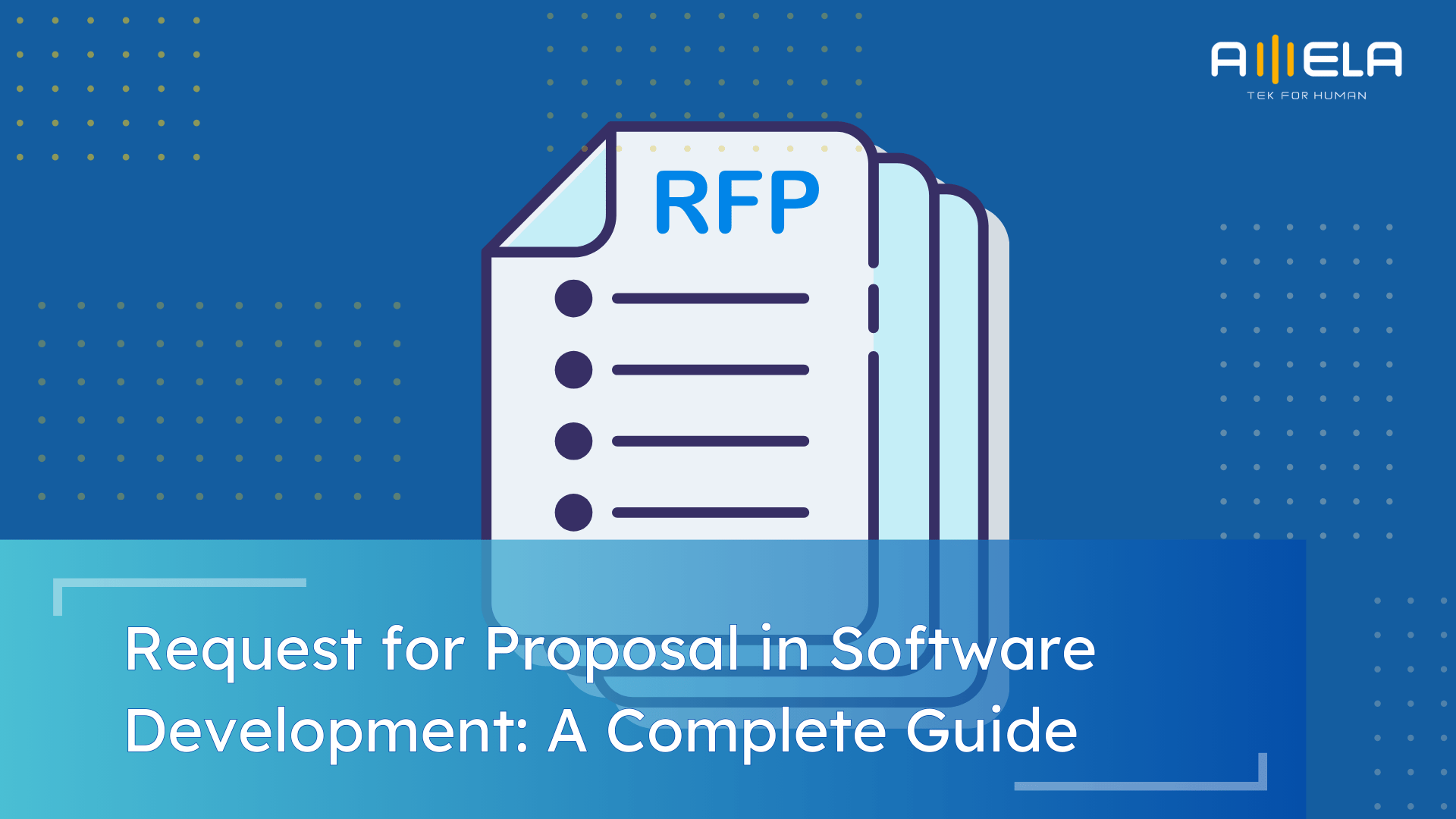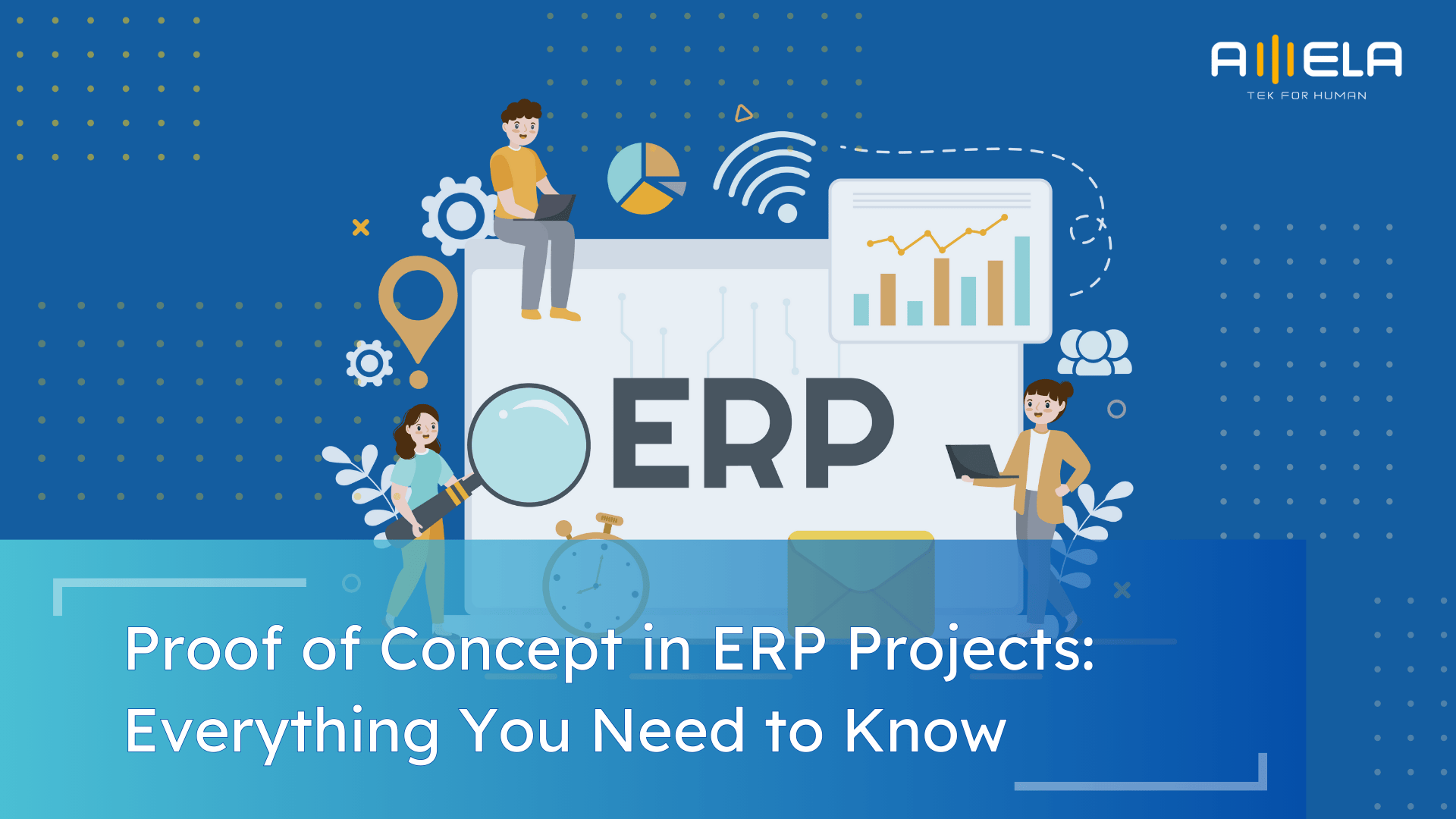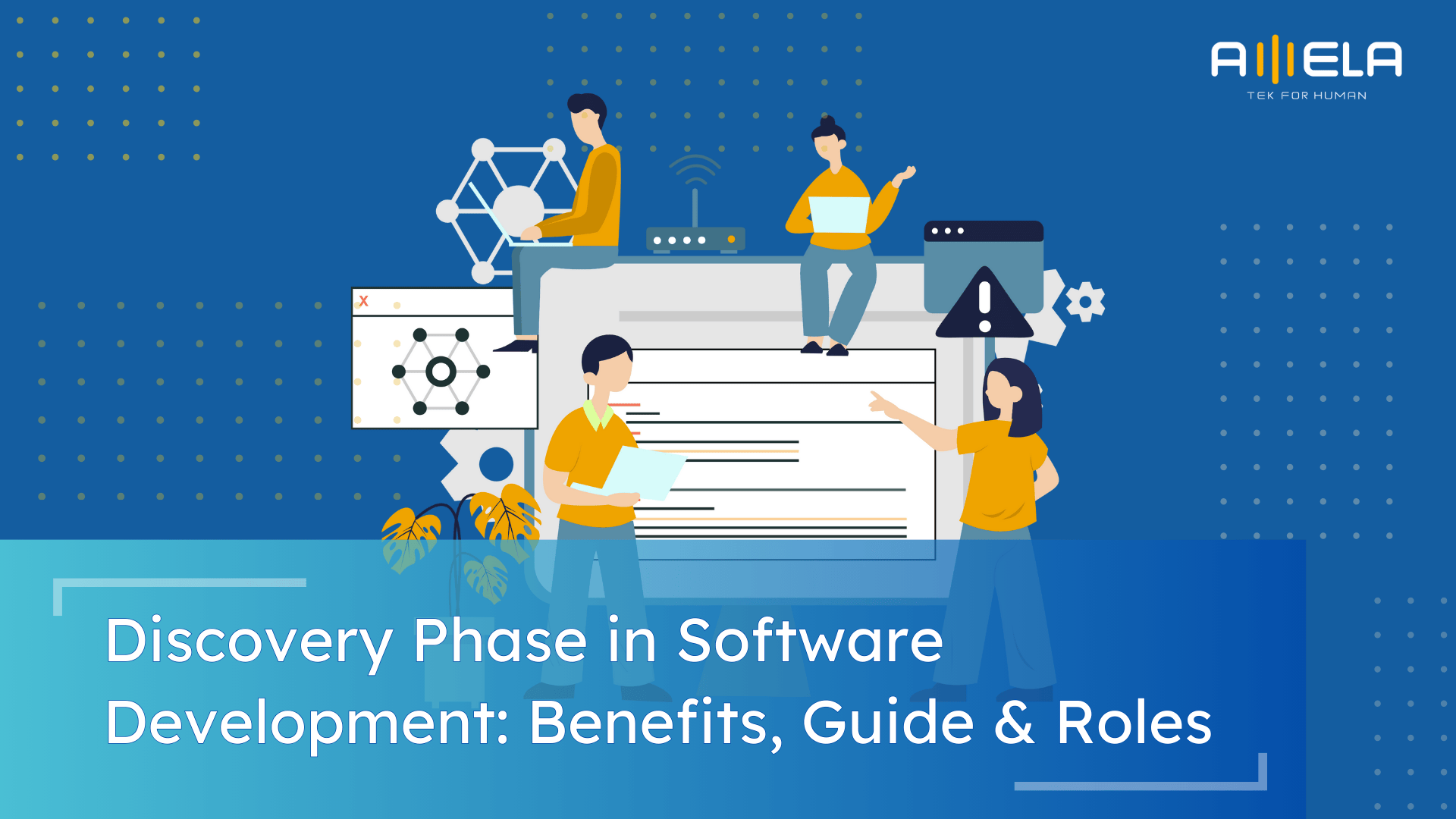Software enhancement is the strategic evolution of an existing system to improve performance, add functionality, or modernize architecture without rebuilding from scratch. In our experience, most growing companies reach a point where their software still works — but no longer works efficiently. Performance slows under higher traffic. New features become harder to add. Security requirements […]
The best enterprise software solutions for custom app development enable organizations to scale securely, integrate complex systems, and turn technology into a long-term competitive advantage. AStatista projects global enterprise software revenue to surpass $370 billion in 2024, reflecting the increasing reliance on tailored digital solutions From our experience working with enterprises across finance, logistics, retail, […]
A software business strategy defines how your company builds, positions, monetizes, and scales software to achieve measurable business growth. Without it, development efforts risk becoming disconnected from revenue and market impact. In today’s digital economy, software is no longer just a support function. It is often the core driver of competitive advantage, operational efficiency, and […]
This HRM software development guide is built from practical delivery experience and industry research, not theory alone. As organizations grow, HR operations become more complex—manual processes, disconnected tools, and limited visibility start to slow teams down. HRM software development helps businesses regain control by centralizing data, automating workflows, and supporting better workforce decisions at scale. […]
Agile low code development is reshaping how teams build software by combining fast visual development with disciplined Agile delivery. As organizations face constant change and pressure to ship faster, this approach helps teams adapt quickly without sacrificing structure, quality, or long-term scalability. What Is Low-Code Development? Low-code development is an approach to building software applications […]
How much does custom software development cost? In 2024–2025, most custom software projects range anywhere from USD 25,000 for a lean MVP to USD 500,000+ for enterprise-grade systems, depending on scope, complexity, and delivery model. According to industry benchmarks from Statista and Accelerance, labor cost, architecture decisions, and long-term maintenance now account for the majority […]
Request for proposal software development has become a critical step for organizations aiming to reduce delivery risk and select the right technology partner. According to PMI’s Pulse of the Profession report, poor requirements management is a leading cause of project failure, contributing to wasted budget and missed timelines across IT initiatives. At the same time, […]
A proof of concept in ERP projects helps teams validate feasibility, reduce risk, and make informed decisions before committing to full implementation. Given the complexity and business impact of ERP systems, early validation is critical. This guide explains what a proof of concept in ERP projects is, why it matters, how to create one effectively, […]
The discovery phase in software development is the foundation that determines whether a project moves forward with clarity or uncertainty. Before design, before coding, and before major investment, discovery helps teams understand the problem, align stakeholders, assess business potential, and validate technical feasibility. In this guide, we’ve broken down the discovery phase in software development […]