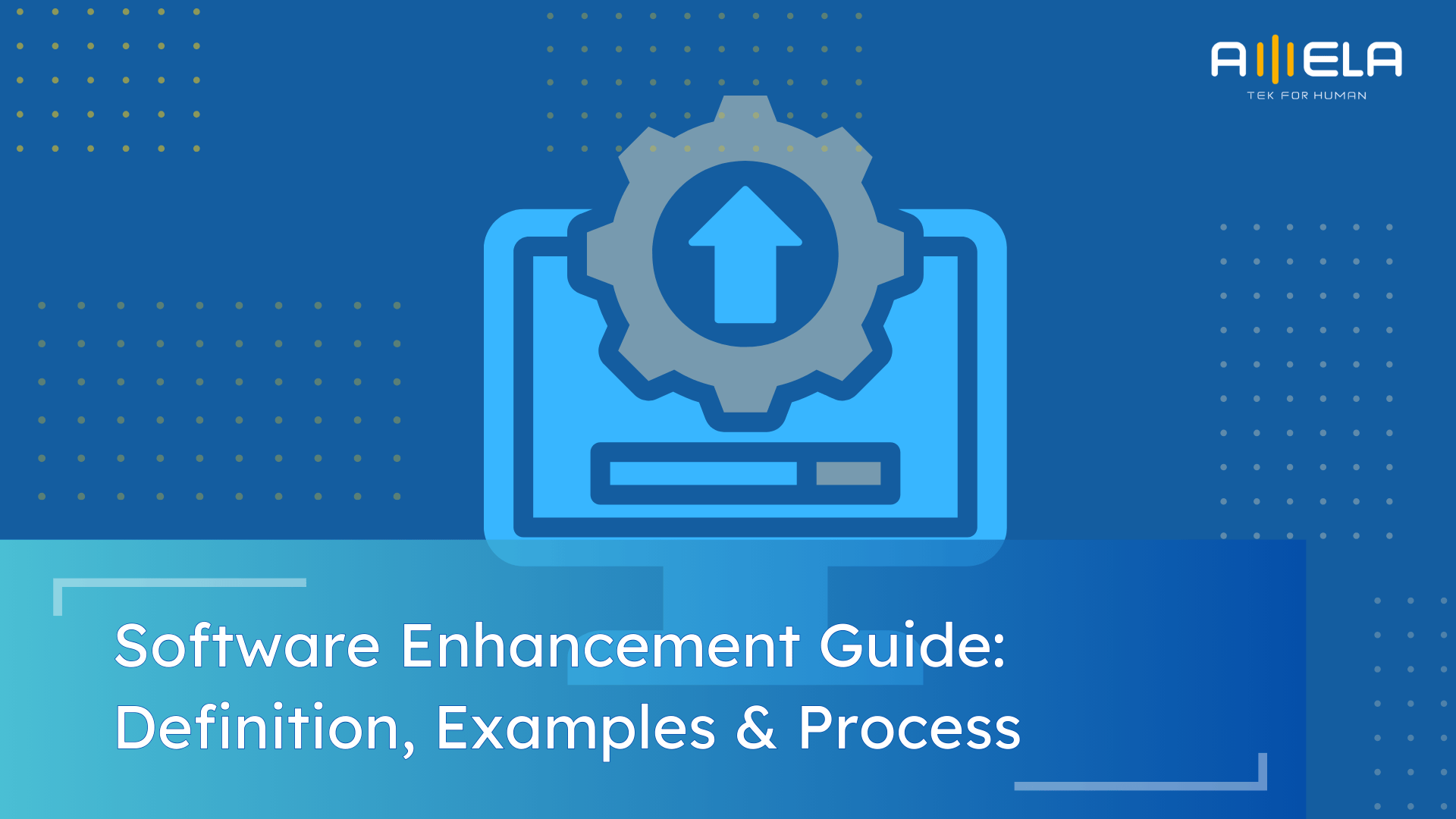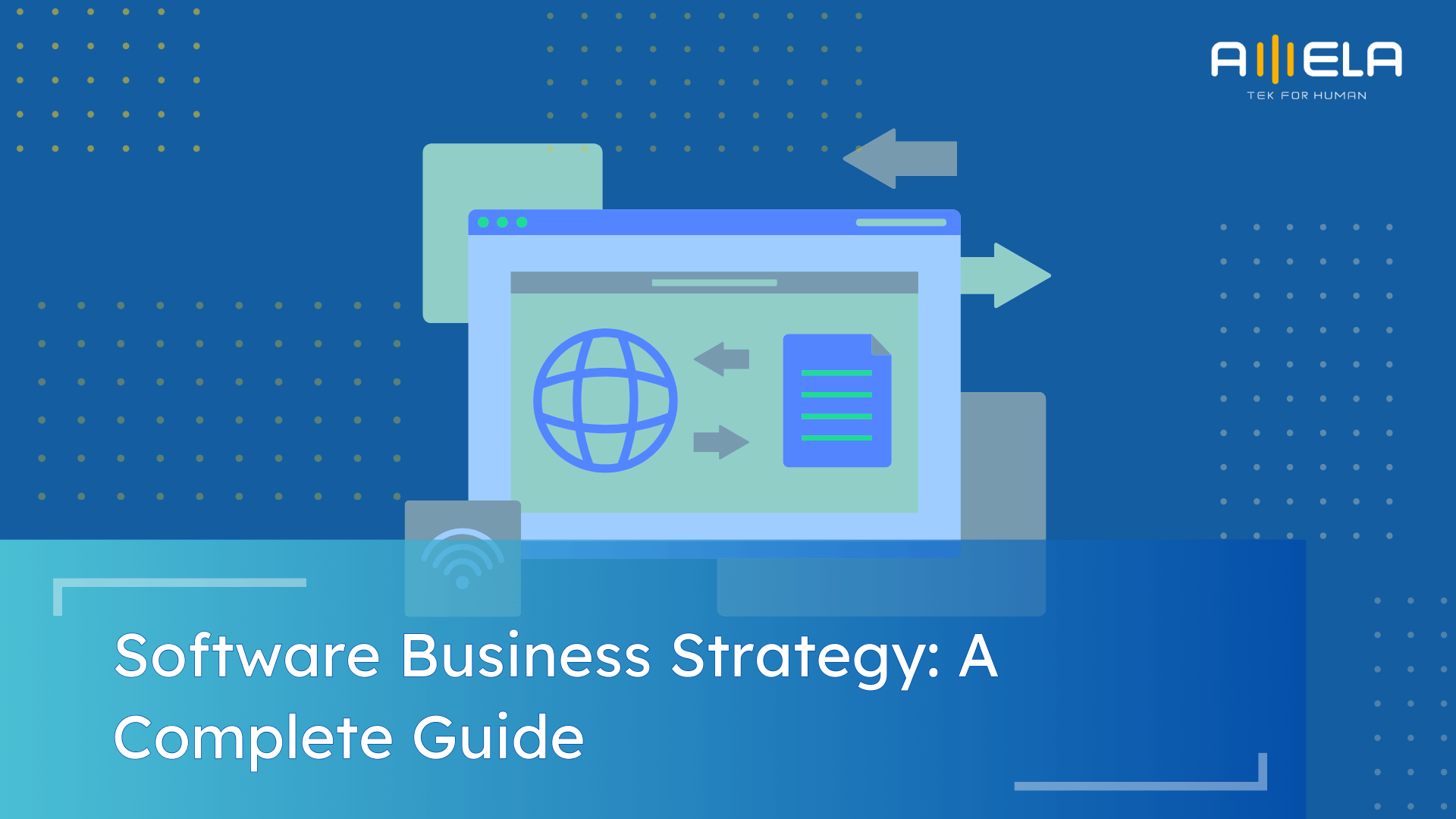Table of Contents
Node.js has evolved from a niche JavaScript runtime into one of the most widely adopted back-end technologies worldwide.
W3Techs data shows that Node.js powers nearly 5.2% of all websites on the internet — including industry giants like Netflix, PayPal, and Uber — due to its speed, scalability, and versatility.
Unlike traditional back-end frameworks, Node.js executes JavaScript directly on the server using Google’s V8 engine, enabling developers to use a single language across both front-end and back-end. This unified approach has simplified full-stack development and fueled the rise of real-time applications, microservices, and API-driven systems.
In this guide, we’ll explore Node js complete guide: how it works, its key features, advantages, and real-world use cases — along with practical insights from years of hands-on development experience.
What is Node.js?
Node.js framework is an open-source, cross-platform, JavaScript runtime environment that allows developers to execute JavaScript code outside of a web browser. Essentially, this programming language enables JavaScript to be used for server-side scripting. Why? This produces dynamic web page content before the page is sent to the user’s web browser. Consequently, Node.js represents a “JavaScript everywhere” paradigm. Hence, unifying web app development around a single programming language for server-side and client-side scripts.
Advantages of Using Node.js for Web Development
Node js isn’t just a trendy choice — it’s a proven runtime environment that balances performance, flexibility, and development speed. After more than a decade of adoption across industries, its strengths are well-documented both technically and commercially.
Here’s why it continues to be the backbone of many successful web applications.
- Exceptional Performance and Efficiency
At its core, Node.js runs on Google’s V8 JavaScript engine, which compiles code directly into machine language — eliminating the lag of interpretation. Combine that with its non-blocking I/O and event-driven model, and Node js can process tens of thousands of concurrent requests using minimal hardware resources.
Real impact: Netflix engineers reported a 70% reduction in startup time after migrating their backend to Node.js — proof of its efficiency at global scale.
- Faster Development with JavaScript Everywhere
Because Node.js uses JavaScript on both the frontend and backend development, development teams can share logic, validation, and even models between layers.
That means fewer context switches, better communication, and faster delivery cycles.
From experience: projects built entirely on Node.js often reduce total development time by 25–35% because teams work in a unified environment.
- Scalable Architecture for Modern Applications
Scalability is built into Node.js through features like the Cluster module, Worker Threads, and asynchronous processing.
You can scale horizontally (by adding servers) or vertically (by adding cores) with minimal configuration — ideal for growing startups and high-traffic enterprise systems alike.
Unlike traditional frameworks, Node js scales gracefully without massive infrastructure upgrades.
- Vast Ecosystem and Community Support
With over 2 million packages in the NPM ecosystem, Node.js offers ready-made solutions for nearly every backend challenge — from authentication and caching to logging and analytics.
This reduces development effort while encouraging best practices across the board.
The strong open-source community ensures Node js stays secure, updated, and compatible with modern cloud platforms.
- Cost Efficiency for Businesses
Because Node.js handles more concurrent users per server, businesses can serve more traffic with fewer resources.
Combined with faster development time and cross-functional teams, this often translates to lower total ownership costs and a shorter time-to-market.
Many enterprises adopt Node.js not just for speed — but because it helps optimize infrastructure and human resources simultaneously.
- Ideal for Real-Time and API-Driven Systems
Whether it’s chat applications, IoT devices, or live dashboards, Node.js handles real-time, data-intensive tasks more efficiently than traditional multi-threaded systems.
Its ability to maintain open connections with minimal memory makes it perfect for API gateways, notifications, and live tracking systems.
This is why companies like Uber, Trello, and PayPal built their real-time infrastructures on Node js.
Key Features of Node.js Development
Let’s break down the key features that make Node.js a favorite among developers and enterprises alike.
Event-Driven, Non-Blocking Architecture
Unlike traditional server frameworks that handle one request at a time, Node.js uses an event-driven, non-blocking I/O model.
This means it can process thousands of concurrent requests without waiting for one task to finish before starting another.
In practice, this makes Node.js exceptionally fast for apps that rely on real-time data, like chat systems, streaming services, or collaborative tools.
Example: In a live chat app, Node js can handle messages from multiple users simultaneously with minimal delay — without consuming excessive memory or CPU.
Built on Google’s V8 JavaScript Engine
Node.js runs on Google’s V8 engine, the same engine that powers Chrome. This engine compiles JavaScript directly into machine code, allowing Node.js to execute programs at near-native speed.
Because of V8, developers enjoy both high performance and optimized memory usage, which is why many teams switch to Node.js when scalability becomes a priority.
From experience: We’ve seen response times drop by over 30% when migrating CPU-light workloads to Node.js compared to traditional PHP or Python setups.
Single Programming Language for Front and Back End
One of Node.js’s biggest advantages is that it uses JavaScript everywhere — both on the client and the server.
This reduces the gap between front-end and back-end teams, allowing full-stack developers to work seamlessly across the application.
It also improves maintainability and reduces context switching, especially in smaller teams or agile environments.
Essentially, Node.js makes it possible to manage the entire development stack using one language — improving collaboration and speeding up releases.
Massive NPM Ecosystem (Node Package Manager)
The NPM ecosystem is one of Node.js’s superpowers.
It’s the largest open-source library registry in the world, with over 2 million reusable packages — covering everything from authentication to testing and cloud integrations.
Developers can easily install and update these packages, accelerating project timelines and reducing repetitive work.
Instead of reinventing the wheel, teams can focus on solving business problems — not infrastructure setup.
Excellent Scalability
Node.js is designed for horizontal scaling — you can add more servers (or instances) to handle higher loads rather than overloading a single one.
Built-in modules like Cluster and Worker Threads help distribute workloads efficiently across multiple CPU cores.
For high-traffic apps — think real-time trading, food delivery, or streaming platforms — this kind of scalability makes Node.js a long-term, cost-effective solution.
Cross-Platform Development
Node.js supports Windows, macOS, and Linux — making it easy to build and deploy apps across environments.
Combined with frameworks like Electron, developers can even use Node js to create desktop applications with the same codebase used for the web backend.
That flexibility reduces development overhead and ensures consistent behavior across all platforms.
Strong Community and Corporate Backing
Node.js has one of the most active open-source communities and strong corporate support from companies like Google, Microsoft, and IBM.
Regular updates, extensive documentation, and long-term support (LTS) releases make it a safe choice for both startups and enterprises.
Whether you need a plugin, a performance tip, or a debugging tool — someone in the Node.js community has already solved it.
Node.js combines speed, flexibility, and scalability — making it one of the most efficient backend technologies available today. It simplifies development, reduces costs, and allows teams to build real-time, data-intensive apps faster than traditional stacks.
For developers and businesses aiming to modernize their systems, Node js offers the perfect balance between performance and productivity.
How Node.js Works
To understand why Node.js is so efficient, you have to look beneath the surface — at its event loop, non-blocking I/O model, and the way it uses asynchronous operations.
Unlike traditional backend environments that spawn a new thread for every request, Node.js runs on a single thread — and that’s exactly where its power lies.
Single-Threaded but Highly Concurrent
At first, this sounds counterintuitive — how can a single thread handle thousands of requests? Here’s the secret: Node.js delegates time-consuming tasks (like file I/O, network calls, or database queries) to the libuv library, which uses a thread pool under the hood.
So, when one request involves a slow operation (like fetching data from a database), Node.js doesn’t block the thread waiting for a response. Instead, it registers a callback and moves on to the next request. When the I/O operation finishes, the callback is placed in a queue, waiting for the event loop to pick it up and execute it.
In real projects, this means your server can handle 10,000+ active connections simultaneously without spawning 10,000 threads — saving both memory and CPU time.
The Event Loop: Node.js’s Beating Heart
The event loop is what keeps Node.js running continuously. It’s a simple but powerful mechanism that constantly checks two things:
-
Are there any tasks waiting to be executed?
-
Are there any callbacks ready to run?
Here’s how it flows in practice:
-
Node.js starts and runs the main script.
-
Asynchronous tasks (like API calls or file reads) are handed off to the background (libuv).
-
The event loop keeps running, checking for completed operations.
-
Once an operation finishes, its callback is queued and executed in order.
Because of this loop, Node.js can handle massive concurrency on a single thread, provided tasks are mostly I/O-based rather than CPU-heavy.
From experience: We’ve built REST APIs that handled 20k+ concurrent requests with under 200MB RAM usage — something that would crash traditional multi-threaded servers.
The V8 Engine: Where Speed Happens
Node.js’s speed isn’t magic — it comes from Google’s V8 engine, which compiles JavaScript directly into machine code instead of interpreting it line by line.
This Just-In-Time (JIT) compilation makes code execution blazingly fast, while V8’s garbage collector efficiently manages memory behind the scenes.
In performance tests, simple I/O operations in Node.js can outperform Python or Ruby equivalents by up to 2–3x, especially under concurrent loads.
The Callback & Promise Model
Node.js relies on callbacks, Promises, and async/await to manage asynchronous operations.
When you write code like this:
Under the hood, these operations aren’t blocking — they’re simply paused until the Promise resolves, allowing Node.js to process other tasks in the meantime.
It’s asynchronous programming that feels synchronous, making complex systems easier to write and maintain.
Once you get comfortable with async/await, debugging and maintaining asynchronous logic becomes far more predictable than traditional callback chaining.
Clustering for Multi-Core Performance
While Node.js itself is single-threaded, it can still take advantage of multi-core CPUs using the Cluster module. You can spin up multiple Node.js processes — each handling a share of incoming requests — and let a load balancer distribute the traffic evenly.
This effectively combines Nodejs’s event-driven efficiency with traditional multi-threading performance.
In production, clustering is often paired with PM2 (a popular process manager) to ensure automatic scaling and fault tolerance.
Native Bindings and C++ Addons
For tasks requiring heavy computation — like image processing, encryption, or ML inference — Node.js supports native C++ addons.
These run outside the event loop, freeing the main thread from expensive calculations.
It’s how Node.js maintains performance even for CPU-intensive operations.
For example, in one IoT project, we integrated C++ modules for sensor data encryption — allowing the Node.js API to process 500+ requests per second without latency spikes.
The Role of libuv and Worker Threads
The libuv library acts as the middle layer between JavaScript and the operating system — handling async I/O, the event loop, and thread management.
For truly heavy tasks, Node.js now supports Worker Threads, allowing you to run CPU-bound logic in parallel without blocking the main loop.
This means you can process complex data (like video encoding or analytics computation) while your app continues to respond to API requests in real time.

Node.js Express Framework
Express is a versatile framework for Node.js, designed to streamline the development of web and mobile applications. It acts as an additional layer atop Node.js, simplifying server and route management tasks.
Key features of the Express framework include:
- Facilitation of single-page, multi-page, and hybrid web application development.
- Capability to implement middleware functions to handle HTTP requests.
- A routing system that directs different actions based on the HTTP method and URL.
- Support for dynamic HTML page rendering by passing arguments to templates.
To illustrate the practical use of Express, consider a “Hello World” example developed with the Express framework, providing insight into its application and efficiency.

- var express: This line imports the Express framework into our Node.js application.
- app.get(): This method uses a callback function with ‘request’ and ‘response’ parameters.
- The ‘request’ object represents the incoming HTTP request, containing details like query strings, parameters, body, and HTTP headers.
- The ‘response’ object corresponds to the HTTP response that the Express application sends in response to an incoming request.
- The app is configured to listen on a specified port, in this case, “8081”. The “host” and “port” variables store the network address and port number, respectively.
- console.log: This function outputs the address and port information to the console or terminal.
Common Use Cases of Node.js
Node.js isn’t a “use it everywhere” framework — but in the right scenarios, it delivers exceptional performance and scalability. Its event-driven, non-blocking architecture makes it perfect for real-time, modular, and data-intensive applications.
Here are three use cases where Node.js consistently proves its worth — both in our projects and across global tech leaders.
Real-Time Applications (Chats, Collaboration Tools, and Live Updates)
Node.js was built for real-time interaction.
Because it maintains persistent connections and handles data asynchronously, it’s ideal for apps that need instant updates — like chat platforms, multiplayer games, and live dashboards.
Example from experience:
Our team used Socket.io with Node.js to power a messaging platform serving thousands of users simultaneously. Messages, typing indicators, and delivery receipts all updated in milliseconds, with under 100MB of memory usage.
Real-world example:
Slack and Trello both rely on Node.js to deliver live notifications, chat updates, and collaborative board changes in real time. The result is smooth, fast communication without constant page refreshes or lag.
Why Node.js fits best:
Its event loop handles thousands of concurrent connections efficiently — making real-time communication natural, not resource-heavy.
APIs and Microservices
Node.js has become a go-to for building RESTful APIs and microservice architectures. It allows developers to create small, independent services that communicate via lightweight APIs — improving scalability, modularity, and deployment speed.
Example from experience:
We developed an e-commerce backend divided into multiple microservices: products, payments, and inventory — each running independently in Node.js containers. That modular approach made updates faster and system maintenance far safer.
>>> Related: Top 20+ Web Development Platforms You Should Know
Real-world example:
Netflix, one of the earliest enterprise adopters of Node.js, migrated from Java to Node.js for its API layer. The result? 70% faster startup times and a dramatic reduction in server costs while serving over 200 million users globally.
Why Node.js fits best:
It’s lightweight, efficient, and easy to deploy — perfect for microservices that need to evolve quickly without downtime.
Streaming and Data-Intensive Applications
Node.js is exceptional at handling streaming data and file transfers. Its stream-based architecture processes data chunks as they arrive — no need to load entire files into memory — which optimizes performance for large-scale systems.
Example from experience:
We built a data analytics pipeline that processed gigabytes of server logs using Node.js streams. Instead of crashing under load, the system parsed and transformed data continuously, reducing processing time by almost 50%.
Real-world example:
Netflix again uses Node.js for its media streaming infrastructure, enabling millions of concurrent video streams worldwide. Similarly, LinkedIn adopted Node.js for its mobile backend and saw a 20x performance improvement with fewer servers required.
Why Node.js fits best:
It manages continuous data flow efficiently — ideal for video streaming, analytics pipelines, or large file uploads.
FAQs About Node.js Complete Guide
How much does it cost to build a web application with Node.js?
The cost depends on project scope, complexity, and developer location.
-
Small MVP or prototype: from $5,000–$15,000
-
Mid-size web app: around $20,000–$60,000
-
Enterprise platform: typically $80,000+
You can reduce costs by hiring experienced offshore Node.js developers.
For example, partnering with AMELA Technology gives you access to skilled engineers at 30–40% lower rates than typical Western development costs — without sacrificing quality.
How long does Node.js development take?
Timelines vary by complexity:
-
Simple APIs or services: 2–4 weeks
-
Full web applications: 2–3 months
-
Enterprise microservices systems: 4–6+ months
Because Node.js enables frontend–backend code sharing, development is generally faster than traditional multi-language stacks.
Why should I hire Node.js developers?
Hiring a dedicated Nodejs team or experts ensures you get:
-
Consistent code quality and documentation
-
Faster delivery through collaboration and version control
-
Ongoing maintenance and scalability support
Freelancers may work well for short-term tasks, but long-term projects require team stability and DevOps discipline.
Companies like AMELA Technology provide vetted Node.js developers who specialize in scalable web apps, microservices, and API-driven systems.
What are some best practices for Node.js development?
From experience, here are five essentials:
-
Use asynchronous programming properly — avoid blocking operations.
-
Structure code modularly with clear folder organization.
-
Leverage environment variables for secure configuration.
-
Implement error handling and logging (e.g., Winston, Morgan).
-
Monitor performance and memory with tools like PM2 or New Relic.
A clean, modular Node.js project is easier to maintain and scale in production.
What are common challenges when using Node.js?
Node.js is powerful but not perfect. Developers often face:
-
CPU-heavy bottlenecks due to its single-threaded model
-
Callback hell (now mostly solved with async/await)
-
Dependency management in large NPM projects
-
Security vulnerabilities if third-party packages aren’t audited
The key is designing around these limitations — e.g., using Worker Threads for heavy tasks and regular dependency audits.
Is Node.js suitable for enterprise applications?
Yes — many enterprises (Netflix, PayPal, LinkedIn) use Node.js for mission-critical systems.
Its modular design and microservice compatibility make it ideal for large-scale, API-driven ecosystems. Node.js can handle millions of requests efficiently when paired with proper architecture and load balancing.
Is Node.js good for startups and MVPs?
Absolutely.
Node.js allows fast prototyping, unified frontend–backend development, and low hosting costs.
Startups can iterate quickly while maintaining clean architecture for future scaling — perfect for agile teams with limited resources.
How can I ensure my Node.js app is secure?
Security should be integrated from day one. Follow these steps:
-
Use HTTPS and input validation
-
Store sensitive data with encryption (bcrypt, AES)
-
Apply rate limiting to prevent DDoS attacks
-
Keep dependencies updated and scanned for vulnerabilities
Partnering with experienced Node.js developers ensures these practices are built into your system, not added later.
What kind of apps can be built with Node.js?
Node.js is extremely versatile. Common use cases include:
-
Real-time chat and collaboration apps
-
RESTful APIs and API gateways
-
Data streaming and IoT dashboards
-
E-commerce and booking platforms
-
Serverless cloud functions
If your app handles lots of concurrent users or real-time data, Node.js is one of the best options available.
Conclusion
Node.js continues to be a top choice for web development — combining speed, scalability, and efficiency in one ecosystem. Its non-blocking architecture and shared JavaScript environment allow businesses to build fast, real-time, and cost-effective applications.
At AMELA Technology, we help companies unlock Node.js’s full potential — from building scalable APIs and microservices to optimizing performance in existing systems.
Whether you need end-to-end development services or want to hire skilled Node.js developers to extend your in-house team, our experts are ready to support your growth.

 Oct 13, 2025
Oct 13, 2025