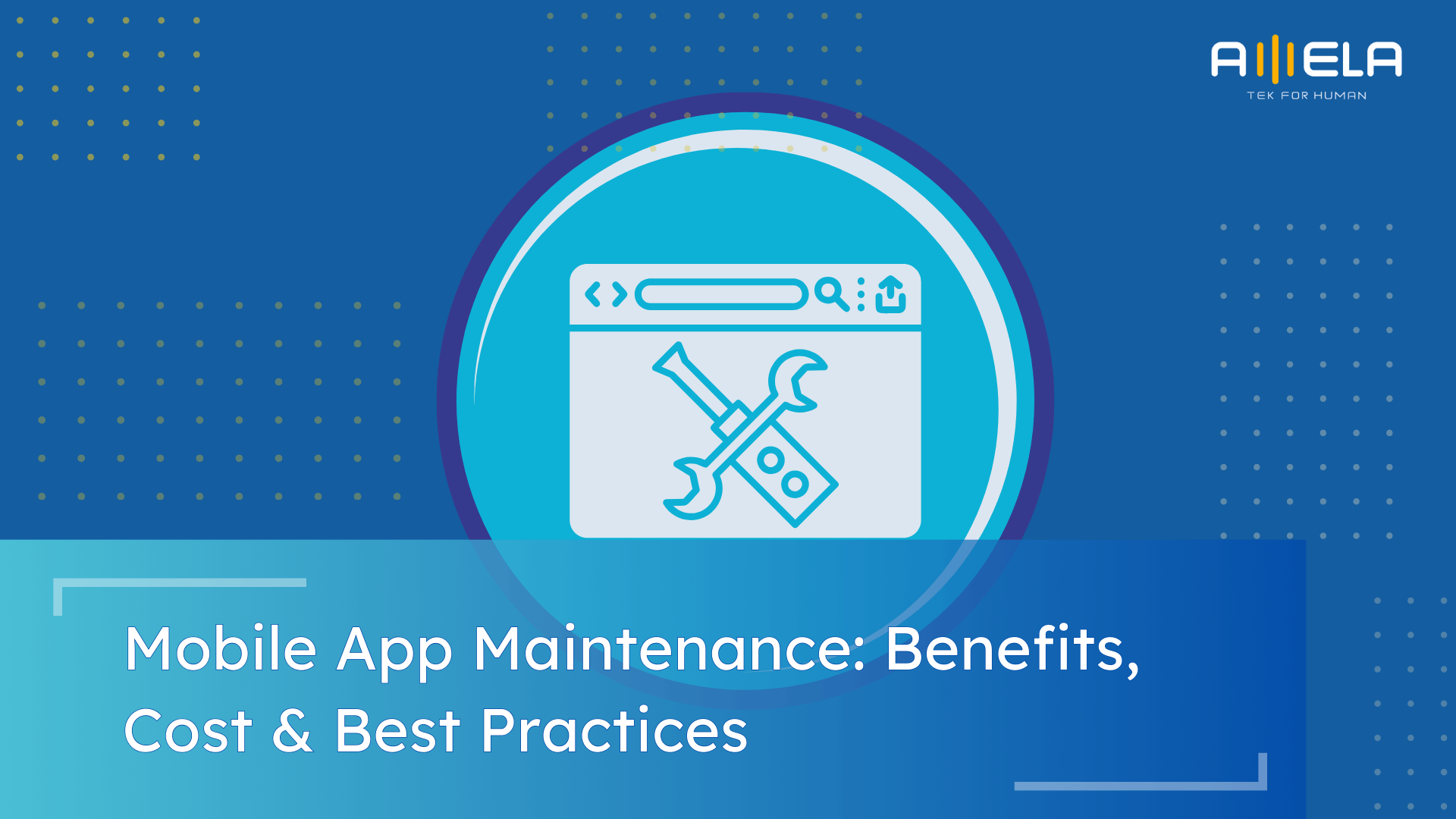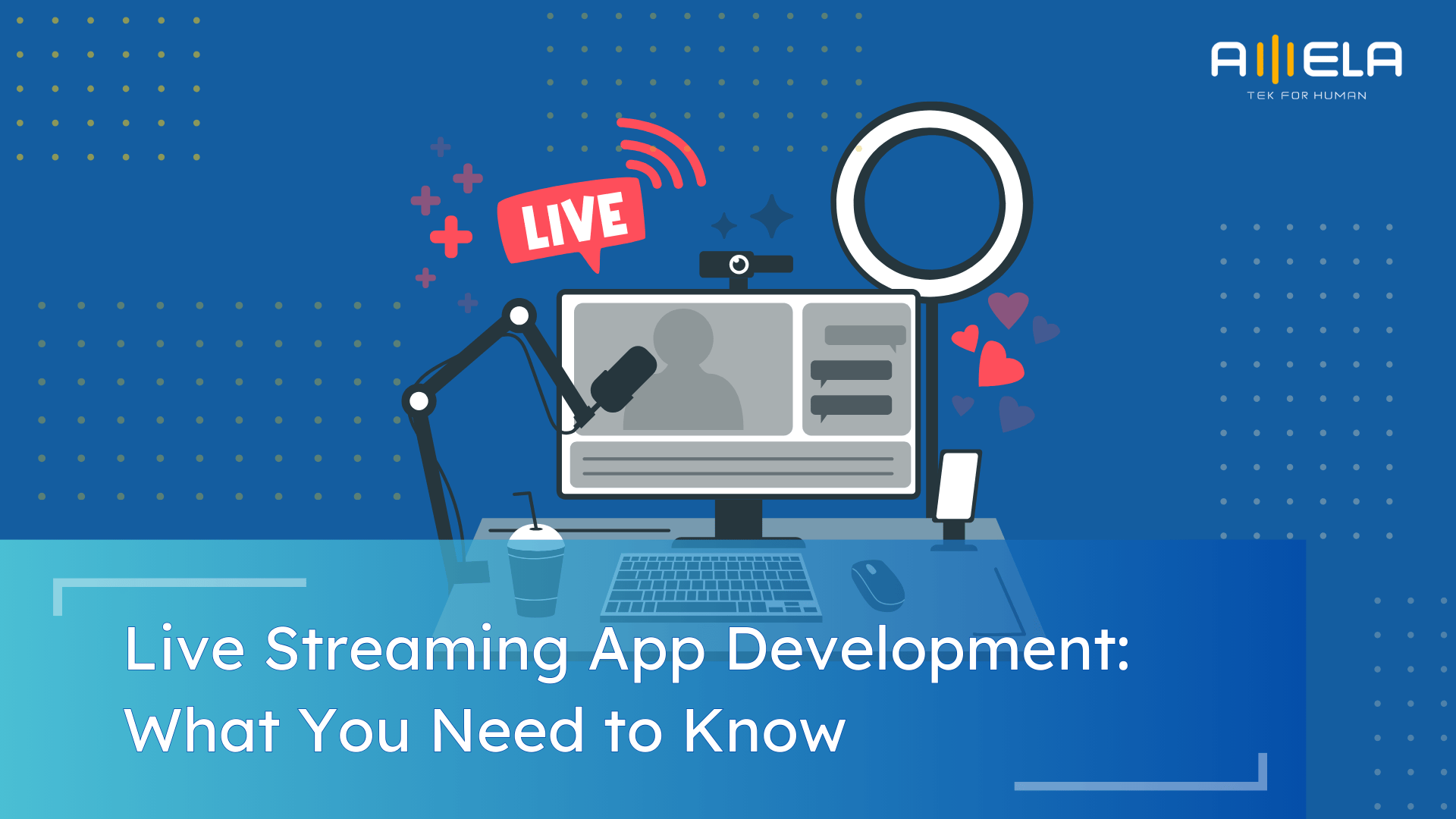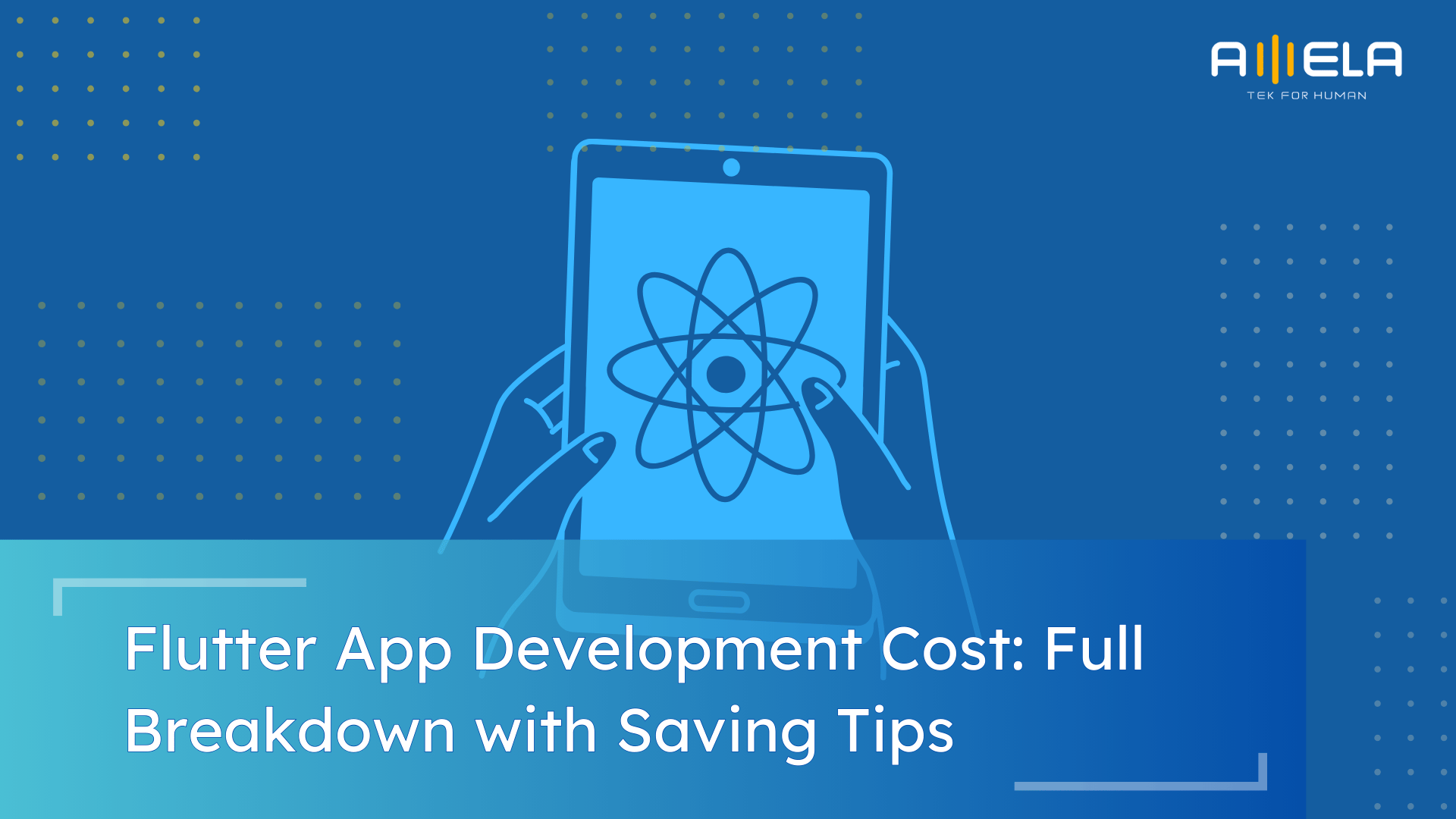Table of Contents
Developing Android apps has always been tied to Java or Kotlin—but what if we told you Python is quietly becoming a real contender? Thanks to cross-platform frameworks and Python’s unmatched flexibility, businesses and startups alike are now using it to build, test, and even launch Android apps. From rapid prototyping to AI-powered features, Python offers an exciting alternative for teams who want to move fast without sacrificing functionality. In this blog, we’ll break down why Python matters and how to develop Android App with Python step by step.
Why Choose Python for Android Apps?
When people talk about Android app development, Java and Kotlin usually steal the spotlight. But here’s the curveball: Python has been sneaking into the game, especially for teams who want to move fast and test ideas without heavy overhead. We’ve seen it firsthand with clients who just needed to validate an idea before going “all in.”
Take one of our startup clients in e-learning. Their idea was simple but time-sensitive: build a mobile app that let students practice quizzes with an AI-powered recommendation engine. Instead of setting up a full Java/Kotlin stack, our team built the first version in Python using Kivy. Within weeks, they had a working prototype running on Android devices. It wasn’t enterprise-grade yet, but it was enough to demo to investors, collect feedback, and secure funding. Later, we gradually migrated some modules to native Android once the idea was proven.
So why does Python Android Apps make sense in cases like this?
- Super easy to learn
Python’s clean syntax means less time wrestling with boilerplate and more time actually building. Stack Overflow’s Developer Survey ranked it the fourth most popular language worldwide, and honestly, the numbers speak for themselves.
- Cross-platform flexibility
Frameworks like Kivy, BeeWare, and Chaquopy let you write code once and run it across Android (and sometimes iOS). That’s gold for small teams who can’t afford two separate codebases.
- A rich toolbox of libraries
With 450,000+ packages on PyPI, Python gives you a library for pretty much everything—from AI to image recognition. In our client’s case, this meant plugging in machine learning without reinventing the wheel.
- AI-ready from day one
Need smart features? Python’s dominance in machine learning means you can easily integrate TensorFlow Lite or PyTorch Mobile into your Android app.
- Talent availability
With 16.8 million active developers globally (SlashData), Python talent is easier (and often cheaper) to find compared to Kotlin or Swift specialists.
>> Read more: Python Guidelines for Beginners
If you’re prototyping, experimenting, or adding AI features, Python is a slick, cost-effective choice that helps you move fast and break less.

How to Develop an Android App with Python?
Below, we’ll walk through the practical steps in Python Android App Development—from environment setup to packaging—so you know exactly what it takes.
Step 0: Plan before you code
Every successful Python Android app starts with clarity. Before writing a single line of Python, define what your app must do at the very minimum. For example, set up a flow like “Login → List → Detail.”
Decide which Android versions you want to support (most teams today choose API 26+) and keep at least one low-end device nearby for real testing. This early groundwork saves countless headaches later when features, performance, and permissions start piling up.
Step 1: Set up your environment
With Python, you have three main paths to Android: Kivy with Buildozer, BeeWare with Briefcase, or Chaquopy inside Android Studio.
If you pick Kivy, install Python 3.10+, then add Kivy and Buildozer to a virtual environment. Buildozer will handle downloading the Android SDK and NDK for you. BeeWare is similar: install Briefcase and Toga, then scaffold your project for Android.
For Chaquopy, open Android Studio, start a Kotlin or Java project, and add Python modules under src/main/python/. In our experience, Linux or macOS makes builds smoother, though Windows with WSL2 works fine for Kivy.
Step 2: Create the project skeleton
Once the environment is ready, it’s time to generate the basic project.
In Kivy, running buildozer init creates a buildozer.spec file, which is like the brain of your project—you’ll define the app name, package, required permissions, and Python dependencies there. BeeWare uses briefcase new to give you a Toga-based app skeleton that can later be packaged for Android.
With Chaquopy, you already have an Android project; just wire your Python modules into Gradle. The point is to get a clean structure early so you don’t waste time reorganizing later.
Looking for Python Android App Developers to add to your team? Talk to us. We can connect you with the best experts in the field.
Step 3: Build one flow end-to-end
Resist the urge to build everything at once. Start by completing one simple flow, like showing a list from a local database or an API, then navigating to a detail page.
In Kivy, this means using layouts and widgets with KV language; in BeeWare, you’ll use Toga widgets like tables and buttons; and in Chaquopy, you’ll lean on Jetpack Compose or XML for UI while calling Python logic under the hood.
Having one working flow early proves your environment, packaging, and dependencies are solid before you expand.
Step 4: Add core capabilities
After the first flow works, extend the app with features like camera, storage, location, or machine learning. Each framework handles this differently—Kivy relies on community modules, BeeWare bridges into platform APIs, while Chaquopy lets Kotlin handle Android APIs and Python handle the heavy lifting like ML or data crunching.
For example, if you need AI, you can run TensorFlow Lite models on-device or make calls to a Python backend API. Always request permissions properly and test them on real devices, since Google Play is strict about misuse.

Step 5: Package and test on devices
Now you’re ready to run your Android app in Python outside the IDE. Kivy uses buildozer -v android debug to generate and install an APK via ADB. BeeWare uses briefcase build android && briefcase run android.
With Chaquopy, you run the app directly in Android Studio. Once it works in debug, move to release mode by generating an .aab bundle, the format required by Google Play. Sign it with a keystore and upload it to the Play Console. Always test on at least one budget device and one high-end device to catch performance gaps early.
Step 6: Optimize for performance
Python can be heavier than native code, so optimization matters. Cut down startup time by lazy-loading heavy modules. Offload expensive work—like ML inference or large data parsing—off the main thread so the UI stays smooth. Keep APK size small by pruning dependencies and splitting builds by architecture (arm64-v8a, armeabi-v7a, etc.).
From our projects, the difference between a sluggish app and a responsive one often came down to simple choices like caching results or batching network calls.
Step 7: Add analytics and crash reporting
Even the best apps crash sometimes. Integrate tools like Firebase Crashlytics or Sentry to capture issues in real time. Add analytics to understand what features people actually use—Firebase Analytics or a self-hosted option like PostHog works well.
Logging is also important: we often build a simple log collector into QA builds so testers can send back a snapshot when something goes wrong.
Step 8: Automate builds with CI/CD
Manual builds get messy fast, especially when multiple developers are involved. Set up CI/CD with GitHub Actions or GitLab CI to automatically build .aab files whenever you push to main.
Cache your Android SDK and Python wheels to speed up builds. For teams, this makes releases predictable and boring—which is exactly what you want.
Step 9: Prepare for Google Play compliance
Before publishing, double-check compliance. Google Play requires a privacy policy URL if you collect user data. Only request permissions you actually use—extra ones like background location or SMS will get flagged. Fill out the content rating questionnaire honestly, upload screenshots and videos, and craft a clear app description.
In our experience, apps with transparent policies and minimal permissions pass review faster.
Step 10: Launch, learn, and iterate
Finally, ship your app in stages. Use the internal test track for your team, then closed testing for a small group, and roll out to production gradually (e.g., 5% → 20% → 100%).
Track metrics like crash-free sessions, retention rates, and cold start times. Release updates often in the early days—it keeps users engaged and helps you learn quickly. The first launch is just the beginning; iteration is where apps grow into products.
Top Python Tools for Android App Development
If you’re serious about building Android apps with Python, you’ll need the right tools. Over the years, we’ve experimented with multiple options at AMELA, and here are the ones that consistently stand out.
1. Kivy
Kivy is the go-to framework for cross-platform application development with Python. It supports Android, iOS, Windows, macOS, and Linux—all from a single codebase. What makes it special is its GPU-accelerated UI engine, which means smooth graphics and fluid animations. It’s particularly useful for startups that want to build an MVP fast. The downside? The UI doesn’t always feel “native,” so apps might look a bit different from standard Android apps.
2. BeeWare
BeeWare takes a different approach by giving you native-looking apps with Python. Using its widget toolkit (Toga), your Python code compiles into apps that adopt the native design of Android, iOS, or desktop systems. In our tests, BeeWare was great for small to medium-sized apps where user experience mattered. The trade-off is that it’s still catching up with larger frameworks like Kivy in terms of community and features.
3. Chaquopy
Chaquopy isn’t a standalone framework—it’s a plugin for Android Studio. It lets you mix Kotlin/Java UI with Python code for logic, machine learning, or data processing. We’ve used this approach when a client already had a Kotlin-based app but wanted to integrate existing Python ML models. It gives you the best of both worlds, but you’ll still need Android Studio know-how.
4. Pyqtdeploy
Although not as popular as Kivy or BeeWare, Pyqtdeploy allows you to bundle Python apps with the Qt toolkit for deployment on Android. It’s a better fit if you’re already familiar with PyQt or PySide, but less beginner-friendly if you’re starting fresh.
5. SL4A (Scripting Layer for Android)
SL4A is an older but handy tool for running simple Python scripts directly on Android devices. It’s not meant for full-fledged apps but can be a great way to automate tasks, run prototypes, or experiment with Android APIs quickly. Think of it as a sandbox rather than a production tool.
? Quick takeaway:
- Kivy = Fast prototyping and cross-platform reach.
- BeeWare = Native feel, cleaner UX.
- Chaquopy = Best if you already have an Android project and want to plug in Python logic.
- Pyqtdeploy = Ideal for Qt lovers.
- SL4A = For experiments and small automation scripts.
Success Cases of Python Android Apps
Still skeptical about Python for Android apps? You’re not alone—most developers assume it’s only for backend or data science. But in practice, several successful apps have shown what Python can do on Android when paired with the right tools.
1. Instagram – Scaling with Python in the Backend
While Instagram’s mobile app UI isn’t written in Python, its backend (which powers features like feeds, messaging, and notifications) relies heavily on Python and Django. Why does this matter for Android developers? Because many Android apps today use Python for server-side logic, AI-driven recommendations, or analytics while keeping the UI native. Instagram proved you can run one of the largest social platforms in the world with Python at its core, and Android is just the frontend to that powerhouse.
2. Reddit – A Community App with Python Roots
Reddit, the massive community discussion platform, is another success story. Its backend services were originally written in Python, which allowed rapid feature iteration while scaling to millions of users. For Android developers, this highlights Python’s strength in API handling, data pipelines, and real-time features that plug directly into mobile apps. Even if the Android interface is native, Python often drives the heavy lifting in the background.
3. Kivy-Based Startups – Prototypes That Got Funded
At AMELA, we’ve seen startups succeed by building early Android prototypes entirely in Python using Kivy. One example is an edtech app that let students take quizzes while an AI recommended follow-up lessons. The team didn’t have the budget for two separate apps, so they shipped their MVP in Python, tested it on Android devices, and secured investor funding within a few months. Later, they migrated UI parts into Kotlin but kept Python for the AI module. It’s a great reminder that Python can be the fastest way to validate an idea without burning cash on full native development.
Key lesson: Python may not always replace Java or Kotlin for Android UI, but it plays a vital role in rapid prototyping, AI/ML features, and backend services. Big names like Instagram and Reddit show its scalability, while startups prove its cost-effectiveness in early stages.
>>> Related: Python vs Golang Backend Frameworks Comparison
FAQs
What is Python?
Python is a high-level programming language known for its simplicity and versatility. It powers everything from machine learning and automation to web backends and mobile apps. At AMELA, we often describe it as a “developer-friendly language” because it lets teams focus on solving problems instead of wrestling with syntax.
Should I choose native or Python for Android development?
Your objectives determine it. Native Android with Kotlin or Java is safer for large, performance-critical apps like banking, gambling, and corporate applications. Python may be used to prototype rapidly, test a concept, or add AI/ML technologies without a large local team. Many of our clients employ native UI for polish and Python modules for smart features or data-heavy logic.
When to Choose Python for Android App Development?
Choose Python when speed and flexibility matter more than pixel-perfect native feel. We’ve seen it shine in MVPs, proof-of-concepts, AI-driven apps, and cross-platform projects where one codebase supports multiple devices. It’s especially valuable for startups racing to show investors a working product, or for businesses that already have Python backends and want tighter integration with their mobile app.
What are the Disadvantages of Python Android App Development?
Python has trade-offs. Apps built entirely in Python can feel heavier than native ones, and UI components may not look 100% “Android-native.” Packaging can also be tricky—dependencies like NumPy or SciPy can bloat APK size. And while Python’s ecosystem is growing, it still lacks the depth of Java/Kotlin in mobile-specific libraries. From our experience, Python is best for fast starts, but serious scaling often means mixing in native Android development down the road.
Conclusion
That’s how to develop Android App with Python. Python may never fully replace Java or Kotlin in Android development, but it’s carving out its place—especially for teams who value speed, cross-platform reach, or AI integration. Whether it’s an MVP that needs to impress investors or a production app with machine learning baked in, Python offers flexibility that can shorten Android development cycles and reduce costs.
At AMELA Technology, we’ve built apps using both native Android stacks and Python-powered approaches. That experience lets us recommend the right path—not just theoretically, but based on what actually works at scale.
If you’re considering Python for your next Android app, or wondering how to balance native and cross-platform development, partner with AMELA to get developers skilled in both worlds who can turn your idea into a market-ready product.

 Jul 31, 2025
Jul 31, 2025