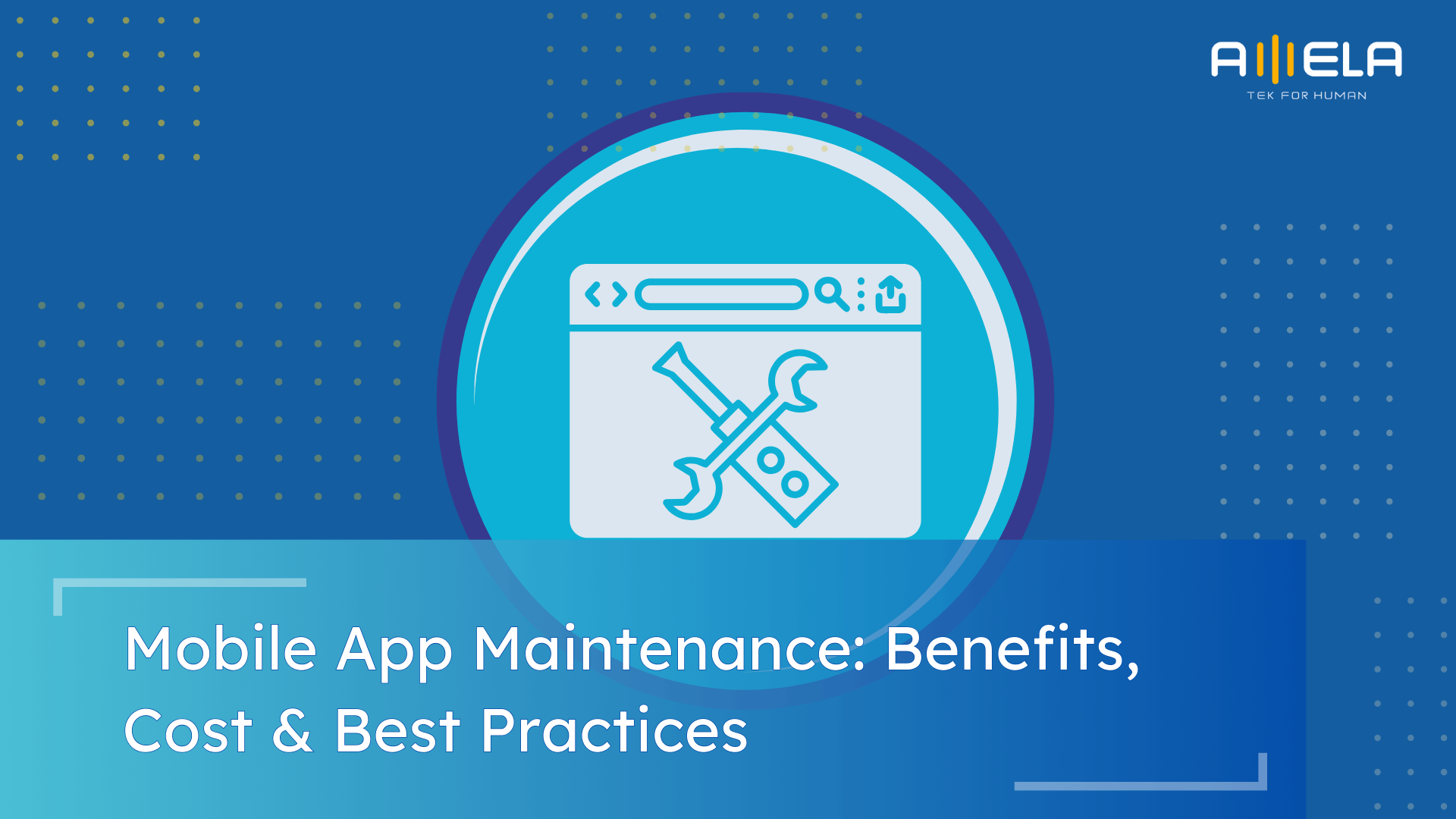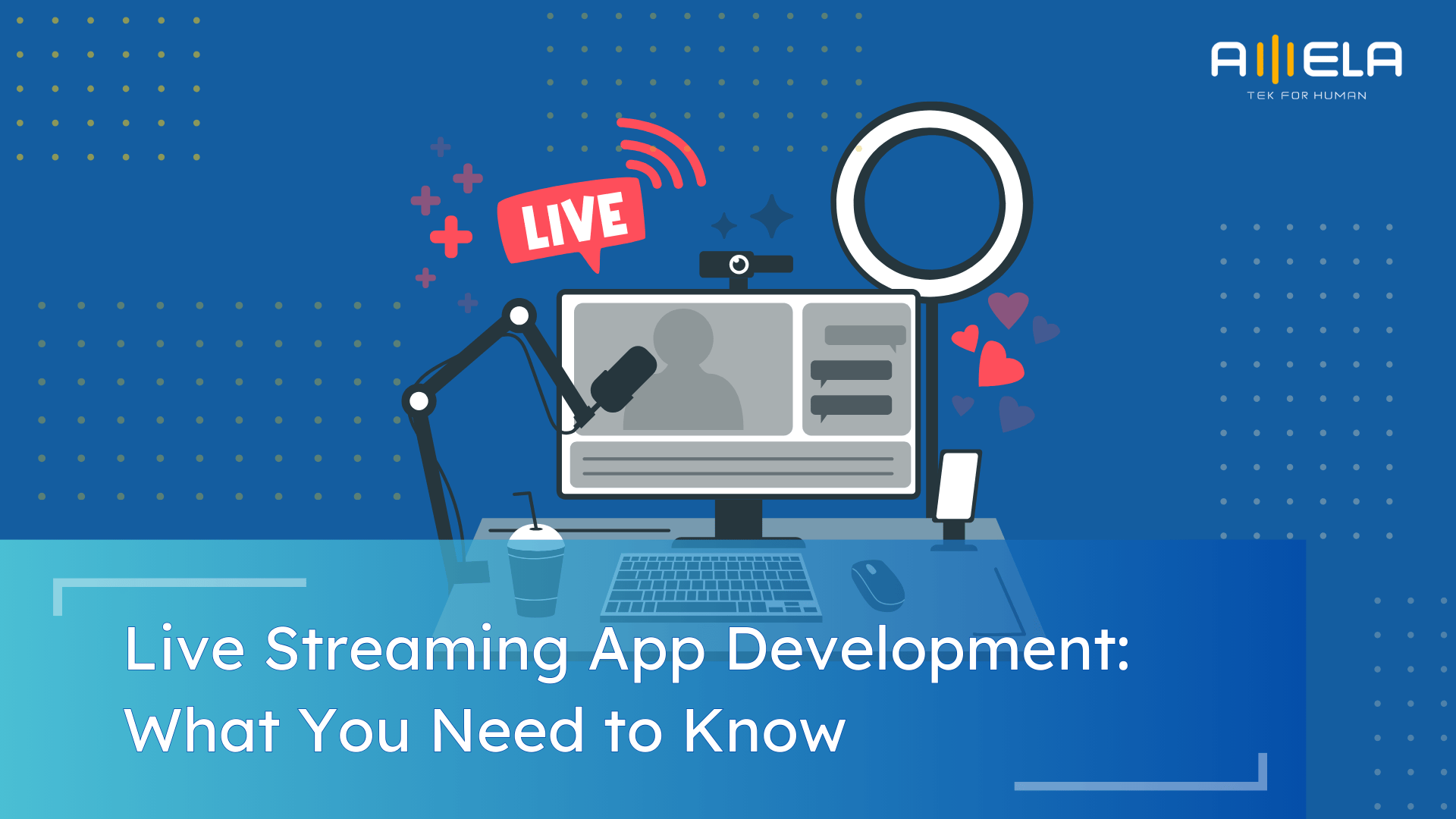Table of Contents
Java for mobile app development has been around long enough to prove one thing — reliability never goes out of style. While new languages and frameworks come and go, Java continues to power millions of Android and enterprise apps worldwide. Its strong performance, vast library ecosystem, and compatibility with emerging frameworks make it a trusted choice for both startups and large organizations.
From banking apps that handle thousands of secure transactions per second to logistics platforms syncing data across hundreds of devices, Java’s versatility keeps it relevant. In this guide, we’ll dive into why Java remains a top contender in the mobile space — exploring its pros and cons, frameworks, real-world use cases, and what the future looks like for this time-tested language.
Pros and Cons of Java for Mobile App Development
Java has been the backbone of mobile development for over two decades — and for good reason. It’s stable, mature, and battle-tested. But like any technology, it comes with trade-offs. Whether you’re building your first Android app or scaling an enterprise-grade platform, understanding both sides of Java will save you time (and a few headaches).
Benefits of Java in Mobile App Development
- Platform independence
Java’s “write once, run anywhere” promise still holds strong. The same codebase can run across different devices with minimal tweaks — perfect for Android’s fragmented ecosystem. If you’ve ever had to test your app on five phone models and two Android versions, you know how much that matters.
- Large developer community
Java’s community is massive. When something breaks (and it will), there’s a 99% chance someone’s already solved it on Stack Overflow. This ecosystem means faster debugging, endless open-source libraries, and a hiring pool that’s always available.
- Strong performance and stability
Java runs on the Java Virtual Machine (JVM), which makes it more memory-efficient and faster than many interpreted languages. It’s why banks, telecoms, and big enterprise apps still trust it — it just doesn’t break easily.

- Excellent for complex applications
If your app involves multithreading, large data handling, or backend logic, Java’s structure keeps it manageable. Its strict type system prevents many common runtime errors, making scaling far less painful.
- Long-term support and tools
With decades of development behind it, Java’s tooling ecosystem (Android Studio, IntelliJ, Gradle, JUnit, etc.) is rock-solid. And since Google officially supports it for Android, it’s not going anywhere anytime soon.
- Great for hybrid teams
For companies that use Java in backend systems, sticking with Java on mobile creates a shared knowledge base. Same language, easier collaboration between mobile and backend teams — that’s a quiet productivity win.
>>> Related: Golang vs Java: What’s Better
Disadvantages of Java for Mobile App Development
- Verbose syntax
Java makes you type a lot. Writing a simple function can feel like filling out a government form. It’s not elegant like Kotlin or Swift, which can slow development if your team isn’t disciplined with structure and naming.
- Slower development speed
Because of that verbosity, building with Java often takes longer — especially when compared to newer languages with cleaner syntax. In smaller teams or startups, that time can translate to cost.
- Higher memory consumption
Java apps can be heavier on memory because of the JVM. While modern devices handle this fine, low-end Android phones may experience slower load times or performance drops.
- Not ideal for cutting-edge UI
Java’s UI components are functional but dated. Developers now lean on Kotlin or hybrid frameworks like Flutter for smoother animations, reactive layouts, and better modern UI capabilities.
- Learning curve for new devs
Java’s strict structure and class-based OOP model can intimidate newcomers. It’s powerful — but not always beginner-friendly.
From our experience, Java is like that senior engineer who’s been around forever — not flashy, but steady, reliable, and knows how to get things done. If you’re building something that needs durability, performance, and long-term support, Java still earns its place.
But if your project demands rapid iteration, sleek modern UI, or lightweight builds, pairing Java with Kotlin or exploring hybrid frameworks can give you the best of both worlds.
Java vs Other Mobile App Development Languages
Java still holds its ground as one of the most dependable backend development languages — but it’s no longer the only strong option. With Kotlin, Swift, Dart, and JavaScript all competing for attention, the real question isn’t “Which is best?” but “Which fits my project best?”
Here’s how Java stacks up against other popular mobile app development languages based on real project experience.
Comparison: Java vs Other Mobile App Languages
| Criteria | Java | Kotlin | Swift | Dart (Flutter) | JavaScript (React Native) |
| Primary Platform | Android | Android | iOS | Cross-platform | Cross-platform |
| Performance | High | High | Very High | High | Moderate |
| Development Speed | Moderate | Fast | Fast | Very Fast | Very Fast |
| Code Readability | Verbose but clear | Concise and modern | Clean and structured | Simple and flexible | Easy, but less structured |
| UI Capabilities | Functional, basic | Modern Android UI | Advanced iOS UI | Unified UI for all platforms | Depends on native bridge |
| Community & Libraries | Huge, well-established | Growing rapidly | Strong, Apple-driven | Active, Google-backed | Massive open-source ecosystem |
| Tooling Support | Excellent (Android Studio, IntelliJ) | Excellent | Excellent (Xcode) | Strong (VS Code, Android Studio) | Very strong (VS Code, Expo) |
| Learning Curve | Moderate | Easy for Java devs | Moderate | Easy to start | Easy for web devs |
| Maintenance & Stability | Very stable | Very stable | Highly stable | Evolving, but reliable | Depends on framework updates |
| Best Use Case | Enterprise & Android-first apps | Modern Android apps | iOS-only apps | Multi-platform with shared UI | Cross-platform MVPs or hybrid apps |
Where Java Fits in Different Types of Mobile Development
- Android Development
This is where Java shines. It’s been the default Android language for years and remains one of the most reliable options for building high-performance, stable apps. Many legacy Android apps — including banking, logistics, and enterprise software — still rely on Java, with newer features layered on using Kotlin.

- iOS Development
Java isn’t a native iOS language, so it’s rarely used directly. However, tools like Codename One or J2ObjC allow Java codebases to be cross-compiled into iOS-compatible apps. In practice, though, Swift is the go-to choice for native iOS development, while cross-platform frameworks (like Flutter or React Native) offer better efficiency than trying to force Java onto iOS.
- Cross-Platform Development
While Java can technically be used for cross-platform development through frameworks like Gluon or LibGDX, it’s not the most common path today. These tools work well for performance-heavy apps or games, but most teams prefer Flutter or React Native for simpler, faster cross-platform app builds.
- Backend-Driven Mobile Development
Java continues to be a powerhouse for mobile backends. With frameworks like Spring Boot and Micronaut, it powers APIs, authentication systems, and data processing for mobile apps built in any language. Many companies choose Java for backend + mobile ecosystems to keep architecture unified and maintainable.
From a practical standpoint, Java’s biggest edge is its stability and ecosystem maturity. We’ve seen it outperform newer frameworks in projects that demand performance, concurrency, or security — think fintech, e-commerce, and logistics.
But if you’re targeting a modern UI, shorter release cycles, or multiple platforms, pairing Java with Kotlin or moving to Flutter often gives better balance. In short: Java is your long-game choice — solid, scalable, and still evolving with the times.
>>> Related: A Complete Backend Development Guide
Java Mobile App Development Process: Step by Step Guide
Short answer: Building a mobile app with Java isn’t rocket science — but it does demand structure, precision, and the right tools. The process has evolved a lot since the early Android days, but the fundamentals remain: solid architecture, smart dependency management, and clean, testable code.
Here’s how we typically build Java-based mobile apps at AMELA Technology, based on lessons from years of real-world projects — including the parts most guides forget to tell you.
Step 1: Set Up the Development Environment
You can’t start without the basics.
- Install Java Development Kit (JDK). Stick to the latest LTS version (e.g., Java 17 or 21) for better performance and long-term support.
- Install Android Studio. It’s the go-to IDE for Java mobile apps, with built-in emulators, Gradle integration, and profiling tools.
- Configure the SDKs and AVDs. Set up Android SDK Manager for your target OS versions and create virtual devices to simulate real-world conditions.
- Version control setup. Always use Git from day one — trust me, nothing hurts more than losing an early prototype because you skipped commits.
Pro tip: Don’t waste time setting everything up manually every time. Create a shared Docker image or preconfigured environment script so every developer starts on the same page — saves hours of “works on my machine” drama later.
Step 2: Plan the App Architecture
This is where 90% of projects either succeed or burn out. For Java, stick with well-structured patterns like MVC, MVP, or MVVM. The goal is separation of concerns — no spaghetti code mixing UI and business logic.
From experience, MVVM with LiveData or ViewModel works best for modern Android apps. It keeps UI reactive and state clean, especially when combined with data-binding and dependency injection (e.g., Dagger or Hilt).
Step 3: Build the Core Features
Start with must-have features before touching UI polish.
- Set up navigation, user authentication, and data persistence first.
- Use Room for database handling — it’s modern, lightweight, and plays well with LiveData.
- For APIs, integrate Retrofit with OkHttp for clean, asynchronous HTTP requests.
This “Java for Mobile App Development” phase is where you’ll spend the most hours. We always recommend modularizing your codebase — smaller modules = faster build times and cleaner version control.
Expert note: Resist the urge to over-optimize early. Build it first, then measure. Premature optimization in Java often leads to unnecessary complexity down the line.
Step 4: Implement the UI/UX Layer
Java’s UI system (XML + Activities) isn’t as fancy as Jetpack Compose or Flutter’s widget trees, but it’s still robust when used right.
- Keep UI logic separate from Activity lifecycle — use Fragments wisely.
- Optimize layouts with ConstraintLayout and avoid deep nesting (it kills performance).
- Reuse components across screens — custom views are your best friend.
And yes, test your UI on multiple resolutions — Android fragmentation is still very real.
Step 5: Testing and Quality Assurance
Testing is where most teams cut corners, but it’s where the best apps stand out.
- Unit test your core logic with JUnit.
- Use Espresso or UI Automator for UI tests.
- Add automated builds in GitHub Actions or Jenkins so every commit runs tests automatically.
Our rule: no feature is “done” until it passes a test suite and runs clean on at least two OS versions.
Step 6: Performance Optimization
Here’s where experience really matters.
- Use Android Profiler to catch memory leaks or slow threads.
- Minimize background tasks — use WorkManager or Coroutines instead of manual threading.
- Optimize image sizes and caching with Glide or Picasso.
- Enable ProGuard and R8 to shrink, obfuscate, and optimize code before release.
Real-world note: We once trimmed an app’s startup time from 5 seconds to 2 just by lazy-loading non-critical modules and cleaning up drawable resources — it’s often the small stuff that makes a big difference.
Step 7: Deployment and Maintenance
Finally, sign your app with a release key, generate a build via Gradle, and upload it to Google Play. But the work doesn’t stop there.
- Track crashes with Firebase Crashlytics.
- Monitor usage and performance with Google Analytics or Mixpanel.
- Schedule regular updates for OS compatibility and dependency upgrades.
Post-launch, you’ll learn more from user feedback than from any QA test. Keep your CI/CD pipeline active, automate builds, and plan for at least quarterly maintenance cycles.
From our experience, Java app development is less about the language itself and more about the discipline behind it. Java rewards teams who plan architecture upfront, automate everything, and test religiously.
If you treat setup and structure seriously from day one, you’ll end up with an app that runs smoothly, scales easily, and rarely breaks. That’s why, even in 2025, Java remains one of our go-to choices for building high-performance, long-lifecycle mobile applications.
Future of Java for Mobile App Development
Short answer: Java isn’t dying — it’s evolving. While newer languages like Kotlin and Dart steal the spotlight, Java remains a core pillar in mobile app development, especially for Android and backend-driven mobile ecosystems. Its maturity, performance, and massive community mean it’s not going anywhere anytime soon.
Let’s break down what the future really looks like for Java — beyond the buzzwords.
- Continued dominance in enterprise mobility
Enterprises love stability, and Java delivers exactly that. From fintech platforms to healthcare apps, large-scale companies still rely on Java for mission-critical mobile systems. We’ve seen this firsthand — clients with ten-year-old Java codebases continue to modernize, not replace, their apps.
The ecosystem around Spring Boot, Micronaut, and Jakarta EE continues to make Java the backbone of enterprise-grade mobile backends. In the coming years, expect to see more hybrid mobile systems using Java for backend logic while connecting to lightweight front-end frameworks.
- Kotlin may lead, but Java remains the foundation
Google’s endorsement of Kotlin changed the Android landscape — no doubt. But under the hood, Kotlin still runs on the JVM, meaning every Kotlin app owes its runtime to Java. In practice, most real-world Android apps today use both.
At AMELA, we often maintain legacy Java codebases while integrating new features in Kotlin. The interoperability between the two is seamless, and that’s what keeps Java relevant — it plays nice with modern tech instead of resisting it.
- Cross-platform relevance through new frameworks
While Java isn’t the go-to for mobile UI anymore, it’s making a quiet comeback through frameworks like Gluon Mobile, Codename One, and Ktor Mobile. These tools extend Java’s reach beyond Android, letting teams share logic across platforms.
They’re not mainstream yet, but for industries needing security and consistency — think logistics, banking, or government — these frameworks offer cross-platform builds with enterprise-grade reliability.
- Strong future in backend-driven mobile ecosystems
With mobile apps increasingly acting as frontends for complex systems, Java’s backend dominance becomes even more valuable. Modern apps rely on microservices, real-time data streaming, and secure APIs — all areas where Java continues to excel.
The shift toward edge computing and cloud-native architecture is reinforcing Java’s importance. Its frameworks already integrate well with Kubernetes, Docker, and cloud services, making it a natural choice for mobile-first companies building robust infrastructures.
- Ongoing modernization of the language itself
Java has become much leaner and more modern than people realize. Features like records, switch expressions, and virtual threads (Project Loom) are giving it new life. Development speed is catching up — something old-school developers never thought they’d see.
In simple terms: Java is shedding its “verbose grandpa” image. It’s faster, cleaner, and more compatible with today’s agile workflows.
- Community and corporate backing remain unmatched
With Oracle, OpenJDK, and a global developer base keeping Java fresh, the language has something few others can claim — longevity with active evolution. The tools, libraries, and learning resources around Java continue to grow. For any CTO betting on long-term technology, that’s gold.
We’ve been around long enough to see languages rise, peak, and fade — but Java’s endurance isn’t luck. It’s built on a foundation of reliability, compatibility, and a global ecosystem that just keeps improving.
The future of Java for mobile app development won’t be about replacing newer languages — it’ll be about powering what sits behind them. It’ll keep running the APIs, databases, and logic that make mobile experiences possible.
So, while Kotlin and Flutter might get the hype, Java will quietly keep doing what it does best — running the world’s most stable, scalable apps without breaking a sweat.
Java Frameworks for Mobile App Development
The strength of Java isn’t just the language — it’s the ecosystem around it. Over the years, a range of frameworks has emerged to make Java mobile development faster, cleaner, and more flexible. Some focus on Android, others extend Java into the cross-platform world, and a few push it deeper into enterprise-grade mobile systems.
Here’s what actually works in practice — not just on paper.
Android SDK (Native Foundation)
Let’s start where it all began. The Android SDK is still the backbone of Java mobile app development. It provides everything — APIs, UI components, lifecycle management, and access to native hardware features.
- Best for: Native Android apps with full system access.
- Why it matters: Every other Java mobile framework, directly or indirectly, builds on what the Android SDK provides.
- Expert tip: Combine Android SDK with Jetpack libraries (ViewModel, LiveData, Room) for modern architecture that still keeps Java’s stability.
Spring Boot (Backend for Mobile Apps)
While not a mobile UI framework, Spring Boot remains one of the most powerful tools for building mobile backends. It’s used to create APIs, authentication layers, and data services that mobile apps consume.
- Best for: Apps that rely heavily on secure, scalable server-side logic.
- Why it matters: Most mobile apps today are frontend shells connected to backends — and Spring Boot makes building that backend faster and safer.
- From experience: We’ve used Spring Boot to power mobile e-commerce and logistics apps — its microservice support and built-in security save huge amounts of dev time.
Codename One
If you’re after true cross-platform development in Java, Codename One is the veteran option. It lets you write your app once in Java and deploy it to Android, iOS, Windows, and the web.
- Best for: Teams with strong Java experience looking to build cross-platform without learning a new language.
- Why it matters: It compiles Java into native code, giving decent performance across devices.
- Caution: It’s not ideal for high-end UI or animation-heavy apps, but perfect for enterprise apps or business tools.
Gluon Mobile
Gluon Mobile modernizes JavaFX for mobile — think of it as Java’s take on “write once, run anywhere” for today’s world. It lets you use JavaFX UI components on both Android and iOS.
- Best for: Business apps and dashboards needing native feel with shared logic.
- Why it matters: Gluon bridges desktop, web, and mobile using the same Java codebase.
- Pro tip: Use it with Gluon CloudLink to sync data between mobile and enterprise systems — it’s a game changer for data-heavy apps.
J2ObjC
Developed by Google, J2ObjC isn’t a full framework but a translation tool that converts Java code into Objective-C for iOS apps. It’s handy when you want to reuse your existing Java logic for an iOS app without rewriting everything.
- Best for: Android-first teams expanding into iOS without switching stacks.
- Why it matters: You keep your backend and business logic in Java while adding an iOS frontend.
- Real-world use: We’ve used J2ObjC to share core logic between Android and iOS for a logistics tracking app — it cut development time nearly in half.
LibGDX
If you’re into game development, LibGDX is Java’s powerhouse. It lets you build 2D and 3D games for Android, iOS, and desktop with a single Java codebase.
- Best for: Performance-focused games and graphic-heavy apps.
- Why it matters: It provides a rich API for graphics, physics, and input — no need to touch native OpenGL code directly.
- Insider tip: We’ve seen startups use LibGDX to build mobile games in record time — it’s surprisingly powerful for an open-source framework.
Ktor (Mobile APIs and Networking)
Originally from JetBrains, Ktor is a lightweight framework for building asynchronous APIs and microservices in Java or Kotlin. It’s increasingly used to connect mobile clients to backends efficiently.
- Best for: Lightweight mobile services and REST/GraphQL APIs.
- Why it matters: If you’re building a mobile app with a Java backend, Ktor is perfect for keeping things lean and responsive.
- Pro tip: Combine it with Kotlin coroutines for blazing-fast network handling.
From experience, the “right” framework depends on what you’re really building. For native Android apps — Android SDK + Jetpack + Java remains unbeatable. For enterprise systems — Spring Boot is your go-to. For hybrid projects — Gluon Mobile or Codename One can save serious time and cost.
At AMELA Technology, we often combine these tools to create seamless ecosystems — Java handling the backend and logic, while lighter frameworks handle the front-end polish. That balance is what keeps projects fast, maintainable, and future-ready. Check out our mobile app development services for more details!
So yeah, Java might not always be the flashiest language on the block, but with the right frameworks, it’s still one of the most dependable players in mobile development — steady, scalable, and surprisingly fle
Final Thoughts
Java for mobile app development has been around long enough to prove one thing — reliability never goes out of style. While new languages and frameworks come and go, Java continues to power millions of Android and enterprise apps worldwide. Its strong performance, vast library ecosystem, and compatibility with emerging frameworks make it a trusted choice for both startups and large organizations.
From banking apps that handle thousands of secure transactions per second to logistics platforms syncing data across hundreds of devices, Java’s versatility keeps it relevant. In this guide, we’ll dive into why Java remains a top contender in the mobile space — exploring its pros and cons, frameworks, real-world use cases, and what the future looks like for this time-tested language.

 Nov 9, 2025
Nov 9, 2025