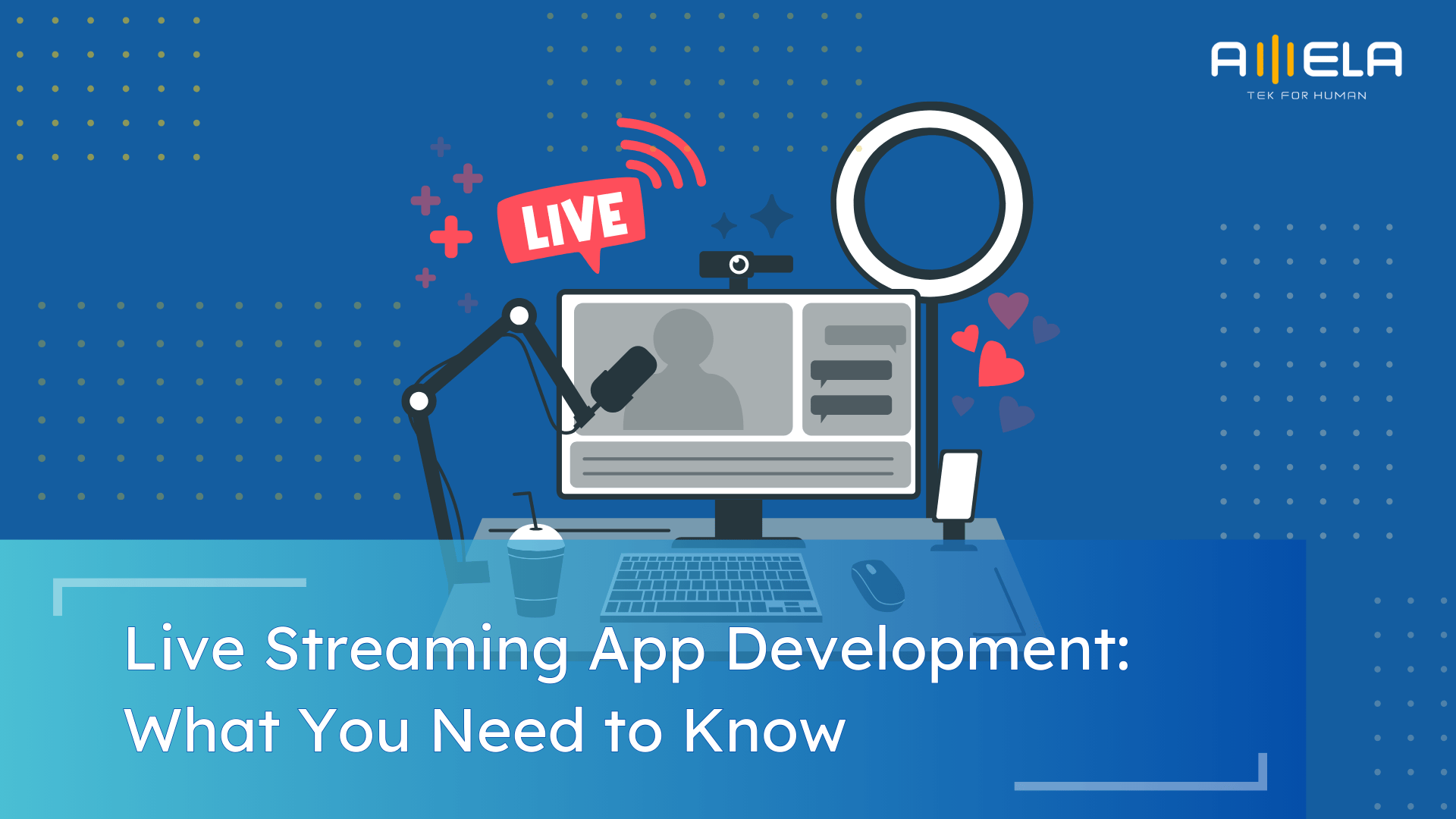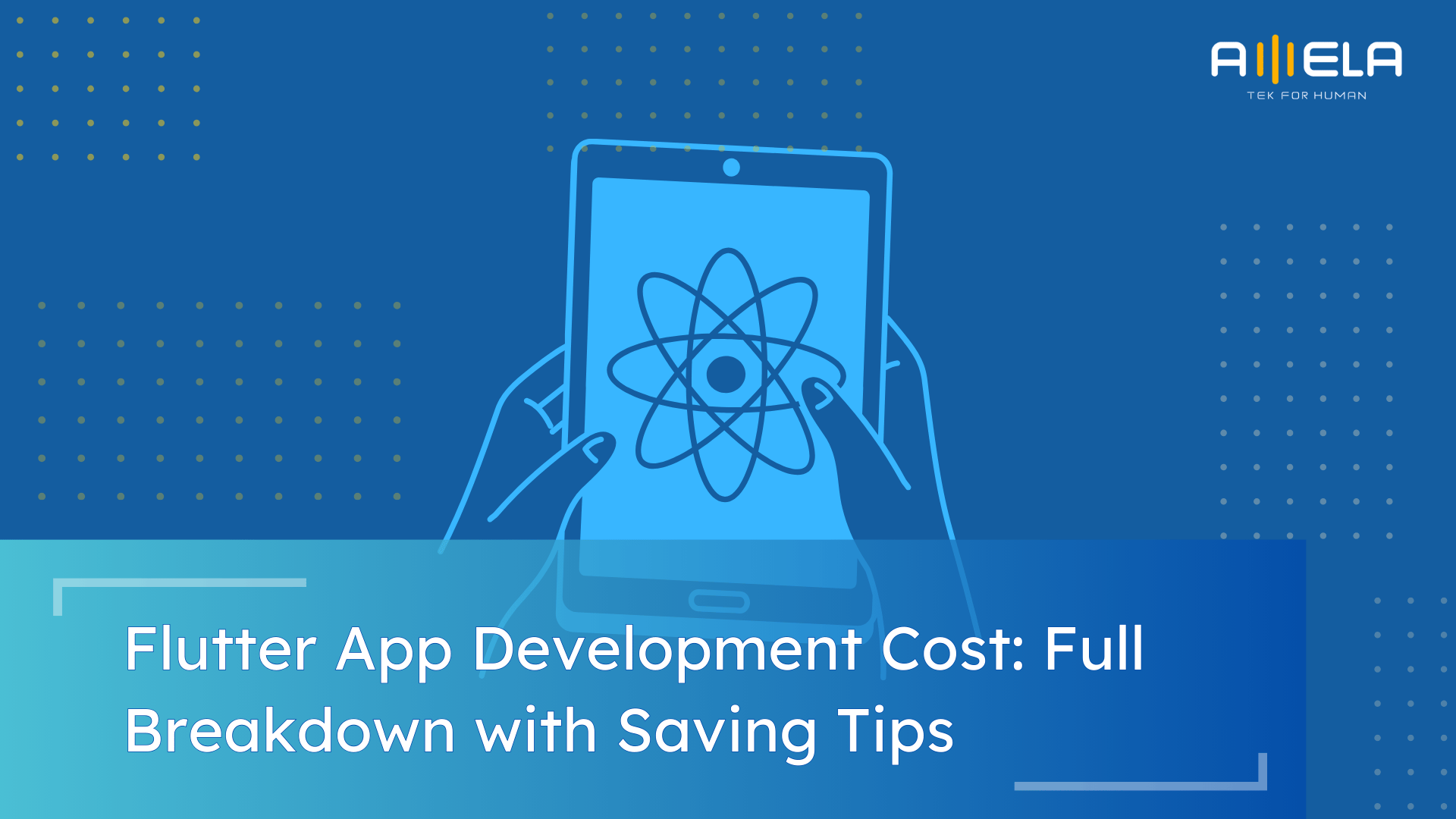Table of Contents
Users don’t care how your app is built — they just expect it to work flawlessly everywhere. For developers and product teams, that’s where cross-platform app development changes the game.
At AMELA, we’ve seen firsthand how cross-platform development helps teams ship faster, reach wider audiences, and keep user experience consistent across devices. In this guide to cross-platform app development, we’ll break down everything you need to know — from frameworks and costs to best practices and real challenges — so you can decide if cross-platform is the right fit for your next big app.
What is a Cross-platform App?
A cross-platform app uses a single codebase to work on multiple operating systems — usually iOS and Android. Instead of coding separately in Swift and Kotlin, developers can use modern frameworks like Flutter, React Native, or .NET MAUI to build once and deploy anywhere.
We’ve tried it ourselves. In one of our internal projects, we created a productivity tool for both iPhone and Android. Using Flutter, we cut development time almost in half and kept the same sleek design on both platforms. Pretty neat, right?
That’s the charm of cross-platform apps — faster builds, consistent performance, and more freedom to experiment without starting from scratch. And honestly, with how good these frameworks have become in 2025, most users can’t even tell if an app is native or not. It just works — and that’s exactly what matters.
Native vs. Cross-Platform Apps Comparison
Native apps are written in Swift or Objective-C for iOS and Kotlin or Java for Android. They’re hardware-optimized for buttery-smooth performance, shorter load times, and deep integration with native capabilities like camera, Bluetooth, and alerts.
However, cross-platform programs are like that brilliant shortcut that works. You write the code once and deploy it to iOS, Android, and sometimes PC. Flutter, React Native, and .NET MAUI enable this, allowing developers and users a uniform workflow.
>>> Related: A Complete Guide to Android App Development
| Criteria | Native Apps | Cross-Platform Apps |
| Codebase | Separate code for each platform | One shared codebase for all platforms |
| Performance | Excellent, fully optimized | Very good, nearly native with modern frameworks |
| Development Time | Longer (two builds) | Faster (single build for multiple OS) |
| Maintenance | Requires updates per platform | Unified updates save time and cost |
| User Experience | Flawless native feel | Consistent, but may need extra tweaking |
| Access to Device Features | Full access to all native APIs | Most APIs supported, some need native modules |
| Cost Efficiency | Higher (two teams, longer timeline) | More cost-effective for most businesses |
What is Cross-platform App Development?
If cross-platform apps are the “what,” cross-platform app development is the “how.” It is the process of creating a single shared software that works on several operating platforms without starting from scratch each time.
At its core, cross-platform development is leveraging frameworks or tools that enable developers to create code once and deploy it anywhere. Instead of maintaining two different codebases for iOS and Android, teams collaborate on a single codebase that adapts to both. What was the result? Less duplication, faster releases, and significantly fewer difficulties for everyone involved.

Benefits of Cross-Platform Application Development
Team discussions about cross-platform app development frequently begin with efficiency. There’s more to it than time and money savings. Our experience shows that the benefits extend beyond user experience to long-term scalability.
- Quicker Market Entry
Be honest—speed matters. Developers may reuse 80–90% of their code across platforms with Flutter and React Native. Compared to native, you can release your MVP, test with people, and get feedback faster. That’s lifesaving for startups and product teams under duress.
- Consistent UX
Ever used a gorgeous iPhone app but a clumsy Android one? Cross-platform development fixes that. With a single design system and UI logic, your app works on all devices and keeps users satisfied.
- Easy updates and maintenance
Doable but perilous, managing two codebases is like juggling blazing flames. Apps that work across platforms reduce chaos. One bug fix or feature addition affects everywhere. Fewer discrepancies, faster patches, happier users.
- Cost-effective Development
This math is easy. One team, one codebase, fewer hours lowers TCO. Cross-platform development provides enterprise-level reach without enterprise-level expenses for multitasking organizations.
- Greater Market Access
Cross-platform apps hit iOS and Android users immediately. If you want to scale fast or test product-market fit early, that’s huge. Your software operates anywhere your audience is, so you don’t have to choose.
- Fast Iteration, Scalability
Quick adaptability is gold. Teams can easily update, push features, and scale with shared logic and cloud integration. When user expectations shift overnight in 2025, agility can make or kill a product.
We’ve experienced these benefits at AMELA. Cross-platform frameworks give speed, consistency, and flexibility—three things every development team wants—whether it’s an internal product prototype or a business app.
Drawbacks of Cross-Platform App Development
Although we admire cross-platform development’s versatility, it’s not perfect. Knowing the trade-offs of any technology helps you plan better.
- Limited Native Features Access
Although cross-platform frameworks have improved, they still can’t match native programs in hardware integration. If your device uses advanced camera controls, Bluetooth, or ARKit, you may need unique native modules, which take time and effort.
- Minor Performance Differences
Flutter and other modern frameworks are fast, almost native fast, yet different. On lower-end smartphones, programs with extensive graphics, animations, or real-time processing may lag or run out of memory. Small but visible in high-performance use cases like gaming or 3D graphics.
- Bigger App
Cross-platform apps are larger than native apps since they include supplementary libraries for various systems. Most consumers may not care, but in slower internet areas or storage-sensitive sectors, every MB counts.
- Framework Update Delays
Native SDKs acquire new APIs immediately when iOS or Android publishes a new version. However, cross-platform technologies may take weeks or months to catch up. It’s not a dealbreaker, but it can hinder OS feature adoption.
- Complex Testing and Debugging
A shared codebase seems straightforward until issues behave differently on each platform. Debugging inconsistencies takes time and sometimes requires platform-specific modifications.
At AMELA, we’ve found that cross-platform development may be successful with proper strategy and abilities. Most of these challenges can be resolved when developers bridge native and cross-platform layers.

Popular Cross-platform App Development Frameworks
At AMELA, we’ve tested quite a few frameworks over the years — from small MVPs to large-scale enterprise apps. The truth? There’s no single “best” cross-platform tool; it all depends on your project goals, team skillset, and the level of native control you need.
Here’s our honest take on the top five frameworks for cross-platform apps.
1. Flutter
Flutter, backed by Google, has become our go-to for projects that demand a premium look and feel without compromising performance. It uses the Dart language and renders UI components directly through its own engine, meaning you get pixel-perfect design across platforms.
Pros:
- Near-native performance thanks to direct rendering via Skia engine
- Highly customizable UI with pre-built widgets
- Strong community and frequent updates from Google
- Excellent documentation and tooling support (especially in VS Code and Android Studio)
Cons:
- App size tends to be larger compared to other frameworks
- Fewer third-party packages for niche native integrations
- Dart is still less familiar to many developers compared to JavaScript
Flutter is perfect when design consistency and performance are top priorities — think finance, retail, or customer-facing apps where the interface has to impress.
2. React Native
React Native, developed by Meta, has been around long enough to prove its reliability. It uses JavaScript (or TypeScript) and lets developers build apps with components that wrap around native elements.
Pros:
- Reuse of existing web development skills (React)
- Mature ecosystem with tons of community packages
- Hot reload speeds up iteration dramatically
- Good balance between native access and cross-platform flexibility
Cons:
- Performance slightly below Flutter for animation-heavy apps
- Reliance on third-party libraries for native modules can lead to version mismatches
- Debugging can get messy in complex projects
We often choose React Native for cross platform development in businesses or internal apps where development speed, flexibility, and access to web developers matter more than raw graphics performance.
3. .NET MAUI (Multi-platform App UI)
Microsoft’s .NET MAUI evolved from Xamarin and now provides a unified way to build apps for Android, iOS, Windows, and macOS using C#. It’s strong in enterprise environments that already rely on Microsoft’s stack.
Pros:
- Single project structure simplifies deployment
- Seamless integration with Azure and existing .NET infrastructure
- High performance for enterprise apps
- Excellent tooling within Visual Studio
Cons:
- Slower community adoption compared to Flutter or React Native
- UI customization still feels limited for highly polished consumer apps
- Larger learning curve for non-.NET developers
MAUI is a natural fit for corporate or B2B applications, especially when the client’s backend is already built on .NET or Azure. It’s stable, predictable, and integrates beautifully into Microsoft’s ecosystem.
4. Ionic
Ionic has been around for a decade, and it’s still relevant in 2025 — especially for teams coming from a web background. It builds apps using web technologies (HTML, CSS, JS) and wraps them with Capacitor or Cordova for native deployment.
Pros:
- Extremely low entry barrier for web developers
- Rapid prototyping and easy integration with existing web codebases
- Strong UI component library (Ionics UI toolkit)
- Works well with Angular, React, and Vue
Cons:
- Relies heavily on web views, so performance can lag in animation-intensive apps
- Limited access to native APIs compared to Flutter or React Native
- Heavier memory usage on older devices
Ionic is great for hybrid apps, internal tools, or MVPs — basically, anywhere you want to get something functional out fast without building from scratch. We’ve used it for management dashboards and admin apps where native precision isn’t critical.

5. Kotlin Multiplatform (KMP)
Kotlin Multiplatform isn’t a UI framework per se; it’s a code-sharing solution. You still build native UIs for iOS and Android but share the business logic, network layer, and data models written in Kotlin.
Pros:
- Maintains native UI feel while sharing backend logic
- Full native performance
- Strong support from JetBrains and the Android community
- Ideal for complex apps needing shared logic but distinct interfaces
Cons:
- Still in active evolution, less beginner-friendly
- Requires strong native development knowledge
- Smaller ecosystem compared to Flutter or React Native
KMP is the right choice for teams who want the best of both worlds — shared logic with native UIs. We recommend it for apps with demanding performance or strict platform guidelines, like fintech or healthtech solutions.
Final Thoughts
If you’re wondering which framework to pick, here’s the quick summary from our team’s day-to-day work:
- Need great UI and performance? Flutter.
- Want flexibility and developer availability? React Native.
- Working in an enterprise or .NET environment? .NET MAUI.
- Building fast internal or hybrid apps? Ionic.
- Need shared logic but native UI? Kotlin Multiplatform.
At AMELA, we’ve used each of these in real projects — and we’ve learned that the best choice isn’t about trends; it’s about matching the tool to the problem.
How to Choose the Right Framework for Cross-Platform App Development
If you wonder how to build a cross-platform app, choosing the right framework is one of the most important steps to think about. After testing and building with most of the major frameworks, here’s how we at AMELA usually evaluate the right fit for each project.
- Start with the purpose of your app
If your app demands visual polish and high responsiveness, Flutter still leads the pack. For example, we’ve built a few apps that relied heavily on smooth motion design and real-time updates — Flutter handled them with near-native precision.
But if you’re aiming for faster launches and flexible scaling, React Native makes more sense. It’s stable, battle-tested, and ideal for apps that evolve over time.
- Match the framework with your team’s strengths
A lot of teams underestimate this part. Your best framework is the one your developers can work confidently in.
If you have strong web developers, React Native or Ionic will get you results faster. If your engineers live in the .NET world, .NET MAUI fits naturally. Flutter is a great option if your team enjoys modern, UI-first development — once you get comfortable with Dart, it’s smooth sailing.
- Consider your long-term roadmap
Building a one-off MVP? Choose something fast and flexible like Flutter or React Native.
Building a long-term enterprise product that integrates with Microsoft services or complex backend systems? .NET MAUI or Kotlin Multiplatform will offer better stability and lifecycle management.
- Don’t ignore community maturity
Framework support can make or break a project. Flutter and React Native have huge communities, meaning faster problem-solving and tons of open-source packages. MAUI and Kotlin Multiplatform, while powerful, still have smaller ecosystems — which might mean more in-house troubleshooting.
- Always test before you commit
This is a lesson we learned early. Every time we start a new project, we build a short prototype — a few screens, API connections, and UI tests — before locking in a framework. It’s the easiest way to catch compatibility or performance issues early, without risking the whole project.
In the end, there’s no universal winner. Flutter dazzles with visuals, React Native wins on flexibility, MAUI dominates enterprise environments, Ionic speeds up MVPs, and Kotlin Multiplatform nails shared logic with native performance.
The best framework is simply the one that aligns with your goals, your users, and your team’s strengths — and that’s the rule we live by at AMELA.
Best Practices for Cross-Platform Development
From our hands-on work at AMELA, we’ve learned that building a great cross-platform app isn’t just about picking Flutter or React Native — it’s about how you build. Here are the essentials that make the biggest difference.
- Design with flexibility in mind
Keep your branding consistent, but adapt small UI details to match iOS and Android patterns. Users can feel when an app doesn’t “belong” on their phone.
- Optimize performance from day one
Most slowdowns come from bloated assets or inefficient API calls, not the framework. Profile early, compress images, and test on real devices — not just emulators.
- Limit native dependencies
Use native modules only when absolutely necessary (like camera or GPS). The more you add, the less “cross-platform” your app becomes.
- Automate testing and deployment
Set up CI/CD pipelines to run builds, tests, and releases automatically. It keeps your updates fast and stable.
- Stay updated
Frameworks evolve quickly. Keeping dependencies current avoids broken builds later.
In short: plan smart, test early, and don’t overcomplicate. The best cross-platform apps — the ones users forget aren’t native — are built with equal parts discipline and design sense.
Challenges of Cross-Platform App Development
Even with all its benefits, cross-platform mobile app development isn’t a walk in the park. From our experience at AMELA, these are the challenges teams should expect — and plan for.
- Performance Trade-offs
Cross-platform frameworks are fast, but not invincible. Apps heavy on animations, 3D graphics, or background processing may still lag behind native builds. Tuning performance often takes extra care and testing.
- Integration Limits
While frameworks now support most device APIs, some advanced hardware features or third-party SDKs still need native code. That means juggling multiple tech stacks — not exactly what “one codebase” promised.
- Debugging Across Devices
One bug can behave differently on iOS and Android. Testing across multiple versions and screen sizes takes time, and debugging hybrid code can get tricky when both native and shared layers are involved.
- Framework Updates
Every major update from Apple, Google, or the frameworks themselves can temporarily break integrations. Staying current helps, but maintenance needs to be part of your ongoing roadmap.
- User Experience Gaps
Achieving a truly “native feel” still takes finesse. The best apps adapt small design details — gestures, spacing, navigation — to each platform. Ignoring that can make even a good app feel off.
At AMELA, we see these not as deal-breakers but as trade-offs to manage. With the right planning, clear architecture, and regular testing, teams can deliver cross-platform apps that are fast, stable, and indistinguishable from native — and that’s the real win.
FAQs
How much does cross-platform app development cost?
Typically, cross-platform apps cost about 30–40% less than building two native apps. You share most of the code, which means faster builds, fewer bugs, and lower maintenance costs overall.
Can you give an example of a cross-platform application?
Sure. Instagram, Alibaba, and BMW are all built with frameworks like React Native or Flutter. At AMELA, we’ve used Flutter for internal tools — one codebase, consistent UI, and smooth performance across iOS and Android.
When’s the right time to choose cross-platform?
When speed and reach matter more than hardware-level control. It’s ideal for MVPs, startups, and business apps that need to run seamlessly on both iOS and Android.
What’s the typical cross-platform app development process?
Our usual flow includesthese steps:
- Pick the right framework
- Design adaptive UI
- Build shared logic
- Add native modules where needed
- Test across devices before release
What’s the best cross-platform framework for beginners?
Flutter is the easiest to start with — intuitive UI design, fast setup, and great docs. If you already know JavaScript, React Native is another solid option.
Is a cross-platform app secure?
Yes, as long as you follow standard best practices — secure APIs, data encryption, and regular patching. The framework itself isn’t the weak link; poor code is.
Conclusion
This guide to cross-platform app development is a mature, reliable strategy for businesses that need to launch fast and scale smart. With the right framework and a strong technical team, it’s possible to achieve near-native performance while saving time and resources.
At AMELA, we support companies at every stage of that journey — whether it’s building a cross-platform app from scratch or augmenting your team with experienced Flutter, React Native, or .NET developers.
If you’re exploring your next app idea or scaling an existing one, let’s talk about how we can bring it to life.
Discover more about our cross platform app development services and team extension services at amela.tech.

 Oct 6, 2025
Oct 6, 2025