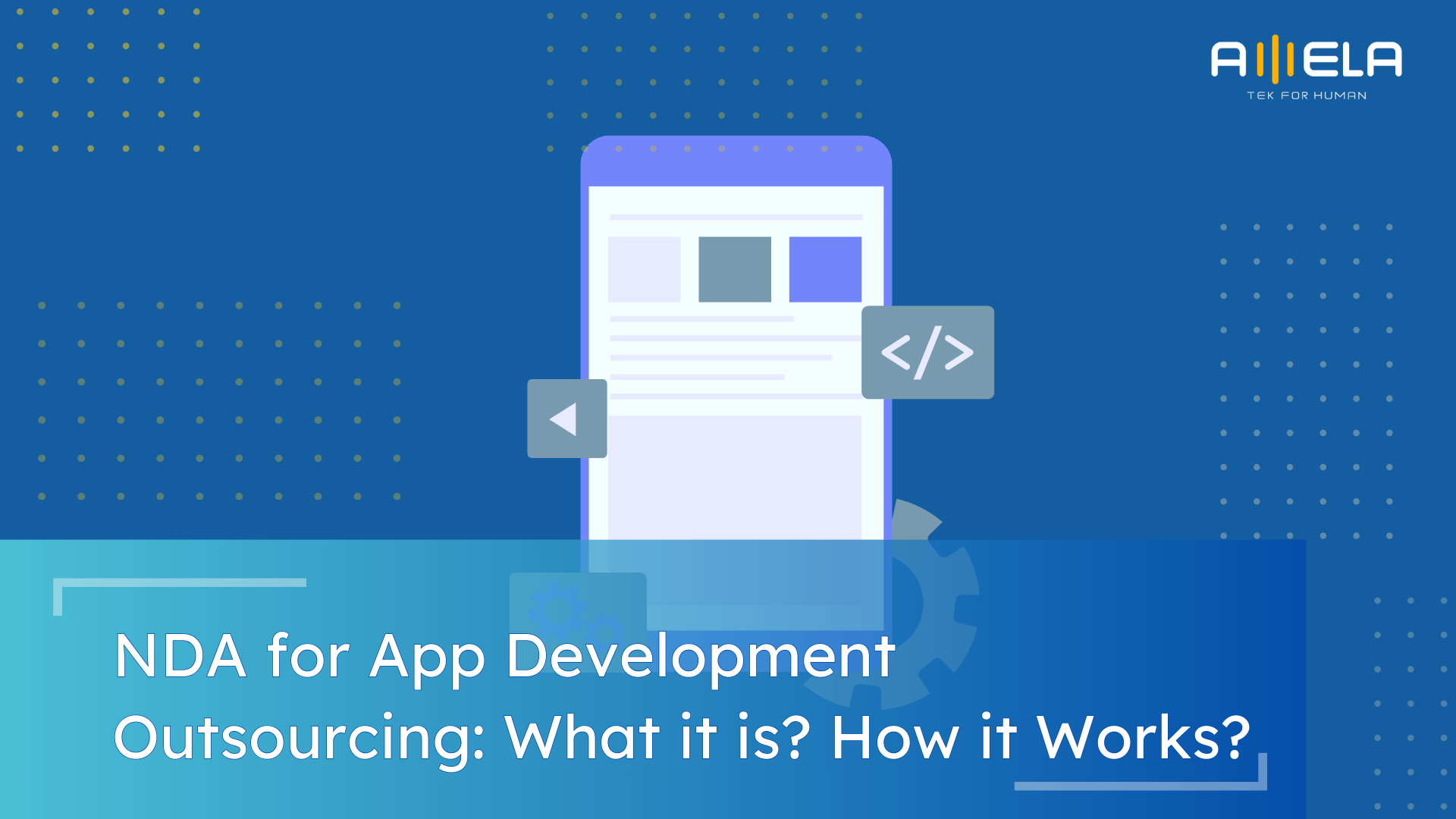Table of Contents
Android app development can feel overwhelming for beginners: so many devices, so many tools, and so many steps to learn. The good news? With the right guidance and a structured approach, anyone can go from idea to published app.
At AMELA Technology, we’ve helped startups and enterprises build Android apps for everything from logistics to fintech. In this guide, we’ll share the same process we follow internally—broken down into simple steps so you can understand not just the what, but also the why.
Android App Development: Step-by-Step Guide
So, how to develop an android app? You don’t need to be a guru to build an Android app. If you can follow a plan, use the right tools, and test as you go, you can ship a real app. Here’s the process our team at AMELA recommends for new Android developers—explained in plain language, with just enough tech terms to make you employable (not overwhelmed).
0) Research Thoroughly (before coding)
Every good Android app starts with research, not code. At AMELA, we always map the problem, audience, and risks first—it saves weeks later.
- Define the problem & users: Write a one-sentence value proposition and a few user stories (“As a driver, I want to see my route…”).
- Check competitors: Look at 5–7 similar apps on Google Play, scan reviews for complaints like “slow” or “battery drain.”
- Plan app store presence early: Note keywords, screenshots, and even future languages for localization.
- Check feasibility: List needed APIs (maps, camera, payments), devices to support (low-end + flagship), and Google Play policy limits.
- Set goals & risks: Decide metrics (startup <2s, crash-free sessions >99%), and note assumptions to validate (e.g., users accept background location).
Once this prep is done, moving to design and coding becomes much smoother and less risky.
1) Start with a tiny, clear MVP
When we say “MVP,” we don’t just mean a list of features. You need a minimum package of clarity that guides both business and technical work. That usually includes:
- Business requirements: user stories, core problem, target audience.
- Technical/software requirements (lightweight): target Android version (minSdk, targetSdk), must-have APIs/SDKs (maps, push, payments), performance expectations (startup time, memory use)
- Wireframes/mockups: simple screens in Figma or even sketches on paper, showing flows like Login → Home → Details.
- Out-of-scope items: write them down so they don’t creep in later.
For beginners, wireframes are more important than detailed tech specs. They make the idea real, help you spot gaps early, and are easy to share with teammates. The technical requirements can stay at a high level until you’re ready to set up your project.
2) Set up your workspace the right way
Install Android Studio (Google’s official IDE). It includes:
- SDK Manager (the Android software kit),
AVD Manager (emulators), - an embedded JDK (Java Development Kit).
Create two emulators: one low-end (small screen, limited RAM) and one high-end. Also keep a real budget phone around; emulators miss battery, camera, and performance quirks. Use Git (GitHub/GitLab/Bitbucket) from day one so every change is tracked and reversible.
If you need expert support in Android app development, consider hiring an Android app developer from AMELA Technology. We have a large pool of talented professionals and provide dedicated support to our partners – so you won’t have to worry about the hassle of recruitment.

3) Choose a modern, beginner-friendly stack
Kotlin is the official language—cleaner and safer than legacy Java for beginners. For UI, go with Jetpack Compose (Google’s modern, declarative UI toolkit). For app structure, we teach MVVM:
- UI layer (screens),
- ViewModel (holds state and logic),
- Data layer (talks to the network and local database).
You’ll hear these names a lot: Navigation (Compose) for screen flows, Hilt for dependency injection, Coroutines/Flow for asynchronous work, Retrofit for web APIs, Room for local storage, and Material 3 for polished, accessible UI. Don’t worry—you’ll add them gradually.
>>> Related: Best Tools for Android Application Development
4) Design first, then build
Sketch your screens in Figma (or similar). Keep layouts simple: a list, a detail view, and a settings/profile screen is enough for an MVP.
Follow Material Design so your app “feels Android.” When you translate designs to Compose, think in terms of small, reusable components (cards, list rows, buttons). Consistency beats cleverness.
5) Build one flow end-to-end
At this stage, don’t aim to build everything. Focus on a single, clear flow that connects your Android app with the backend, so you see the whole picture working together.
Let’s say you’re building a food delivery app. The first flow could be: User opens the app → logs in → views a list of restaurants → taps one to see details.
Here’s how it comes together technically:
- Frontend (Android app): Written in Kotlin, you design the UI screens with either XML layouts or Jetpack Compose. Navigation connects login → restaurant list → details.
- Backend (server side): Often built in Python (Flask, Django, or FastAPI), this handles authentication and data. The Android app makes API calls to endpoints like /login or /restaurants.
- Data layer: On the Android side, you fetch the JSON response from the backend (say, a list of restaurants) and display it in a RecyclerView. Error handling (e.g., “no internet connection”) should be included, even at this early stage.
- Testing: Even if the backend isn’t finished yet, you can mock API responses using tools like Postman or Firebase Emulator to simulate the data flow.
By finishing this one flow, you prove that your UI, backend, and API communication all connect properly. That becomes the template for every other feature you’ll add later—checkout, payments, order tracking, you name it.
>>> Related: Develop an Android App with Python
6) Connect to real data without breaking things
When your screens look right, hook them to a real API using Retrofit. Keep the logic in a Repository so your UI isn’t tangled up with networking. Start with read-only calls (GET).
Log responses in debug builds only. Once the data flows, consider adding Room as a local cache so your app still shows content offline. This “API → cache → UI” pattern is industry standard for snappy apps.
Want expert hands to speed up your Android app development? AMELA’s team can help you go from concept to launch with less risk and faster results.
7) Manage app state like a pro (without the headache)
Your ViewModel exposes a simple UiState: loading / data / error. The UI observes that state and redraws automatically. This keeps screens dumb (in a good way) and makes bugs easier to track. Use Hilt to “inject” your Repository into the ViewModel so you can swap fake data in tests later.

8) Ask for permissions the right way
Only ask for a permission when the user tries the feature (e.g., ask for camera access when they tap “Scan”). Explain why you need it in plain words. Android users are used to bad permission prompts—be the app that respects them.
9) Test what matters
You don’t need 100% coverage. Test the paths that make or cost you money: sign-in, core action (order, post, scan), and checkout/submit.
- Unit tests check ViewModel logic.
- UI tests click through critical flows.
- Run on a cheap real device once a week. Emulators lie; phones don’t.
10) Keep it fast and small
Large images and unneeded libraries slow apps down. Use vector icons, compress images, and remove unused resources.
Turn on release optimizations (R8) and watch jank (stutters) with Android Studio’s profiler. If a screen lags, it’s usually an expensive operation on the main thread—move it to a background coroutine.

11) Prepare for Google Play (the grown-up part)
Create a Google Play Console account (one-time $25). You’ll ship an Android App Bundle (.aab), not an APK, for modern distribution. Write a clear description, add screenshots (phone + tablet), a feature graphic, and a privacy policy link.
Start with Internal testing (just your team), then Closed testing (friendly users), then a Staged rollout (1% → 5% → 20%…). This staged approach is your parachute if a bug sneaks through.
12) Instrument your app so you can learn
Integrate Firebase Crashlytics (for crashes) and Firebase Analytics (for behavior). Track 3–5 events that reflect success (account created, order placed, session length). Set alerts for crash spikes so you can react fast. Post-launch learning is where good apps become great.
13) Automate the boring parts (lightweight CI/CD)
Add a simple CI workflow (e.g., GitHub Actions) that runs unit tests on every pull request and builds a release artifact from the main branch. You can add Play Store publishing later, but even basic automation keeps your app healthy and your team confident.
14) Maintain like a team that cares
Update dependencies monthly, review Play policy changes quarterly, and listen to user feedback weekly. Ship small, safe updates often. Use feature flags (or Firebase Remote Config) to turn big changes on gradually. Trust us: it’s way less scary than “big bang” releases.
Common beginner mistakes (and how to dodge them):
- Building everything at once. Ship a tiny MVP; learn from real users.
- Testing only on emulators. Always try a low-end phone; that’s where jank shows up.
- Mixing UI and data code. Keep logic in ViewModels/Repositories so screens stay simple.
- Skipping staged rollout. Don’t. It’s your safety net.
- Ignoring analytics/crashes. You can’t fix what you can’t see.

A simple Android app development roadmap (8 weeks)
- Week 1–2: MVP scope, Figma designs, project setup (Kotlin, Compose, Navigation).
- Week 3–4: Build core flow (home → details), add real API, friendly errors.
- Week 5: Add local cache (Room), polish UI, ask permissions in context.
- Week 6: Tests for critical flows; run on low-end device; fix performance.
- Week 7: Internal → Closed testing; add analytics & crash reporting.
- Week 8: Staged rollout on Google Play; monitor, hotfix if needed.
Challenges in Android Mobile App Development
We’ve built enough Android apps at AMELA to know that it’s never a straight road. Here are some of the biggest hurdles we (and most devs) run into:
- Device fragmentation
Android runs on thousands of phones and tablets, from budget devices to premium flagships. What looks perfect on a Pixel might crash or stutter on a five-year-old Samsung. We learned early on that testing on just emulators isn’t enough—you need real low-end devices in your QA lineup.
- Performance optimization
Users won’t wait for an app that takes forever to load. On one logistics project, the client’s drivers were complaining about lag on older phones. Our team reworked the data layer so heavy API calls ran in the background instead of blocking the UI. That small change shaved almost 40% off the startup time, and drivers noticed the difference right away.
- Security concerns
Because Android is so open, it’s also a bigger target for attacks. Storing sensitive data in plain text or asking for too many permissions can sink user trust fast. We always encrypt critical data and review every permission request to make sure it’s really needed.
- App store competition
With over 3.5 million apps already on Google Play, even great products risk being buried. It’s not just about building the app—you have to update it often, listen to reviews, and keep users engaged if you want to stand out.
- Constantly evolving ecosystem
Google ships new APIs and Play Store rules every year. We’ve had apps delayed in review simply because we missed a new policy update. Staying current isn’t optional; it’s survival.
Bottom line: Android development gives you massive reach, but it demands discipline. You have to test broadly, code smart, and keep up with the platform’s pace. If you need support with your android development, consider outsourcing our mobile application development services.
Trends in Android Application Development
Android is evolving fast, and what worked three years ago may already feel outdated today. From our experience at AMELA, these are the trends developers and businesses should keep an eye on:
- Jetpack Compose is now the default for UI
Compose has moved from “new and experimental” to the mainstream. It cuts boilerplate, speeds up prototyping, and integrates better with modern Android architecture. Most of our recent projects start with Compose by default—it’s simply more efficient than XML for building UIs.
- AI-powered features are going mainstream
From voice assistants to personalized recommendations, AI isn’t just for big players anymore. With Google releasing more ML Kit updates and on-device ML tools, even startups can add smart features like text recognition, fraud detection, or predictive search.
- Cross-device experiences are rising
Users don’t just use phones. Tablets, foldables, smartwatches, and even Android Auto are part of the ecosystem. Cross-platform apps that adapt to multiple screens and input modes have a clear advantage. For example, we recently optimized a fitness app to sync seamlessly between phone and smartwatch—user engagement increased 20% immediately.
- 5G and edge computing open new doors
Faster mobile internet and low-latency connections mean real-time apps like AR/VR, live streaming, and multiplayer gaming are becoming more practical on Android. Developers need to think beyond “offline mode” and explore new real-time use cases.
- Greater focus on privacy and security
With stricter Google Play policies and rising user awareness, apps are expected to collect less data and handle it more responsibly. Privacy dashboards, permission transparency, and secure-by-default designs are now baseline expectations.
- Super apps and mini-app ecosystems
Inspired by Asian markets, more companies are building “super apps” that combine messaging, payments, shopping, and more. Android’s openness makes it a prime playground for these ecosystems.
Android app development in the future is all about smarter UIs, more devices, faster connections, and higher trust. Developers who adapt early will have a strong edge.
FAQs
What is Android development?
Android development involves producing apps for Android smartphones. These apps can be for smartphones, tablets, smart TVs, wearables, and in-car devices. Android Studio, Java, Kotlin, and Jetpack let developers design, write, test, and publish apps to the Google Play Store.
Android development is about addressing real-world issues using software. Android applications must be effective, user-friendly, and optimized for a variety of devices, whether they process millions of transactions every day or measure your steps.
Android is unique in its reach. Android powers approximately 70% of devices by 2025 (StatCounter). Knowing Android development gives opportunities to a huge worldwide audience. Android dominates mobile app usage globally, from startups generating MVPs to organizations managing mission-critical systems.
Why choose Android for app development?
When clients ask us, “Why start with Android instead of iOS?”, the answer is usually simple: reach and flexibility. Android gives you access to more people, more devices, and more freedom to experiment.
Here’s what we mean:
- Unmatched global reach: Android runs on nearly 74% of the world’s smartphones. That’s billions of pockets you can reach with just one app. Imagine launching a food delivery app—Android lets you tap into audiences from New York to New Delhi on day one.
- Every device under the sun: From a $100 phone in Brazil to a $1,200 Samsung foldable in Tokyo, Android covers it all. It’s not just phones either—think tablets, smart TVs, wearables, and even car dashboards. For developers, that means your app can live in way more places than iOS.
- Emerging markets = big opportunity: In regions like India, Southeast Asia, and Africa, Android dominates with 85%+ market share (Business of Apps, 2024). We once worked with a fintech startup that launched Android-first in Vietnam and got thousands of users within weeks—long before they invested in iOS.
- Lower cost to start: Publishing on Google Play costs a one-time $25 fee, compared to Apple’s $99 yearly subscription. For indie devs and startups, that’s a lifesaver.
- Faster updates, fewer roadblocks: Google Play’s review process is usually quicker than Apple’s. That means if you push an update to fix a bug or test a new feature, users see it faster. Less waiting, more building—that’s how startups keep momentum.
- Huge dev community: With over 3.5 million apps on Google Play (BankMyCell, 2024), Android developers aren’t coding in a vacuum. There’s a massive community, tons of open-source libraries, and forums where answers are just a search away.
Android mobile app development gives you scale, speed, and room to play. Or as one of our devs likes to say, “If you want to go big, go Android.
How much does it cost to develop an Android app?
The cost can range from $10,000 to $150,000+ depending on features, design, and complexity. A simple app (like a note-taker) might be $10K–$30K, while complex apps (like fintech or social platforms) can exceed $100K. Maintenance also adds a small amount each year.
Conclusion
Android app development is both exciting and challenging. It gives you access to billions of users, a massive developer ecosystem, and endless opportunities for innovation. But it also demands smart choices: selecting the right stack, testing across devices, and keeping up with Google’s ever-changing ecosystem.
From our experience at AMELA, success comes from starting small, building clean, and scaling smart. Whether you’re just experimenting with your first MVP or planning a large-scale enterprise app, the key is to combine discipline with creativity.
If you’re ready to bring your Android app idea to life, AMELA Technology can guide you every step of the way. Book a free consultation with us today!

 Sep 15, 2025
Sep 15, 2025