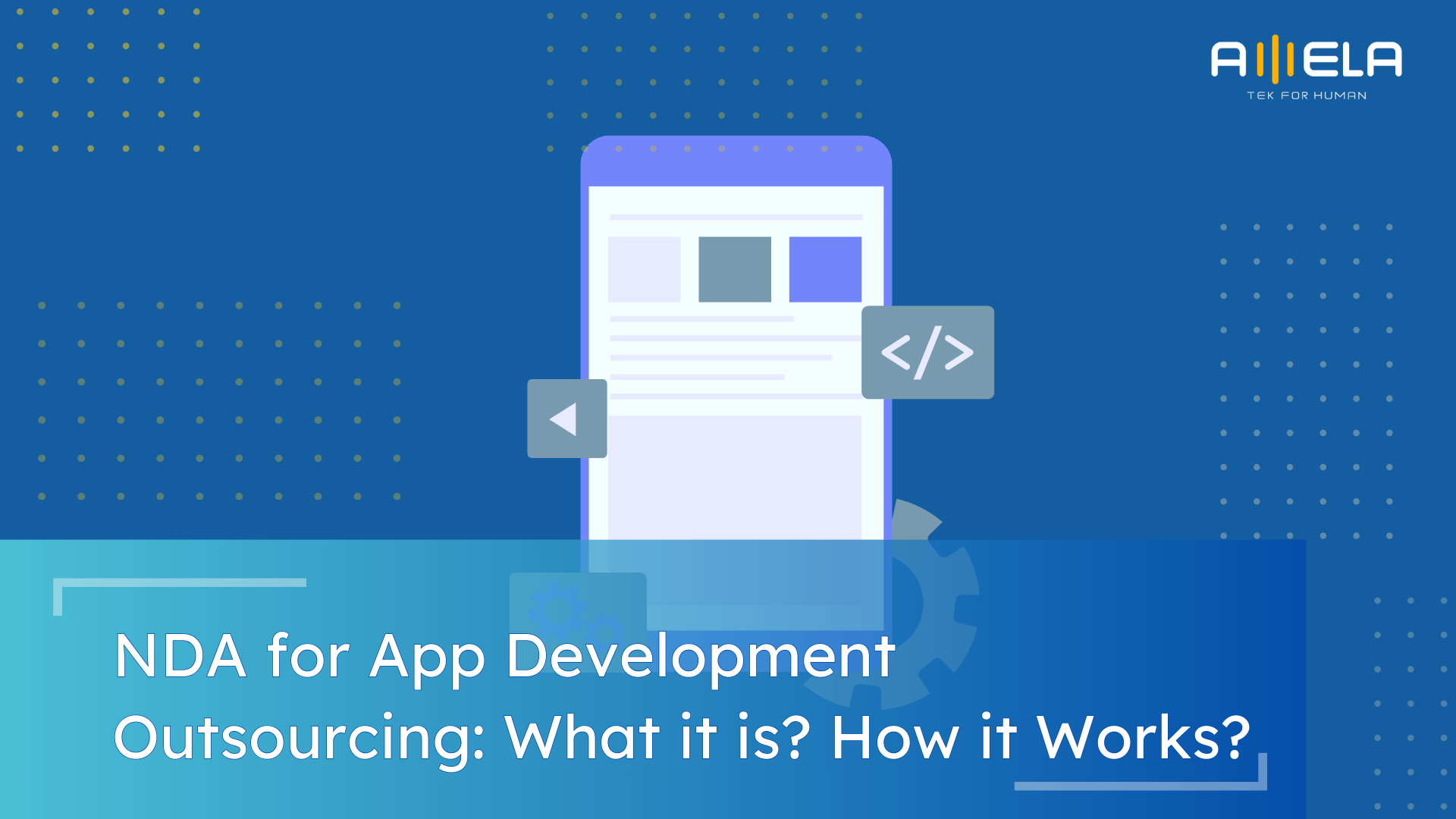Table of Contents
App development isn’t just about coding — it’s about crafting digital experiences that users actually love (and keep using). And while the idea of building an app feels exciting, understanding its true cost is where most projects succeed — or fail.
According to Statista (2024), the global mobile app market is projected to reach $755 billion in revenue by 2027, with over 255 billion app downloads every year. Yet, Clutch’s Software Development Pricing Report shows that app development costs can range anywhere from $25,000 to $500,000+, depending on complexity, features, and region.
So, what really drives that range?
In this guide, we’ll break down how to estimate app costs step by step, explore real-life examples, uncover hidden expenses, and show you how to build smarter without overspending — all drawn from real project experience here at AMELA Technology.
How to Estimate the Cost of App Development?
Estimating the cost of developing an app isn’t about guesswork — it’s about breaking the work into measurable pieces. After working on dozens of projects, I’ve found that accuracy comes from structure, not intuition. Here’s how professionals calculate it.
- Break the Project Down by Features and Effort
Start by listing every major feature your app will need — think of it like creating a “menu” of what you want built. For instance: user login, chat, payment gateway, push notifications, admin panel, etc.
Each feature should be assigned an estimated effort, usually measured in developer hours or days. At this stage, your technical team or development partner will review each function and evaluate how complex it is — a simple login might take 10–15 hours, while a full social feed with media uploads could take 80+.
Once you have the effort per feature, multiply by the hourly rate of your development team (for example, $30/hour in Vietnam, $50/hour in Eastern Europe, or $120/hour in the US).
Add them all up, and you’ll get a baseline estimate — what we call the “feature-based estimate.”
It’s straightforward, transparent, and scalable. When you add or remove a feature, you can instantly see how the total cost changes.
- Use a Bottom-Up (Work Breakdown Structure) Approach
In professional app development, we rarely estimate by “gut.” Instead, we use a Work Breakdown Structure (WBS) — a detailed breakdown of all the activities required to build the app.
This includes not only coding but also UX/UI design, testing, backend setup, deployment, and project management.
Each activity is assigned: Estimated hours or days of effort, the role responsible (developer, designer, tester, etc.), the hourly rate for that role.
Once you multiply the time by rate for each task, you’ll have a precise bottom-up estimate.
For example: UI/UX Design: 100 hours × $35/hour = $3,500
This method gives you transparency, accountability, and a clear scope that both client and development team can align on.
- Use Real Project Benchmarks
If you’re not building your first app, or if you’re working with an experienced development partner, you can benchmark your project against previous similar builds.
For instance, if your team has already developed a food delivery app for $40,000 and a similar project now requires 30% more complexity, you can confidently project around $52,000.
This method — known as analogous estimation — is fast and reliable when your vendor has a strong project portfolio. It’s especially useful for early budgeting when you don’t have detailed specs yet.
- Apply the “Per Screen” or “Per Module” Estimate
When working with startups or non-technical founders, I often simplify cost estimation using screens or modules instead of raw hours.
Each app screen — say, “Home,” “Profile,” “Checkout,” or “Settings” — represents a piece of functionality. Based on design complexity and interactions, you can assign an average cost per screen (e.g., $500–$1,500 each).
Similarly, in backend-heavy projects, you can price per module — authentication, payments, notifications, analytics, etc.
It’s not as precise as a full WBS, but it gives business owners a quick and understandable way to plan budgets before diving into technical detail.
- Use a Cost Estimation Formula
If you want to take a data-driven approach, try this simple formula many dev teams use internally:
App Cost = Total Development Hours × Hourly Rate + (QA + Design + PM Overhead)
For example:
If your project requires 1,000 hours at $40/hour, plus 20% overhead for project management and testing: Cost = (1,000 × $40) + (20% × $40,000) = $48,000.
This gives you a baseline estimate you can adjust later once scope and design are finalized.

- Validate with a Time & Materials (T&M) Range
Finally, instead of one fixed number, present your estimate as a range. In real projects, a good estimate should reflect flexibility — say, ±20% depending on unknowns.
For instance, you might quote $40,000–$50,000 for a medium-complexity app, then narrow it down once wireframes and requirements are locked.
This approach builds trust with clients and gives developers breathing room to handle unexpected complexities without compromising quality.
Key Factors Affecting App Development Costs
Your app’s price tag is driven by scope, platforms, integrations, UX polish, and the team that builds it. Estimate each in hours × rate, then add 15–25% for QA/PM/DevOps.
Below are the 10 factors we examine on real projects—what they mean, how they move the budget, and how to estimate them with confidence.
Scope & Feature Set
Scope is the single biggest cost driver. Break the app into atomic features (auth, profiles, search, chat, payments, notifications, admin, analytics). For each feature, assign complexity (S/M/L), estimate hours (dev + QA + PM), and multiply by role rates.
How it changes cost:
- Add/remove features: linear impact (feature hours × blended rate).
- Hidden variants: edge cases (guest vs. logged-in flows, multi-tenant admin) can add 20–40% to that feature’s effort.
- Reusability: shared components (tables, form builders) lower costs across features.
Quick estimator:
Feature Cost ≈ (Dev hrs + QA hrs + PM hrs) × Blended Rate
Use 10–20% buffer if specs are not locked.
Platform Strategy (iOS, Android, Web, or cross-platform)
Choosing iOS or Android app development isn’t just a tech call—it sets parallel workstreams and testing matrices.
When to go native vs. cross-platform (React Native/Flutter)
| Criterion | Native iOS + Android | Cross-platform (RN/Flutter) |
| Initial build speed | Slower (two codebases) | Faster (one codebase) |
| UI fidelity / platform feel | Highest | Very high (95%+), minor edge cases |
| Access to device features | Full, earliest | Near-full, occasional bridging |
| Long-term maintenance | Higher (two teams) | Lower (shared code) |
| Best for | Performance-critical, deep device APIs | Most product apps, MVPs, startups |
Cost impact:
- One native platform vs. both can double mobile effort.
- Cross-platform development typically saves 25–35% on build + maintenance—assuming no extremely custom native modules.
Architecture & Integrations (APIs, third-party services, legacy)
Backend design and external connections can swing costs more than UI.
What to assess deeply:
- API readiness: clean, well-documented APIs cut integration time; undocumented or brittle APIs can add 30–60% churn.
- Data model & auth: multi-role permissions, SSO, and tenancy add logic (and testing) across the app.
- Third-party services: payments (Stripe, Adyen), auth (Auth0), search (Algolia), messaging (Twilio), storage (S3), analytics (GA4/Amplitude).
- Legacy/ERP/CRM ties: SAP, Oracle, Salesforce, or homegrown systems often need staging, mapping, and sync/queue strategies.
Integration effort—typical ranges
| Integration Type | Example | Effort Range* |
| Simple SaaS | Stripe basic charges, SendGrid | 16–40 hrs |
| Moderate w/ webhooks | Subscriptions, Twilio, Algolia | 40–120 hrs |
| Complex/Legacy | SAP/Oracle, custom ERP/CRM | 120–300+ hrs |
*Dev effort only; add ~25% for QA/PM/DevOps.
UX/UI Depth & Design System
Design isn’t just screens; it’s flow logic, states, and accessibility. The more polished and interactive, the more design and front-end build hours.
What drives cost:
- Screen states & micro-interactions: empty/loading/error/success states can double effort on “one screen.”
- Custom components vs. system components: design-system reuse saves 20–30% across the app.
- Accessibility & localization: WCAG, RTL, and multi-language support add testing matrices and text expansion handling.
UI complexity—quick comparison
| UI Level | Characteristics | Relative Effort |
| Basic | CRUD screens, minimal animations | 1× |
| Standard | Tabs, filters, charts, toasts | 1.5–2× |
| Premium | Custom gestures, rich motion, A11y, RTL | 2–3× |
Team Composition, Location & Velocity
A tech team in Vietnam will cost less than those in other countries. That’s why we need to compare app development costs by region.
Cost = hours × rates. Rates = role seniority × geography. Velocity = how well the team has shipped together before.
Typical blended hourly rates for app development in different countries from US to Europe
| Region / Country | Blended Rate (USD/hr) | Notes |
|---|---|---|
| United States | $100–180 | Top-tier talent, but highest cost; ideal for early discovery or product-market fit phases. |
| United Kingdom | $90–160 | High-quality dev ecosystem, but elevated labor and compliance costs. |
| Australia | $85–150 | Strong engineering talent with solid English fluency, but small talent pool drives costs up. |
| Germany (Western EU) | $90–150 | Excellent quality and structure, higher due to regulatory & labor costs. |
| Poland / Eastern Europe | $45–80 | Balanced cost-to-quality ratio; strong engineering base and EU overlap. |
| Vietnam (Southeast Asia) | $15–55 | Exceptional value: competitive pricing, strong English skills, and fast-growing mobile/web expertise. |
| India | $15–55 | Huge talent pool, wide quality range; communication and consistency can vary by vendor. |
| Philippines | $20–50 | Great for support and QA roles; growing developer ecosystem, though smaller than Vietnam or India. |
How to estimate with a team mix:
1 PM + 1 Designer + 2 FE + 1 BE + 1 QA for 12 weeks at a 36–40 hr/week cadence:
Total Hours ≈ Team Size × Weeks × Hours/Week → multiply each role by its rate, then add 10–15% for DevOps/tooling.
Efficiency gains (established codebase, design system, CI/CD templates) can trim 10–25% of new-build estimates.
Putting it together (fast math)
For a medium app (≈900–1,200 dev hours) with a Vietnam/SEA blended rate of ~$40/hour and 20% overhead (QA/PM/DevOps):
Base = 1,050 hrs × $40 = $42,000
Total ≈ $42,000 × 1.2 = $50,400
Add scope deltas (extra features, complex integrations, premium UI) to adjust up; remove to adjust down.
Looking to build an app efficiently without breaking the bank? At AMELA, we’ve helped startups and enterprises across Vietnam, Japan, and Europe build scalable apps 30–40% more cost-effectively than Western markets — while maintaining top-tier quality and delivery speed.
Security & Compliance Requirements
In fintech, healthcare, or enterprise-grade apps, security isn’t optional — it’s baked into the budget. The level of compliance your app needs (GDPR, HIPAA, PCI-DSS, ISO 27001, SOC 2, etc.) directly affects both development time and infrastructure setup.
Stronger data protection means:
- Encryption (data at rest and in transit).
- Role-based access control and token-based authentication.
- Audit trails for every user action.
- Secure coding and penetration testing.
Each of these adds configuration, documentation, and testing effort. For instance, a basic app may dedicate 5–10% of its hours to security, while fintech or health apps can easily spend 25–35%.
Reality check: security is rarely what blows your budget — skipping it and fixing later is.
Data, Analytics, and Reporting
Apps today live and die by their data. The moment you introduce analytics dashboards, data aggregation, or custom reporting, your backend and data model complexity goes up — and so does cost.
What drives app development costs here:
- Integrating analytics SDKs (Google Analytics, Firebase, Mixpanel).
- Building real-time dashboards (requires efficient data pipelines).
- Adding export/reporting features for admin users.
- Supporting predictive or behavioral analytics using ML models.
If your app only needs simple usage tracking, this can be done in a few days. But if you want custom analytics for multiple roles and live metrics, that’s closer to 100–200 extra hours of backend and UI work.

Performance, Scalability & Architecture Decisions
This is the invisible app development cost driver that separates short-term builds from long-term success.
An app that’s expected to handle 10,000 users can be built fast; an app that must handle 1 million concurrent users needs more planning, more testing, and more infrastructure setup.
Performance and scalability costs show up in:
- Optimized database queries, caching, and indexing.
- Load balancing, microservices, and container orchestration.
- Performance testing and profiling cycles.
In practice, performance-focused builds can take 15–25% more development time, but save exponential costs later by preventing downtime or slow responses.
Think of it this way — performance tuning is like good plumbing: invisible when done right, but disastrous when ignored.
Development Environments & Release Management
Setting up the right environment — CI/CD pipelines, staging servers, deployment scripts, and monitoring — takes time and expertise.
Many businesses underestimate this, but every professional app project requires at least:
- Version control & branch strategy (Git, GitHub, GitLab).
- CI/CD setup for automatic testing and deployment.
- Separate environments (dev, staging, production).
- Error logging & crash analytics (Sentry, Firebase Crashlytics).
This overhead typically accounts for 8–12% of total project time, but it’s what guarantees stable releases and predictable deployments — especially for apps with frequent updates or multiple developers working in parallel.
Maintenance & Update Frequency
The moment your app goes live, a new cost cycle begins — maintenance. Bugs, OS updates, security patches, and new device compatibility all need attention.
Maintenance usually costs around 15–25% of the original build cost per year, depending on how often you release updates and what third-party dependencies you use.
A lightweight MVP might require minimal upkeep, but an e-commerce app with live APIs, payments, and logistics integrations can easily reach the higher end of that range.
Typical post-launch workload includes:
- Fixing user-reported bugs and UI glitches.
- Updating SDKs, libraries, and dependencies.
- Adding small improvements or A/B tests.
- Server monitoring, backups, and uptime maintenance.
Skipping maintenance is like skipping oil changes for your car — it’ll run fine for a bit, then break down at the worst possible time.
>>> Related: Mobile App Development Trends To Look Out For
Summary Table: Effort Impact of Factors (Relative Scale)
| Factor | Typical Effort Impact on Total Cost | Notes |
| Security & Compliance | +10–35% | Varies by regulation (GDPR, PCI-DSS, HIPAA) |
| Data & Analytics | +5–20% | Simple SDKs are cheap, dashboards are not |
| Performance & Scalability | +10–25% | Depends on expected traffic and architecture |
| Environments & Release | +8–12% | One-time setup, crucial for stability |
| Maintenance & Updates | +15–25% annually | Ongoing, scales with complexity |
Hidden Costs of Mobile App Development
After working with startups, SMEs, and enterprise clients across multiple markets, one thing is always true: most teams underestimate the total cost of building and running an app. The reason? They focus on development hours but overlook the dozens of small, recurring costs that pile up once the app goes live.
Here’s the hidden costs every business should plan for — the ones we’ve seen surprise even seasoned founders.
App Store Fees and Developer Accounts
It’s easy to forget that publishing your app isn’t free. Both Apple and Google charge developer registration fees to list apps on their stores.
- Apple App Store: $99/year (individual or organization account)
- Google Play Store: $25 one-time registration fee
While these numbers aren’t huge, they’re just the beginning. Each store has its own review process, metadata requirements, and compliance updates. Whenever Apple changes its submission policies — and it happens often — your app may need quick fixes or re-submissions. That’s development and QA time you’ll need to budget for.
For apps that monetize through in-app purchases or subscriptions, stores also take a commission (typically 15–30%). If your business model depends on in-app revenue, this fee directly affects your long-term ROI.
Third-Party Services and APIs
Modern apps rarely exist in isolation. They depend on dozens of third-party services — payment gateways, push notifications, maps, chat systems, analytics tools, or cloud storage. Each of these comes with usage-based or monthly costs.
Let’s say you’re integrating Stripe for payments, Firebase for notifications, and Mapbox for navigation. The first few thousand users might be free, but as traffic scales, fees can grow fast. Some APIs (especially enterprise ones like Twilio or SendGrid) charge per transaction or message, which means your success increases your bill.
Even if these integrations seem small individually, they can add 10–20% to your monthly operating app development costs once your app gains traction.
Server Hosting and Cloud Infrastructure
This is one of the biggest and most underestimated hidden costs. Whether you’re hosting on AWS, Google Cloud, Azure, or DigitalOcean, your infrastructure bill scales with user activity — more users mean more bandwidth, storage, and compute.
At AMELA, we’ve seen early-stage apps jump from $100/month during beta to $1,000+/month after hitting a few thousand active users. The more complex your app (real-time data, media uploads, analytics), the higher your cloud footprint.
You’ll also need to account for:
- Database services (e.g., Firebase Firestore, PostgreSQL on AWS RDS)
- File storage (AWS S3, Cloudinary)
- Load balancers and monitoring (CloudWatch, Datadog)
- CDNs for performance optimization
To avoid surprises, always forecast hosting costs at different user levels — for example, 1k, 10k, and 100k users — and include a safety buffer.
Testing Across Devices and OS Updates
Here’s one that sneaks up quietly. Testing isn’t a one-time job. Once your app is live, new operating system versions, device models, and browser updates can all break your app’s flow.
Both iOS and Android push major OS updates at least once a year, and app frameworks (like React Native or Flutter) release frequent patches. Keeping up requires regression testing, device coverage expansion, and occasionally, code refactoring.
That’s why responsible companies allocate 10–15% of annual maintenance time purely for post-release QA. It’s not glamorous work, but it’s what keeps your app from crashing the moment iOS 19 or Android 16 rolls out.
Design Revisions and UX Updates
User experience isn’t static — and neither is user expectation. Once your app is in the wild, you’ll start receiving feedback: “This button isn’t clear,” “The flow feels long,” “Can we add dark mode?”
Each UX improvement sounds small, but collectively they add design, development, and QA hours. Apps that iterate regularly on design can easily spend 20–30% of their yearly update budget on UX tweaks and redesigns.
A common mistake is treating design as a one-time phase instead of a continuous process. The truth? Great apps evolve.
Your users’ feedback will shape what your app becomes — and each change has a cost attached.
Post-Launch Support & Bug Fixing
No matter how well you test, real users will always find something unexpected. Devices behave differently, network conditions vary, and user habits can expose edge cases your QA team never imagined.
That’s why most agencies — including ours — recommend setting aside 10–15% of the initial development cost for post-launch support. This covers fixing production bugs, performance tuning, and small usability adjustments during the first 3–6 months after launch.
It’s not a nice-to-have; it’s your insurance policy. Ignoring post-launch issues damages user trust faster than you think.
DevOps, Monitoring & Backups
Behind every stable app is a DevOps setup quietly keeping it alive. Continuous integration (CI/CD), automated backups, uptime monitoring, and log management all require effort and ongoing cost.
Tools like AWS CloudWatch, Datadog, or New Relic charge monthly fees, and your DevOps engineers will need time to monitor deployments, scale servers, and manage incidents.
Expect DevOps to add $200–$1,000+ per month, depending on the app’s size and traffic.
This cost may seem small compared to development, but skipping it means every minor deployment carries risk — and downtime can cost far more in reputation and lost users.
Licensing and Software Subscriptions
Every modern mobile app relies on paid tools — and those subscriptions stack up.
Here’s what typically appears in an app’s cost structure:
- Design tools: Figma, Adobe XD, Zeplin
- Project management: Jira, Notion, or ClickUp
- Development frameworks: sometimes require paid SDKs or libraries
- Analytics & error tracking: Firebase, Sentry, Amplitude, Hotjar
For teams running multiple projects, these costs spread out. But for smaller businesses, licenses can add hundreds of dollars per month to operational expenses.
It’s easy to overlook because these tools often start free — until you need team seats, advanced analytics, or higher usage limits.

Legal, Privacy, and Data Compliance
If your app handles personal data (and let’s face it, almost all do), legal compliance can’t be ignored.
GDPR in Europe, CCPA in California, or PDPA in Southeast Asia all require transparency, user consent mechanisms, and secure data handling.
That means legal reviews, privacy policy drafting, cookie consent banners, and sometimes even third-party audits.
Depending on your market, compliance setup can add $1,000–$10,000+ in legal and mobile app development costs — especially for fintech, healthcare, or e-commerce apps handling payments and identities.
Compliance isn’t exciting, but it’s far cheaper than the fines or reputation damage of neglecting it.
Marketing, ASO, and User Acquisition
You can build the best app in the world — but if no one finds it, it’s not a product; it’s a hobby.
Marketing is often the single biggest post-launch cost businesses forget to budget for.
Once your app hits the stores, you’ll need to invest in:
- App Store Optimization (ASO): improving titles, screenshots, and keywords for visibility.
- Performance marketing: ads on Google, Meta, TikTok, or in-app networks.
- Content and social media: maintaining a brand presence and user engagement.
- Referral or loyalty programs: incentivizing early adoption.
Even a modest campaign can easily cost $2,000–$10,000 per month — and large-scale launches can go far beyond that.
The good news? You can start small. Focus on organic growth, gather user feedback, and reinvest profits into paid campaigns once your retention data looks healthy.
How Much Does it Cost to Build an App? (Step-by-step cost breakdown)
Price your app by stages. Allocate budget to each step—discovery, design, build, testing, release, and stabilization—using hours × rates or % of total. That’s how pros avoid guesswork and hit targets.
Below is a clean, non-overlapping breakdown of mobile app development cost we use on real projects. Percent ranges reflect typical shares of the total build budget (not ongoing ops or hidden costs you’ve already covered).
- Product Discovery & Scoping (5–10%)
This is where you turn a vision into a shippable plan. Activities include stakeholder interviews, user stories, success metrics, high-level architecture, and a release plan (MVP vs. later phases).
What you get: Feature list, effort estimate, risks, and a delivery roadmap.
Cost idea: $3k–$15k for most SMB/MVP initiatives, higher for multi-stakeholder enterprise.
- UX Research & UI Design (10–20%)
Design converts requirements into usable flows and clickable prototypes. Work covers user journeys, wireframes, visual design, design system tokens, and handoff specs.
What you get: Figma prototype, component library, annotations for devs.
Cost idea: $8k–$40k depending on screen count, motion, and accessibility depth.
- Technical Architecture & Sprint Planning (5–10%)
Engineers lock in the stack and patterns: data model, API contracts, security model, environments, and sprint backlog.
What you get: Architecture doc, API spec, backlog sliced into 2–3 week sprints.
Cost idea: $4k–$20k; it saves multiples later by preventing rework.
- Frontend Development (25–35%)
Building the app’s client experience (mobile or web): screens, navigation, state management, and integrations to APIs.
What you get: Working UI tied to your design system, feature flags, analytics hooks.
Cost drivers: Screen count, custom components, animations, offline mode, localization.
Cost idea: $25k–$120k for a first release, depending on scope and platforms.
- Backend & API Development (20–30%)
Everything the user doesn’t see: business logic, databases, authentication, roles/permissions, and integrations with payments, notifications, search, etc.
What you get: Secure APIs, admin endpoints, data model, background jobs.
Cost idea: $20k–$100k; rises with complex workflows or legacy system ties.
- Integration & Data Plumbing (5–15%)
Hooking into third-party services or enterprise systems (Stripe, Twilio, Algolia, Salesforce, SAP).
What you get: Stable connectors, webhook handling, retries/queuing, audit logs.
Cost idea: $5k–$50k total; simple SaaS is cheap, legacy/ERP pushes the upper bound.
- Quality Assurance & Test Automation (8–15%)
System testing, regression passes, device coverage, and a baseline of automated tests (unit, API, and a few critical end-to-end flows).
What you get: Test plans, bug triage, pass/fail dashboards, automated smoke suite.
Cost idea: $7k–$40k; more if you require broad device matrices or heavy automation.
- DevOps, Environments & Release Tooling (4–8%)
CI/CD pipelines, staging/production environments, logging, monitoring, crash analytics, and app-store packaging.
What you get: One-click builds, safe rollouts, observability from day one.
App development costs idea: $4k–$20k one-time setup for the build; ongoing ops belong to another section.
- Security Hardening & Compliance Readiness (3–8%)
Secure coding reviews, secrets management, role-based access, encryption checks, and paperwork/readiness for audits (the implementation for this release, not full certs).
What you get: Threat model snapshot, security checklist, evidence for auditors.
Cost idea: $3k–$20k depending on sensitivity (fintech/healthcare trend higher).
- Beta, UAT & Launch (3–6%)
Closed beta, user acceptance testing, performance tuning, and final store submissions.
What you get: UAT sign-off, release notes, app-store assets, go-live.
Cost idea: $3k–$15k; depends on the number of beta cycles and store review iterations.
- Hypercare / Stabilization (first 4–8 weeks) (3–6%)
Post-launch triage and small hotfixes while real users pile in. Keeps teams on standby to protect SLAs and reputation.
What you get: Faster MTTR, prioritized fixes, short feedback loops to the roadmap.
App Dev Cost idea: 3–6% of build budget; think of it as launch insurance.
Application Development Costs Allocation Table:
| Stage | % of Build Budget | Example |
| Discovery & Scoping | 8% | $9,600 |
| UX/UI Design | 15% | $18,000 |
| Tech Architecture & Planning | 7% | $8,400 |
| Frontend Development | 30% | $36,000 |
| Backend & API Development | 25% | $30,000 |
| Integrations | 7% | $8,400 |
| QA & Test Automation | 10% | $12,000 |
| DevOps & Release Tooling | 5% | $6,000 |
| Security Hardening | 5% | $6,000 |
| Beta/UAT & Launch | 5% | $6,000 |
| Hypercare (4–6 weeks) | 3% | $3,600 |
| Total | 100% | $120,000 |
Use this table as a planning lens. Swap the total budget for your own number, keep the proportions, then tweak the big levers (features, platforms, integrations) to match your scope.
How to apply this
Start with a target budget. Allocate by the percentages above to set stage caps. As you refine scope, convert each stage into hours × role rates to get line-item clarity. Track burn per stage in your PM tool; if one stage grows (e.g., integrations), consciously trade from another (e.g., premium animations) instead of letting the total drift.
This step-by-step allocation turns a fuzzy “how much does it cost to build an app?” into a transparent, defensible plan your stakeholders can trust—and your team can deliver against.
Best Examples of App Development Cost
Nothing beats real examples when it comes to understanding how app budgets scale. Below are five well-known apps — each representing a different category.
WhatsApp – Simple Idea, Complex Scalability
When WhatsApp first launched, its core was fairly simple — instant messaging, file sharing, and contact sync. But what made it costly wasn’t the features; it was building a backend capable of handling billions of messages securely and instantly.
Key cost drivers:
- Real-time messaging protocol (XMPP-based).
- End-to-end encryption and data compression.
- Global infrastructure scaling for reliability.
Estimated development cost (initial + scaling): Around $250,000 – $500,000 for early-stage build, growing into millions as infrastructure scaled globally.
Lesson: Simple features can have massive costs once you factor in scale, uptime, and data privacy.
Instagram – Photo App Turned Social Ecosystem
The original Instagram MVP, built by a small team in 2010, focused on just three things: photo upload, filters, and sharing. But as user growth exploded, so did infrastructure, AI moderation, and server costs.
Key cost drivers:
- Real-time photo feeds and cloud storage for images.
- Recommendation algorithms and content discovery.
- Multi-layer security and global CDN integration.
Estimated initial MVP cost: $100,000 – $300,000 (for early-stage development).
Modern equivalent (full-scale social platform): $500,000 – $1,000,000+
Lesson: Design simplicity doesn’t mean cheap — high user volume and AI-driven personalization are expensive to maintain.
Want to lower your app development costs without lowering quality?
With development hubs in Vietnam, we combine high-quality engineering with cost efficiency — helping you cut expenses by up to 40% compared to Western markets.
Uber – Multi-App Ecosystem with Real-Time GPS
Uber’s system involves three separate interfaces — rider, driver, and admin — all synchronized in real time. That alone makes it one of the most complex app architectures in the world.
Key cost drivers:
- Live GPS tracking and dynamic pricing.
- Map APIs (Google Maps, Mapbox) and navigation.
- Payment gateways and fraud prevention systems.
- Scalable backend with load balancing and caching.
Estimated total development cost (initial phase): $1,000,000 – $1,500,000
Lesson: Any app that relies on real-time location, matching algorithms, and multiple user roles will see exponential increases in both development and infrastructure cost.
TikTok – The Cost of AI-Powered Engagement
TikTok didn’t just create a content-sharing platform — it built a machine-learning powerhouse.
Its recommendation system, video compression technology, and content moderation infrastructure are what make it a billion-dollar engineering feat.
Key cost drivers:
- AI algorithms for personalized video feeds.
- Cloud infrastructure for global video hosting.
- Real-time streaming and compression technology.
- Heavy investment in moderation and security layers.
Estimated development cost (for a platform of TikTok’s scale): $2,000,000 – $5,000,000+
Lesson: When AI and media streaming come into play, costs scale with user engagement — every extra minute of watch time requires server, bandwidth, and algorithm optimization.
Airbnb – Balancing Design, Trust, and Complex Logic
Airbnb’s app combines clean design with highly complex logic — from dynamic listings to in-app payments and real-time availability. Add trust and safety features, and you’ve got a platform that required years of refinement.
Key cost drivers:
- Listing and booking system with real-time updates.
- Secure payment integration and multi-currency support.
- Geolocation, calendar sync, and review system.
- Fraud prevention and dispute resolution mechanisms.
Estimated cost for a similar platform: $600,000 – $1,000,000+
Lesson: Marketplaces are some of the hardest apps to build because they require trust, automation, and flawless UX — and all of that takes serious engineering.
How to Optimize Mobile App Development Costs
After managing and auditing dozens of projects across startups and enterprises, here’s what consistently works when teams want to reduce mobile app costs without sacrificing quality or speed.
- Start with an MVP, Not the Full Product
This is the golden rule. Don’t build everything at once — build what proves value.
A Minimum Viable Product (MVP) focuses on your app’s core feature set — just enough to test user response, validate your concept, and attract early adopters or investors.
If your final vision costs $100k, launching a smart MVP could cost $25–$40k — that’s a 60–70% reduction in upfront spending.
Expert tip: Focus on features that directly support your main user goal. Leave “nice-to-haves” (themes, advanced analytics, referral systems) for version 2.
- Choose the Right Development Approach
Your tech stack and framework decisions can make or break your budget.
If you’re targeting both iOS and Android, consider cross-platform development (Flutter, React Native). It allows a single codebase for both platforms, saving 25–40% on build and maintenance costs.
However, if your app needs heavy use of native APIs (AR, Bluetooth, advanced camera, etc.), then native development (Swift for iOS, Kotlin for Android) may actually be more cost-efficient long-term due to performance and maintenance stability.
Rule of thumb:
- MVPs, startups: go cross-platform.
- High-performance or long-term products: go native.
- Reuse Components and Design Systems
Custom design is beautiful, but every pixel and animation costs time.
By using a component-based design system (like Material Design or Apple’s Human Interface Guidelines), you can reuse tested patterns across screens, reducing design and frontend build effort by up to 30%.
At AMELA, we often help clients standardize reusable UI kits — so every new feature takes hours to prototype instead of days.
Bonus: it also ensures design consistency and smoother QA.
- Outsource Wisely — Go Offshore or Nearshore
Talent costs vary wildly by region. For example, a senior developer in the U.S. costs $120–150/hour, while equally skilled engineers in Vietnam or Eastern Europe average $35–60/hour.
Offshore development lets you maintain quality while optimizing cost — especially if you partner with a team that provides full-cycle service (design, dev, QA, and project management).
Pro tip: Choose partners with a proven communication structure and timezone overlap. Saving 40% on rates means nothing if project management fails.
- Use Agile Development with Short Sprints
Forget “big bang” development — it’s costly and risky. Agile development with 2–3 week sprints helps you track progress, review costs frequently, and reprioritize features as you go.
This approach keeps budgets transparent — you always know what’s being built and what it costs. If something isn’t adding value, you can pivot fast instead of burning money on unnecessary features.
FAQs
Why is app development so expensive?
App development is expensive because it requires skilled experts, time, and multiple stages — from design and coding to testing and maintenance. The more complex the app and its features, the higher the cost.
What is the average cost of building a mobile app?
On average, developing a mid-complexity app costs between $60,000 and $150,000, depending on features, platforms, and region.
A simple MVP can start at $15,000–$30,000, while enterprise or fintech-grade apps can exceed $300,000.
According to Clutch (2024), the global median cost per app feature ranges from $500–$5,000, based on complexity and integrations.
Pro insight: if your target market or growth plan involves global scale or sensitive data (like banking or health), allocate a higher percentage for security, scalability, and maintenance from the start.
How long does it take to build an app?
Most apps take between 3–9 months to develop:
- MVP apps: 6–10 weeks
- Standard apps: 3–5 months
- Complex or enterprise apps: 6–12+ months
The timeline varies with scope, team size, and how often requirements change mid-development.
Working in agile sprints helps reduce overall time and allows faster feedback loops — a best practice we use for all AMELA projects.
Can I reduce mobile app cost by building the backend later?
Sometimes, yes — if your MVP doesn’t need real-time data or complex business logic, you can use mock APIs or BaaS (Backend-as-a-Service) initially.
But this works only if your future architecture is well planned.
If you skip backend design entirely, retrofitting it later will likely cost more than building it properly the first time.
What are the biggest mistakes companies make when budgeting for app development?
The most common mistakes in mobile app development include underestimating maintenance costs, skipping discovery (so scope keeps changing), and overbuilding before validation.
Teams that start with a detailed product roadmap and MVP-first mindset save both time and budget — while still reaching market faster.
Conclusion
Understanding the app development costs is crucial for businesses aiming to develop an app successfully. Each region presents unique advantages and challenges, influencing the final cost. Businesses should weigh these factors carefully when selecting a region for development.
For businesses looking to streamline their development process, consider partnering with a reliable mobile app development service. AMELA Technology offers specialized hiring staff services, including dedicated teams and staff augmentation. These services can help businesses access top talent while controlling costs effectively.

 Oct 20, 2025
Oct 20, 2025