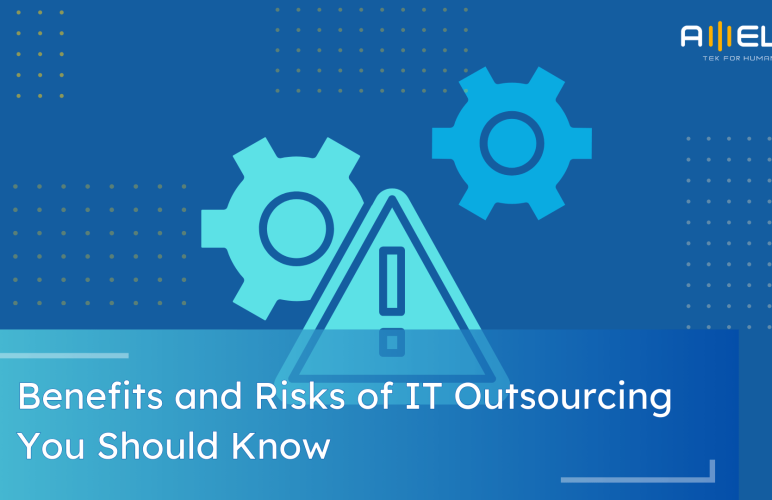Top 10 Leading Staff Augmentation Companies in Singapore
Staff augmentation companies in Singapore play a critical role in how regional and global businesses scale engineering capacity. As companies face tighter hiring markets, faster delivery expectations, and rising development...
View detail