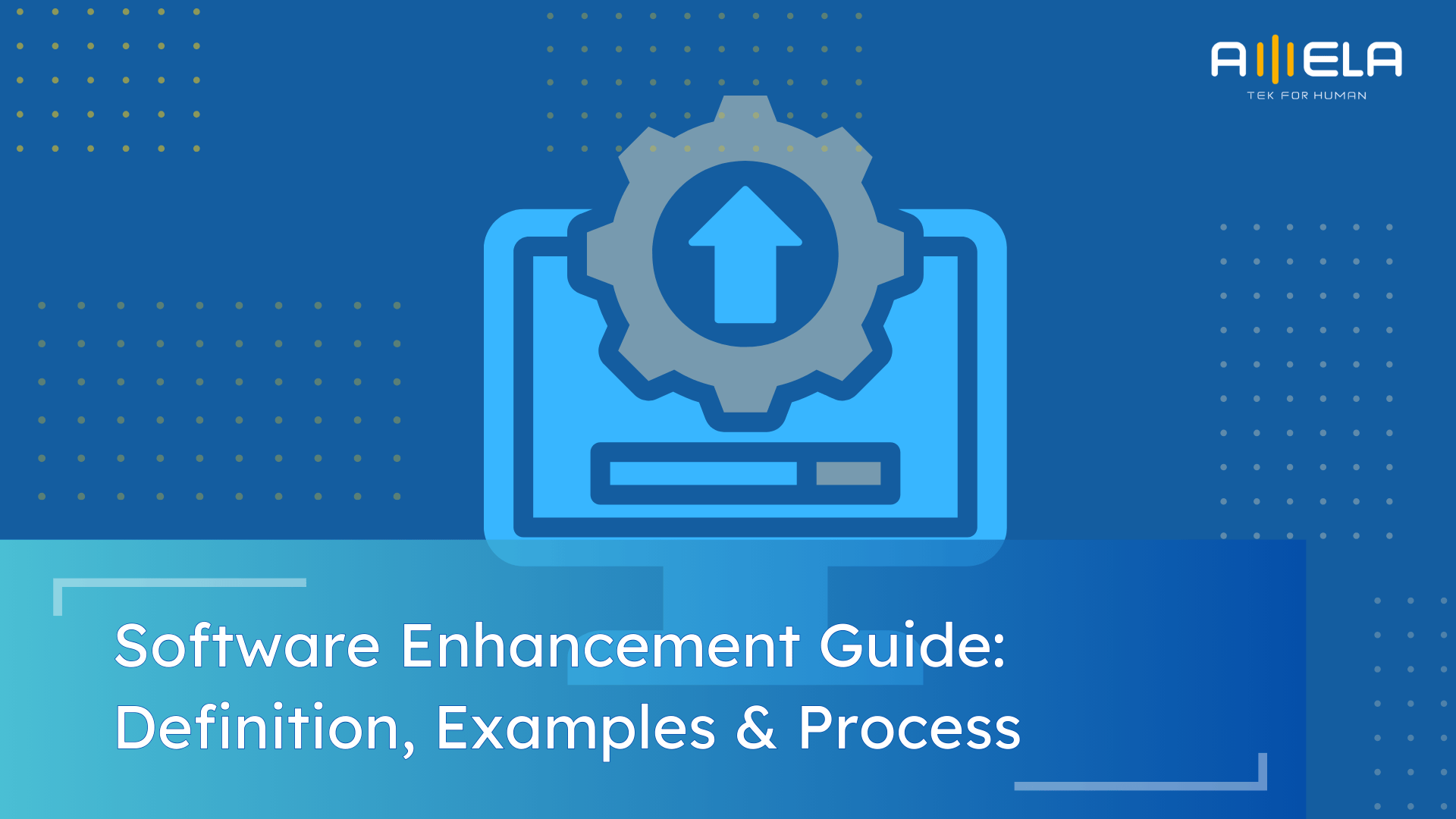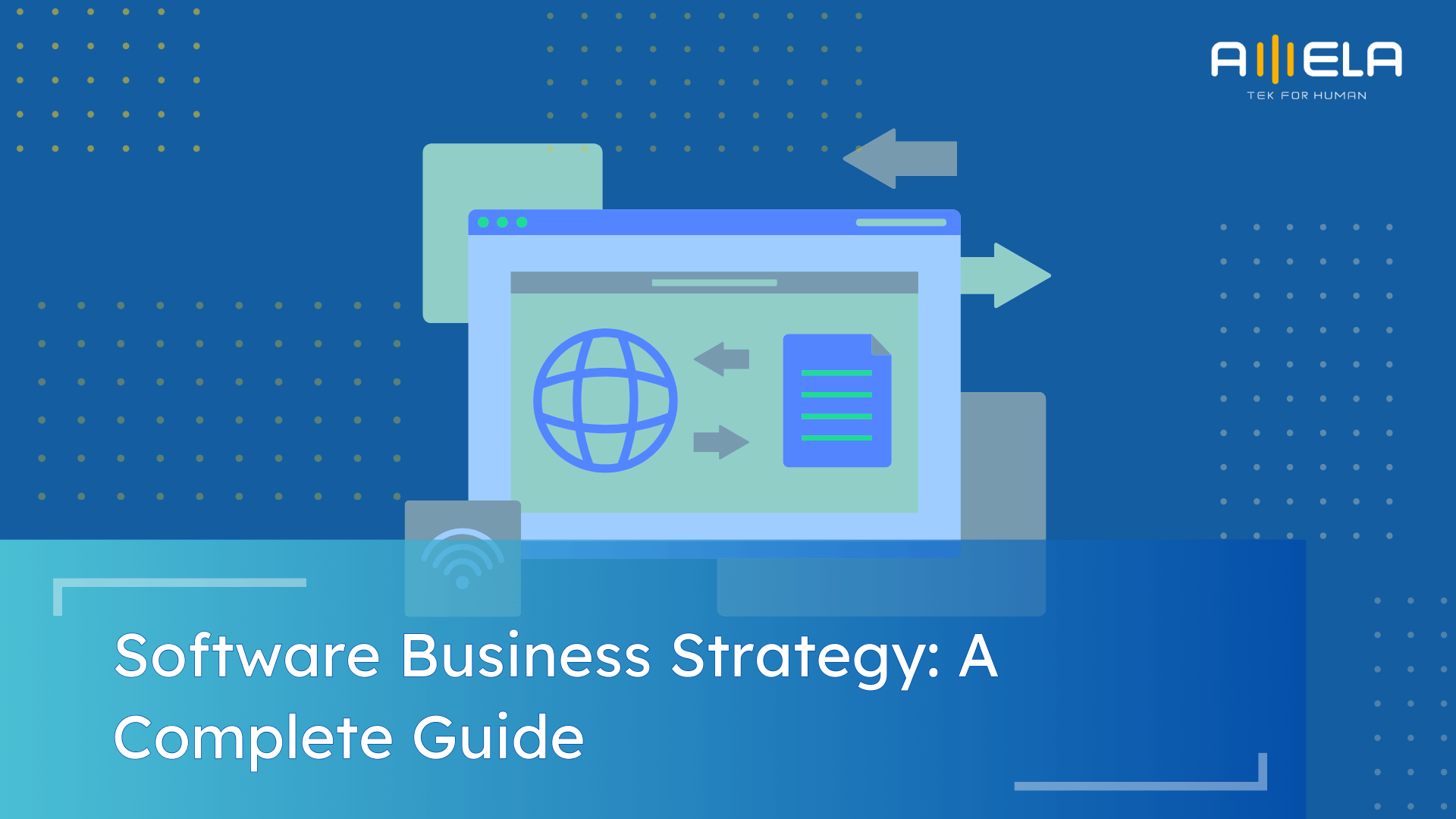Table of Contents
Cloud technology has completely changed how businesses build, deploy, and scale applications — but what truly sets it apart are the key characteristics of cloud computing. These characteristics define why the cloud is faster, smarter, and more cost-effective than traditional IT setups.
From on-demand access and scalability to security, automation, and pay-as-you-go pricing, each characteristic contributes to the flexibility and reliability that modern businesses rely on. Whether you’re a startup testing new ideas or an enterprise migrating legacy systems, understanding these characteristics helps you design a cloud strategy that fits your goals — not just your budget.
At AMELA Technology, we’ve seen firsthand how mastering these cloud fundamentals can transform a company’s agility and performance. Let’s explore the essential features of cloud computing that make it the foundation of today’s digital world.
Key Characteristics of Cloud Computing You Should Know
Cloud computing isn’t just a buzzword anymore — it’s the backbone of modern digital infrastructure. Its real power lies in a few defining characteristics that make it scalable, flexible, and cost-efficient for businesses of every size.
Below are the 5 cloud computing characteristics that every decision-maker and developer should understand — along with how they actually work in real-world scenarios.
1. On-Demand Self-Service
Cloud computing lets users provision resources instantly — servers, storage, or databases — without waiting for IT support or lengthy setup. It’s like having a data center on tap.
Why it matters:
-
No paperwork, no waiting — developers can spin up environments in minutes.
-
Reduces dependency on physical infrastructure and manual approval cycles.
-
Empowers teams to move faster and experiment more freely.
Best Use Case: Startups launching new products use AWS EC2 or Google Cloud Compute Engine to deploy test environments on demand. When the test is done, they shut it down — paying only for what they used. Perfect for rapid prototyping or proof-of-concept development.
We use on-demand provisioning heavily during development sprints. It saves days of setup time and keeps project momentum high.
2. Broad Network Access
One of the most defining features of cloud computing is ubiquitous access. Users can reach cloud services anytime, anywhere, from any device — all you need is an internet connection.
Why it matters:
-
Enables remote work and global collaboration.
-
Ensures seamless access across laptops, smartphones, tablets, and IoT devices.
-
Supports API integrations and web-based management tools.
Modern cloud applications rely heavily on APIs to connect services and scale efficiently. Standards like OpenAPI use cases help teams design, document, and govern APIs consistently in cloud environments.
Best Use Case: Enterprises use cloud-based CRMs like Salesforce or Google Workspace to allow distributed teams to collaborate in real time. Developers push updates, marketers access dashboards, and managers review performance — all from different continents.
Broad network access is the reason we can coordinate cross-border projects with clients in Japan, Australia, and Europe — all through secure, cloud-hosted systems.

3. Resource Pooling (Multi-Tenancy)
Cloud providers use multi-tenancy architecture — pooling computing resources (servers, storage, networks) to serve multiple clients efficiently and securely.
Why it matters:
-
Maximizes hardware utilization while minimizing costs.
-
Ensures data isolation through virtualization or containerization.
-
Delivers elasticity — customers draw from the same pool, but resources scale automatically based on their needs.
Best Use Case: A SaaS company hosting multiple customer accounts on a single application instance — like Slack or Zoom — benefits from resource pooling. It allows them to handle thousands of users without building separate servers for each.
This cloud computing characteristic is key for our enterprise clients using hybrid or multi-tenant systems. It balances cost efficiency with reliable performance across different workloads.
4. Rapid Elasticity (Scalability)
Elasticity means cloud resources scale up or down automatically based on demand. Whether it’s 10 users or 10 million, the system adjusts seamlessly without manual intervention.
Why it matters:
-
Prevents over-provisioning (paying for unused capacity).
-
Keeps apps responsive during traffic spikes or seasonal demand.
-
Enables long-term cost efficiency and operational agility.
Best Use Case: E-commerce platforms like Shopify or Lazada rely on cloud elasticity during flash sales. Traffic might surge 10x within minutes, but auto-scaling servers ensure users never see a crash screen.
We use AWS Auto Scaling and Kubernetes for this exact reason. One of our fintech apps handled a 400% user spike in a single day — and no downtime.
5. Measured Service (Pay-as-You-Go Model)
Cloud computing runs on a metered system, like electricity or water — you only pay for what you consume. Resources such as CPU time, storage, and bandwidth are monitored continuously and billed accordingly.
Why it matters:
-
Offers cost transparency and predictable budgeting.
-
Eliminates upfront hardware investment.
-
Encourages efficient resource use — businesses can track and optimize spend.
Best Use Case: A growing media company uses Amazon S3 for cloud storage. Instead of buying terabytes of unused disk space, they pay monthly based on storage used and traffic served. This pay-as-you-go model scales perfectly with their growth.
This is one of the biggest advantages for SMEs. We help clients set up cost-monitoring dashboards on AWS and GCP to optimize every dollar spent — no hidden surprises.

6. Security and Compliance
One of the most critical — and sometimes underestimated — characteristics of cloud computing is its built-in security framework. Major providers like AWS, Azure, and Google Cloud design their infrastructure with layered protection and compliance at every level.
Why it matters:
-
Cloud environments come with encryption, identity management (IAM), and threat monitoring baked in.
-
Providers comply with global standards like ISO 27001, GDPR, HIPAA, and SOC 2.
-
Shared responsibility models give customers visibility and control over their own security posture.
Best Use Case: A healthcare startup hosting sensitive patient data on Google Cloud Healthcare API uses built-in encryption and HIPAA-compliant storage. This ensures legal compliance while avoiding the cost of setting up custom on-premises security.
We’ve helped several fintech and healthcare clients integrate multi-layered IAM and encryption policies into their apps — protecting both user trust and regulatory compliance from day one.
7. Automation and Orchestration
Automation is the “invisible engine” that makes the cloud so efficient. This cloud computing feature allows routine tasks — deployment, scaling, monitoring, and recovery — to happen automatically without human intervention.
Why it matters:
-
Reduces manual workload and human error.
-
Enables faster, consistent deployments through DevOps pipelines.
-
Keeps systems stable through automated scaling and self-healing.
Best Use Case: A SaaS company uses AWS CloudFormation or Terraform to automate infrastructure setup across multiple regions. When an instance fails, auto-healing scripts spin up a new one instantly — zero downtime.
Our teams use CI/CD pipelines on GitHub Actions and Bitrise to automate app builds, testing, and deployments — saving hundreds of hours every month.
8. Service Models (IaaS, PaaS, SaaS)
Cloud computing is flexible by design, offering different layers of service depending on your business needs:
-
IaaS (Infrastructure as a Service): Rent servers, storage, and networking (e.g., AWS EC2, Azure VMs).
-
PaaS (Platform as a Service): Get a ready-made development environment (e.g., Google App Engine, Heroku).
-
SaaS (Software as a Service): Access complete applications via browser (e.g., Salesforce, Slack).
Why it matters:
-
Offers scalability and customization at every level.
-
Reduces infrastructure management overhead.
-
Lets companies focus on development, not server maintenance.
Best Use Case: A fast-scaling startup might start with PaaS for speed, then move to IaaS for greater flexibility as they grow. Meanwhile, SMBs often rely fully on SaaS for CRM, HR, or communication tools.
We help clients choose the right mix — for example, building a custom app (PaaS) while integrating third-party SaaS tools like Slack or HubSpot for operations.
9. Resilience and Disaster Recovery
Cloud computing is designed for reliability. Data and applications are stored across multiple servers and regions, ensuring that if one fails, others take over seamlessly.
Why it matters:
-
Prevents downtime and data loss during hardware failure or natural disasters.
-
Offers automated backup and versioning features.
-
Increases overall business continuity and trust.
Best Use Case: A financial services company uses multi-region replication on AWS RDS to maintain uptime. If one data center goes down, traffic automatically reroutes to another — users never notice a thing.
We build disaster recovery strategies directly into our architecture plans. For global clients, we typically design 99.9% uptime SLAs backed by automated failover policies.

10. Scalability and Flexibility
Scalability is the soul of cloud computing — the ability to expand or shrink resources based on real-time needs. Whether it’s storage, processing power, or users, the cloud adapts instantly.
Why it matters:
-
Reduces wasted resources by matching capacity to demand.
-
Keeps apps performing well under variable workloads.
-
Supports both vertical scaling (adding power) and horizontal scaling (adding servers).
Best Use Case: Streaming platforms like Netflix or Spotify rely on cloud scalability to serve millions of users simultaneously. During peak hours, the infrastructure automatically expands to handle load, then scales down overnight — optimizing costs.
Scalability is at the heart of how we build cloud-based apps. One of our logistics clients scaled from 500 to 50,000 daily users without a single infrastructure redesign — just smart scaling policies and containerization.
These key characteristics of cloud computing — from on-demand access to automation and elasticity — are what make the cloud such a revolutionary force in today’s digital world. Whether you’re a startup building your first product or an enterprise modernizing legacy systems, understanding these features is the first step toward harnessing the full power of the cloud.
Cloud computing is the foundation for modern digital solutions — from scalable software platforms to data-driven and decentralized systems. With the right software development solutions, including cloud-native application development and blockchain solutions, businesses can transform cloud capabilities into secure, production-ready products.
FAQs
1. What Is Cloud Computing?
Cloud computing is the delivery of computing services — like servers, storage, databases, software, and analytics — over the internet (“the cloud”) instead of local infrastructure.
In simpler terms, it means you can build, host, and scale applications without owning physical hardware. Cloud providers like AWS, Microsoft Azure, and Google Cloud handle all the heavy lifting — maintenance, uptime, and security — while you focus on building and running your business.
Cloud computing gives teams freedom. Developers can deploy new builds instantly, businesses can expand globally overnight, and startups can compete with giants — without spending millions on servers.
2. What Are the Main Benefits of Cloud Computing?
Cloud computing has redefined how businesses operate. Its biggest advantages include:
-
Cost Efficiency: Pay only for what you use — no upfront hardware investment.
-
Scalability: Instantly scale up or down based on traffic and user demand.
-
Flexibility: Access systems from anywhere, on any device.
-
Reliability: Built-in redundancy minimizes downtime.
-
Security: Providers implement advanced encryption and compliance standards.
Use Case Example: A retail app can scale up resources during holiday sales and reduce them afterward, keeping operations cost-effective all year.
We’ve seen clients reduce infrastructure costs by up to 40% after migrating from on-premises to the cloud.
3. What Are the Future Trends in Cloud Computing?
Cloud computing is evolving rapidly — and the future looks even more intelligent and connected.
Here are the trends shaping the next decade:
-
AI-Integrated Cloud: Machine learning and analytics baked directly into cloud platforms.
-
Multi-Cloud & Hybrid Architectures: Businesses splitting workloads across providers for flexibility and risk control.
-
Serverless Computing: No need to manage servers at all — you just run your code, and the cloud handles the rest.
-
Sustainability & Green Cloud: Providers investing heavily in carbon-neutral data centers.
-
Edge Computing: Bringing computation closer to the user for faster response times.
We’re already implementing hybrid and serverless models for clients — balancing cost, performance, and security while keeping their tech stack future-ready.
4. How Secure Is Cloud Computing?
Very — as long as it’s implemented correctly. Top providers use encryption, IAM (Identity Access Management), firewalls, and continuous monitoring. Most data breaches today result from misconfiguration, not cloud flaws.
Best practice: Use multi-factor authentication, regular audits, and data backups.
Our DevOps teams design multi-layered security setups with access control and real-time alerts to prevent unauthorized access or data leaks.

 Jun 12, 2025
Jun 12, 2025